Everything You Need to Know About the Results of a DMARC Record Check
Checking DMARC reports is a crucial step in monitoring your domain for better email deliverability and protection against phishing, malware, spoofing, and other email-borne threats.
A DMARC reporting system for enterprises and providers can aid in the monitoring and management of DMARC compliance across many domains. A DMARC report enables effective email management and protection against different email-based threats such as impersonation, phishing, and many others.
What is a DMARC Report?
A DMARC (Domain-based Message Authentication Reporting and Conformance) report gives an overview of basic information about an email domain’s activities. There are two types of DMARC reports, namely aggregate and forensic. A DMARC report acts as authentication to confirm the integrity and consistency of an email’s source by evaluating its domains and header domains (for example, a sender’s address) information. This helps to avoid email spoofing and other mode and methods of cybercrime targeted to a company and other users. Thus, it would be best to prioritize the dmarc record check to ensure a strong email security posture.
Note that if a brand is using this product, they’re adding a final layer of safety on top by adding an extra level of validation of their SPF records and DKIM record.
What is a DMARC Record?
A DMARC record, on the other hand, is a txt record that is included in the DMARC report and incorporates details on the domain, the domain owner’s policy (none, quarantine, or reject), and the policy’s enforcement mechanism (relaxed or strict).
Why are DMARC Reports Important?
A DMARC record check is vital since it verifies the provenance of emails. A DMARC policy works with SPF (Sender Policy Framework) and DKIM (DomainKeys Identified Mail) alignment methods to provide a comprehensive email authentication mechanism. Aside from phishing and spoofing prevention, DMARC checks enable policy enforcement by examining and authorizing an account holder’s email sending functionalities.
DMARC record checks provide you with timely and accurate information from your mailbox users to oversee the transmission of emails and outgoing traffic. A DMARC report aids in detecting, approving, and assessing fake emails and email addresses and the recognition of attack indicators disguised in emails for efficient filtering. Furthermore, a DMARC report enables better email deliverability by providing transparency into the originating sources of all messages sent out by your domain.

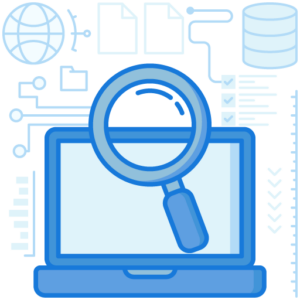
How to Check DMARC record?
A DMARC record check exposes insights about the domain’s DMARC specifications and policies.
You can use a DMARC record to determine:
A DMARC tool such as Fortinet or Office 365 and makes it simple to create and validate DMARC records. It queries the DNS (Domain Name System) for the DMARC record and returns an affirmation if it is retrieved. In addition, a DMARC tool can provide the DMARC policy and provide extra information for examining, validating, or testing the use of foreign domains. A DMARC record lookup is rapid and straightforward using robust DMARC software.
Creating or Reading information Inside a DMARC report
A DMARC report comes in an XML file format, and all information is enclosed or provided within named tags.
A DMARC report contains:
- ISP (Internet Service Provider)/ ESP (Email Service Provider) Information: The starting of any DMARC report check provides information about the organization’s name in <org_name> the tag along with the <email> and <extra_contact_info> in the respective tags.
- Report ID: The Report ID is provided inside the <report_id> tag.
- Dates: The DMARC report also provides the begin and end dates inside the <date_range> tag.
- DMARC Record: The DMARC record is provided inside the DMARC report inside the <policy_published> tag and provides the domain name in the <domain> tag, the DKIM and SPF alignment strength in <adkim> and <aspf> tags, the DMARC policy in the tag, and the subdomain policy in the <sp> tag.
- DKIM Authentication: The result of the DKIM authentication along with any human result is provided inside the <result> and <human_result> tags inside the <dkim> tag.
- SPF Authentication: The SPF authentication report is provided in the <spf> tag that shows the <result> tag as pass or fail.
- IP Address: The Internet Protocol address is provided in the <source_ip> tag.
- From Domain: The “from” domain address is provided in the <header_from> tag.
- Evaluation of DMARC Authentication: An overview of the DMARC record authentication is provided in the <policy_evaluated> tag with dkim and spf authentication as pass or fail in the <dkim> and <spf> tags.
Reading information from a DMARC report without proper knowledge and accessing the data from various records can be confusing, which is where an excellent dmarc record checker or analyzing technology can be of significant help.
Results of a DMARC Record Check
A DMARC lookup tool provides information by declaring correct information inside the following tags:
- v: The DMARC protocol’s version.
- p: The DMARC policy that you can specify as “none” to monitor emails by letting all of them pass through, “quarantine” to send emails failing authentication to trash or spam, or “reject” to stop emails failing authentication from reaching recipients.
- rua: This provides a list of URIs (Uniform Resource Identifier) where ISPs can send XML feedbacks of aggregate DMARC XML reports. For e.g. rua=mailto :forensicreport@dmarcreport.com.
- ruf: ruf provides a list of URIs where isps can send forensic DMARC reports. For e.g. ruf=mailto :forensicreport@dmarcreport.com.
- rf: This is the specified format for reporting forensic DMARC reports and can hold “afrf” for “Aggregate Failure Reporting Format” or “iodef” for “Incident Object Description Exchange Format.”
- pct: pct is short for percentage tag and allows isps to specify a certain percentage of emails to which the DMARC policy will be applied. For example, “pct=70” will instruct receivers to apply the DMARC policy to 70% of emails that fail the DMARC check. However, this only works with “quarantine” and “reject” policies.
- adkim: This specifies the DKIM alignment and its policy enforcement, i.e., “r” for relaxed or “s” for strict. Strict requires an exact match of domains, whereas relaxed allows some flexibility.
- aspf: aspf specifies the SPF alignment and can also be relaxed or strict.
- sp: sp is the subdomain policy for the subdomains of a domain that fail the DMARC check. sp allows the specification of a separate DMARC record for your subdomain.
- fo: fo is for “Forensic Options” and holds values “0” for generation of reports on the failure of both DKIM and SPF authentication and “1” for generation of reports if one of the DKIM or SPF fails in producing a DMARC pass. Reports are also generated via values “d” on DKIM failure or “s” on SPF failure.
- ri: ri stands for “Reporting Interval.” The reporting interval is the preference for ISPs for sending DMARC aggregate xml reports at different intervals, which is every 24 hours by default.
Why Do You Need to Check DMARC?
The adoption number of DMARC records increased from 2.2 million in December 2020 to 4.4 million by September 2021, highlighting organizations’ broad adoption of DMARC checkers, and showcasing why DMARC record checks are vital.
You can check DMARC with a DMARC analyzing tool to help provide additional information such as Forensic Options, Reporting Intervals, Reporting Formations, and more. A DMARC analyzing tool can provide quick and effective DMARC record checks.
DMARC Lookup
DMARC record lookup performed with a DMARC analyzer can improve cybersecurity measures by limiting the effect of phishing, malware attacks, email spoofing, protecting against identity abuse and frauds, and protection against business email compromise (BEC). Furthermore, checking DMARC records increases email deliverability, reduces email bounces, and provides a reliable database, optimizing reach and visibility.
Furthermore, you will obtain insight into the sender of emails on your domain’s behalf when you publish a DMARC record. Implementing DMARC checking technology helps you monitor all emails and they are checked. With DMARC products, you can avoid threat actors that misuse your domain. Along with SPF, DKIM, and DMARC authentication technology will aid a lot towards your organization’s email security.
Final Words
Cybersecurity is a crucial technology today, which is why proper monitoring of the status of emails with the legitimacy of sources is the best option for businesses of every type. A DMARC checker that provides a report of the DMARC policy with proper DKIM signatures and SPF alignment verification can help secure email conversations for the trustworthiness of your domain and help eliminate malicious actors misusing your domain name and website. A company should check DMARC records regularly to gain insight to simplify their DMARC deployment for better domain email management.
Ready to Start?
DMARC Report is designed for large scale reporting needs, with a combination of domains and message volume.
