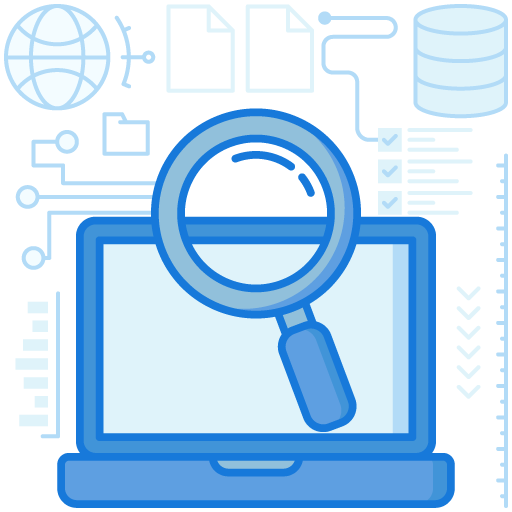Advanced DMARC Monitoring for Multi-Domain Environments
Take control of your email authentication across your entire domain portfolio with comprehensive monitoring and real-time alerts.
DMARC Report provides comprehensive authentication monitoring across your entire domain portfolio. Our platform analyzes every email claiming to be from your domains, delivering instant alerts on authentication failures and security threats.helps you take complete control over your company’s domains. We review and analyze every email that claims to come from your domain and send you real-time reports on the ones that fail authentication.
Monitor authentication failures, DNS configuration changes, and deliverability issues across all your domains from a single dashboard. Get instant alerts for potential spoofing attempts, unauthorized DNS modifications, and delivery problems – all delivered directly to your inbox or integrated with your existing tools.
Advanced Alert System
Our platform continuously monitors authentication results across your domains, automatically generating alerts for any security or compliance issues. Get immediate notifications via email or API integration, enabling real-time response to potential threats. Access detailed forensic data through our dashboard or receive formatted reports directly to designated stakeholders.
Comprehensive Monitoring Coverage:
Authentication Failures: Detailed forensic analysis of DMARC, SPF, and DKIM failures
DMARC Failures and Forensic Incident DNS Security: Real-time monitoring of critical DNS record changes
Performance Alerts: Customizable thresholds for authentication rates and delivery metrics
Advanced DNS Security Monitoring
Protect your email infrastructure with continuous DNS monitoring. Track changes across SPF, DMARC, BIMI, and MX records for all domains, with instant alerts for unauthorized modifications. Features include:
Email Notifications Help You Mitigate Security Risks in Real-Time
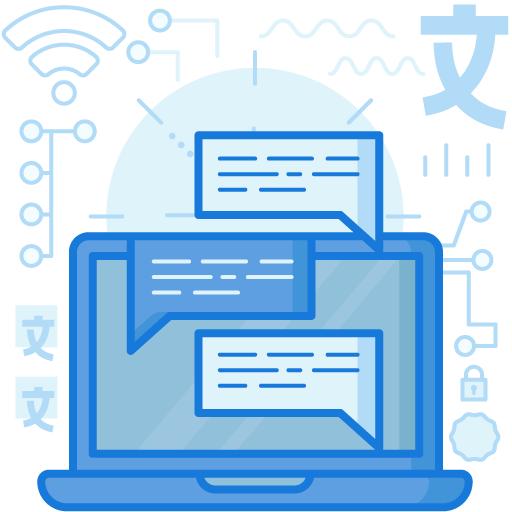
Advanced Threshold Management
Customize monitoring thresholds across your entire domain portfolio:
Why Leading Organizations Choose DMARC Report
Protect your brand and ensure email deliverability with enterprise-grade monitoring. Our platform provides real-time visibility across your entire domain portfolio, enabling immediate response to security threats and authentication issues. With DMARC Report, you get comprehensive monitoring without the complexity of managing multiple tools or portals.