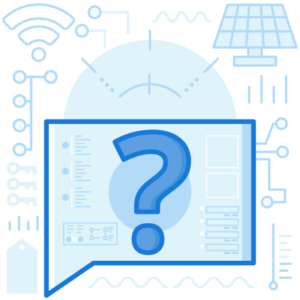Everything You Need to Know About Why SPF Authentication Fails
This article discusses and explains the different cases where SPF authentication fails.
An SPF (Sender Policy Framework) authentication check will ensure that the recipient recognizes your emails as genuine and any spoof or spam emails sent by malicious actors using your domain name are blocked. An ‘SPF Authentication Fail’ error signifies a restricted email at the recipient’s end, which can happen for various reasons. A DMARC setup (Domain-based Message Authentication, Reporting, & Conformance) labels these different situations using different codes, such as:
- None
- Neutral
- Fail (Hard Fail)
- Softfail (Soft Fail)
- Temperror (Temporary Error)
- Permerror (Permanent Error)
The above error codes specify the reasons why the SPF email authentication failed. These codes mean specific email authentication fail situations in DMARC and SPF terminologies. This article explains each case, elaborating on how these errors occur in SPF authentication and what steps one should take to monitor and fix them.
What is an SPF Authentication Result?
Every incoming email has to pass through the SPF authentication check. The outcome of this check is the SPF authentication result. It works with the following steps.
If the SPF authentication passes, it means everything is working as expected. However, if it gives a ‘fail’ result, it could be due to many different reasons.
Reasons for an SPF Authentication Fail
If an SPF record exists and is syntactically error-free, and the sender’s IP address appears on the record, there should not be any problem for the email to reach its destination. However, it can be a bit complicated if an SPF authentication fails. Hence, it is essential to understand why an ‘authentication fail’ situation occurs. The following are the circumstances that lead to an SPF authentication failure.
- It is unable to resolve the domain name in the DNS.
- It cannot find the SPF record on the domain.
- The check might have discovered multiple SPF records on the domain.
- The SPF record could be syntactically incorrect.
- The IP address might not have been listed or specified in the SPF record.
- The number of DNS lookups in a single SPF check could have exceeded 10.
- The SPF check could have found more than two ‘void’ lookups in a single SPF check.
If the SPF authentication check encounters even one of the above-listed situations, it returns one of the authentication failure errors mentioned earlier. The meaning and significance of these different error codes and situations communicated to DMARC are as follows.
SPF None
If the server cannot resolve the domain name in the DNS or find the respective SPF record on the domain, it returns an ‘SPF None’ error. In other words, the absence of an SPF record or the inability of the server to find it returns an SPF None error. The sender can rectify this error by publishing/adding a valid SPF record on their domain.
SPF Neutral
If the SPF record on the domain states that it does not confirm or assert if any IP address is authorized, it appends a ‘?all’ mechanism to the SPF record. On evaluating this mechanism, any IP address will cause the SPF authentication check to return an ‘SPF Neutral’ error.
However, DMARC interprets the SPF Neutral Error as ‘Pass’ or ‘Fail’ depending on how you set up the DMARC on the email server. Different DMARC packages treat this error in varying ways. Generally, it is controlled by a flag in your DMARC setup. You can set up the flag accordingly to interpret the result in whichever way you prefer.
SPF Softfail
If the domain has not published a definitive and assertive policy resulting in a ‘fail,’ it can imply that the host is ‘probably not authorized.’ It is implemented by appending a ‘~all’ mechanism to the SPF record. Any IP address will return an ‘SPF Softfail’ result on evaluation. In effect, the SPF Soft fail result is a weak statement. Like the SPF Neutral result, the DMARC interprets the SPF Softfail as a ‘Pass’ or ‘Fail,’ depending on its email server settings.
SPF Fail
Compared to ‘SPF Softfail,’ the ‘SPF Fail’ statement is an explicit or conclusive assertion that the host is not authorized to use the domain. The SPF record implements this condition by appending a ‘-all’ mechanism. On evaluation, any IP address will cause the SPF authentication check to return an ‘SPF Fail’ result. All DMARC packages treat this condition uniformly and interpret it as ‘Fail’.
SPF Temperror
As the name indicates, this error is temporary. It implies that the SPF authentication check encountered a transient error, which could most probably be a DNS error, such as a DNS Timeout. A subsequent try might succeed without any further DNS operator action. An SPF Temperror constitutes a temporary failure, whereby the corresponding SMTP command returns a 4xx status code. Depending on how you set up the Retry Policy, the email client-server might try again to deliver the message.
DMARC interprets the SPF Temperror as irrelevant as this error signifies a 4xx status code ending the SMTP session. Therefore, the email gets deferred temporarily and may be delivered later.
SPF Permerror
Compared to SPF Temperror, SPF Permerror signifies a permanent error. It indicates that the SPF authentication check could not correctly interpret the domain’s published records. This error requires the intervention of a DNS operator for resolution.
SPF Permerror can occur under any of the following situations.
- There can be multiple SPF records in a single domain.
- The SPF record could be syntactically incorrect.
- The DNS lookups in a single SPF check could have exceeded 10.
- The Void lookups in a single SPF check could have exceeded 2.
DMARC considers SPF Permerror as ‘Fail’. Hence, the situation requires fixing the SPF record. Otherwise, it could negatively impact your email deliverability.
If the SPF authentication check returns any of the above-described results, it can result in a DMARC Fail. It may require intervention to set the record straight.
Difference Between DMARC Interpretations Of ‘?all’ ‘~all,’ And ‘-all’ Mechanisms
On the other hand, DMARC considers ‘-all’ as Fail every time because it interprets this error as comparatively more severe than ‘?all’ and ‘~all.’
Before concluding, it is better to know the difference between the ‘?all’, ‘~all,’ and ‘-all’ mechanisms under DMARC evaluation. DMARC interprets ‘?all’ and ‘~all’ as either ‘Pass’ or ‘Fail’ depending on how you set up the DMARC setting flags. Some DMARC packages consider these interpretations as ‘Fail’ by default, even though you can change the policy to make DMARC interpret it otherwise.
Final Words
SPF authentication is necessary to ensure email integrity and avoid spam. Without SPF authentication, a spoof email can easily enter a recipient’s inbox. It can damage the reputation of the genuine domain’s owner and bombard the recipient with spam, or worse, phishing emails.
Though the SPF authentication technique is meant to filter out unsolicited emails from flooding one’s inbox, sometimes even genuine emails can be marked as an authentication failure due to an error in settings or a defective SPF record. That is why an email admin must understand what leads to an SPF failure situation and how DMARC interprets the SPF mechanisms.
Ready to Start?
DMARC Report is designed for large scale reporting needs, with a combination of domains and message volume.