DMARC Aggregate Reports Explained
DMARC is an email authentication protocol that uses SPF and DKIM for email authentication. This article explains what DMARC aggregate reports are, their characteristics, and what information they contain.
A DMARC report improves email management and protects against numerous cyber threats such as domain impersonation, phishing, etc. Its effectiveness enhances security by collaborating with SPF (Sender Policy Framework) and DKIM (DomainKeys Identified Mail) alignment protocols. As part of it, an account holder’s email capabilities are also evaluated and authorized. To understand how DMARC reports work and their analysis, let us first understand what DMARC aggregate reports are.

What are DMARC Aggregate Reports?
DMARC (Domain-based Message Authentication, Reporting, and Conformance) aggregate reports, also known as RUA, are XML files that include information on the authentication status of messages delivered on behalf of a domain. The percentages of emails that pass or fail SPF (Sender Policy Framework), DKIM (DomainKeys Identified Mail), and DMARC tests are shown in DMARC aggregate reports.
DMARC Aggregate Reports: RUA Characteristics
The following properties apply to DMARC aggregate reports:
Frequency: Aggregate reports are generated and received on a daily basis.
Structure: The XML (Extensible Markup Language) file format is used to produce the aggregate reports. Tags surround all information contained inside DMARC aggregate reports.
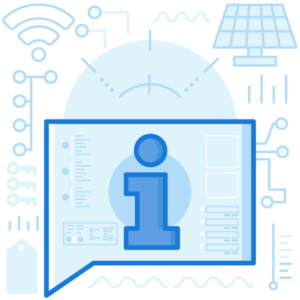
What Information is Contained in the DMARC Aggregate Report?
Malware, ransomware, and trojan are a few common forms of threats that may reach you through phishing emails. Here is a brief idea of such threats.
- Information on ISPs: The ISP information contains the following in the <report metadata> tag:
- The report id> tag contains the report ID.
- The <org name> tag includes the organization’s name.
- The <email> tag contains organization email
- The <begin> and <end> tags, which are included within the <date range> tag display data range in seconds
- The <report id> tag contains the report ID number.
- DMARC Interpretation: The DMARC aggregate report description includes the following details:
- The <domain> tag contains Header Domain
- <adkim> and <aspf> tags specify the strength of DKIM and SPF alignments: as “s or r” for “strict or relaxed.”
- The <p> tag specifies domain policy
- The <sp> tag specifies the subdomain policy.
- The <pct> tag specifies the proportion of emails that will be subject to the DMARC policy.
- Summary of Authentication: In addition, a DMARC aggregate report gives a summary of all authentication outcomes, such as:
- The <source ip> tag contains IP (Internet Protocol Address) of email.
- The <count> tag displays the total number of IP addresses found.
- The<dkim> and <spf> tags are the result of DKIM and SPF authentication.
Is it Essential to Have DMARC Aggregate Reports?
DMARC Aggregate reports are a source of protecting your brand online. They offer:
- Safety: Protect your users from spamming, deception, and spoofing by prohibiting unauthorized usage of your email domain.
- Visibility: Gain visibility into who and what is sending emails from is using your email domain across the Internet to send emails on your behalf.
- Identity: Make your email easily identifiable throughout the vast and expanding network of DMARC-capable receivers.
Final Words
In an era where cyberattacks on emails are at an all-time high, DMARC reports have become the need of the hour. They aid in domain security, which ultimately protects brand reputation, helping you keep away from malicious actors.
Ready to Start?
DMARC Report is designed for large scale reporting needs, with a combination of domains and message volume.
