Flatten SPF Files to Ensure Email Deliverability
Deploy an error-free solution for unlimited DNS lookups
Email Deliverability Problems are SPF Record Problems
Your email host won’t warn you when you’ve exceeded your DNS lookup limit.
You may not even notice that your emails aren’t delivering.
Why Only 10 DNS Lookups?
Every time someone sends an email from your domain to a recipient with SPF authentication, the recipient’s email server verifies the origin of the incoming message. It performs DNS query requests to identify the IP address the email came from and then matches it to the one the email says it came from.
Standard SPF specifications allow for 10 DNS lookups. This prevents abusive email hosts from creating new domains to escape a bad reputation. However, it also prevents legitimate businesses from using more than one or two third-party services that send emails.
Your organization might send automated marketing emails, tech support guidance, and security alerts through multiple different services. Each service might put three or four DNS lookups in your domain’s SPF file – once you hit 10, emails stop delivering, and you start receiving SPF PermError issues.
What does SPF PermError Mean?
If your SPF record performs more than 10 DNS lookups during validation, the receiving email server will trigger the SPF PermError result and send the email back. But you won’t get this error in your email inbox. You will only see this result if you have DMARC monitoring enabled.
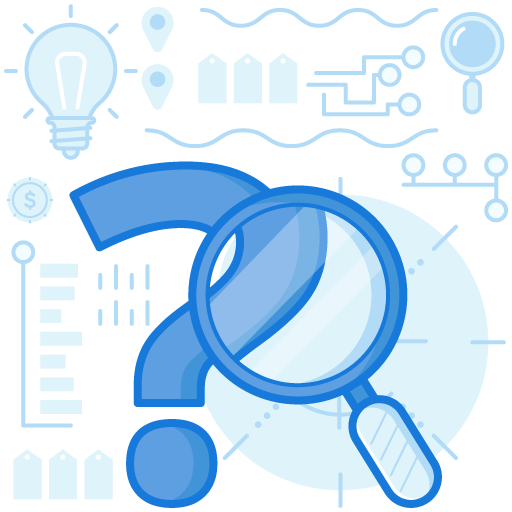
How to Flatten SPF Records
The best way to bypass the 10 DNS lookup limit is to flatten DNS records and provide the domain IP address directly. This allows SPF authentication to avoid looking up DNS records altogether since your email server simply provides the actual IP address from the start.
You can do this manually, but you’ll have to constantly update your SPF records every time one of your email service providers changes their hosting infrastructure. The more third-party vendors you give access to your domain, the harder and less manageable this becomes.
You need an automatic, set-and-forget solution for flattening SPF records. AutoSPF ensures deliverability by flattening and resolving SPF records in real-time, guaranteeing you’re always under the 10 DNS lookup limit.
How Does AutoSPF Work?
AutoSPF automatically flattens SPF records, translating the DNS lookup data into a valid IP address guaranteed to pass SPF authentication. It automatically updates these records when email hosting services change them, so you never have to manually update yourself. The process is highly automated, inherently scalable, and ready for enterprise deployment.
Resolve SPF Errors and Fix Email Deliverability Problems with AutoSPF
AutoSPF is an automated enterprise email deliverability solution that resolves SPF authentication errors by flattening DNS records and verifying them in real-time. With one click, you can reduce the number of DNS records to fewer than ten and guarantee email deliverability for your organization.
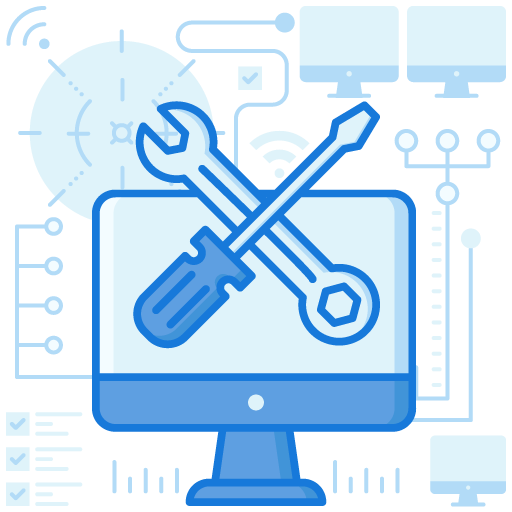
AutoSPF discovers new vendors and flattens their records automatically.
Maintain less than 10 DNS records at all times so your emails always go through.
Installing and setting up AutoSPF couldn’t be simpler.
Stop receiving error messages on your DMARC reports and resolve the PermError permanently.
Stop spending valuable time manually updating SPF records and checking IP addresses.
Never worry about SPF authentication failure again. Ensure email deliverability automatically.



