What problems trigger an SPF record to break and how do you fix them?

A broken SPF record doesn’t act as a defense mechanism against phishing and spoofing attacks. In fact, a broken SPF record itself acts as a security vulnerability that a threat actor can exploit at any time. The main reasons why an SPF record breaks are misconfigurations, incomplete listings of mail servers, or failure to stay within the technical limits.
Why should your SPF record never be broken?
A broken SPF record serves nothing good. It has the potential to allow anyone on the internet to send emails on behalf of your business, manipulating them into sharing sensitive details, making financial transactions, downloading malware-infected files, and whatnot! And imagine how this would affect your brand’s goodwill, even if it’s not you or your official representatives who have sent such emails.
Scared to know this? Well, here are more grave implications of a broken SPF record-
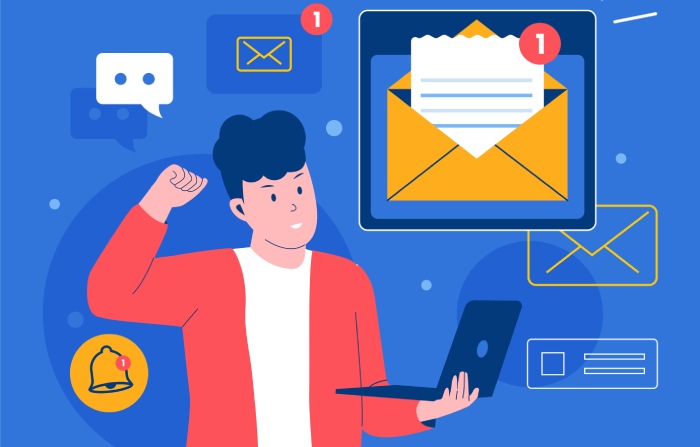
1. Email authentication takes a toll
If your SPF record is broken, then the receiving servers won’t be able to retrieve it to check if the email servers used to send the emails are authorized. The whole concept of email authentication through SPF will defy here, and this way, even illegitimate emails sent from your domain will pass through and land in the recipients’ inboxes.
Also, your domain’s email deliverability tarnishes, which means many genuine emails will fail to reach the targeted recipients. Imagine how your operations and reputation will suffer when critical transactional or marketing emails fail to reach your customers.
2. Increased possibility of phishing and spoofing
Bad actors look for domains that have inefficient defenses, and a broken SPF record is one of them. Since they know that phishing emails sent from such a domain won’t get flagged, they dupe recipients into taking hasty and wrong actions. If your domain frequently gets used in illegitimate activities, email providers block it for the sake of protecting their users.
3. DMARC and SPF dependence
DMARC depends on SPF and DKIM results. So, if your SPF record is broken, it’s obvious that DMARC results will also be affected. For DMARC to pass, the domain in the email’s SPF result must match the one in the ‘From’ header. However, if the SPF record is broken, there is a misalignment between these two domains, which triggers a failed DMARC check.
Depending on the policy you have set in your DMARC record, such emails either land in the spam folder or are rejected.
4. Aggregate and forensic report issues
SPF permerror appears in the aggregate and forensic reports when the SPF record is broken. This indicates an incomplete SPF authentication process due to misconfigurations. If this happens frequently, your emails will be subjected to false positives and negatives.
Common issues causing an SPF record to break and solutions to fix them
1. Incorrect use of syntax
An SPF record is a structured DNS entry, and any typographical or formatting errors can render it invalid. Common issues include missing spaces or colons, incorrect tags or unsupported mechanisms, and misplaced modifiers such as ~all, -all, or +all. When these errors occur, receiving mail servers cannot correctly parse the SPF record, leading to failed SPF checks. As a result, emails may be flagged as spam or rejected entirely, impacting deliverability.
What’s the solution?
Numerous SPF lookup tools are available online. Simply input your record into one, and it will identify any errors you can correct before publishing.
2. Exceeding the DNS lookup limit
SPF’s process depends on DNS lookups for mechanisms like include, a, mx, ptr, and redirect. However, RFC has imposed a maximum of 10 DNS lookups per record. So, if your SPF record fails to stay within this limit, the email bounces back with the ‘permerror.’ This causes legitimate emails to get rejected, causing issues in email communication.
What’s the solution?
- Consolidate IP addresses so that there isn’t a frequent need for lookups.
- Use an automatic SPF flattening tool that pre-resolves DNS lookups.
- Regularly audit third-party services included in your SPF record.
3. The existence of multiple SPF records for a domain
Each domain should have a single SPF record. Having multiple SPF records for the same domain creates conflicts, as DNS servers cannot determine which record to reference for email authentication.
What’s the solution?
Combine multiple SPF records into a single entry. Check your DNS settings to locate all SPF records linked to your domain, then merge the valid mechanisms into one. Remove any redundancies and ensure the record stays within the 10-lookup limit.
4. Incorrect use of wild cards
Wild cards are introduced in an SPF record to simplify it; however, if they aren’t used appropriately, your SPF record can become invalid. For example, if you have used the ‘*’ mechanism, then you are allowing anyone to send emails on your behalf. This way, emails sent by unauthorized mail servers also pass through.
What’s the solution?
Avoid introducing wildcards to your SPF record. It’s best to use only explicitly defined SPF mechanisms and mail servers.
5. DNS configuration issues
For SPF records to stay valid, you need to ensure accurate DNS configurations. If there is even the slightest issue in DNS hosting, the functionality of your entire email authentication process will take a toll. The usual reasons that trigger issues are missing SPF records, incomplete entries, disturbed propagation across DNS servers, and misconfigured DNS zones. Sometimes domain owners or administrators use incorrect syntax during updates. If these errors exist, the receiving server fails to retrieve the SPF record corresponding to your domain, leading to a failed or incomplete authentication. This causes emails to get flagged as spam or get rejected.
What’s the solution?
- Be careful while monitoring DNS changes.
- Validate whether your records are correctly configured. Instead of relying on manual approaches, use DNS management tools.
- Make sure the propagation is complete.
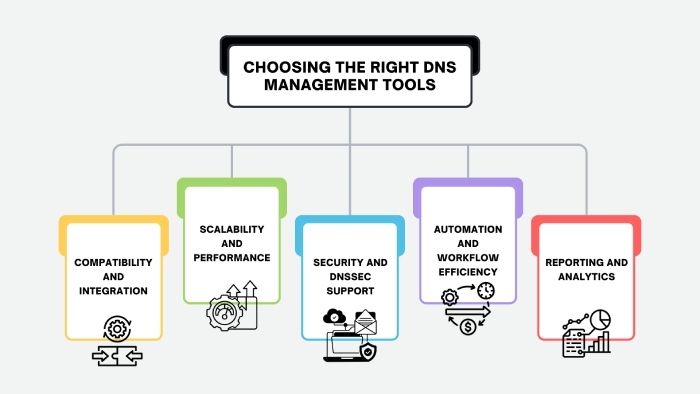
6. Overly broad mechanisms
Don’t use the +all mechanism, as this allows anyone to send emails on your behalf without getting flagged. This mechanism openly resists the concept of email authentication using SPF, undermining its relevance altogether.
What’s the solution?
- Use the ‘-all’ mechanism to instruct the receiving servers to reject the entry of unauthorized emails sent from your domain.
- Use the ‘~all’ mechanism to instruct the receiving server to mark unauthorized emails sent from your domain as suspicious and place them in the spam folder.





