Learn Why It’s Important to Add DMARC Records for Your Business Domain
A DMARC record is a systematic email authentication tool that restricts unauthorized use of an organization’s domain to send emails. It only allows genuine senders and thus ensures stakeholders’ security from spoofing and phishing attempts by malicious actors.
DMARC, or ‘Domain-Based Message Authentication, Reporting, and Conformance’ is a free protocol and an open technological specification designed for email authentication. It is an email security tool used to protect one’s domain and authenticate emails’ safety by using DKIM (DomainKeys Identified Mail) and SPF (Sender Policy Framework) mechanisms. It will enable any domain owner to assure the security of their business email, and websites and protect their customers and other stakeholders from threats such as spoofing, phishing, and business email compromise attacks, and help you keep everything in order. The DMARC authentication method is deployed using a DMARC TXT record.
Implementation and Implications of a DMARC Record
It is crucial to know the answer to the question, ‘What is a DMARC record?‘ to understand the standard implementation of a dmarc. A DMARC record consists of a predefined set of rules constituting the DMARC authentication setup. DMARC records are published in the Domain Name Services (DNSs) of the domains that want to use them. This is what a DMARC txt record looks like:
Example: v=DMARC1; p=none; rua=mailto :dmarc@domainname.com
The rules or policies in the DMARC DNS record included by the domain owners will apply to the emails from the domain. The primary purpose of the DMARC records is to allow email addresses that are essential to the organization and to help the email service provider understand and apply the DMARC approval policy against the messages that do not pass the DMARC authentication check and more.
DMARC allows email receivers to authenticate an incoming email address to verify if they are genuine or fake. The authentication result helps to take different actions like delivering, blocking, or sending them to the junk folder. This feature makes it easier for Internet Service Providers (ISPs) to identify threats like spammers or malicious actors and prevent customers from being bombarded with a huge number of malicious, fake, or spam emails. It will allow users to receive greater transparency for their businesses. One can use websites such as Cpanel, GoDaddy, Cloudflare, and Microsoft Office 365 to add and set up DMARC for your company.
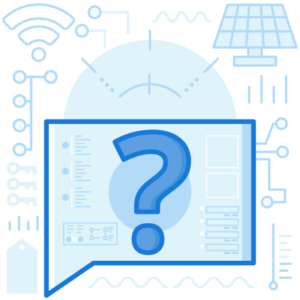
Why Should You Adopt the DMARC System?
There are multiple benefits of adopting the DMARC system for your web site. Here are a few benefits of implementing DMARC:
- Reliability: Having an official DMARC txt record allows an organization to publish its list of approved parties. This action prevents unwanted and malicious parties from sending unauthorized emails from the organization’s domain.
- Transparency: DMARC reports let the organization know who sends emails from a particular domain. It increases transparency and visibility resulting in more traffic.
- Security: The email community is constantly updated about emails that fail to get authenticated. A policy for dealing with such messages helps the entire email process become more secure.
What Comprises DMARC Policies?
Using a DMARC setup will give the organization the advantage of setting up its policy and defining the parameters against which it would want its email servers to handle all emails that fail the DMARC approval. In case of an authentication failure, DMARC will apply one of the following three basic policies to the email:
- p=none: This neutral policy does not involve taking any action regarding failed messages and only sends reports. It is merely used to monitor results and gather DMARC reports to analyze the data of the entire process.
- p=quarantine: Applying this policy, whatever messages that fail the DMARC approval checks are sent to quarantine which could be transferred to spam or junk folders. It indicates that the email receiver will transfer the emails to a junk folder or spam folder, which the user can recover later if desired. This feature is helpful when the user has some idea of the emails but would like to verify the messages that do not qualify to be 100% sure.
- p=reject: DMARC rejects and blocks whatever messages fail the authentication when this policy is applied. If this is implemented at the SMTP level, the incoming messages will bounce directly upon sending.
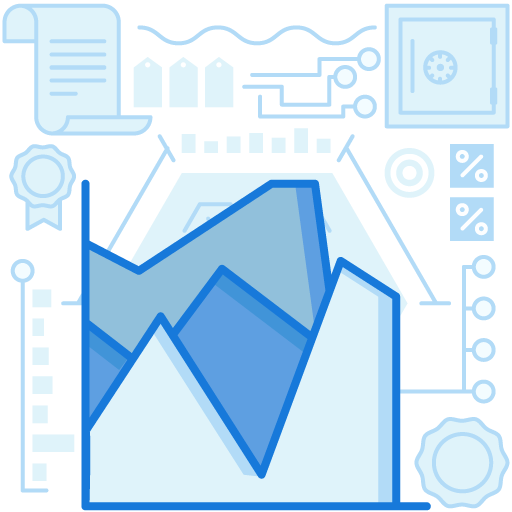
DMARC Record Check
Companies or individuals can use a free DMARC generation tool to create a DMARC record for your website that works. Such tools will help one view records, test them out, and verify their validity. Checking a DMARC record is a straightforward process. You only need to provide the tool with your domain name. Then it will display the DMARC record along with other information.
Final Words
SPF, DKIM, and DMARC records are crucial advancements in the development of email authentication in the email security world. While an SPF Record and a DKIM record are components of the DMARC system, it provides a feature that they both do not, i.e., reporting. Thus, you can quickly get valuable, comprehensive reports of the emails associated with a domain and subdomains using a DMARC record.
Ready to Start?
DMARC Report is designed for large scale reporting needs, with a combination of domains and message volume.
