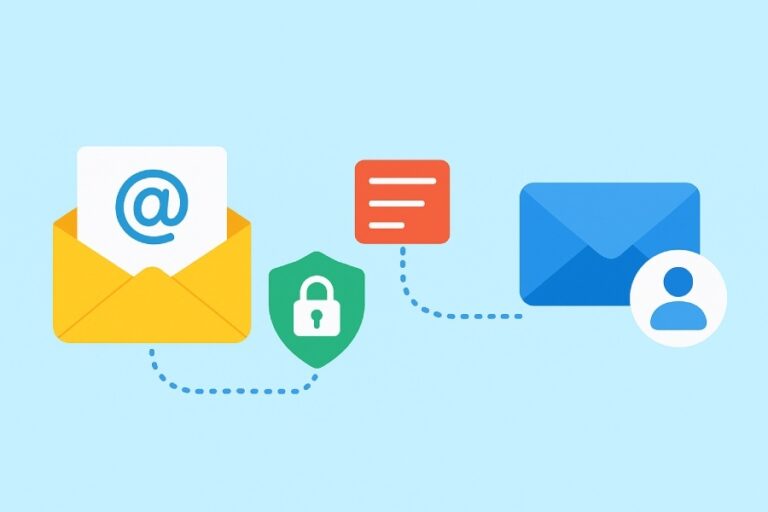7 Best Practices for Writing Secure Emails to Avoid Phishing Attacks
There were 4.48 billion global email users in 2024, and analysts expected that number to reach 4.89 billion by 2027.
Emails are a big part of our daily life. But they can also be a way for hackers to steal information.
Phishing attacks happen when someone tricks you into sharing personal details. These scams look real, but they can cause big problems.
Whereas, 80% of reported security incidents are caused by phishing.
You must be careful when writing emails to protect yourself and others. A simple mistake can lead to stolen data or money loss. But don’t worry!
Following best practices can keep your emails safe. In this piece of writing, you’ll learn nine easy ways to write secure emails and avoid phishing traps.
So, let’s get started!
1. Use a professional and clear email address
Your email address is the first thing people see. A random email can look suspicious. Use a professional email that matches your identity.
For example, carol.smith@yourcompany.com looks more trustworthy than carol12345xyz@gmail.com. A clear email address helps others know they are talking to the right person
Also, avoid using free email providers for business emails. Scammers often use fake Gmail or Yahoo accounts.
If you send emails for work, use a company domain. This reduces the risk of phishing attacks and builds trust with your contacts.
Moreover, if you need to create professional, error-free emails, tools like Qozex.com can help refine your writing and ensure clarity in your messages. You can also use an AI changer to adjust tone or replace repetitive terms. This not only improves communication but also helps you build trust and credibility with your recipients.
2. Be cautious with links and attachments
Phishing emails often include fake links and dangerous attachments. One wrong click can let hackers into your system.
Cloudflare reports that deceptive links were the most common phishing method, making up 36% of phishing threats from their analysis of 13 billion emails.
Before clicking any link, hover over it to see where it leads. If it looks strange, do not click. Scammers often use fake websites that look real.
For example, instead of paypal.com, they might use pay-pal-secure.com.
Attachments can also carry viruses. Avoid opening files from unknown senders. If you must send attachments, use secure file-sharing services instead of attaching them directly. This keeps your emails safer and helps protect sensitive information.
3. Implement strong email authentication methods

Hackers can send fake emails that look like they’re from you. Email authentication
stops this from happening.
Use SPF, DKIM, and DMARC to make sure only approved senders can use your domain. These tools tell email providers which emails are real and which are fake. Most email services let you set up these security features easily.
But according to Cloudflare, 89% of malicious emails bypassed email authentication methods like SPF, DKIM, and DMARC.
If you’re unsure, ask your IT team or email provider. Without email authentication, scammers can pretend to be you and trick others. Protect your domain so no one misuses your identity.
4. Avoid sharing sensitive information in emails
70% of organizations unknowingly share sensitive information during vishing (voice phishing) simulations, according to Keepnet 2024 Vishing Response Report.
Emails are not the safest place to share personal details. Hackers can read emails if they get access.
Never send passwords, credit card details, or other private information over email. If you must share something sensitive, use a secure messaging app or an encrypted file-sharing service.
Also, be careful with requests for sensitive data. If someone asks for private information through email, double-check by calling them or confirming in person. Cybercriminals often pretend to be banks, coworkers, or managers. Stay alert and protect your information.
Whereas, if you need to summarize important points before sharing, use a paragraph summarizer to extract key details safely. This tool from paragraph-generator.com works effectively to shorten your text and highlight key points.
5. Watch out for social engineering tactics
It found from a study that 74% of security breaches involve human error or social engineering.
Phishing emails don’t just trick your computer. They trick your mind too. Scammers use emotions like fear, urgency, or curiosity to make you act fast.
For example, an email might say, “Your account will be locked in 24 hours! Click here to fix it.” This rushes you into clicking a fake link.
Be careful with emails that create pressure. Take a moment to think before you act. Check the sender, verify links, and never share details just because an email sounds urgent. If something feels off, it probably is. Stay smart and trust your instincts.
But if you receive an important urgent email and are unsure how to respond, an AI email writer can help you craft a professional and cautious response. As we evolve with digital tools, it’s important to Humanize AI by implementing emotional intelligence into AI-driven security features. Using an AI humanizer can make your defense systems not only more efficient but also more intuitive at detecting phishing attempts disguised under social engineering tactics.
6. Use multi-factor authentication (MFA) for extra security
Passwords are not enough to keep emails safe. Hackers can steal them. That’s why multi-factor authentication (MFA) is important.
MFA adds another step before you log in, like a code on your phone or a fingerprint scan. Even if someone steals your password, they can’t access your email without this extra step.
Most email providers offer MFA for free. You should turn it on right now if you haven’t already. It’s one of the easiest and best ways to protect your email from cyberattacks.
7. Educate yourself and your team on email security
Phishing attacks keep changing. That’s why learning about email security is important.
Companies should train employees to recognize phishing emails. Even one careless mistake can cause data breaches. Regular workshops help people stay aware of new threats.
If you work alone, stay updated by reading security tips from trusted websites. Cybercriminals use new tricks all the time. Knowing what to look for helps you stay ahead.
Education is one of the best ways to fight phishing attacks. The more you know, the safer you are.
8. Enable email encryption for sensitive messages

Encryption protects emails by turning them into unreadable text. Only the right person can unlock and read the message.
If you send confidential emails, use encryption tools like ProtonMail or Outlook’s built-in encryption. This ensures that even if someone intercepts your email, they can’t read it.
Many businesses already use encryption, but check your settings to be sure. Without it, sensitive data in your emails could be at risk. Don’t take that chance—encrypt important messages whenever possible.
9. Regularly update email security settings and software
Technology changes fast, and so do cyber threats. Keeping your email security settings and software updated helps block phishing attacks.
Make sure your spam filters are strong. Update your antivirus and email apps to the latest versions. These updates often fix security flaws that hackers try to exploit.
Also, review your email account’s security settings. Enable extra protection where possible. A little effort now can prevent big problems later. Stay ahead of cybercriminals by keeping everything up to date.
Wrapping up
Phishing attacks are dangerous, but they can be stopped. By following these best practices, you can write safer emails and protect yourself from cyber threats.
Cybercriminals look for easy targets. Don’t be one of them. Stay smart, stay safe, and always protect your email. A little caution goes a long way in keeping your information secure.