Email security is a big deal. If you’re running a business, the last thing you want is someone pretending to be you and sending out scammy emails. That’s where DMARC comes in. It may sound complex, but think of it as a safety net for your email communications. A well-set up DMARC record can protect your brand from phishing attacks, which can seriously hurt customer trust. According to research, organizations that implement DMARC see a dramatic decrease in these fraud attempts—up to 90%! So, let’s dive into how you can create a DMARC record and safeguard your email traffic once and for all.
To create a DMARC record for your domain, you need to access your DNS settings and add a TXT record with the appropriate parameters, including the version (‘v’), policy (‘p’), and reporting addresses (‘rua’). Alternatively, you can utilize online tools like MxToolbox’s DMARC Record Generator, which will guide you through the process step-by-step, ensuring you set it up correctly according to your specific requirements.
Reasons to Create a DMARC Record
One of the primary reasons businesses choose to implement DMARC is protecting brand reputation. In today’s digital landscape, where phishing attacks are alarmingly common, ensuring that malicious actors cannot spoof your domain is crucial.
Just think about it: if customers receive fraudulent emails that appear to come from you, it can severely damage their trust and willingness to engage with your brand. In fact, in 2023, a significant financial institution successfully avoided what could have been a catastrophic phishing crisis through proactive DMARC implementation, underlining how effective these records can be in shielding a company’s reputation.
While safeguarding your reputation is vital, another critical reason to establish a DMARC record is the prevention of data breaches.
Email is often the primary channel through which sensitive information is shared. Without the protection offered by DMARC, cybercriminals can exploit vulnerabilities in email systems and compromise this vital information. The impact can be profound—organizations may suffer major financial losses alongside reputational harm that takes years to repair.
By securing sender identity through DMARC, companies not only create a barrier against fraudulent behavior but also significantly reduce the risk of detrimental data breaches.
Consider some of the direct benefits associated with implementing DMARC:
- Avoiding costly litigation linked to data breaches.
- Preserving client trust and confidentiality.
- Mitigating recovery costs after an incident.

As organizations recognize these threats, they increasingly adopt DMARC not only as an email security measure but more importantly as an essential component of their overall online strategy. The statistics are compelling: companies implementing DMARC often see dramatic improvements in email deliverability rates and a decreased risk of phishing attacks by up to 90%. This transition towards robust email authentication creates an environment where businesses can confidently communicate without fearing for their safety or that of their clients’ information.
With such compelling reasons for implementing DMARC, understanding how to access and configure your DNS settings becomes the next crucial step in reinforcing your email security framework.
Steps to Access DNS Settings
The first task in accessing your DNS settings is logging into your domain registrar account, which is typically where you purchased your domain name, like GoDaddy or Namecheap. Here’s a tip: keep your login credentials close at hand, as they were provided when you initially registered your domain. This little preparation can save you time and hassle later.
Logging into Your Domain Registrar
Once you’re logged into your account, things start to get a bit easier. Many registrars have user-friendly dashboards that guide you through the next steps. Look for a section called “My Domains” or something similar, where you’ll find a list of all the domains you own. Just click on the domain you wish to manage. It’s really akin to finding the right door in a long hallway – once you’ve found it, the rest of the journey begins.
Navigating to DNS Management
After clicking on the desired domain name, locate sections labeled “DNS Management” or “Name Server Management.” On platforms like GoDaddy, for example, this is under “My Products,” where you’ll then see an option for DNS next to the relevant domain. If you’re using another provider, look for similar wording; they may not call it “DNS Management,” but it’ll be quite evident once you’re in that area.
Once you’re in the DNS management area, take a moment to absorb your surroundings; the interface may include various settings related to your domain’s functionality.

Now that you have successfully navigated to the appropriate section, it’s time to focus on modifying the DNS records themselves.
Modifying DNS Records
In the DNS management dashboard, you will typically find options to add, modify, or delete existing DNS records. To create a new DMARC record, select the “Add” option—this is usually quite prominent within the platform.
Navigating through these options might seem daunting at first glance with all those rows of records, but remember that each row serves a purpose in enhancing your site’s email security and functionality.
When adding a new record, make sure you choose “TXT” as the record type from the dropdown menu. For the host field, enter “_dmarc” followed by your domain name (for example, _dmarc.example.com). Finally, in the value field, input your DMARC policy—this could resemble something like “v=DMARC1; p=none; rua=mailto:dmarc-reports@example.com”.
It’s important to double-check everything before saving changes; one small error might lead to significant issues down the line concerning email deliverability and security.
After you’ve made modifications and saved them, allow some time for DNS propagation—this can sometimes take up to 48 hours. Patience is key here; you’ll be back reaping the benefits of improved email security soon enough!
With a solid understanding of how to navigate and modify these crucial settings in place, we can now explore what it takes to generate an effective DMARC record.
How to Generate a DMARC Record
Generating a DMARC record can be a simple process if you know what to do. It’s like cooking a meal: having the right ingredients and recipe makes all the difference. Using online tools simplifies this task significantly. MxToolbox’s DMARC Record Generator, for instance, is an invaluable resource that streamlines the entire procedure.

Using Online Tools
When you utilize tools like MxToolbox, you’re not just saving time; you’re also minimizing errors that can arise from manual entry. These generators guide you through essential steps. You start by visiting their website, where they offer a user-friendly interface designed to make your life easier.
The generator will prompt you to input vital information about your domain, including specifying the domain you’re protecting and answering questions about your email sending preferences. It’s similar to filling out a form; once you provide accurate information and select your preferences, the tool does the heavy lifting and generates a customized DMARC record.
Manual Configuration
If you prefer the traditional approach of crafting a DMARC record manually, it’s still very manageable. Begin with some key settings for your domain that form the backbone of your DMARC policy:
- Specify the version with v=DMARC1. This tells the system which version of DMARC is being used.
- Define your policy with p=quarantine. Your options include none, which allows all emails but monitors; quarantine, marking failed emails as spam; and reject, which outright rejects any email failing DMARC checks.
- Add an email address for aggregate reports, such as rua=mailto:dmarc-reports@yourdomain.com. This address will receive information on any issues related to your domain’s email.
Once you’ve generated your DMARC record—whether through an online tool or manual configuration—the next step involves appropriately implementing it in your DNS settings for effective functionality.
Implementing the DMARC Record
The implementation of your DMARC record is crucial because it dictates how your emails are authenticated and helps protect your domain from unauthorized use. When you take this step seriously, you’re actively reducing the chances of phishing or other malicious activities targeting your brand.
Adding Record to DNS
Once you’ve generated your DMARC record, the first thing you need to do is integrate it into your domain’s Domain Name System (DNS) settings. This may sound technical, but it’s straightforward. Navigate to wherever you manage your DNS records—this could be through your hosting provider or a dedicated DNS management service. In the DNS settings, you will need to create a new TXT record specifically for DMARC.
The domain naming convention for this TXT record should follow the format _dmarc.yourdomain.com. For example, if your domain is example.com, your DMARC record will be _dmarc.example.com.
In the value field, you’ll paste the DMARC record that you generated earlier. Make sure there are no extra spaces or hidden characters that could cause errors down the line. This seemingly small detail can significantly affect whether your emails will pass DMARC checks.

Verifying Implementation
Verification is the next essential step after adding the record. This is where many users find peace of mind, knowing they’ve set everything up correctly. Start by using tools like MxToolbox or DMARC Analyzer to check if your new TXT record is properly published and recognized across the internet. Users frequently report smooth sailing during verification when they follow this process carefully.
Despite these positive experiences, some users recommend taking an extra moment to double-check every input during implementation; typos can easily lead to a malfunctioning setup. Proper verification provides an opportunity not just for confirming a successful implementation but also allows you to catch any potential misconfiguration before you encounter issues with email deliverability.
Regularly monitor your DMARC reports once implemented; they will provide invaluable insights into how well your domain is protected and whether unauthorized senders are attempting to use your email address.
Following these steps not only establishes a strong defense for your emails but also sets the stage for a deeper understanding of how to maintain that security moving forward. Let’s explore what monitoring those records entails next.
Monitoring DMARC Record Status
Maintaining a vigilant eye on your DMARC record is essential for optimizing protection against email spoofing and phishing attempts. Just like regularly checking smoke detectors in your home, monitoring your DMARC status ensures that any potential threats are promptly identified and addressed before they can cause harm. Continuous monitoring not only helps enforce your DMARC policies but also provides insights that can refine and improve your overall email security strategy over time.
Using Reporting Tools
To effectively keep track of your DMARC performance, utilizing reporting tools such as DMARC Analyzer can be invaluable. These tools allow you to sift through feedback reports, giving you clarity on how well your email authentication methods are working. Analyzing this data is akin to reading an annual health check—a comprehensive look at what’s functioning well and what needs attention. With insightful metrics at your fingertips, you can make informed decisions about adjustments needed to strengthen your defenses further.
Interpreting Reports
While receiving reports is helpful, knowing how to interpret their data is where many falter. If you notice a high percentage of unauthorized sources listed in your reports, it raises a red flag—this could indicate malicious actors attempting to impersonate your domain. Each report contains vital information that can guide you in pinpointing these issues. Familiarizing yourself with the terminology within these reports is similar to learning a new language; the more fluent you become, the more adept you’ll be at recognizing patterns, detecting anomalies, and formulating targeted responses.
Remember: Regularly reviewing these reports enhances security and allows your organization to evolve its approach based on actual data trends.
As you dive deeper into analyzing your reports, it’s wise to keep an eye on changes in email traffic volume or abrupt spikes from unfamiliar sources. A sudden increase in login attempts from unknown IP addresses could suggest malicious activities that need immediate attention. By treating these reports as living documents rather than one-time notifications, you’ll foster an ongoing commitment to maintaining a safe and secure email environment.
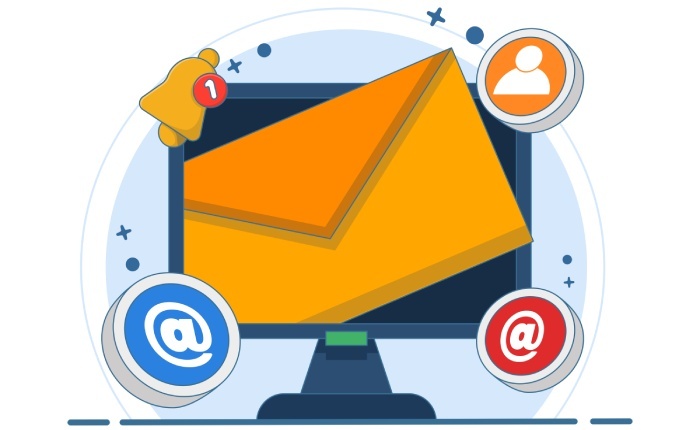
Being proactive in monitoring and interpreting your DMARC status effectively lays the foundation for strengthening your defenses and safeguarding communications against fraud. This unveils further dimensions of email protection worth exploring next.
Enhancing Email Security with DMARC
At the core of a robust email security strategy lies DMARC (Domain-based Message Authentication, Reporting & Conformance). While DMARC works independently, it’s most effective when combined with SPF (Sender Policy Framework) and DKIM (DomainKeys Identified Mail). By functioning together, these protocols create a multi-layered defense against email spoofing and phishing attacks, which are becoming increasingly sophisticated in our digital age.
Integrating with SPF and DKIM
The integration of DMARC with SPF and DKIM creates a formidable barrier against unauthorized email usage. SPF verifies the sender’s IP address against the list specified in the domain’s DNS records, ensuring that emails come from trusted sources. Meanwhile, DKIM adds a digital signature to each outgoing message, allowing recipients to confirm that the message hasn’t been altered in transit.
When these elements work in unison with DMARC’s reporting features, organizations greatly reduce the chances of their domains being misused for fraudulent means.
By leveraging these authentication methods together, you not only ensure that legitimate emails reach their destination but also protect your organization’s reputation from malicious actors seeking to impersonate you.
Comprehensive Security
This comprehensive approach to email security is crucial because it allows businesses to filter out not only spam but also more sophisticated threats. A well-implemented DMARC policy can instruct receiving mail servers on how to handle non-compliant messages—whether they should be quarantined or rejected outright. For example, if an email fails both SPF and DKIM checks, a correctly configured DMARC record will direct recipients’ servers to reject or flag those messages as suspicious.
In doing so, organizations can minimize vulnerabilities within their email systems. The benefits extend beyond just protection; they include increased trust among clients and partners who know that communications are legitimate. Moreover, regular reviews of your DMARC implementation alongside SPF and DKIM policies keep pace with evolving phishing tactics.

For example, if your organization experiences changes such as employee turnover or updates in supplier contacts, adjusting your SPF records ensures that new legitimate senders are included while still blocking unwanted forged emails. Each small step reinforces your overall security posture.
By understanding the synergy between DMARC, SPF, and DKIM, you position your organization to defend against current threats while proactively adapting to future challenges in email security.
Having established how these protocols function collectively for enhanced protection, let’s explore some of the hurdles you might face while implementing these essential strategies and how to effectively overcome them.
Common Challenges and Solutions
Implementing DMARC can be as daunting as it is crucial. Many administrators face various obstacles along the way. One common issue is misconfiguration, which can lead to ineffective email security.
Misconfiguration Issues
- Incorrect syntax: One typo can disrupt the entire function of your DMARC record. Minor details might seem trivial, but in email authentication, they hold immense power. When creating or editing a DMARC record, verify every character. Even seemingly insignificant elements, such as semicolons or quotation marks, demand careful attention.
- Inadequate policy settings: Administrators often jump into an aggressive enforcement policy like reject too quickly. Instead, it’s wiser to gradually increase your policy from none to quarantine, and then finally to reject. This approach allows time for troubleshooting and prevents disruptions in legitimate email flows, helping refine your strategy while keeping communications intact.
Next up is handling the data that DMARC provides, which can also feel overwhelming.
Report Overwhelm
Once you’ve set up DMARC, you’ll start seeing reports flood your inbox. While this influx of information is valuable, it can also become a source of confusion for many users. For those who find deciphering these reports intimidating, it’s essential to segment the data to simplify analysis.
By categorizing the reports based on frequency or severity of issues, you can create a manageable system that makes it easier to identify patterns over time. Instead of drowning in data, focus on what truly matters: ensuring emails are authenticating correctly.
Taking this approach enables you to pinpoint problems more efficiently while leaving room for adjustments before moving into broader enforcement levels. Implementing DMARC is about safeguarding your domain without sacrificing operational efficiency.
With challenges like misconfigurations and report complexities addressed, we can now explore how to refine ongoing practices for optimal performance in email security.
Best Practices for DMARC Maintenance
One of the cornerstones of a successful DMARC implementation lies in diligent maintenance. Continuous observation fosters not just adherence to security standards but also a proactive approach to address emerging threats. Think of it as caring for a household plant: if you neglect to water it or monitor its growth, it may wither away unnoticed, just like lax DMARC practices can expose your organization to malicious attacks.
Periodic Reviews
Conducting quarterly reviews of your DMARC settings serves multiple purposes. It helps you adapt to changing email sending patterns influenced by shifts in your organization’s communication strategies or external factors such as increased phishing attempts on specific sectors.
These reviews also reveal unauthorized usage trends; for instance, if there are spikes in reported fraudulent emails claiming to come from your domain, you can take action immediately. Each review acts as a health check for your digital infrastructure — frequent inspections ensure you catch issues before they evolve into significant problems.
While reviewing current configurations is critical, the next step involves refreshing the policies themselves.
Updating Policies
A fascinating statistic emerged in 2024 when organizations that refreshed their DMARC policies bi-annually reported a staggering 30% increase in security efficacy. This underscores how important it is to regularly revisit your policies. Email attacks are always evolving, and keeping policies up to date ensures your defenses remain effective against new tactics employed by threat actors.

It’s essential to have a schedule ensuring that every six months you’re evaluating whether your chosen policy — be it p=none, p=quarantine, or p=reject — aligns with current best practices and organizational needs.
Having established the rhythm of periodic updates, utilizing feedback mechanisms can enhance the overall effectiveness of these policies.
Utilizing Feedback
Leveraging insights from specialized vendors like DMARC Analyzer can greatly enhance your maintenance strategy. These platforms often provide actionable feedback that helps pinpoint weaknesses and guides refinements to your policies. Engaging with this data means you’re not just running a process; you’re actively refining your defenses based on real-time information about how your emails are treated by recipients’ servers.
By understanding and implementing these best practices, you’re setting the stage for resilient email security through effective DMARC management. Each step taken towards regular maintenance builds upon the last, contributing to a holistic defense against potential breaches. Therefore, making maintenance an ongoing priority will safeguard your domain’s integrity while fostering trust among your users and clients.
In summary, applying these maintenance strategies will bolster your organization’s email security posture and ensure ongoing protection against emerging threats in the digital landscape.
How does a DMARC record improve email security compared to SPF and DKIM alone?
A DMARC record enhances email security by providing a framework that not only integrates SPF and DKIM but also establishes a clear policy for email authentication results. While SPF verifies the sending server’s legitimacy and DKIM ensures message integrity through digital signatures, DMARC empowers domain owners to specify actions for unauthenticated emails, increasing protection against phishing attacks and spoofing. This comprehensive approach reportedly reduces fraudulent emails by up to 78% when properly implemented, making it a vital component of modern email security.
What common mistakes should be avoided when creating a DMARC record?
Common mistakes to avoid when creating a DMARC record include using overly restrictive policies (like “p=none” or “p=reject”) without sufficient SPF and DKIM setup, which can lead to legitimate emails being blocked. Additionally, neglecting to monitor reports can result in undetected issues, leaving domains vulnerable to phishing attacks. According to a report by the Anti-Phishing Working Group, organizations with active DMARC records saw a 10% decrease in phishing attacks, highlighting the importance of correctly configuring your records and consistently analyzing the data received.

What steps are involved in setting up a DMARC record for my domain?
To set up a DMARC record for your domain, follow these steps: first, ensure you have SPF (Sender Policy Framework) and DKIM (DomainKeys Identified Mail) records already configured. Next, create a DMARC record in the DNS settings for your domain with the necessary policy (none, quarantine, or reject), specifying how you want receiving mail servers to handle emails that fail authentication. Finally, monitor reports sent to the specified email address to assess and refine your email security measures. According to studies, implementing DMARC can reduce phishing attacks by up to 78%, highlighting its importance for email security.
How can I monitor the effectiveness of my DMARC record after implementation?
To monitor the effectiveness of your DMARC record after implementation, utilize reporting tools to analyze the aggregate and forensic reports generated by email receivers. These reports provide insights on who is sending emails on behalf of your domain, helping you identify unauthorized sources or authentication issues. According to a 2023 study, organizations that actively monitor their DMARC records can reduce phishing attempts by up to 40%, demonstrating the importance of ongoing analysis for maintaining email security.
What do the different DMARC policies (none, quarantine, reject) mean for my email handling?
The different DMARC policies (none, quarantine, reject) dictate how receiving mail servers handle emails that fail DMARC authentication. A “none” policy allows all emails to go through without any action taken, making it useful for monitoring but not enforcing; approximately 12% of organizations use this for testing. The “quarantine” policy marks suspicious emails and sends them to the spam folder, offering a balance between security and usability; many companies report a reduction in phishing attempts by about 30% when implementing this. Lastly, the “reject” policy outright denies any email that fails DMARC checks, providing the highest level of security against spoofing and phishing attacks, contributing to up to a 70% decrease in successful phishing incidents reported by businesses adopting it fully.
