In a digital landscape flooded with emails, safeguarding your communications is more crucial than ever. Have you ever received a suspicious message that looked just like it came from someone you trust? That’s why understanding email authentication is key to keeping your domain secure. One powerful tool in this battle is the DMARC record—a small piece of code that can make a big difference in how your emails are treated by other servers. Not only does it help prevent unauthorized use of your domain, but it also boosts deliverability, making sure your legitimate messages land right in inboxes instead of lonely spam folders. This article explores how a simple DMARC record generator can simplify your email security efforts, whether you’re a tech novice or a seasoned professional. Let’s dive in and discover the best ways to secure your email!
A DMARC record generator is a tool that assists users in creating Domain-based Message Authentication, Reporting & Conformance (DMARC) records for their domains, ensuring proper email authentication and improving email deliverability. By following the generator’s prompts, you can easily configure settings such as policy levels and reporting addresses to safeguard against unauthorized use of your domain.
Best DMARC Record Generators
When exploring the world of DMARC record generators, it’s essential to focus on tools that provide accurate results while simplifying the process for users of all technical skill levels. Several standout generators have garnered attention due to their features and user experience.
1. MxToolbox DMARC Record Generator
MxToolbox stands as a reliable option, appreciated for its user-friendly interface coupled with detailed instructions that demystify the DMARC setup process. Beyond merely creating records, it integrates seamlessly with a suite of monitoring tools that provide ongoing insights into your email security status. Users often speak highly of the comprehensive reports provided by MxToolbox, which offer real-time alerts for potential issues. This feature ensures peace of mind, allowing you to stay one step ahead of threats while keeping your email functioning smoothly.
If you’re intimidated by the thought of navigating advanced technical aspects, dmarcian may be your best companion.
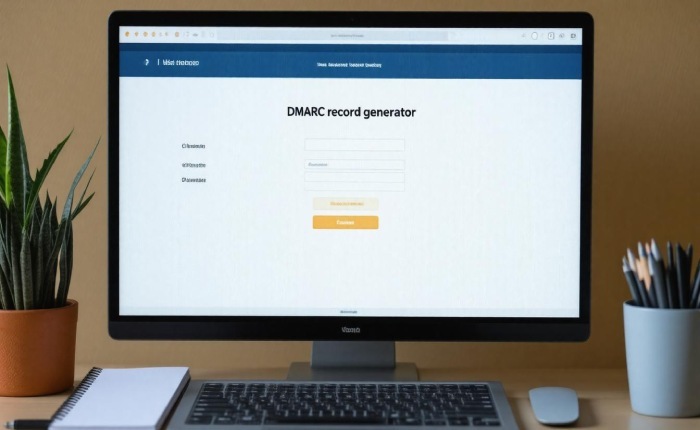
2. dmarcian
Renowned for its step-by-step guidance, dmarcian excels in making the intricacies of DMARC accessible to everyone, even those who might be running on limited experience. It combines educational resources with an emphasis on understanding each component’s importance. The visual dashboard offered by dmarcian enhances user engagement and allows for long-term monitoring of DMARC policies. As you navigate this tool, you can truly appreciate how it empowers businesses to tweak settings based on analytical insights and historical data.
Now, if you’re operating at an enterprise level or require advanced features, let’s look into Dmarc Analyzer.
3. Dmarc Analyzer
With a primary focus on catering to enterprise-level security needs, Dmarc Analyzer provides advanced analytics that streamline the daunting task before you when implementing DMARC protocols. Each feature is meticulously designed to deliver actionable insights that transform compliance efforts into manageable tasks rather than overwhelming challenges. Furthermore, they frequently offer personalized customer support; this aspect addresses unique challenges specific to larger organizations or complex email infrastructures.
Selecting the right generator dramatically influences not just the initial setup but also ongoing management and optimization of your DMARC records. Each tool offers distinct benefits catered to various user needs—whether you’re seeking simplicity, education, or enterprise-grade functionality—and it’s crucial to assess what aligns best with your objectives and capabilities.
As we consider further options, it’s worth comparing how different methods cater to various requirements in generating effective DMARC records.
Online vs. Local Generators
When it comes to selecting a DMARC record generator, you are essentially weighing the benefits of convenience against security.
Online Generators
Online DMARC record generators are incredibly appealing due to their accessibility; you can literally set one up from anywhere at any time. This means that even on a hectic workday, if a last-minute email authentication task arises, you can quickly whip out your laptop or phone and get down to business.
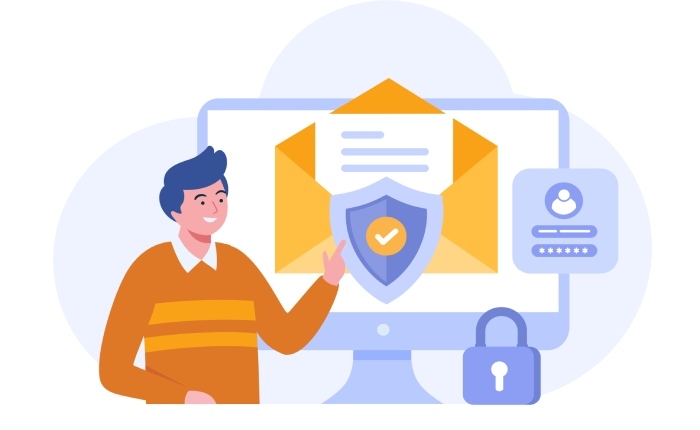
Many of these tools also come with added resources, like monitoring and troubleshooting support, which can be invaluable for those who may not have an extensive background in email authentication. These features help streamline the entire process.
However, convenience often comes with some caveats. When using online generators, you’re inputting sensitive domain data into unfamiliar web forms that could potentially expose you to security risks. The key issue here is trust; you need to feel confident that the service provider is handling your information securely.
Local Generators
On the other hand, local DMARC record generators offer a more secure environment because all processes occur within your internal network. This feature is particularly crucial for businesses with stringent security requirements or compliance regulations. The data never leaves your control, thus minimizing the risk of data breaches or leaks.
That said, the trade-off for enhanced security is often initial setup complexity and the need for technical know-how. If you’re a small business or simply lack the necessary expertise, setting up a local generator might feel overwhelming at first. However, once it’s up and running, it provides peace of mind knowing that you are in charge of your data security framework.
The decision between an online or local DMARC generator ultimately hinges on how you balance accessibility with security needs, setting the stage for our next discussion about the specifics of constructing your unique DMARC record.
Crafting Your DMARC Record
Crafting an effective DMARC record is akin to laying an essential foundation for a secure email system. Think of it as ensuring the walls of your digital house are strong enough to keep out unwanted visitors. Each component in a DMARC record serves a specific purpose that enhances your domain’s email integrity.
DMARC Record Components
At the heart of every DMARC record lies several crucial components:
- The policy (p) that governs how to deal with emails failing SPF (Sender Policy Framework) and/or DKIM (DomainKeys Identified Mail) checks.
- The aggregate reporting email address (rua).
- The forensic reporting email address (ruf).
Understanding these parts is vital because they dictate how your email authentication works.

The policy is particularly significant; it can be set to none, quarantine, or reject. Initially, starting off with p=none allows you to monitor incoming data without disrupting your ongoing email flow. This way, you can gather insights on unauthorized attempts without affecting legitimate communications.
Insights
As you progress and analyze the reports you receive, you can confidently adjust this policy to something more aggressive like quarantine or reject. Quarantine means that suspicious messages will be sent to spam, while reject outright blocks them before reaching users’ inboxes. By gradually tightening your policy based on collected data, you ensure that only legitimate emails get through while minimizing disruption.
It’s also wise to consider implementing both aggregate (rua) and forensic (ruf) reporting addresses right from the start. Aggregate reports provide a summary of messages passing or failing authentication checks over time, while forensic reports offer detailed information about individual failures—priceless insights for troubleshooting. Here’s an exemplary structure for your record:
v=DMARC1; p=none; rua=mailto:dmarcreports@yourdomain.com; ruf=mailto:forensicreports@yourdomain.com;Having grasped the importance of these elements, we can now explore practical steps in utilizing various tools available online for generating your DMARC record efficiently.
Setting Policy, SPF, and DKIM
When embarking on the journey of setting up a DMARC record, understanding how it integrates with your policies, SPF, and DKIM is paramount. It’s like building a house: without a solid foundation, the structure might crumble over time. Policy setting in DMARC primarily determines how strictly your domain will enforce these security protocols. A common starting point is using “p=none.” This setting allows you to monitor incoming emails without rejecting any, giving you visibility into potential issues. However, it’s essential not to rush into stricter policies like “quarantine” or “reject.” Observing the data collected during the monitoring phase is crucial. Think of it as keeping a pulse on your email traffic; only after careful analysis should you make adjustments.
Policy Setting
It’s wise to begin gently. Starting with “p=none” creates a safe space where you can watch for problems without taking drastic actions that might disrupt your email communications. Once you gather sufficient feedback through DMARC’s reporting mechanism—often referred to as Aggregate Feedback—you’ll be better equipped to transition into more robust measures. Only after ensuring that legitimate emails aren’t inadvertently flagged or blocked should you consider moving on to “quarantine,” which places suspicious emails in a spam folder, or even “reject,” which outright denies delivery for unauthorized emails. This gradual approach ensures that your policies evolve alongside your understanding of how they impact your email ecosystem.
With the policy in place, specifying who can send emails on behalf of your domain through SPF becomes the next important step.
SPF
The Sender Policy Framework (SPF) plays a pivotal role in defining the mail servers permitted to send emails from your domain. Implementing an SPF record using TXT records in your DNS settings is crucial for successfully fighting spoofing attempts. It’s essential to craft it thoughtfully—having too many entries or misconfigured records can lead to deliverability issues. For instance, if you’re migrating from one email service provider to another or adding third-party services, be diligent about updating your SPF record accordingly.
Monitoring the results from SPF can reveal whether legitimate emails are being incorrectly marked as spam, allowing you to adjust sender permissions as necessary. This vigilance helps ensure that not a single important email slips through the cracks. As with any security measure, consistency is key; regularly reviewing and revising your SPF records is vital to keep pace with changes in both your sending sources and potential threats.
Next up is understanding DKIM, another cornerstone in email authentication.

DKIM
DomainKeys Identified Mail (DKIM) introduces an extra layer of authentication by allowing receivers to verify if incoming email was authorized by the domain owner via a digital signature. To utilize DKIM effectively, you’ll need to add a public key to your DNS records. This key serves as the secret handshake between sending and receiving servers—if it matches the private key used by the sender, it proves that the message wasn’t altered in transit.
However, consistency is paramount across all authorized sending sources. If certain applications or platforms are sending emails on behalf of your domain but don’t have proper DKIM alignment set up, you could create gaps in your defenses. To avoid any pitfalls with DKIM configuration, make sure each sender complies with defined standards so they can authenticate properly when exchanging messages.
Combining well-structured DMARC directives with effective SPF and DKIM setups lays the groundwork for seamless communication while enhancing security.
Step-by-Step Setup Instructions
The first step to establishing DMARC for your domain is preparing it thoroughly. This means verifying ownership of your domain name. Typically, this requires access to your DNS management settings, which might be located on your hosting provider’s website. Make sure you’re logged in and ready for action because everything else depends on this control. A simple verification usually entails adding a TXT record to your DNS configuration.
With the domain verified, we can move forward with the next crucial steps of setting up appropriate email authentication methods.
Step I – Prepare Your Domain
After ensuring you have ownership verified, it’s time to focus on creating SPF and DKIM records. These two authentication mechanisms are essential because they help establish which servers are authorized to send emails on behalf of your domain. You can locate where to set these up in your DNS management console. Simply add the SPF record as a TXT entry indicating valid sending IPs and generate a DKIM signature that authenticates the sender’s identity through encryption.
Now that you’ve laid the foundation with SPF and DKIM, let’s move on to generating the DMARC record itself.
Step II – Create SPF and DKIM Records
Using an online tool, like MxToolbox or dmarcian, makes generating your DMARC record more straightforward. Enter your desired policies in the generator; you’ll define whether you want to log data or enforce measures (look out for settings like p=none, p=quarantine, or p=reject). When completed, you will receive a string for your DMARC TXT record that specifies these rules.
Once you have successfully created this record, it’s time to publish it in your domain’s DNS settings.
Step III – Generate DMARC Record
Add the generated DMARC TXT record into your DNS management system by creating a new record specifically under _dmarc.yourdomain.com. By doing this properly – placing attention on formatting – you ensure email clients recognize it among other records. Remember, a simple mistake like forgetting to use a semicolon might lead to failed deployments.
Having published the record, watching how well it performs is key; hence our next step revolves around monitoring.
Step IV – Publish DMARC Record
Monitoring reports provides significant insights into how email from your domain is interacting with external servers. Set up aggregate reports (rua) to automatically receive statistics about passing and failing emails hitting DMARC checks. This feedback loop allows you to quickly adjust any discrepancies in your configuration without needing heavy maintenance every day.
Finally, it’s always a good idea to seek continuous improvement based on the reports you gather.
Step V – Monitor Reports
As you monitor ongoing performance via the rua boxes you set up, make sure to regularly assess what emails are being sent as well as validate their authentication status against both SPF and DKIM. If anomalies crop up, don’t hesitate to go back into those records and adjust until you find optimal performance for email deliverability.
With the foundation set through proper setup and monitoring, it’s crucial to keep track of all changes in configurations and adapt them accordingly—ensuring the email delivery remains effective and secure.
Monitoring and Adjusting
Monitoring your DMARC implementation is essential because it ensures that everything is working just as it should. Regularly reviewing the data provided in the reports can help catch any issues early, preventing unauthorized users from spoofing your domain. This task may seem tedious at first, but think of it as keeping your home safe; you wouldn’t leave your front door open and walk away for days on end. The same principle applies to your email communications.

Aggregate Reports
To start this process, schedule time to review aggregate reports sent to the designated email addresses. Establishing a routine—whether daily or weekly—will help you stay on top of your email authentication landscape. These reports provide valuable insights into authentication failures, anomalies, and the overall health of your domain’s email practices.
Look for notable patterns: are there consistent sources trying to send emails without proper authentication? This information could highlight potential phishing attempts or other malicious activities aimed at your domain.
Consider these reports as a window into how well your email is being sent and received. They reveal not only potential threats but also areas where legitimate communications might inadvertently face challenges.
Adjustments
Once you’ve reviewed the reports, it’s time to make adjustments based on the findings. For instance, if you notice that certain unrecognized sources are frequently attempting to send emails using your domain, it’s possible that your SPF (Sender Policy Framework) and DKIM (DomainKeys Identified Mail) records need tweaking. You may discover that legitimate senders haven’t been properly configured, causing their emails to be flagged incorrectly.
It’s a balancing act: tightening security without disrupting operations. Gradually moving towards stricter policies like “quarantine” or “reject” should be part of your strategy once you have verified that most emails are correctly authenticated. However, don’t hesitate to revert back to a less stringent policy if legitimate emails are getting blocked.
Effective monitoring and adjusting is an ongoing process. Technologies evolve, threat landscapes change, and sometimes even established partners may change their sending configurations—your records will need continual tweaking over time. By regularly analyzing data and adjusting accordingly, you’re not simply reacting; you’re proactively safeguarding not just your brand’s reputation but also enhancing the overall trustworthiness of email communication within your organization.
As you sharpen your email authentication techniques and strengthen defenses against cyber threats, understanding additional strategies can further bolster your security measures.
Enhance Your Email Security
DMARC is just one piece of the puzzle when it comes to email security; integrating it with other practices can significantly enhance your protection against threats. One of the most effective strategies is adopting a multi-layer security approach. This includes implementing DMARC alongside technologies like TLS (Transport Layer Security) encryption. By encrypting emails in transit, you minimize the risk of interception or eavesdropping by cybercriminals.
Updating your email infrastructure regularly is equally important; this can involve upgrading software, patching vulnerabilities, and ensuring compatibility with modern security protocols. Keeping your systems current helps defend against emerging threats that exploit outdated technology.
However, technology isn’t sufficient on its own; human awareness plays a critical role in fortifying your email defenses. Educating employees about how to recognize phishing emails is vital since human error often acts as the weak link in an otherwise robust security strategy. Regular training sessions can empower staff to look for signs of phishing attempts, such as suspicious sender addresses or unexpected requests for sensitive information.

By sharing real-world examples and encouraging a culture of vigilance, organizations can greatly reduce the likelihood of falling victim to these scams.
Consequently, fostering a well-informed workforce is just as crucial as having the right tools in place. It’s important to remind your team that if something feels off about an email, it’s always safer to err on the side of caution.
Beyond training, consider adopting a password management system that emphasizes strong password practices among employees. Modern passwords should be memorable yet complex, typically involving 12-16 characters that include a mix of letters, numbers, and special characters. To take it a step further, implementing multi-factor authentication (MFA) adds an extra layer of defense against unauthorized access. This means even if a password gets compromised, the additional verification makes it much harder for attackers to gain entry.
Enhancing your email security requires more than just deploying DMARC; it’s about creating a comprehensive approach that combines technology with human awareness and proactive practices. Now let’s explore how these records contribute valuable benefits within that framework.
Benefits of DMARC Records
Implementing DMARC offers numerous advantages for domain owners that extend beyond mere technical adjustments. One of the most compelling benefits is its ability to prevent email scams. Imagine receiving an email from a trusted source only to find out it was fraudulent. DMARC helps protect against this scenario by ensuring that only legitimate emails are authenticated and delivered. This builds trust in your communication channels, safeguarding not just your personal information but also preserving your brand’s reputation. Maintaining this trust is crucial, particularly in business, where a tarnished image can lead to lost customers and revenue.
As an added plus, implementing DMARC significantly improves email deliverability rates. With DMARC alongside SPF (Sender Policy Framework) and DKIM (DomainKeys Identified Mail) policies, email providers like Gmail or Outlook are far more likely to prioritize your messages straight into the inbox rather than relegating them to the spam folder. Organizations implementing DMARC enjoy an increase of 10-20% in their email deliverability rates, which can make all the difference when sending important notices or updates.
Another invaluable aspect of DMARC is the insights it provides through detailed reports. These reports offer a window into who is sending emails on your behalf and reveal potential security gaps that could be exploited. Understanding your email traffic better allows you to strengthen your defenses against unsolicited spoofing attempts. By taking action based on these insights, you create a safer messaging environment.
| DMARC Policy | Action | Recommended When |
| None (p=none) | Monitors & Reports | Initial Setup & Data Collection |
| Quarantine | Moves to Spam Folder | Once Data is Analyzed & Non-compliant Emails Fixed |
| Reject | Blocks Unaligned Emails | Confident in Configuration & After Testing Period |
Each stage outlined above provides critical information striking a balance between security and deliverability, helping ensure your email communications remain both safe and effective.
Incorporating DMARC into your email strategy is vital for enhancing security and ensuring reliable communication. Ultimately, understanding and leveraging these protective measures can safeguard your interests in an increasingly digital world.
Can I use online tools to generate a DMARC record, and are they reliable?
Yes, you can use online tools to generate a DMARC record, and many of them are reliable. These tools often provide user-friendly interfaces that allow even non-technical users to create accurate records by guiding them through the required fields. Research indicates that organizations using DMARC have seen a significant reduction in email spoofing attacks, with some reporting up to a 78% decrease in phishing attempts. However, it’s crucial to choose well-reviewed and widely used tools to ensure accuracy and effectiveness in your email authentication strategy.
What information do I need to provide to create an effective DMARC record?
To create an effective DMARC record, you need to provide key information such as the policy (none, quarantine, or reject), the reporting email addresses for aggregate and forensic reports, and optional tags like ‘sp’ for subdomain policy. This ensures you establish clear guidelines for how receiving mail servers should handle unauthenticated emails and optimize your email security. According to recent studies, companies implementing DMARC substantially reduce their risk of email spoofing by up to 90%, highlighting its importance in safeguarding brand reputation and enhancing deliverability.

How do I troubleshoot issues if my DMARC record isn’t functioning as expected?
To troubleshoot issues with your DMARC record, start by verifying the syntax of your DMARC policy using online tools to ensure it adheres to RFC standards. Check your DNS settings for propagation issues and confirm that your SPF and DKIM records are correctly set up, as DMARC relies on these for authentication—statistics show that 75% of email authentication failures are due to misconfigured SPF or DKIM. Finally, review the aggregate reports generated by your DMARC setup; they provide valuable insights about authentication results and can help pinpoint specific failures.
What steps are involved in generating a DMARC record?
To generate a DMARC record, start by defining your policy (none, quarantine, or reject) based on how you want email receivers to handle unauthenticated emails. Next, specify the percentage of messages that the policy applies to and designate an email address for receiving reports about authentication failures. Finally, create the DMARC record in DNS using the correct syntax (e.g., _dmarc.yourdomain.com) and include any desired alignment modes. A strong DMARC implementation can reduce fraudulent emails by up to 80%, enhancing your domain’s security and reputation.
How does a DMARC record enhance my email security?
A DMARC record enhances your email security by allowing domain owners to specify how receiving mail servers should handle emails that fail authentication checks (via SPF and DKIM), thus reducing the chance of phishing attacks. By implementing DMARC, organizations reported a 70% decrease in email spoofing incidents, as it helps protect both the sender’s reputation and recipients from malicious content. Overall, it strengthens trust in email communication, directing legitimate traffic effectively while mitigating risks associated with unauthorized use of your domain.
