In a world full of email scams and fake messages, securing your digital communication can feel like navigating a tricky maze. Just think about it: every time you check your inbox, there’s a chance you could stumble upon something harmful disguised as a friendly message. That’s where DMARC comes in—it’s a superhero for your emails! By setting up a DMARC record, you make sure that only legitimate messages from your domain reach the people you intend to communicate with. This article will guide you step-by-step on how to effectively implement DMARC and shield yourself from phishing attacks while ensuring your important messages land safely in the right inboxes. Let’s dive into making your email security stronger!
A DMARC (Domain-based Message Authentication, Reporting, and Conformance) record is an email authentication protocol that helps domain owners protect their domain from being used in email spoofing attacks by specifying how receiving mail servers should handle emails that fail authentication checks. Implementing a DMARC record significantly enhances your email security and deliverability, helping to ensure that your legitimate emails reach the intended recipients while blocking fraudulent messages.
What is DMARC?
DMARC stands for Domain-based Message Authentication, Reporting & Conformance, an email authentication protocol designed to empower domain owners. Its primary goal is to defend against unauthorized use of a domain—essentially, it helps protect your inbox from impostors. By combining the capabilities of SPF (Sender Policy Framework) and DKIM (DomainKeys Identified Mail), DMARC enhances email security while giving you control over how emails that fail verification are handled.
How DMARC Works
Imagine you run a bakery and want to ensure that only your trusted suppliers can deliver goods with your brand on them. In this analogy, DMARC acts as a bouncer at your bakery door—anyone attempting to enter without proper identification will get turned away. It achieves this by checking if incoming emails come from an authorized source based on published policies in the Domain Name System (DNS).
When an email fails these checks, DMARC allows you to instruct receiving mail servers to either reject, quarantine, or simply monitor that email.
This ability to define clear policies plays a crucial role in maintaining your domain’s integrity and reputation.

The Importance of Email Authentication
The creation of DMARC was driven by the urgent need to combat phishing scams and spoofing attacks that have increased dramatically in recent years. According to a 2023 report by the Anti-Phishing Working Group, up to 90% of organizations implementing DMARC experienced a significant reduction in phishing incidents. This highlights how vital it is for businesses and individuals alike to adopt such measures proactively.
Incorrect handling of unauthenticated emails can damage your reputation and undermine the trust customers or colleagues place in you. In this digital age, where every click could be a potential hazard, employing DMARC provides a powerful line of defense against unauthorized impersonations.
With this understanding of DMARC’s significance, we can examine the compelling reasons for integrating this protocol into your email security strategy.
Reasons to Implement DMARC
One of the foremost reasons for adopting DMARC is its ability to enhance email security significantly. By allowing a domain owner to set policies for how emails should be handled when they fail authentication checks, DMARC acts as a robust filter against harmful emails. Any email pretending to come from your domain that doesn’t meet established criteria can be blocked before it reaches the inbox. This feature effectively curtails the risk of phishing attempts and spoofing attacks—a growing concern given that 75% of organizations experienced phishing attacks in 2023. Without DMARC, you leave your business vulnerable to impostors masquerading as trustworthy senders.
Beyond just security, implementing DMARC also elevates your brand’s reputation.
When you have DMARC configured correctly, recipients are less likely to engage with fraudulent emails purportedly sent from your domain. This mitigates risks associated with losing customer trust. As more companies embrace digital transactions, maintaining credibility becomes paramount. In fact, businesses using DMARC report an increase in reliability and customer confidence. When potential clients see assurance measures like DMARC in place, they are more inclined to interact with your communications, strengthening your overall brand trust in the digital space.

Additionally, one of DMARC’s invaluable features lies in its reporting capabilities.
- Aggregate Reports: These compile data on email activity from your domain, shedding light on what emails are being sent and whether they pass the authentication checks.
- Forensic Reports: Also known as individual failure reports, these provide insights into specific unauthorized sources attempting to use your domain for malicious purposes. With this information at hand, administrators can take proactive measures to protect their brand even further.
Furthermore, implementing DMARC is not only beneficial for protecting your business but also critical for meeting industry standards.
Many industries today face stringent regulatory frameworks regarding data privacy and security. For organizations operating within these regulated environments, implementing DMARC is not merely an option; it’s a necessity. It demonstrates a commitment to safeguarding customer information while aligning with compliance requirements. By adopting effective email authentication solutions like DMARC, companies can effectively navigate these regulations and avoid potential penalties associated with non-compliance.
With a clear understanding of the importance of email authentication, we can now turn our focus toward exploring the specific actions required to set up this essential protocol effectively.
Steps to Set Up a DMARC Record
The first step in ensuring your domain is protected is to identify all domains that send emails on your behalf. This includes not only your primary domain but also any subdomains you may have. For instance, if you operate multiple websites or business units that send emails from different addresses, make a note of each one. This comprehensive list allows you to ensure every potential sending domain is covered under your DMARC configuration. Think of it as identifying all the entry points to your castle before fortifying the walls.
Once you’ve mapped out your email domains, the next critical step involves setting up the necessary SPF and DKIM records.
Step II – Create SPF and DKIM Records
It’s essential to establish both SPF (Sender Policy Framework) and DKIM (DomainKeys Identified Mail) records as a prerequisite for DMARC to work effectively. SPF ensures that only approved servers can send emails on behalf of your domain, while DKIM adds a cryptographic signature to your emails, verifying that they haven’t been altered in transit. Without these protocols in place, DMARC won’t function properly. You can check for existing records through various online tools; if they don’t exist, you’ll need to create them by accessing your domain’s DNS management console.

After confirming SPF and DKIM are correctly configured, it’s time to generate your DMARC record.
Step III – Generate Your DMARC Record
The next step is generating your DMARC record. Thankfully, there are several user-friendly online tools available that simplify this task. When creating the record, you’ll fill in key components such as the version (v=DMARC1), policy (p), and reporting email address (rua). For instance, an example could look like this:
v=DMARC1; p=none; rua=mailto:dmarc-reports@yourdomain.com
This signifies that you’re initially monitoring email traffic without taking action against failures—an insightful first stage that lets you gather data regarding your email infrastructure.
Now that you have generated the DMARC record, it’s crucial to publish it correctly.
Step IV – Publish Your DMARC Record in DNS
To solidify your email authentication setup, log into your DNS management console and create a new TXT record for _dmarc.yourdomain.com. Copy the DMARC record you just generated into the value field of this TXT record. This step makes the published policy publicly available for receiving mail servers to reference when processing incoming emails. It’s akin to putting up a signpost indicating how others should handle mail sent from your domain.
After deploying your DMARC record, monitoring its performance will be essential for ongoing improvement.
Step V – Monitor Reports and Adjust Policies
Start with a “none” policy so you can closely monitor the reports generated over 24 hours via aggregate reports from recipient services. These reports provide insights on how many emails pass or fail authentication checks—information crucial for understanding if unauthorized entities are attempting to spoof your domain. As you collect data and become comfortable with how well your legitimate emails are being processed, gradually shift towards more assertive policies like “quarantine” and ultimately “reject.” This progression helps ensure that phishing attempts are effectively mitigated while maintaining deliverability for legitimate communications.

With these foundational steps established, we can now explore how to properly configure your DNS settings for optimal performance.
Configuring Your DNS Server
To successfully implement DMARC, the first step is to access your DNS management console. This will typically be through the service where you purchased your domain name, such as GoDaddy, Cloudflare, or AWS Route 53. Imagine stepping into the cockpit of a plane; you’re about to take control of your email security. Once you log in and locate the correct domain, you’ll find yourself looking at a dashboard brimming with options—this is where you’ll make changes that impact how your emails are treated by recipients’ servers.
Access Your DNS Management Console
After logging in to your DNS provider’s control panel, identify the specific domain for which you’re setting up DMARC. This is akin to selecting the right ship from a fleet: each needs its own navigational settings for safe passage through treacherous waters. Make sure you’re focused on the domain that corresponds to your email address to avoid accidental misconfigurations.
In many cases, providers will show a clear layout of existing records associated with your domain, which includes A records, MX records, and TXT records—the latter being where your DMARC info will reside.
Add a TXT Record
Now comes perhaps one of the most crucial steps: creating a new TXT record. This acts like a message in a bottle, carefully detailing how incoming mail servers should handle messages from your domain. When prompted, enter _dmarc as the host name. The value field is where the magic happens. Here’s where you’ll paste your tailored DMARC policy, which dictates whether you prefer reports on failed authentications (p=none), quarantine them (p=quarantine), or outright deny them (p=reject). Think of this choice as establishing rules of engagement for all email communiqués associated with your domain.
Always remember to double-check your syntax; even a small typo can cause significant issues down the line. Each character matters—not unlike what you would find in a legal document where every clause counts.
Save the Changes
After inputting all necessary information, it’s time to save those changes. This “save” action is much more than mere tradition; it’s an essential part of ensuring that everything you’ve configured takes effect. Almost like sealing that message-in-a-bottle and tossing it into the vast digital ocean of internet communications. Following this step, expect some waiting time—DNS changes aren’t instantaneous and can take anywhere from a few hours up to 48 hours to propagate across various servers worldwide.
During this propagation period, keep in mind that some sending servers may still receive emails from your domain under previous configurations if they query DNS before those changes have been fully updated.
With these steps completed and your configurations securely in place, you’re now prepared to examine the specific policies that dictate how protective measures function within the DMARC framework.

Different DMARC Policies Explained
At the heart of DMARC (Domain-based Message Authentication, Reporting & Conformance) lies its policies, each designed to govern how receiving mail servers handle emails that fail the protocol’s authentication checks. These policies include p=none, p=quarantine, and p=reject, serving distinct purposes in managing the security of your email communications.
p=none
The policy designated as p=none acts primarily as a monitoring tool. When implemented, it instructs receiving mail servers to take no corrective action on any emails failing the DMARC checks. However, this policy isn’t without its advantages; it’s particularly beneficial for domain owners who are just starting their journey with DMARC implementation or gathering valuable data without impacting their email stream. By employing this policy, individuals can receive aggregate reports from recipient servers, providing insights into how many emails are failing authentication checks and identifying potential issues while allowing all emails through undeterred.
Think of p=none like a gentle introduction to email security – it allows you to observe the landscape without causing disturbances in your email delivery.
p=quarantine
Moving beyond basic monitoring, we reach the p=quarantine policy, which introduces a more rigorous approach.
With this setting, recipient servers are instructed to treat any emails that fail DMARC validation as suspicious. As a result, these problematic emails often end up in the recipient’s spam or junk folder instead of the primary inbox. This policy is ideal for organizations looking to start enforcing their DMARC practices while giving space for legitimate emails to be reviewed rather than outright rejected. It offers a balanced approach: protecting the client’s mailbox from potentially harmful spoofing attempts while still allowing valid communication to occur.
In essence, think of p=quarantine as a security guard at the gate—emails flagged as suspicious can no longer roam freely and are placed under scrutiny.
p=reject
Finally, we arrive at the strictest option available: the p=reject policy.
This policy unequivocally instructs recipient servers to reject emails that fail DMARC authentication outright. It’s a robust measure against phishing attacks and spoofed messages. Only after you’ve established confidence in your DMARC setup should you employ this policy; it ensures that no non-compliant emails ever reach their destination inboxes. While this sounds appealing for organizations with low tolerance for spoofing, it’s crucial to analyze previous reports gathered from earlier policies before making this transition. Implementing p=reject without sufficient data could lead to legitimate communications being lost or blocked unintentionally.

Adopting p=reject can be likened to locking your front door and hiding the key under a rock—you’re taking significant precautions against intruders at your home!
As you progress in your DMARC journey, starting with p=none, collecting data, then moving towards p=quarantine, and eventually adopting p=reject will create a layered and effective strategy against email fraud while enhancing overall deliverability. Each step provides an opportunity for learning and adjustment—central elements that set the stage for understanding tangible improvements in email safety and reliability.
With these foundational policies clarified, let’s explore how they translate into practical benefits for organizations eager to enhance their email security framework.
Real-World Benefits
The implementation of DMARC offers real and measurable advantages for domains prioritizing email security. One of the most significant benefits is the reduction in phishing attacks. By utilizing DMARC effectively, organizations protect themselves from malicious actors attempting to impersonate their brand, thus safeguarding their credibility in the digital realm. This is increasingly important as cyber threats escalate daily.
Just imagine receiving an email that appears to be from your favorite online retailer, only to discover it was a clever fake designed to steal your information. It’s like being lured into a faux pizza restaurant where everything looks delicious until you take a bite and realize it’s just cardboard! DMARC helps eliminate this experience by confirming that emails come from authentic sources.
Companies that have integrated DMARC into their email strategy report impressive results. For instance, after implementing DMARC, Microsoft noted a 50% reduction in successful phishing attacks targeting their users. Yahoo experienced an even more promising outcome, achieving a 76% decrease in suspicious emails originating from their domain after adopting DMARC protocols. These statistics underline how seriously email security should be treated—because it affects public perception and trust.

Additionally, the enhancement of email deliverability rates is another compelling advantage of implementing DMARC effectively. Emails validated through DMARC are more likely to reach inboxes instead of getting lost in spam folders or blocked altogether. As organizations rely increasingly on emails for customer communication and marketing campaigns, ensuring that messages are seen is more vital than ever.
This enhancement improves day-to-day communications while fostering better relationships with clients and partners, making every interaction significantly more effective.
Implementing DMARC increases security; it also fortifies an organization’s overall cybersecurity posture. By actively combating spoofing attempts and reinforcing trust among recipients, companies create a safer operating environment where customers feel confident opening emails and sharing sensitive information. Thus, using DMARC builds a reputation of reliability and responsibility in a world where data breaches are common.
As you explore the various aspects of implementing DMARC, it’s essential to understand the common pitfalls organizations face during setup. Identifying these challenges can make the process smoother and ensure maximum effectiveness.
Common Configuration Errors
One of the most pervasive mistakes organizations make during DMARC implementation is overlooking the necessity for properly configured SPF (Sender Policy Framework) and DKIM (DomainKeys Identified Mail) records. If either SPF or DKIM isn’t set up effectively before implementing DMARC, it leaves you with a precarious situation where your DMARC policies could end up ineffective. Without these foundational blocks, any benefits from DMARC become moot.
Let’s take a deeper look into these often misunderstood aspects of DMARC configuration.
Incomplete SPF/DKIM Setups
Imagine you’ve gone through all the trouble of setting up DMARC only to discover it’s like building a house on sand. If your SPF and DKIM aren’t properly configured, emails that should be authenticated are treated as suspicious, possibly leading to their rejection or quarantine by recipient servers. This risk translates into significant lost opportunities—not just for individual emails but for entire campaigns that could ruin your organization’s reputation over time.
Proper synergy between SPF, DKIM, and DMARC is essential to establishing a trustworthy email domain.
Now that we’ve explored incomplete setups, let’s consider another common stumbling block: incorrect DNS entries.
Incorrect DNS Entries
The next frequently encountered error comes down to something seemingly simple: the syntax of your DNS TXT record. Just as a misplaced decimal can throw off financial figures, an incorrect format in the DMARC entry can lead to failure in recognizing the policy itself. Many users get tripped up here because they underestimate the significance of consistent formatting—an extra space or missing character can spell disaster for email deliverability.
| Common DNS Entry Mistakes | Explanation |
| Missing quotation marks | Failing to use quotes around the policy string can cause automatic rejection. |
| Extra spaces | White spaces before or after key names can create errors in parsing. |
| Incorrect entry types | Using “A” instead of “TXT” for DMARC records leads to unrecognized policies. |
Additionally, even after setting everything up correctly, there’s another crucial step that many neglect which can affect their performance.
Ignoring Reports
Finally, imagine investing time and effort into setting everything up correctly but then ignoring what came next—the reports. Neglecting your periodic DMARC reports can open vulnerable doors to phishing attempts and threats without you ever realizing it. These reports are not just numbers; they hold insights about unauthorized activities relating to your domain’s email streams!
Regularly reviewing these reports allows you to fine-tune settings, empower your defenses against breaches, and ensure you’re navigating the complexities of email authentication effectively.
Make it a habit; implement a regular schedule for checking these reports. It’s like keeping tabs on your health; regular check-ups go a long way toward keeping everyone safe and sound.
With these considerations in mind, you’re prepared to explore tools and examples that can bolster your understanding of effective email authentication practices.
Practical Examples and Tools
Implementing DMARC can seem daunting, but with the right tools, it becomes a straightforward task. One particularly useful tool is dmarcian. This platform simplifies the setup process through its intuitive interface and provides consolidated reporting that allows you to visualize your authentication records clearly. Users often express relief when navigating DMARC configurations without sifting through tedious technical jargon.
Another great option is MXToolbox, which offers robust analysis tools for email authentication. With MXToolbox, you can monitor your domain’s health effectively. By analyzing your DMARC records and giving feedback on SPF and DKIM alignment, this tool offers actionable insights on correcting any misconfigurations. For businesses concerned about their global reach and recognition, this can mean the difference between smooth operations and navigating through trouble.
Adding another layer of insight into managing your email authentication is Google Postmaster Tools.
This free service from Google provides invaluable data on how Gmail treats your email, including issues related to DMARC implementation. By reviewing these insights, you can pinpoint overarching problems and trends. For instance, if you notice unusually high rejection rates for messages sent from your organization, Postmaster Tools will provide clues as to why that might be occurring. It’s like having a personal assistant who continually looks out for threats to your communication channels!
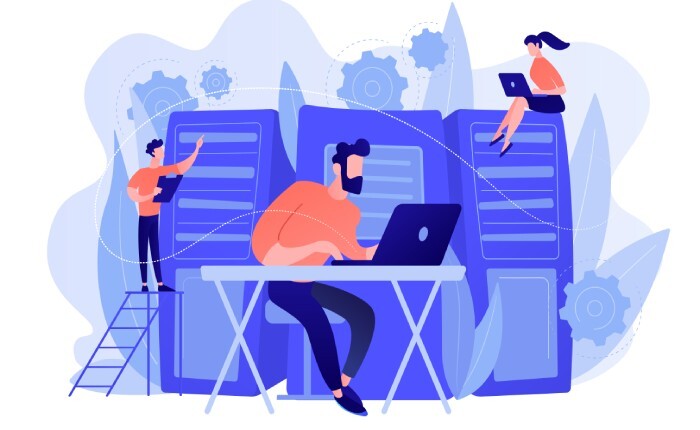
Consider a real-world scenario where XYZ Corp leveraged these very tools to enhance their security posture. Within just six months of using dmarcian for managing their DMARC records, they experienced a remarkable transformation. Incidents of phishing attacks against their customers plummeted significantly. Testimonies from their IT department emphasized how easy it became to enforce policies and respond swiftly to potential vulnerabilities.
Ultimately, what these examples underscore is that implementing DMARC is not just a necessity; it’s a proactive strategy that fosters trust in customer interactions while safeguarding brand reputation against malicious impersonations. Using tools like dmarcian, MXToolbox, and Google Postmaster Tools can streamline this process immensely, paving the way for a more secure emailing environment.
Understanding these practical applications empowers you not only to set up DMARC correctly but also to maintain ongoing vigilance against emerging phishing threats, ensuring your domain remains fortified at all times.
Incorporating these tools into your email authentication strategy transforms the daunting task of setting up DMARC into an achievable goal that enhances security and builds trust with customers. Prioritizing proper email authentication today lays the foundation for stronger protection tomorrow.
What are common mistakes to avoid when configuring a DMARC record?
Common mistakes to avoid when configuring a DMARC record include failing to publish a valid SPF and DKIM records, neglecting to monitor DMARC reports for ongoing adjustments, and using overly strict policies (like “p=reject”) without adequate testing. According to studies, around 30% of organizations incorrectly set their DMARC policies, leading to email deliverability issues. To prevent these problems, start with a “p=none” policy for monitoring before moving to stricter enforcement, ensuring that your legitimate emails are not inadvertently blocked.
How do I create a DMARC record for my domain?
To create a DMARC record for your domain, start by defining your policy in a TXT record that includes the desired actions for handling unauthorized emails (e.g., “none,” “quarantine,” or “reject”). Use a format like “_dmarc.yourdomain.com” and specify parameters such as “v=DMARC1; p=reject; rua=mailto:dmarc-reports@yourdomain.com;” to collect reports. In fact, according to industry statistics, implementing DMARC can help reduce email fraud by up to 78%, securing your communications effectively.

How can I monitor the effectiveness of my DMARC policies?
To monitor the effectiveness of your DMARC policies, regularly review aggregate reports sent to your specified email address (as defined in your DMARC record) to assess how your domain’s email is being handled by different receivers. These reports provide insights into the authentication results, indicating how many emails passed or failed DMARC checks. Additionally, employing tools such as DMARC analyzers can help visualize this data and identify trends over time. According to studies, organizations that actively monitor their DMARC reports see an average 80% reduction in phishing attacks targeting their domains within six months of implementation.
What are the key components of a DMARC record?
A DMARC record comprises several key components: the version (v=DMARC1), policy (p=none, p=quarantine, or p=reject), an optional subdomain policy (sp=), and reporting options (rua= for aggregate reports and ruf= for forensic reports). These components work together to specify how receiving mail servers should handle emails that fail authentication checks (SPF and DKIM), enabling organizations to protect their domain from email spoofing. According to a report by Valimail, implementing DMARC can help improve email deliverability rates by up to 80%, highlighting its effectiveness in enhancing email security.
How does DMARC work in conjunction with SPF and DKIM?
DMARC (Domain-based Message Authentication, Reporting & Conformance) works by building on the authentication methods of SPF (Sender Policy Framework) and DKIM (DomainKeys Identified Mail). While SPF verifies that an email comes from an IP address authorized by the domain’s DNS records, DKIM adds a digital signature to verify message integrity. DMARC aligns the results of SPF and DKIM, allowing domain owners to specify how to handle emails that fail these checks—whether to quarantine or reject them. Statistics show that DMARC adoption can reduce phishing attacks by over 90%, making it essential for effective email authentication.
