In a world where communication largely takes place through email, ensuring that your messages reach the intended audience—and not a phisher—is more crucial than ever. Imagine sending out important documents or updates, only to find out they’ve been intercepted or marked as spam. This is where DMARC (Domain-based Message Authentication, Reporting & Conformance) steps in to save the day. Think of DMARC as a digital bouncer for your email address, allowing only authorized senders to operate under your domain. With tools like MXToolbox’s DMARC Generator, not only can you easily create and manage your DMARC records, but you also get to be proactive about protecting your communication. Let’s dive into how this tool works and why it should be a central part of your email security strategy.
The DMARC Generator by MXToolbox allows users to easily create DMARC records tailored to their domains, check existing records, and offers both quick and advanced setup options. Additionally, it provides insights into SPF (Sender Policy Framework) and DKIM (DomainKeys Identified Mail) configurations to enhance email authentication and deliverability.
Overview of MXToolbox DMARC Generator
The MXToolbox DMARC Generator stands out as an essential asset for anyone seeking to enhance their email security. By simplifying the typically complex process of creating DMARC records, this tool opens the door for businesses and individuals alike to secure their email domains without needing a deep understanding of technical protocol.
First and foremost, the user-friendly interface is one of the hallmark features of the generator. Designed with the end-user in mind, it ensures that even those who may not have a technical background can easily navigate through its options. No one wants to feel overwhelmed when securing their digital correspondence; instead, they should find an experience that’s straightforward and intuitive.
Alongside its accessibility, the customization options offered are particularly noteworthy. Users can tailor DMARC policies to handle non-compliant messages—whether by rejecting, quarantining, or monitoring them. This flexibility gives domain owners control over email security without added complexity. For those wondering how to create a DMARC record, it simply involves adding a TXT entry in DNS with policy details and reporting instructions.

Another key component is the integral linking with SPF and DKIM settings. By automatically checking these frameworks and integrating them with the DMARC policies, users can avoid common pitfalls when setting up email authentication. This alignment is crucial because having all three — SPF, DKIM, and DMARC — enhances your protection against phishing attacks and ensures a cohesive email strategy.
“The right tools don’t just simplify processes; they empower users to secure their domains.”
Moreover, instant feedback is invaluable when creating DMARC records. The MXToolbox generator provides immediate confirmations and suggestions, helping users rectify any potential issues before their records go live. This proactive approach enables users to configure everything accurately from the get-go, preventing misconfigurations that could lead to unintended vulnerabilities.
Now that we’ve explored the operational intricacies of MXToolbox’s DMARC Generator, it’s important to consider how such tools contribute to improving overall email security strategies and protecting valuable communications.
Benefits of Enhanced Email Security
One of the primary advantages of using tools like MXToolbox’s DMARC Generator is the significant reduction in phishing and spoofing attempts. By enforcing strict authentication protocols, DMARC ensures that only verified senders can represent your domain. This protects sensitive information from falling into the wrong hands and mitigates the risk of fraud, which can be devastating for a business’s reputation and finances. Imagine receiving an email from a trusted colleague or friend that looks legitimate but is actually a clever phish designed to steal data; with DMARC in place, those fraudulent emails become increasingly difficult for attackers to deploy.
Improved email deliverability further underscores the importance of DMARC. As businesses adopt stricter authentication policies, legitimate emails are less likely to find themselves trapped in spam filters. This means that important messages—whether they’re project status updates, invoices for payment, or promotional deals—actually reach their intended recipients. Consider this: companies that implement DMARC often report a staggering 30% increase in email deliverability rates. Consequently, you enhance communication efficacy while reinforcing your professional image.

But there’s more; studies reveal that implementing DMARC significantly enhances brand trust among consumers. In fact, companies utilizing DMARC have noted an impressive 15% boost in customer engagement as seen in the 2023 Email Authentication Market Report. Trust is fundamental in any business relationship, and through consistent communication secured by DMARC protection, clients feel safer interacting with your brand. They know their information is protected, creating a solid foundation for loyalty and ongoing satisfaction.
These crucial benefits illustrate the necessity of adopting DMARC for any organization striving to fortify its email operations. Next, let’s examine the actionable steps required to create these essential records using the MXToolbox DMARC Generator.
How to Generate DMARC Records
Generating DMARC records using MXToolbox is a seamless process that anyone can navigate. Start by visiting the official MXToolbox website and landing on their DMARC Generator tool page. This is where your journey toward better email security begins. Simply entering the required information into the fields provided allows you to create a robust DMARC record tailored for your needs.
The first action you’ll take is to input your domain name in the specified field. Whether you’re working with a primary domain or a subdomain, it’s essential to enter this accurately. A small typo can lead to undesired results, so double-check this step before moving on. Once you’ve securely entered your domain, it’s time to select your DMARC policy from three options: none, quarantine, or reject.
Choosing the right policy depends on how you wish to monitor and control email flow from your domain. For instance, selecting “none” is typically a good starting point; it allows you to receive reports and observe how mail delivery operates without enforcing any restrictions. As you grow more comfortable or if you’re experiencing issues with spam or spoofing, you might consider “quarantine”—which directs suspicious emails to spam—and ultimately “reject,” which entirely blocks unverified messages.

After defining your policy, you’ll notice options to configure additional settings such as enforcement percentage and reporting addresses.
These optional parameters play a key role in fine-tuning your DMARC implementation. The enforcement percentage allows you to gradually introduce the DMARC policy—for example, starting with 50% of emails can help you gauge how existing systems respond before full enforcement. Setting up specific email addresses for receiving DMARC reports ensures that you’re kept informed about any phishing attempts or email authentication failures.
Finally, after all these configurations, simply click the “Generate” button, and voilà! Your customized DMARC record will appear on the screen. It’s vital at this stage to copy the generated record accurately before pasting it into your DNS settings—a crucial step in solidifying your email’s security framework.
Now that you’ve created your DMARC record, verifying its proper functionality becomes critical to ensure that everything is set up correctly and operating as intended.
Verifying Your DMARC Implementation
Verification is a crucial step in the DMARC process because it confirms that your settings are not just in place, but functioning as intended. It’s like a health check for your email authentication protocol; without it, you might be left vulnerable to phishing attacks or domain spoofing. Utilizing tools designed for this purpose can save time and provide invaluable insights.

Use MXToolbox’s DMARC Report Tool
One of the best resources available is MXToolbox’s DMARC report tool. This tool allows you to input your domain and receive detailed feedback on your DMARC record setup. The beauty of this tool lies in its ability to identify whether your settings are correct, as well as how they perform against existing email traffic.
You’ll want to look for messages indicating whether unauthorized emails are being flagged correctly and if legitimate emails are being delivered without issue.
“Understanding the feedback you receive from this tool can tremendously enhance your email security posture.”
Monitoring Email Traffic
Once you’ve set up your DMARC configuration, monitoring becomes essential. By enabling email reporting, you can keep an eye on how well your policy impacts email delivery. These reports will provide insights into everything from volume metrics to spotting potential sources of domain spoofing. Regularly reviewing these reports helps in fine-tuning your DMARC settings while allowing you to adapt quickly to any changes in email behavior.
For example, if you notice that a specific sender’s emails consistently land in spam after implementing DMARC, you may need to adjust your policies accordingly. These reports provide not just hard data but also a narrative about how your emails interact with recipients’ servers—giving you actionable information that goes beyond mere statistics.
Moreover, leveraging these insights fosters an adaptive approach to email security. As traffic patterns evolve or new players enter the email landscape, regular verification and monitoring will ensure that your DMARC implementation remains robust and effective.
Such reliable monitoring sets the stage for exploring recurring issues that could impede your email security efforts.

Addressing Common Challenges
Setting up your DMARC correctly doesn’t come without its hurdles. One of the most common challenges users face is misconfigurations. When SPF (Sender Policy Framework) and DKIM (DomainKeys Identified Mail) records are incorrectly set, it can lead to authentication errors that block legitimate emails from reaching their destination. You might think you’ve done everything right, yet emails still bounce back with unpleasant error messages or land in spam folders.
To alleviate this, it’s vital to use tools like MXToolbox that offer detailed feedback regarding your records, ensuring they pass all necessary checks defined in your DMARC policy. This step is crucial because every detail matters, and even a minor oversight could compromise your email integrity.
Email Forwarding Issues
Another frequent hiccup results from email forwarding issues, where forwarded emails often fail DMARC checks primarily due to the original SPF failing. Imagine sending an important email to a colleague who then forwards it on; with a poorly configured system, that message might never reach its intended recipient or, worse still, end up marked as fraudulent.
To combat this complication, employing DKIM signing can serve as a prospective solution, adding another layer of authentication. However, keep in mind that DKIM might not entirely resolve every situation; some forwarding services unfortunately strip the DKIM signature during the process. Therefore, it’s essential to regularly test and adapt your setup so that forwarded emails remain authenticated.
Overruling Policies
Additionally, you may encounter cases where some email providers override your DMARC policy. It’s unnerving to realize that despite your careful configuration efforts, certain providers might disregard your settings and operate under their own rules. This can create vulnerabilities in your email communication that you’d rather avoid.

The key here is vigilance: regularly monitoring reports should become part of your routine. These reports will alert you to any overridden policies, allowing you to adjust your approach in real-time. Knowing what’s happening with your emails gives you valuable insight into the effectiveness of your DMARC policy.
Understanding these common pitfalls enhances your ability to maintain robust email authentication and protection. With this knowledge in hand, let’s look at further avenues for assistance and resources available to support your journey.
Support and Additional Resources
Utilizing support and educational resources can significantly aid in smooth DMARC implementation. With proper guidance, you can navigate the nuances of email authentication without feeling overwhelmed by the complexities involved. One essential resource is MXToolbox, which stands at the forefront of email security solutions. They offer a rich array of support options designed to help users every step of the way.
MXToolbox Support
MXToolbox provides comprehensive support that includes tutorials, FAQs, and customer service tailored specifically for those venturing into DMARC implementation. Taking advantage of these resources ensures you’re never stuck for too long. Whether you’re just getting started or troubleshooting an issue, their detailed guides empower you to resolve problems independently. Plus, many users have found that the FAQs often address common concerns even before they arise, saving you time and providing immediate clarity on issues.
Of course, learning doesn’t always happen in isolation; community interaction plays a crucial role in understanding broader perspectives.
Community Forums
Engaging with community forums, such as Reddit’s sysadmin subreddit, can be particularly beneficial. Here, you’ll find a wealth of real-world insights from fellow practitioners navigating similar challenges. Sharing experiences cultivates camaraderie and often leads to innovative solutions that you might not find through formal channels. Users can ask questions and receive timely responses, making it a treasure trove of information for those facing specific hurdles during their DMARC setup.
But don’t forget that structured learning is invaluable too.
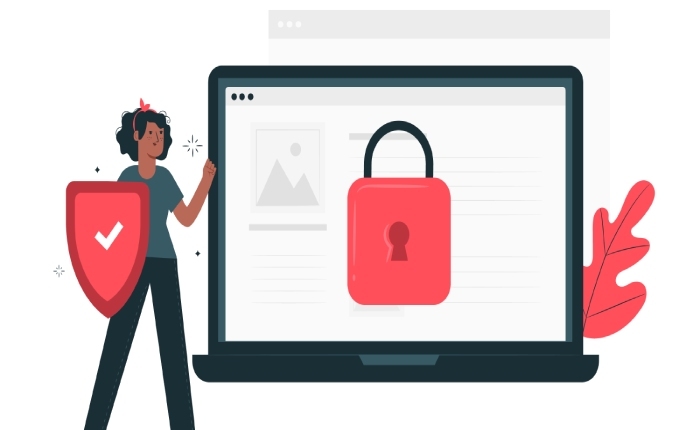
Educational Resources
To further deepen your understanding, it’s wise to tap into educational resources such as webinars, online courses, and whitepapers focused on email security. These materials provide best practices and advanced strategies that keep you abreast of the ever-evolving cybersecurity landscape. By investing time in these educational platforms, you not only enrich your knowledge but also build a stronger framework for implementing DMARC effectively within your organization.
Each of these support avenues — from MXToolbox’s direct assistance to the collaborative spirit found in forums and educational content — contributes to creating a solid foundation for your email security efforts. Understanding how to leverage these tools will ease your current DMARC endeavors and prepare you for future challenges as these technologies evolve.
In embracing the support resources available through MXToolbox and engaging with community insights, you’ll be well-equipped to navigate the complexities of DMARC implementation successfully. Continuous learning is vital in this ever-changing field of email security.
