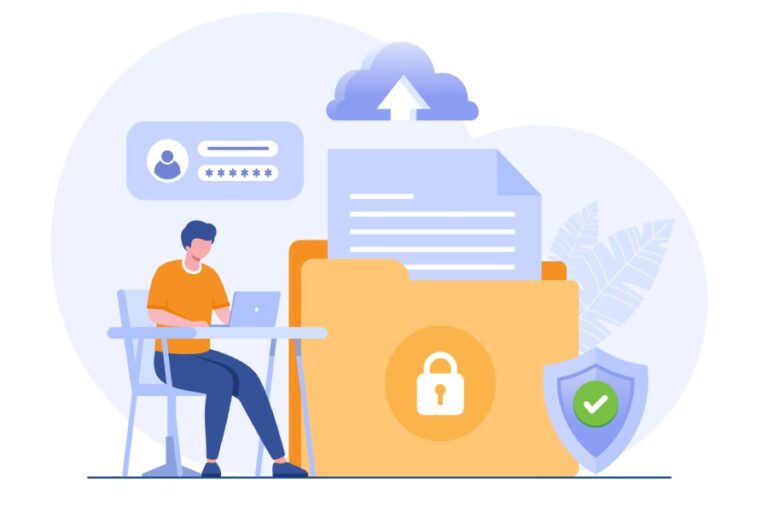10 DNS Blacklist Insights That Improve Email Security And Deliverability Fast
In the world of email communication, maintaining a strong sender reputation is essential for ensuring that messages reach their intended inboxes. However, cyber threats such as spam, phishing, and domain spoofing have made this task increasingly complex. One of the most effective tools in combating these issues is the Domain Name System Blacklist (DNSBL), also known as a real-time blackhole list (RBL). By identifying and blocking IP addresses associated with spam or malicious activity, DNS blacklists play a vital role in safeguarding email servers and improving overall security.
Understanding how DNS blacklists function—and how to interpret their insights—can dramatically enhance both email deliverability and threat detection. From monitoring IP reputation to preventing unauthorized relays and spam trap hits, DNSBLs provide actionable intelligence that helps organizations stay one step ahead of attackers. This article explores ten powerful DNS blacklist insights that can help businesses quickly strengthen their email security posture while optimizing deliverability across trusted communication channels.
Understanding What a DNS Blacklist Is
A Domain Name System blocklist (DNSBL), often referred to as a real-time blackhole list (RBL), is a critical component in modern email security frameworks. It functions as a curated database of IP addresses known for engaging in email spam, spam-supporting behaviors, or other malicious activities on the Internet. The concept was pioneered by experts like Paul Vixie, Eric Ziegast, and Dave Rand, whose work at Abovenet and the early development of the Real-time Blackhole List laid foundations for spam mitigation.
At its core, a DNSBL leverages the Domain Name System (DNS) to provide rapid and efficient lookups of suspicious IP addresses. When a mail server receives an incoming connection, it queries a DNSBL using a DNS query. If the sender’s IP address is found in the blocklist, this lookup resolves to a specific DNS record, typically an A record or TXT record, which indicates that the IP is blacklisted. This enables mail transfer agents like sendmail and others to enforce spam filtering rules dynamically.
The key advantage of using a DNSBL lies in its integration with the existing DNS infrastructure, allowing near-instant identification of spam sources with minimal overhead on the server’s TCP/IP resources. This system is frequently updated, reflecting the ever-changing landscape of spammers and spam-supporting ISPs.

How DNS Blacklists Work in Email Filtering
Because spammers continuously evolve their tactics, DNSBLs are designed to provide real-time, actionable data that mail servers can use to enhance email spam filtration. When a mail server receives a message, it performs a reverse DNS lookup to verify the sender’s IP address and domain association. Concurrently, the server performs a DNS query against multiple DNSBLs, checking if the IP resides in a spam blacklist.
If the sender IP is found on one or more blocklists, the mail server’s spam filters can automatically reject, flag, or route the message based on organizational policies. This integration bolsters mail abuse prevention by preventing spam source identification failures that could otherwise lead to successful spam delivery.
Beyond IP address checks, more specialized lists such as URI DNSBLs like SURBL and URIBL scan message content for URLs pointing to known spam domains. Similarly, Right-Hand Side Blacklists (RHSBLs) focus on domain-level abuses. Combining these enables comprehensive protection against both the sender’s IP and embedded malicious links.
In practice, DNSBL software runs alongside DNS server software employed by enterprises or ISPs. When a connection is attempted, it causes a query against one or more DNSBL databases. Depending on the listing criteria—which often include the detection of open mail relays, open proxies, or participation in spamtrap networks—the sender IP may be temporarily or permanently blacklisted.
Common Reasons for Being Listed on a DNS Blacklist
Understanding why an IP address is blacklisted is paramount for maintaining a positive email reputation and ensuring high email deliverability. Common reasons include:
- Sending Email Spam: The primary reason IPs get listed is their involvement in sending unsolicited bulk email. This is often detected by observing a high volume of outbound TCP/IP traffic consistent with spam campaigns.
- Operating Open Relays and Open Proxies: IP addresses that operate as open mail relays or open proxies are vulnerable to exploitation by spammers. An Open Relay Behavior-modification System (ORBS) blacklist monitors this specifically, blacklisting servers that allow unrestricted message forwarding.
- Spam-Trap Hits: Some DNSBLs use honeypots or spam traps, email addresses or IPs specifically designed to catch spammers. When an IP sends mail to a spam trap, it triggers a blacklisting event based on stringent listing policies.
- Spam-Supporting ISPs and Networks: Sometimes, an IP may be blacklisted due to its association with networks or ISPs known to harbor spammers. Brokers like The Spamhaus Project operate multiple lists including the Spamhaus Domain Block List (DBL) and Spamhaus DBL, focusing on domains and IP ranges tied to persistent spamming activity.
- Compromised Machines: Devices infected with malware or part of a network black hole—which silently drops legitimate traffic—may become blacklisted if they generate spam or unauthorized traffic.
Each blacklist maintains specific listing criteria and declares a listing lifetime, dictating how long an IP remains blacklisted unless it qualifies for removal via delisting policies.

The Impact of DNS Blacklists on Email Deliverability
The repercussions of being listed on a DNSBL can be immediate and severe. The domain and IP reputation directly influence the ability of emails to reach their intended recipients. Major email providers like gmail.com, yahoo.com, and hotmail.com heavily rely on multiple DNSBLs to power their internal spam filters.
When an IP is blacklisted, mail servers at these providers will often reject emails outright or classify them as spam. This reduces the legitimate sender’s email deliverability rates and can trigger additional measures such as greylisting, or forced reverse DNS lookup failures.
Additionally, blacklisting affects not only outgoing messages but also inbound mail processing. For example, Mail Abuse Prevention System software utilizes DNSBL technology to monitor and respond to potential threats like denial-of-service attacks or attempts to bypass spam protections via loopback network manipulations.
Effective use of DNSBLs also helps maintain the effectiveness of anti-spam measures by reducing false negatives—cases where spam avoids detection—and supporting spam blocking with higher precision. However, administrators must monitor listings carefully, since false positives may occur due to overly aggressive listing policies.
Key Types of DNS Blacklists Used by Email Providers
Various DNSBLs have distinct focuses, methodologies, and histories. Some of the most widely recognized and utilized by mail servers include:
- Spamhaus Project: Arguably the most authoritative DNSBL, it maintains several core lists such as the SBL (Spamhaus Block List), XBL (Exploits Block List), and PBL (Policy Block List). Spamhaus combines data from Spam Prevention Early Warning System sensors, reports from network operators, and spam traps to enforce rigorous listing criteria.
- Real-time Blackhole List (RBL): Developed as a pioneering DNSBL, the RBL focuses primarily on open relays and known spam-originating IPs. It often integrates with popular mail servers and MTA platforms like sendmail.
- SURBL and URIBL: These URI DNSBLs specialize in scanning message content for references to spam domains by checking the embedded URLs. Their listings help prevent attacks where spammers include links to compromised or rogue sites rather than just focusing on IP addresses.
- Open Relay Behavior-modification System (ORBS): This list focuses on detecting and blacklisting open relays to prevent their misuse by spammers. It is a vital tool for mail abuse prevention.
- Spamhaus Domain Block List (DBL): Concentrates on domain-level abuse rather than IP addresses, making it especially effective in combating spam campaigns leveraging domain registrations for email spoofing or phishing.
Each DNSBL implements distinct listing policies and may support submission nominations or allowlist options like whitelist, allowlist, greylist, yellow list, or NoBL list, enabling administrators to tune spam filtering strategies effectively.
By integrating the insights offered from DNSBL operations, listing behaviors, and the types of blacklists utilized, organizations can quickly enhance their email security posture and optimize spam filter effectiveness. Employing these DNSBLs strategically helps mail servers to efficiently identify and block spam, reduce false positives, and maintain robust email deliverability in an evolving threat environment.
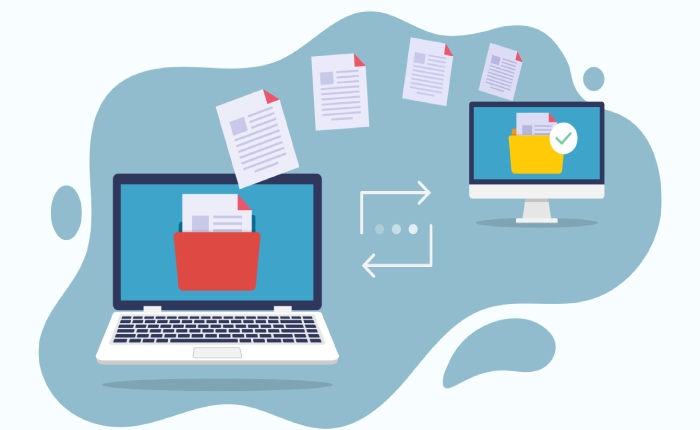
How to Check if Your IP or Domain is Blacklisted
Verifying whether your IP address or domain name is blacklisted on a Domain Name System blocklist (DNSBL) or real-time blackhole list (RBL) is a critical first step in mail abuse prevention and managing your email reputation. Mail servers often consult various DNSBLs to filter incoming email traffic, blocking messages originating from blacklisted IP addresses or domains linked to spammers or spam-supporting ISPs.
DNS Query Techniques for Blacklist Checks
To check your status, you can perform a DNS query against popular DNSBL providers such as the Spamhaus Domain Block List (DBL), SURBL, or the Open Relay Behavior-modification System (ORBS). Typically, this involves crafting a reverse DNS lookup query for your IP address concatenated with the blacklist domain. For example, if your IP address is 203.0.113.45, you would submit a DNS query for `45.113.0.203.dnsbl.example.org`. A positive A record response indicates your IP is listed in that blacklist. Conversely, an NXDOMAIN response means it is not blacklisted on that particular service.
Furthermore, a TXT record query can reveal additional listing details, including listing criteria and the reason for blacklisting. Some DNSBLs implement listing lifetime policies, which automatically remove listings after a set period unless renewal criteria are met.
Online Tools and Services
In addition to manual DNS queries, numerous online tools and services aggregate multiple DNSBLs to provide comprehensive blacklist checks. Platforms like MxToolbox and the Mail Abuse Prevention System offer DNSBL lookup features that scan across many RBLs, including Spamhaus, allowing administrators to rapidly assess email spam risks.
Best Practices to Prevent Getting Blacklisted
Adhering to established best practices is essential for reducing the risk of your IP address or domain being blacklisted by any DNSBL or real-time blackhole list.
Maintain Clean Email Sending Practices
Avoiding email spam is paramount. Ensure that your outgoing mail servers, including those running software like sendmail, are configured to prevent any unauthorized use as open mail relays or open proxies. Open relay configurations are notorious for allowing spammers to route unsolicited bulk email through your network, rapidly leading to blacklisting.
Implement Proper DNS Configurations
Use reverse DNS lookup records properly configured to associate your IP address with a valid hostname. Misconfigured or missing PTR records can be a red flag to spam filters and DNSBLs. Complying with RFC 5782 and ensuring accurate A and TXT records promotes better email reputation and improves spam filter effectiveness.

Use Spam Traps and Honeypots Cautiously
Operators of DNSBLs deploy spam traps and honeypots as part of spam source identification. These address collections help detect spam-supporting ISPs and networks contributing to email abuse. Avoid purchasing dubious email lists or harvesting addresses in ways that increase the chance of hitting spam traps.
Implement Authentication and Filtering
Enable DKIM, SPF, and DMARC authentication mechanisms to prove the legitimacy of your mail servers and domain. Also, consider greylist or yellow list approaches to temporarily defer suspicious senders, reducing spam without outright blocking legitimate messages.
Steps to Delist Your IP or Domain from a DNS Blacklist
If your IP or domain becomes blacklisted, proactive delisting is crucial to restore email delivery and reputation.
Identify the Blacklisting Source and Reason
Start by identifying which DNSBLs have listed your IP address, using methods described above. Review the listing criteria provided by the DNSBL operator to understand the specific issue, such as open proxy detection, spam trap hit, or spam-supporting ISP association.
Remediate the Underlying Issue
Before submitting a delisting request, remediate any problems causing the listing. This often involves closing open relay configurations, removing compromised devices acting as spammers, or cleaning infected systems within your network black hole.
Submit a Delisting Request Following Provider Policies
Delisting policies vary across DNSBL providers such as Spamhaus or Osirusoft — some require manual submission nomination via their websites, others use automatic delisting after resolving issues and waiting for the listing lifetime to expire. Provide accurate information about the corrective actions taken, and be responsive to any follow-up inquiries.
Monitor Post-Delisting Status
After delisting, monitor your IP’s status closely to ensure it does not relapse. Continued compliance with listing policies and good network hygiene is essential to avoid repeat listings.

Monitoring and Maintaining Clean Email Reputation
Maintaining a clean email reputation is an ongoing process that requires constant vigilance.
- Continuous DNSBL Monitoring: Automate DNS query checks against popular RBLs to detect new blacklisting events promptly. Incorporate DNSBL software solutions into your network monitoring to receive alerts and respond swiftly.
- Analyze TCP/IP Traffic and Email Logs: Regular examination of TCP/IP traffic patterns can identify abnormal mail traffic indicative of spam or denial-of-service attacks. Analyze logs from mail servers and message transfer agents like sendmail to identify and block spammers before they lead to listing.
- Leverage Spam Filter Metrics: Track spam filter effectiveness across your outbound and inbound mail. Low false positives and minimized spam leakage indicate good configuration and improved email reputation.
- Collaborate with the Spamhaus Project and Other Authorities: Joining industry collaborations such as The Spamhaus Project or using their Spam Prevention Early Warning System can help your network stay informed about emerging spam trends and mitigate risks from spam-supporting ISPs.
Leveraging DNS Blacklist Insights to Boost Email Security and Deliverability
Insights from DNSBLs offer more than just spam blocking—they aid in strengthening overall email security infrastructure.
Use Blacklist Data for Threat Intelligence
DNSBL listings serve as indicators of compromise within your web of trust. Intelligence from spam traps and honeypots supports rapid identification of spam sources and emerging threats.
Enhance Spam Filters and Mail Abuse Prevention Systems
Integrate real-time blackhole list data into your mail servers’ spam filters and Mail Abuse Prevention System to refine heuristics and reduce false negatives, improving filtering precision without impacting legitimate correspondences.
Implement Allowlist and NoBL List Strategies
Combining blacklists with whitelist or allowlist data (including greylist or yellow list) balances spam blocking and legitimate email delivery. Proactive use of these lists prevents unnecessary blocking and supports improved mail transfer agent handling of SMTP transactions.

Educate Network Teams and Stay Updated
Regular training on listing criteria, DNS server software updates, and emerging threats empowers teams to maintain robust defenses and invert potential listing trends.
By effectively monitoring DNSBLs, taking corrective actions, and leveraging blacklist insights, organizations strengthen defenses against email spam, maintain a reputable IP address and domain profile, and ensure reliable mail server delivery performance.
FAQs
How can I quickly check if my IP address is on a DNSBL?
You can use online DNSBL lookup tools that query multiple blocklists simultaneously. Alternatively, a manual reverse DNS lookup query against a known DNSBL domain can be performed using command-line tools such as `nslookup` or `dig`.
Why do mail servers rely on real-time blackhole lists?
Mail servers consult real-time blackhole lists to efficiently block emails originating from IP addresses or domains associated with spammers or spam-supporting ISPs. This helps reduce inbound email spam and defend against mail abuse.
What are common reasons my IP might be blacklisted?
Common reasons include having an open mail relay or open proxy, sending unsolicited bulk emails (spam), involvement with spam traps or honeypots, or being part of a spam-supporting ISP’s network.

How long does a listing last on a typical DNSBL?
The listing lifetime varies by provider and depends on the severity and frequency of spam activities. Some listings can expire automatically if no further spam is detected, while others require manual delisting requests.
What steps should I take if my IP is listed?
Identify the DNSBL and listing reason, remediate problems such as closing open mail relays or curing infected systems, then submit a delisting request according to the provider’s delisting policies.
Can using multiple DNSBLs improve spam filtering?
Yes. Leveraging multiple DNSBLs enriches data sources for spam filtering systems, enhancing spam source identification and improving mail abuse prevention.
Key Takeaways
- Regularly check your IP address and domain against multiple Domain Name System blocklists to detect blacklisting early.
- Prevent blacklisting by securing mail servers, avoiding open relays, properly configuring reverse DNS, and adhering to listing policies.
- Address underlying causes promptly and follow specific delisting policies to effectively remove your IP or domain from DNSBLs.
- Continuous monitoring, traffic analysis, and collaboration with organizations like The Spamhaus Project are vital for maintaining a strong email reputation.
- Leveraging DNS blacklist insights not only aids in spam filtering but also enhances overall email security and deliverability performance.