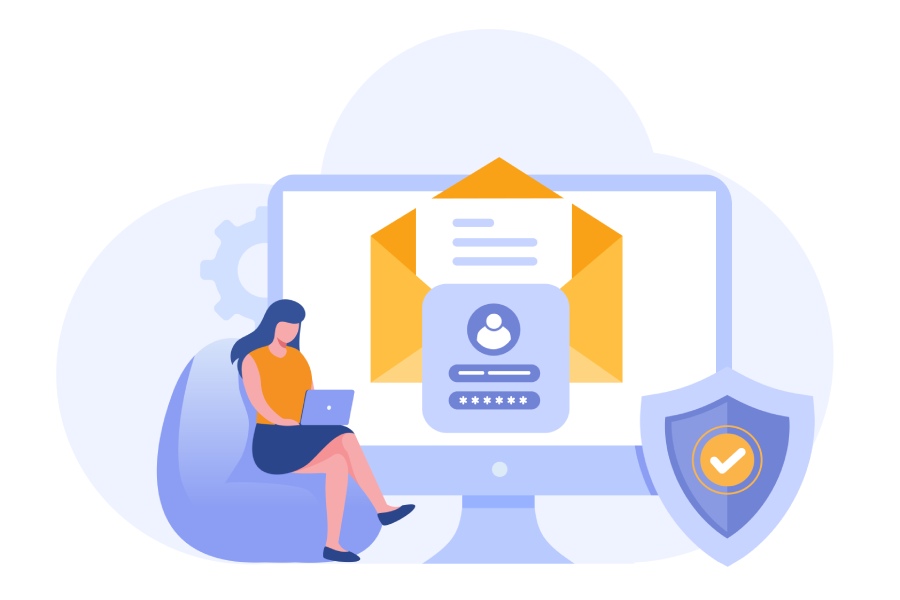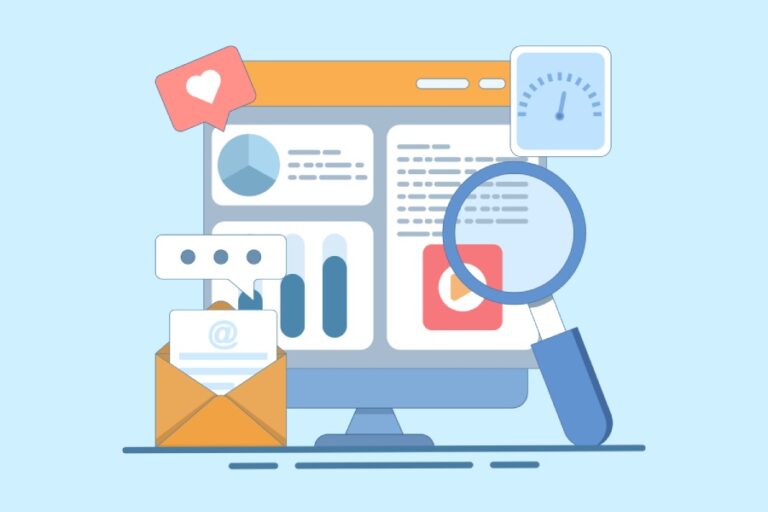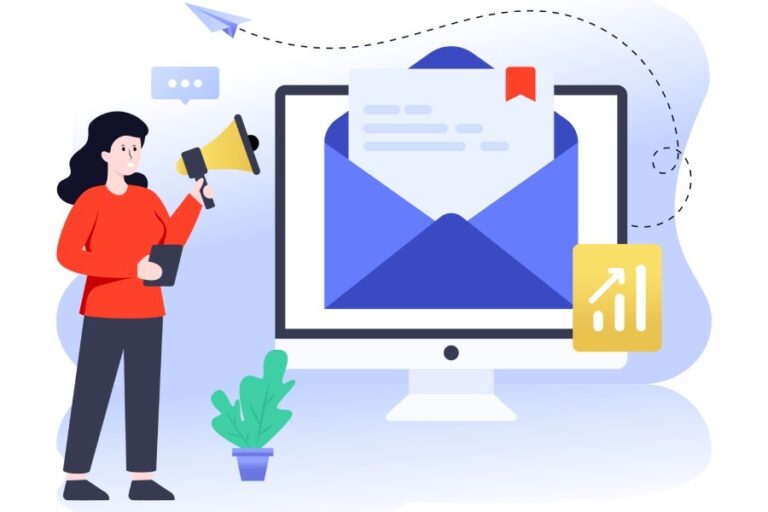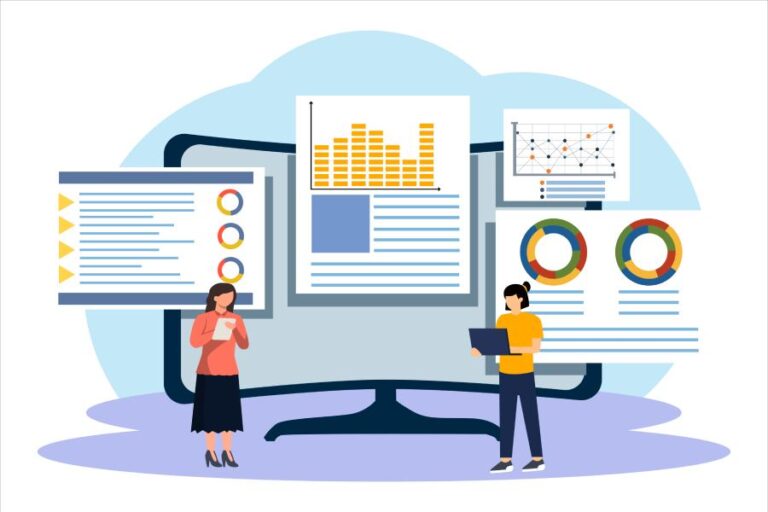How Many DMARC Records Can I Have? Understanding Email Authentication Limits
What is DMARC?
DMARC, or Domain-based Message Authentication, Reporting & Conformance, is an essential email authentication protocol aimed at safeguarding domains from being misused in attacks such as spoofing and phishing. When we think about the security of our digital communications, it’s easy to overlook how vulnerable our email systems can be without proper protection. Imagine a world where a clever scammer imitates your business email, tricking clients into giving sensitive information—this is where DMARC steps in.
At its core, DMARC functions by allowing domain owners to establish policies that dictate how receiving email servers should handle messages that don’t pass strict authentication checks. These checks usually involve two other protocols: SPF (Sender Policy Framework) and DKIM (DomainKeys Identified Mail), which work together to verify the legitimacy of the sender. The beauty of DMARC lies in its ability to unify these protocols, providing a clear directive on what action to take when an email fails verification.
“By implementing DMARC, domain owners not only protect their brand but also help improve the overall integrity of email communication.”
By publishing a DMARC record within the DNS settings of their domain, owners can specify various policies—such as ‘none’ for monitoring purposes, ‘quarantine’ for potentially undesired emails, or ‘reject’ for fraudulent attempts outright. This capability allows businesses and individual users to enjoy greater peace of mind knowing that coordinated efforts are in place to mitigate cyber threats.
However, there’s more than just setting a policy; there’s a level of diligence required in maintaining it. Regularly reviewing and updating the DMARC records is crucial to keep pace with evolving security threats. Moreover, many organizations may struggle with configuring DMARC successfully due to the intricacies involved with DNS changes and validation processes.
Understanding DMARC isn’t just about knowing its function—it’s about recognizing its role within the broader context of email security. When implemented correctly, it improves not only brand reputation but also enhances deliverability rates while significantly reducing the chances of legitimate emails being marked as spam.
With this foundation laid down, we can now explore the specific restrictions tied to these records and better understand the regulatory landscape surrounding email authentication.
Limitations on DMARC Records
At its core, DMARC (Domain-based Message Authentication, Reporting & Conformance) relies on DNS TXT records to function effectively. However, the limitation of having just one DMARC record per domain can seem restrictive at first glance. This constraint arises because a TXT record can only hold a single string of characters, making it impossible to define multiple policies or behaviors for your emails within the same domain. This single-record rule helps streamline email management and enhances email deliverability by reducing potential conflicts.
The importance of maintaining a single DMARC record cannot be understated; doing so ensures that domain owners can specify how unauthenticated emails should be treated without causing confusion. According to a study by Valimail in 2024, domains with misconfigured DMARC records experienced a staggering 35% higher rate of email delivery issues. This statistic highlights not only the significance of proper DMARC implementation but also the consequences of deviating from best practices.
While some may advocate for having multiple DMARC records to accommodate various sender policies, the overwhelming consensus among cybersecurity experts is that this approach leads to unnecessary complications and errors. Multiple records can create ambiguities that result in mixed signals concerning how different types of emails should be processed. This confusion ultimately compromises the effectiveness of your email security measures.

Considering these limitations, proper configuration and ongoing management of your single DMARC record become crucial aspects in safeguarding your domain from email spoofing and phishing attempts.
One significant facet to pay attention to is the relationship between DMARC and SPF (Sender Policy Framework). When using these two protocols together, you must remember that SPF records have a cap on the number of DNS lookups they support—set at 10. Exceeding this limit could lead to authentication failures, which emphasizes the need for careful management of both SPF and DMARC settings.
Imagine running a small business where your reputation hinges on secure communication with clients. A simple misconfiguration in either your SPF or DMARC records could leave you vulnerable to phishing attacks or cause legitimate emails to land in spam folders—scenarios that could severely harm business relationships.
Prioritizing efficient DNS configurations not only protects your branding but also enhances trust with your recipients. Embracing these best practices and understanding the limitations surrounding DMARC allows for improved security and reliability in your email communications.
With an understanding of these constraints, we can now turn our focus toward effective strategies for setting up your authentication mechanisms seamlessly.
Configuring Your DMARC Record
Configuring your DMARC record correctly is crucial for effective email authentication. Each step in the process plays an integral role in protecting your domain from unauthorized users and ensuring your legitimate emails aren’t mistakenly flagged as spam. Let’s break it down step by step to make sure you get it right.
Step I – Specify Policy
The most important tag in a DMARC record is the ‘p’ tag, which stands for policy. You have three options to choose from: none, quarantine, or reject. This decision fundamentally dictates how receiving mail servers should treat emails that fail DMARC checks. For example, setting p=reject tells email servers outright to reject any email that fails these checks. This proactive approach safeguards your brand by preventing spoofed emails from reaching their destination, but it requires thorough initial testing to ensure legitimate emails aren’t mistakenly blocked.
In my experience, starting with p=none is often best for testing purposes. It allows you to gather data on how your configured settings affect your email flow without collateral damage to legitimate communications.
But setting the policy is just the first step; there are additional configurations that help enhance your email security.
Step II – Aggregate Reports
The next crucial aspect is to implement ‘rua’ tags, which direct where aggregate reports will be sent. These reports provide insights into overall email activity across your domain, allowing you to spot trends or potential abuses over time. It’s like having a bird’s-eye view of what’s happening with your emails. By specifying an email address in the ‘rua’ field (for instance, rua=mailto:reports@example.com), you’ll receive regular compilation reports consolidating data that highlights which emails passed or failed authentication.
Establishing a separate mailbox for these reports can prevent clutter in your primary inbox and allow you to analyze the data more effectively without distractions.
Now that you’ve got aggregate reporting set up, let’s discuss forensic reports, which offer even more exhaustive insights into failed emails.
Step III – Forensic Reports
For deep dives, utilizing the ‘ruf’ tag for forensic reports can provide detailed information about specific failures in email delivery. While this can be beneficial, it’s essential to note that doing so might result in a flood of incoming reports whenever something goes wrong since these triggers occur per individual failure. Setting it up like this is akin to keeping an eye on every detail—something valuable but potentially overwhelming if left unchecked.
Consider whether you need this level of scrutiny; if so, make sure you’re prepared to manage and analyze the volume of data it brings.
With these configurations established, it’s vital to recognize common pitfalls that could compromise your efforts. Addressing these issues promptly will enable your DMARC setup to remain robust and adaptive.
Common Configuration Mistakes
One of the most prevalent errors when setting up DMARC records is using multiple records for a single domain. This might seem harmless, but it can create substantial confusion for email receivers, leading to potential enforcement conflicts. When a domain has more than one DMARC record, mail servers may struggle to determine the correct policy to apply. Consequently, they may block legitimate emails or redirect them to spam folders, negatively impacting communication efforts.
Another crucial aspect is ensuring correct syntax when configuring DMARC records. The DMARC specification requires exact formatting; even a minor error—like a misplaced comma or missing tag—can render the entire policy ineffective. This could result in no protection against spoofing and phishing attacks, which undermines not only security but also your brand’s reputation. Always double-check your syntax before saving your DNS settings.
Addressing configuration pitfalls is essential for maintaining robust email security, particularly when considering subdomains.
Neglecting subdomains is another costly mistake that many domain owners make. By default, DMARC policies apply only to the main domain unless explicitly extended to include subdomains. If you have services running on subdomains without their own DMARC policies, this lack of coverage can leave parts of your operation vulnerable to email spoofing. Therefore, it’s vital to consider every corner of your online presence when crafting your DMARC strategy.
Then we have reporting, which serves as the eyes and ears of your email security measures.
An often-overlooked element is the reporting aspect of DMARC configurations. If you fail to set up proper reporting tags like rua and ruf, you’ll miss out on valuable insights into your email ecosystem. These reports provide data on email traffic, authentication failures, and potential threats—information that is crucial for making informed adjustments to your email policies. Without these reports, improvements are nearly impossible as you’re basically flying blind.
Addressing these common configuration mistakes—such as using multiple records, ensuring accuracy in syntax, extending protection to subdomains, and setting up comprehensive reporting—will help maintain a secure and effective email authentication policy.
With an understanding of these pitfalls, let’s shift our focus to uncovering the advantages of maintaining a single DMARC record for streamlined management and enhanced security across your domains.
Benefits of a Single DMARC Record
Managing a single DMARC record can feel like a breath of fresh air, especially for anyone in charge of multiple email domains. A streamlined DMARC setup not only saves time but also significantly enhances the overall email security framework. When I transitioned to managing just one DMARC record, it was as if a weight had been lifted. With simplified configuration at my fingertips, addressing mail delivery issues became effortless. Many users often enjoy the straightforwardness of consolidating their records—there’s less guesswork on policies and configurations.
Statistics show that major corporations experienced a 25% reduction in email spoofing incidents by moving to a single DMARC record. This remarkable shift clearly demonstrated how simple changes can have substantial impacts on security.
“Switching to a single DMARC record was a game-changer,” said James from SecureMail. “It streamlined our email security processes and drastically improved our email deliverability rates.”
This statement highlights the undeniable truth about consolidating efforts into one actionable item—the results speak for themselves.
By focusing on a singular policy instead of juggling multiple, you’re less likely to misconfigure settings, which is often the source of many delivery challenges. A single DMARC record simplifies tracking issues related to failed authentication attempts or compromised accounts because you have a cohesive view rather than fragmented ones scattered across different records.
Furthermore, there’s something immensely reassuring about having a consolidated process. It provides clarity, both for you and for systems interfacing with your domain. Like other professionals managing domains, I appreciate knowing that when an email hits the inbox, it has passed through established filters without confusion from conflicting policies.
There’s also an additional benefit: enhanced communication with email service providers who rate emails based on their compliance with published authentication protocols. Maintaining one DMARC record ensures that your domain has consistent messaging about its security stance—a vital aspect when engaging with other businesses or partners online.
To optimize this streamlined approach, let’s explore how effective implementation strategies can elevate your email authentication efforts even further.
Tips for Effective DMARC Implementation
Ensuring your DMARC setup is correct not only helps protect your domain but also enhances the overall security of your email communication.
One of the first steps in effective DMARC implementation is to start with a ‘none’ policy. This allows you to monitor email traffic without affecting email delivery, giving you valuable insights into how messages are treated by recipient servers. The beauty of beginning with this soft approach is that it prepares you for tightening policies without rushing into potentially disruptive changes.
As you gather data from your reviews, which should happen at least once a month, consider adjusting your policies accordingly. This phase enables you to react to any anomalies or unexpected results. For instance, if you notice an increase in unauthorized use of your email domain, transitioning to more stringent policies like ‘quarantine’ or ‘reject’ becomes essential for safeguarding your brand.
Remember: Data is critical in this process—without it, decisions about policy changes can be confusing and counterproductive.
Utilizing Reporting Tags
To ensure comprehensive oversight, make full use of reporting tags in your DMARC record. The table below breaks down each key tag and its purpose:
| Tag | Purpose | Example |
| p | Specifies the DMARC policy | p=reject |
| rua | Aggregate report email address | rua=mailto:dmarc-reports@domain.com |
| ruf | Forensic report email address | ruf=mailto:forensic-reports@domain.com |
| sp | Policy for subdomains | sp=quarantine |
By establishing clear channels for receiving aggregate and forensic reports, you empower yourself with insights that help inform future policy modifications and swiftly mitigate potential threats. High-quality monitoring tools simplify the reporting process and allow for digestible data analysis.
Always ensure your DMARC policy includes subdomain policies with an ‘sp’ tag. This additional layer protects all potential entry points to your domain, providing comprehensive security against less scrutinized areas that attackers often exploit.

Staying vigilant goes hand-in-hand with these recommendations. Regularly reviewing not just your DMARC settings but also the broader scope of email security protocols guarantees ongoing protection against evolving threats in email fraud.
With a strong understanding of DMARC and consistent monitoring, you can fortify your domain’s safety while enhancing your email’s reliability.