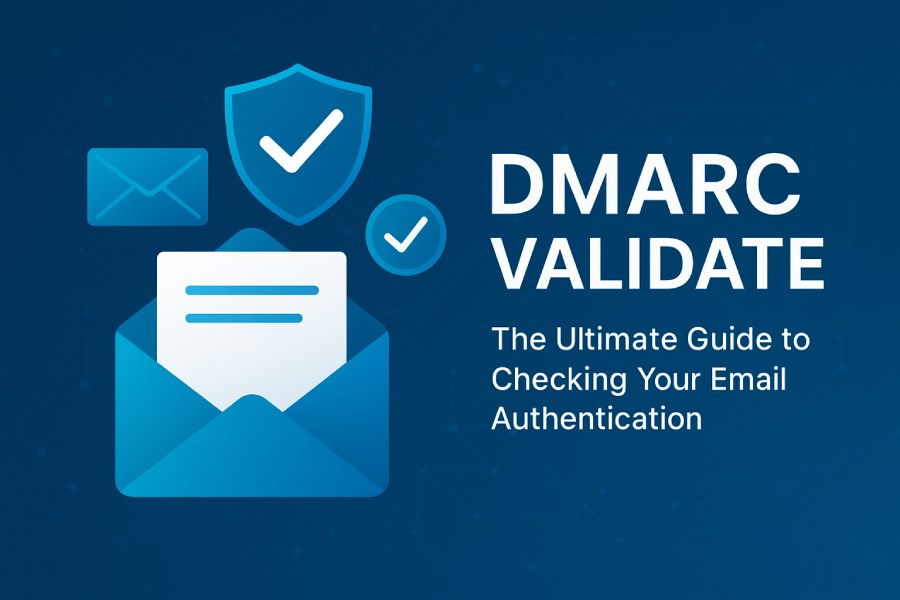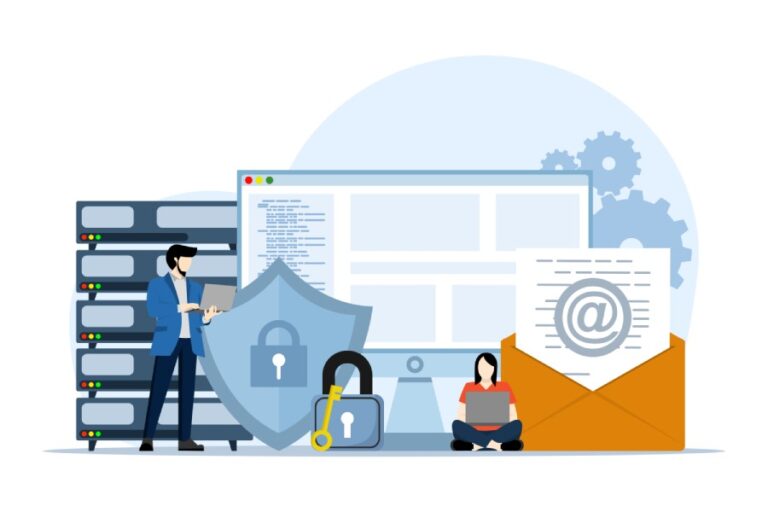DMARC Validate: The Ultimate Guide to Checking Your Email Authentication
Email security is more critical than ever, and DMARC (Domain-based Message Authentication, Reporting & Conformance) has emerged as a key protocol to protect domains from email spoofing and phishing attacks. By building on SPF (Sender Policy Framework) and DKIM (DomainKeys Identified Mail), DMARC enables domain owners to enforce policies that tell mailbox providers how to handle unauthorized or suspicious emails. Proper DMARC implementation not only safeguards your domain’s reputation but also improves email deliverability by ensuring that legitimate messages reach recipients without being flagged as spam.
This guide, “DMARC Validate: The Ultimate Guide to Checking Your Email Authentication,” provides a comprehensive overview of DMARC, including how it works, how to set up and validate records, and how to interpret authentication reports. From identifying common configuration errors to understanding enforcement policies, this resource equips organizations with the knowledge needed to monitor, manage, and strengthen their email authentication strategy effectively.
Understanding DMARC: What Is It and Why It Matters
Domain-based Message Authentication, Reporting & Conformance (DMARC) is an email authentication protocol designed to give domain owners the power to protect their domain from unauthorized use, commonly known as email spoofing. Spoofing is a technique frequently exploited in email phishing attacks to deceive recipients by forging the email sender domain. The importance of DMARC lies in its role as a crucial layer within a comprehensive email security strategy, enabling domain owners to enforce policies on how unauthenticated messages should be handled by mailbox providers and mail transfer agents (MTAs).
At its core, DMARC builds on two existing authentication mechanisms: Sender Policy Framework (SPF) and Domain Keys Identified Mail (DKIM). By providing domain alignment and identifier alignment checks, DMARC ensures that both SPF and DKIM-authenticated messages align with the claimed email sender domain. This alignment is critical for message authentication, allowing mailbox providers such as Google Workspace, Microsoft Office 365, Zoho Mail, and others to distinguish legitimate emails from fraudulent ones effectively.

Beyond simply verifying message authenticity, DMARC offers domain owners valuable insight through DMARC reporting, including aggregate reports and forensic reports. These security reports facilitate continuous monitoring of email flows, helping identify authentication failures such as SPF fail or DKIM fail events, and enhancing phishing prevention efforts. In an era where email threat protection is paramount, DMARC is a foundational measure to improve email deliverability and protect domain reputation from being tarnished by email fraud.
The Role of DMARC in Email Authentication
Email authentication is a set of techniques used to verify that an email message comes from a legitimate sender and has not been tampered with during transit. DMARC plays a central role in this ecosystem by unifying SPF and DKIM under one policy framework that enables email policy enforcement. SPF works by validating that the sending server IP addresses are authorized to send emails on behalf of the domain per the domain’s DNS TXT record, while DKIM adds a cryptographic signature to the email header analysis, ensuring message integrity.
DMARC mandates domain alignment—meaning the domain in the “From” header must align with the domains authenticated by SPF and/or DKIM. This domain alignment is pivotal as phishing attackers often manipulate the “From” field to trick recipients, a technique detectable by DMARC. The DMARC policy specified by the domain owner outlines how receiving servers should treat authentication failures:
- None: Monitor only, no action taken on authentication failure.
- Quarantine policy: Mark messages failing DMARC as suspicious, often directing them to spam folders.
- Reject policy: Disallow messages that do not pass DMARC validation outright, stopping their mail delivery.
By adhering to RFC 7489 standards, DMARC provides a unified approach to email filtering and authentication failure management, enabling mail servers like those operated by Barracuda Networks, Mimecast, or Oracle Email Security to enhance email threat protection and reduce email bounce incidents related to spoofed messages.

How DMARC Validation Works: Key Components Explained
DMARC validation hinges on several key components working in conjunction:
1. DNS TXT Record Configuration:
The DMARC record itself is published in the DNS zone as a TXT record under the subdomain `_dmarc.yourdomain.com`. This record declares the DMARC policy (none, quarantine, reject), aggregate report URI (rua), forensic report URI (ruf), and other tag parameters such as `pct` (percentage of messages subjected to policy).
2. SPF and DKIM Checks:
For each incoming email, the mail transfer agent or email gateway performs SPF and DKIM checks. SPF validation verifies if the sending IP is on the allowed list set by the domain owner via the SPF DNS TXT record. DKIM validation involves verifying the email’s cryptographic signature linked to the domain’s public key in DNS.
3. Identifier Alignment:
DMARC requires that the domains used in SPF and DKIM align with the visible “From” domain. Identifier alignment means either strict or relaxed domain matching, which helps detect and block spoofed emails that fail domain alignment.
4. DMARC Policy Enforcement:
After SPF and DKIM checks and identifier alignment, the receiving mail server enforces the DMARC policy defined in the DNS TXT record. If a message fails validation, it is handled according to the specified policy—either quarantined or rejected—helping to stop fraudulent emails early in the mail flow.
5. DMARC Reporting:
Domain owners receive aggregate and forensic reports from recipients like Trustwave, PhishLabs, and Cisco Talos that summarize authentication activity and failures. These reports aid in ongoing email security monitoring, troubleshooting, and refining DMARC records for improved performance.

Setting Up DMARC Records for Your Domain
Implementing DMARC requires precise DNS configuration by the domain owner or DNS administrator. The process typically includes:
- Ensuring SPF and DKIM are correctly configured and functioning for all legitimate sending sources, including platforms like Amazon SES, SparkPost, Postmark, Microsoft Office 365, and Google Workspace.
- Publishing the DMARC record as a DNS TXT record in the domain’s DNS zone. The TXT record should be located at `_dmarc.domain.com` and include tags such as:
- `v=DMARC1` (protocol version)
- `p=` (policy: none, quarantine, reject)
- `rua=` (aggregate report email addresses)
- `ruf=` (forensic report email addresses, optional)
- `pct=` (percentage of messages subjected to enforcement, useful for gradual rollout)
- Allowing for DNS propagation time, which can vary depending on DNS hosting providers like Cloudflare or traditional registrars.
- Testing the DMARC record with mail server validation tools before applying strict policies to avoid mail delivery disruptions or false positives that can cause legitimate emails to bounce.
Proper DMARC implementation complements email fraud prevention, reinforcing domain reputation and reducing spam and phishing attempts that could undermine business cybersecurity.
Tools and Methods for DMARC Validation
Given the technical complexity of DMARC validation, domain owners and security teams rely on specialized DMARC analyzers and solutions for monitoring and enforcement. Popular DMARC validation tools and platforms include:
- Dmarcian and EasyDMARC: Provide user-friendly interfaces for parsing DMARC aggregate and forensic reports, helping domain owners understand authentication failures and achieve compliance.
- Valimail, Agari, and Proofpoint: Enterprise-grade email fraud prevention solutions that integrate DMARC validation with broader email threat protection services.
- Cisco Talos and Spamhaus: Offer reputation intelligence and email spoof detection capabilities that align with DMARC enforcement strategies.
- Barracuda Networks and Mimecast: Email gateway solutions that support DMARC policy enforcement to strengthen inbound email filtering.
- Open-source tools and email header analysis utilities: Essential for mail server validation tasks to manually inspect SPF, DKIM, and DMARC results in email headers.
Using these tools, domain owners can continuously monitor the effectiveness of their DMARC records, detect ongoing authentication failures such as SPF fail or DKIM fail, and optimize email deliverability while mitigating risks of email phishing attacks and email bounce issues.

In a landscape where mailbox providers enforce stricter email policy enforcement daily, comprehensive DMARC validation is essential for maintaining a secure, trustworthy email environment that safeguards users and preserves domain reputation.
Analyzing DMARC Validation Results: What to Look For
When reviewing DMARC validation results, domain owners and email security administrators must focus on several critical factors to gain insight into the effectiveness of their email authentication setup. DMARC reporting generates two primary types of feedback: aggregate reports and forensic reports.
Aggregate reports provide a high-level overview of mail server validation outcomes, including statistics on email sources, SPF and DKIM pass/fail rates, and alignment results. Forensic reports offer detailed information on individual authentication failures, which is invaluable for identifying email spoof detection issues, authentication failure causes, or suspicious email phishing attacks targeting the domain.
Key elements to analyze include domain alignment—a process that verifies the email sender domain aligns with the domain declared in the DMARC record under RFC 7489 specifications. Identifier alignment between SPF and DKIM further confirms message authentication legitimacy.
A high proportion of SPF fail or DKIM fail results typically signals misconfigured SPF records or DKIM keys, or unauthorized use of your email gateway or mail transfer agent. Additionally, the DMARC policy (none, quarantine policy, or reject policy) in place provides insight into email policy enforcement and its impact on email deliverability and mailbox provider handling of suspicious messages.
Tools such as Dmarcian, EasyDMARC, and Valimail simplify analysis by correlating these complex data points, helping domain owners understand domain reputation and optimize email threat protection. Integrating DMARC reporting with email filtering solutions from Proofpoint or Barracuda Networks enhances detection of ongoing phishing attempts and email fraud prevention.
Common DMARC Validation Errors and How to Fix Them
Despite robust DMARC implementations, organizations frequently encounter several common errors hindering effective email authentication:
- Incorrect DNS TXT Record Configuration: Errors in publishing the SPF, DKIM, or DMARC record within DNS configuration cause mail server validation failures. Tools like Cloudflare’s DNS management or Google Workspace’s DNS setup interface can help verify syntax and propagation status after modifications.
- SPF Failures: SPF fail results occur when the sender’s IP address is not listed within the authorized sending IPs in the sender policy framework record. This often happens with third-party email services such as Amazon SES or SparkPost when their IP addresses are not incorporated into the SPF record. Regular SPF record updates and monitoring through services like Agari ensure authorized mail transfer agents are correctly declared.
- DKIM Failures: Misaligned or improperly generated domain keys identified mail signatures cause DKIM failures and impact domain alignment integrity. Domain owners should verify that each email gateway and mail server signs outgoing messages with valid private keys and that public keys published in DNS TXT records are accurate.
- Misaligned Domains: Issues arise when the header “From” domain does not align with SPF or DKIM authenticated domains, resulting in failed identifier alignment. Consistent use of the organization’s primary domain across all outbound emails resolves this problem.
- Delayed DNS Propagation: DNS propagation delays can temporarily disrupt DMARC policy enforcement, leading to mistaken authentication failures. Patience and appropriate TTL settings help manage these delays.
By addressing these issues systematically and leveraging DMARC analyzers like Dmarcian or EasyDMARC alongside email security platforms such as Mimecast or Oracle Email Security, organizations can considerably reduce email bounce and phishing exposure.

Best Practices for Maintaining Email Authentication with DMARC
To maintain robust email authentication and combat email spoofing effectively, consider the following best practices:
- Implement a Gradual DMARC Policy Transition: Begin with a “none” policy to monitor without affecting mail delivery, then progressively shift to “quarantine policy” and finally a “reject policy” to enforce strict email filtering.
- Regularly Update SPF and DKIM Records: Keep SPF records aligned with evolving mail transfer agents and third-party services used by the organization. Renew DKIM keys periodically and ensure DNS TXT record accuracy.
- Monitor DMARC Reports Continuously: Use automated DMARC reporting tools such as Valimail, PhishLabs, or Trustwave to receive ongoing aggregate reports and forensic reports, facilitating timely detection of anomalies or new threats.
- Coordinate with Mailbox Providers and Email Gateways: Collaborate with providers like Microsoft Office 365 and Google Workspace to align email authentication standards and troubleshoot mail delivery issues promptly.
- Educate Email Senders and IT Staff: Train employees and IT teams on the importance of message authentication and how misconfigurations can impact domain reputation and cybersecurity.
- Leverage Third-party Email Threat Protection: Employ advanced threat intelligence platforms from Cisco Talos or Spamhaus to augment DMARC validation and enhance protection against phishing and email fraud attempts.
Case Studies: Successful DMARC Implementation and Validation
Several leading organizations have demonstrated the tangible benefits of rigorously implementing DMARC for email security:
- Google Workspace Migration: An enterprise transitioning to Google Workspace utilized comprehensive DNS configuration reviews and incremental DMARC policy enforcement, reducing email spoof detection events by 90% within six months. Aggregate reports from Google’s DMARC analyzers helped maintain domain alignment and optimize email deliverability.
- Financial Institution Using Agari: A major bank implemented Agari’s DMARC reporting and forensic analysis to identify phishing campaigns impersonating their domain. By adopting a strict reject policy, they significantly lowered email bounce rates related to forged emails and curtailed email phishing attacks targeting customers.
- Retailer Partnering with Proofpoint and EasyDMARC: Integrating advanced email filtering and DMARC analyzers allowed the retailer to swiftly respond to SPF fail and DKIM fail failures across their supply chain email ecosystem. This proactive approach enhanced domain reputation and reduced fraudulent email delivery.
These examples underscore the importance of a multidisciplinary approach combining technical configuration, continuous monitoring, and collaboration with trusted cybersecurity entities.
Future Trends in Email Authentication and DMARC Validation
Emerging trends highlight ongoing evolution in domain-based message authentication:
- Increased Adoption of BIMI: Brand Indicators for Message Identification (BIMI) integrates with DMARC to visually authenticate brands in the recipient’s inbox, enhancing brand trust amid rising phishing attacks.
- AI-Powered Email Threat Detection: Advanced machine learning models embedded in platforms like Barracuda Networks and Mimecast augment traditional DMARC validation by analyzing email header analysis and user behavior to preemptively block threats.
- Greater Emphasis on Automated Policy Enforcement: Automated adjustments to DMARC policy based on real-time data in DMARC reporting enable dynamic quarantine policy or reject policy adaptations that minimize false positives while maximizing email security.
- Expansion of DMARC to Other Protocols: Integration efforts alongside emerging protocols such as MTA-STS and DANE focus on securing mail transfer agents and TLS usage for comprehensive cybersecurity.
- Plug-and-Play Solutions for SMBs: Tools like EasyDMARC and Dmarcian are simplifying deployment and DNS propagation challenges, democratizing enterprise-grade email fraud prevention.

As cyber threats evolve, combining DMARC record enforcement with innovation in email authentication ecosystems remains central to robust email security and phishing prevention.
FAQs
What is the purpose of a DMARC record in email authentication?
A DMARC record is a DNS TXT record that instructs mailbox providers how to handle emails failing SPF and DKIM authentication checks. It helps domain owners enforce email policy enforcement to prevent spoofing and phishing attacks.
How do SPF and DKIM work together with DMARC?
SPF verifies the sending IP address is authorized for the domain, while DKIM provides cryptographic signatures to validate message integrity. DMARC builds on these by ensuring domain alignment and instructing mailbox providers on policy enforcement.
What should I look for in DMARC aggregate reports?
Key indicators include the percentage of SPF pass and fail, DKIM pass and fail, aligned versus misaligned messages, and sources of unauthenticated emails. These help diagnose email spoof detection issues and optimize your domain reputation.
How can I fix DKIM fail errors?
Ensure your mail transfer agents and email gateways correctly sign outbound emails with valid private keys and that corresponding public keys are accurately published in your DNS TXT records. Tools like Dmarcian can help pinpoint signing issues.
What is the difference between quarantine policy and reject policy in DMARC?
A quarantine policy tells mailbox providers to treat suspicious emails as spam or place them in a quarantine folder, while a reject policy directs them to outright reject unauthenticated emails, thereby providing stricter protection against spoofing.

How does DMARC help improve email deliverability?
By reducing email fraud and spoofing, DMARC enhances domain reputation with mailbox providers like Google Workspace and Microsoft Office 365, reducing false positives and ensuring legitimate emails are correctly delivered.
Can third-party email services affect my DMARC validation?
Yes, if their IP addresses are not included in your SPF record or if their DKIM signatures are misaligned, SPF fails or DKIM fails can occur. It is essential to update your DNS configuration accordingly when using services like Amazon SES or SparkPost.
Key Takeaways
- A well-configured DMARC record enforces domain owner policies that prevent email spoofing and phishing attacks by leveraging SPF and DKIM for message authentication and domain alignment.
- Continuous monitoring of DMARC aggregate and forensic reports through tools like EasyDMARC and Valimail is critical for identifying SPF fail and DKIM fail issues and maintaining domain reputation.
- Implementing gradual DMARC policy enforcement—from “none” to “reject”—minimizes disruptions in mail delivery while improving cybersecurity and email threat protection.
- Collaboration with mailbox providers such as Google Workspace and Microsoft Office 365 and integration with advanced email filtering platforms like Proofpoint optimize email fraud prevention.
- Emerging trends in AI-driven threat analysis, BIMI adoption, and automated policy adaptation will further strengthen email authentication and phishing prevention efforts.