Have I Been Pwned? A Simple Way to Check for Data Breaches
In our digital lives, keeping track of personal information may feel like running a marathon with no finish line. With countless data breaches happening every year, it’s essential to know whether your email or accounts have been compromised. This is where “Have I Been Pwned?” comes in handy. This online tool acts like an alert system for your accounts, letting you know if your sensitive information has been exposed.
By simply entering your email address, you can uncover potential threats and take steps to secure your online presence. Whether you’re tech-savvy or just getting started on your cybersecurity journey, this guide will walk you through how to use HIBP effectively and why it’s crucial for your peace of mind.
“Have I Been Pwned?” is a valuable online tool that allows users to check if their email addresses or accounts have been involved in any known data breaches, providing critical insights into their personal security. Regularly using this service is essential for maintaining privacy and taking proactive measures like changing passwords and enabling two-factor authentication if any breaches are detected.
Overview of Have I Been Pwned
“Have I Been Pwned?” is more than just a catchy name; it’s a lifeline for anyone who uses email. Launched by security expert Troy Hunt in 2013, the site was designed to empower individuals concerned about their online security. It works like this: when you visit the website, all you need to do is enter your email address.
Within moments, you’ll be greeted with information indicating whether your data has ever been compromised during one of the many data breaches tracked on the site. As of 2025, over 12 billion records from various incidents have been amassed, covering breaches that impact users across more than 100 countries.
Understanding these statistics highlights just how common data breaches have become in our digital age.
User-Friendly Experience
One of HIBP’s foremost advantages lies in its user-friendliness. Navigating the site feels almost effortless. It’s designed with simplicity in mind, allowing users—regardless of their technical prowess—to quickly check their status. This immediacy provides peace of mind for those who check regularly. Many users report feeling reassured when they see that their information appears safe. However, that sense of security can easily be disrupted. A reported experience from Reddit illustrates this point vividly: a user had been checking annually without any issues until they uncovered that their credentials were involved in three separate breaches within just six months.
This underscores the necessity for frequent checks on HIBP; our personal data safety hinges upon staying informed about potential vulnerabilities.
Yet, as useful as this resource is, it also comes with its own set of challenges and concerns.
Concerns About Legitimacy
While HIBP is widely regarded as a reputable source, it hasn’t escaped scrutiny. Some users have expressed concerns regarding its legitimacy after other security tools flagged it as a potential risk. For instance, scans from VirusTotal indicated that some vendors recognized aspects of the URL as suspicious. This raises questions about overall safety and integrity—factors highly relevant in an age increasingly riddled with scams and misinformation.
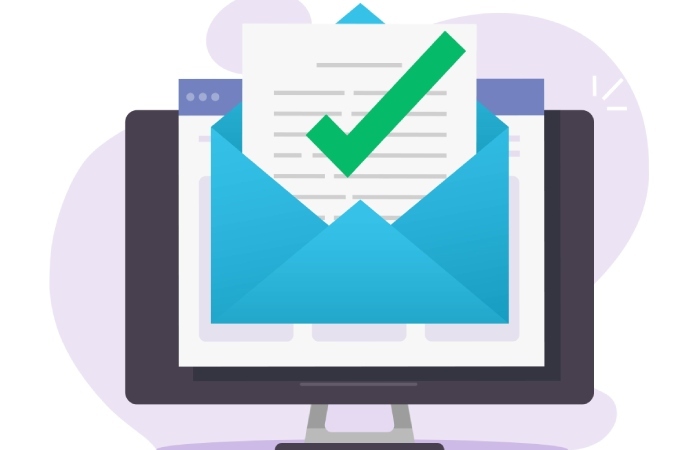
To derive maximum benefit from HIBP while remaining vigilant, users should proceed cautiously. Cross-referencing results with trusted cybersecurity sources and implementing email security protocols like SPF, DKIM, and DMARC can help ensure more informed decisions and stronger protection against online threats.
With each breach reported and every email checked, ‘Have I Been Pwned?’ proves itself not only a resource but a call to action for proactive security management.
The Need for Vigilance
In today’s rapidly evolving cybersecurity landscape, adopting consistent data management practices is paramount. Users should take prompt action upon discovering any breach involving their information—changing passwords immediately and setting up two-factor authentication where possible. Furthermore, routinely monitoring bank accounts for unauthorized transactions can safeguard against financial losses stemming from breached accounts.
By understanding how to utilize this valuable tool effectively, you’ll ensure you stay ahead in protecting your online presence and privacy.
How to Check for Compromised Data
Checking if your data has been compromised using Have I Been Pwned is straightforward and vital for your online security. First, head over to the official website at haveibeenpwned.com. The homepage features a simple and intuitive layout, making navigation easy.
Step I – Visit the HIBP Website
Upon arriving at the site, look for the search bar prominently placed on the front page. Enter your email address to kick off the process of uncovering any breaches linked to your account. It’s remarkably fast, usually taking less than 30 seconds for results to populate. Why is that time frame significant? It emphasizes how quick and accessible this critical security check can be.
Step II – Enter Your Email Address
Input your email in the search bar and click the “pwned?” button. This instant action leads to a database check that sifts through over 12 billion records. As your data travels through this vast pool of information, you might feel a knot of anxiety tighten in your stomach; after all, no one wants to discover they’ve been compromised. However, this emotional rollercoaster may yield valuable insights about your cybersecurity status.

Step III – Review Results
Once the check is completed, if your email appears in any breach, HIBP will provide a detailed list outlining specific incidents where your data was compromised. Among these details, you’ll often find when each breach occurred and the type of data affected—everything from passwords to credit card numbers can be exposed. Understanding this information equips you with knowledge; knowing when and how your data was leaked can help inform your next steps.
For example, if you discover that your email was involved in a breach several years ago but never acted on it, you may realize it’s time for an upgrade on your password security or even consider enabling two-factor authentication across all accounts.
Now that you’ve checked for potential vulnerabilities, it’s crucial to understand what comes next. Taking decisive steps after uncovering breaches is essential to protect yourself from future threats.
Responding to a Breach Alert
The first and most crucial step in addressing a breach alert is changing the affected passwords immediately. You may feel the urge to panic upon receiving this disturbing news, but taking action will not only secure your account but also help restore your peace of mind.
It’s vital to create complex and unique passwords for each site where your information was exposed; using variations of the same password across multiple platforms could lead to further issues if another site experiences a breach. This becomes especially risky in environments with shared LAN access, where one compromised credential can quickly expose multiple endpoints. Imagine having a key that opens several doors; if someone discovers that master key, they have access to everything.
After securing your password, take the additional step of enabling two-factor authentication (2FA) on all critical accounts. This extra layer of security requires more than just something you know (your password) before gaining access—think of it as needing both a key and a fingerprint. Enabling 2FA particularly for essential areas like email and banking can significantly reduce the chance of unauthorized entry into your accounts.
While you’re securing your accounts, don’t forget the need to monitor financial statements closely after discovering a breach. Keep an eye on both bank and credit card transactions for any unusual activity. You might find it helpful to set up alerts through your bank or credit card provider, which notify you whenever charges exceed a specific amount. Engaging with these alerts proactively will keep you informed about any unexpected transactions right away.

Lastly, it’s prudent to notify relevant services about the breach. If sensitive information such as Social Security numbers or financial details were potentially accessed, inform the companies involved so they can also take precautionary measures. They may offer identity protection services or assist you in safeguarding your information further.
By taking these steps—immediately changing passwords, activating two-factor authentication, monitoring your finances vigilantly, and informing necessary parties—you not only protect yourself after a breach but also contribute to overall online safety.
In today’s digital world, being proactive is indispensable; taking responsibility means safeguarding not just our accounts but our entire online experience against future threats. With these strategies in place, we now turn our attention towards managing one of the key elements of online security: protecting our passwords effectively.
Password Management and Security Tips
Strong password practices are vital for securing your online presence. Many people underestimate the value of a robust password, thinking it merely serves as a gateway to their accounts. In reality, it’s the first line of defense against unauthorized access. For instance, opting for a long passphrase rather than a simple word can vastly improve your safety. Consider phrases like “BlueHorsesRun5Times@Night!” instead of predictable passwords such as “password123”. The latter is far too common, while the former is complex enough to thwart even the most determined attackers.
Moving on from just creating strong passwords, we must also enforce the practice of uniqueness across our accounts. Each account should have a unique password to prevent one breach from spiraling into a disaster across multiple platforms. It’s not uncommon for individuals to reuse passwords across several sites due to convenience.
However, this habit places them at high risk if any single platform suffers a data leak. Imagine this scenario: You’ve secured your email with a strong password, but you used that same password for an online shopping site that suffered a significant breach. If attackers gain access to that site, they could potentially use your credentials to access your email and further invade your privacy.

To avoid such pitfalls, using a password manager is highly recommended. These tools serve as a secure vault for storing and generating unique, strong passwords for each of your accounts without requiring you to memorize them all. Popular options like LastPass, 1Password, or Dashlane can save you time and strenuous memory tasks by securely managing your credentials in one location. They also automatically fill in these passwords for you when you log into various sites—making life easier while enhancing your security.
Employing a password manager not only alleviates the burden of remembering multiple complex passwords but also minimizes the chances of falling into the trap of reusing them.
To illustrate just how important these practices can be: statistics show that approximately 81% of data breaches result from weak or stolen passwords. This statistic highlights an undeniable urgency—it’s crucial that users not only create robust passwords but adopt proactive measures like employing password managers and conducting regular audits of their accounts.
By putting these practices into place, you set yourself up for better online security, enhancing your defenses against potential threats. Next, we can explore other tools that may complement these efforts in safeguarding your personal information.
Alternatives to Have I Been Pwned
One notable alternative is BreachAlarm, which provides a simple functionality that allows users to check if their email addresses have been part of any known breaches. Its free service gives you an initial look into potential security issues, but if you’re keen on staying informed, BreachAlarm also offers a paid alert service. With this, you receive notifications whenever new breaches are detected involving your email, ensuring you remain ahead of any potential threats.
Another solid option comes from the Mozilla universe—Firefox Monitor.
This tool harnesses the same powerful database as Have I Been Pwned, providing a sense of reliability and depth. What sets Firefox Monitor apart is its seamless integration into the Firefox browser itself. When you’re online, it becomes incredibly easy to check your email without leaving your current page, making it a handy tool for frequent internet users. This convenience factor goes a long way in encouraging more people to regularly monitor their information.

Moving beyond standard checks, DeHashed presents another layer of security by offering deep web searches for compromised data.
What makes DeHashed stand out is its capability to dig deeper than surface-level breaches often reported elsewhere. Users can input not only their email addresses but also usernames and even hashed passwords, allowing for a more comprehensive look at where their data may be lurking in corners of the web not typically indexed by conventional search engines. This feature serves as an eye-opener for those who believe their data remains untouched or secure. In today’s digital landscape, having tools that provide thorough examinations can empower users to make better-informed decisions about their online security.
Considering the range of options available can guide you in evaluating various security services designed to enhance your digital safety.
Evaluating Site Safety Concerns
One of the most common questions people ask about Have I Been Pwned? (HIBP) is whether it’s safe to enter their email addresses on the platform. It’s a valid concern, considering the rampant data breaches and privacy issues we hear about regularly. However, HIBP employs robust security measures designed to protect users from potential risks. When you check if your email has been compromised, HIBP does not store or misuse the data entered, ensuring that your sensitive information remains private.
Skeptics may argue that entering personal information into any website poses a risk. Yet Troy Hunt, the creator of HIBP, consistently reassures users regarding these apprehensions. He emphasizes that his site implements secure protocols to prevent data retention. Essentially, when you type in your email to check its status against compromised databases, the service immediately performs a search without storing that input in any form. This proactive security not only keeps your identity secure but also diminishes the chances of falling prey to further data breaches.
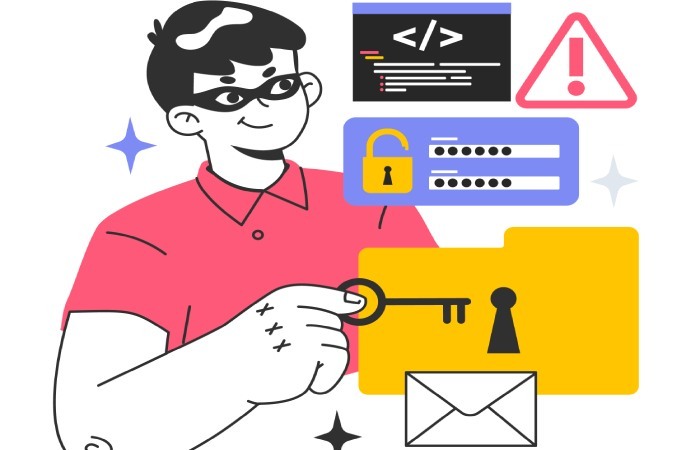
“Your personal information should remain yours and yours alone,” says Hunt, reassuring users that transparency and privacy are at the forefront of HIBP’s mission.
Adding context to this discussion: cybersecurity experts around the globe advocate for HIBP as a trustworthy resource for checking data breaches. In fact, over 76 significant breaches are documented within its database. As privacy advocates urge individuals to remain vigilant about online security, the consensus often leans toward using services like HIBP as tools for education rather than entry points for further risk.
Maintaining an awareness of where and how you share your information is crucial in today’s digital landscape. With this understanding of HIBP’s security measures, you can confidently explore further resources aimed at enhancing your digital safety.
Additional Tools for Data Protection
One effective way to safeguard your online presence is by using a Virtual Private Network (VPN). Services like Surfshark VPN, ExpressVPN or NordVPN create a secure tunnel for your internet traffic, scrambling it so that prying eyes—be it hackers or even your ISP—can’t decipher your online activities. This is particularly beneficial when you’re connected to public Wi-Fi networks, where cybercriminals often lurk, waiting for unsuspecting users to slip up.
When choosing a VPN, prioritize one with strong encryption protocols and a no-logs policy; this ensures that your online actions are not recorded and provides peace of mind as you browse.
On the note of malicious attacks, having dependable antivirus programs like Bitdefender or Kaspersky can be vital in defending against malware that may compromise your data. These programs work diligently in the background to detect and neutralize threats before they cause harm. Regular software updates enhance their capabilities, ensuring they protect you against both existing and emerging threats.
Protecting your devices doesn’t stop with antivirus software; we also need to consider how our identities are safeguarded across various platforms.
The importance of having a robust identity theft protection service cannot be overstated. Companies like LifeLock or IdentityForce specialize in monitoring your personal information, providing alerts if any suspicious activity is detected. They monitor databases for unauthorized use of your personal information and offer assistance in recovery if you fall victim to identity theft.
| Tool | Feature | Benefit |
| VPN | Encrypts internet traffic | Prevents snooping on data |
| Antivirus | Detects and removes malware | Protects your devices from threats |
| Identity Protection | Monitors personal info | Alerts you to potential identity theft |
Utilizing these tools collectively creates a fortified barrier against data breaches, enhancing your overall cybersecurity strategy. By remaining vigilant and integrating these protections into your routine, you can significantly diminish the chances of encountering a breach and effectively mitigate its impacts.
In today’s digital landscape, prioritizing online security through the right tools is not just wise—it’s essential for safeguarding your personal information. Stay informed and proactive to navigate the complexities of data protection successfully.
How frequently does “Have I Been Pwned” update its database of compromised accounts?
“Have I Been Pwned” updates its database of compromised accounts frequently, often daily, whenever significant data breaches are reported. This ensures users have access to the latest information regarding their compromised credentials. In 2023, the platform has accumulated over 12 billion breached accounts, reflecting its commitment to staying current and providing a valuable resource for individuals looking to secure their online presence against identity theft and fraud.
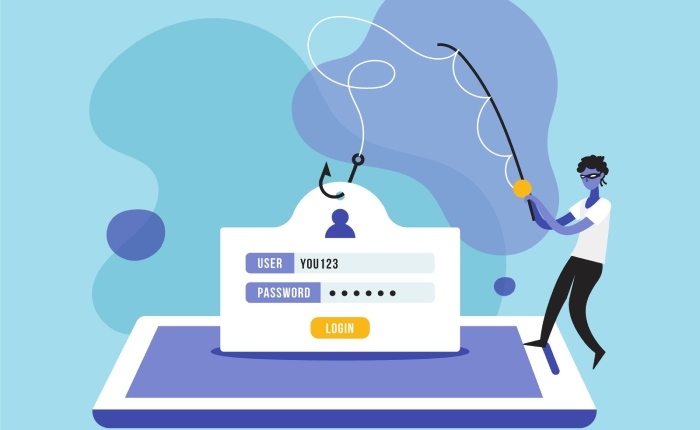
What should I do if my email appears on “Have I Been Pwned”?
If your email appears on “Have I Been Pwned,” immediately change your password for that account and any other accounts using the same password. It’s crucial to enable two-factor authentication (2FA) if available, as it adds an extra security layer against unauthorized access. According to recent statistics, more than 80% of data breaches are due to weak or stolen passwords, highlighting the importance of strong and unique passwords for each service. Additionally, keep an eye on your accounts for any suspicious activity to catch potential issues early.
How does “Have I Been Pwned” gather and verify data from breaches?
“Have I Been Pwned” gathers data from various publicly available data breaches by actively monitoring the internet for leaked databases and aggregating them into a central repository. The site verifies the authenticity of the breach data through community contributions and independent research, ensuring reliable results for users checking their email addresses or usernames. As of 2023, the database contains over 12 billion compromised accounts, providing users with critical insights into their online security.
Are there other tools similar to “Have I Been Pwned” for checking online account security?
Yes, there are several tools similar to “Have I Been Pwned” for checking online account security, such as “BreachAlarm,” “SpyCloud,” and “Identity Leak Checker.” These services allow users to see if their personal information has been compromised in data breaches. For instance, statistics from the 2021 Cybersecurity Breaches Survey indicated that 39% of businesses experienced a cyber breach or attack, underscoring the importance of using these tools to monitor online security. Regularly checking for breaches can significantly reduce the risk of identity theft and financial loss.
Can using “Have I Been Pwned” help protect against future hacks?
Yes, using “Have I Been Pwned” can significantly help in protecting against future hacks. By regularly checking your email and accounts for previous data breaches, you can take proactive measures such as changing passwords, enabling two-factor authentication, and monitoring for suspicious activity. According to a 2023 report, about 60% of individuals who use breach monitoring tools are more likely to change compromised passwords promptly, which can dramatically reduce the likelihood of falling victim to identity theft or further security breaches.







