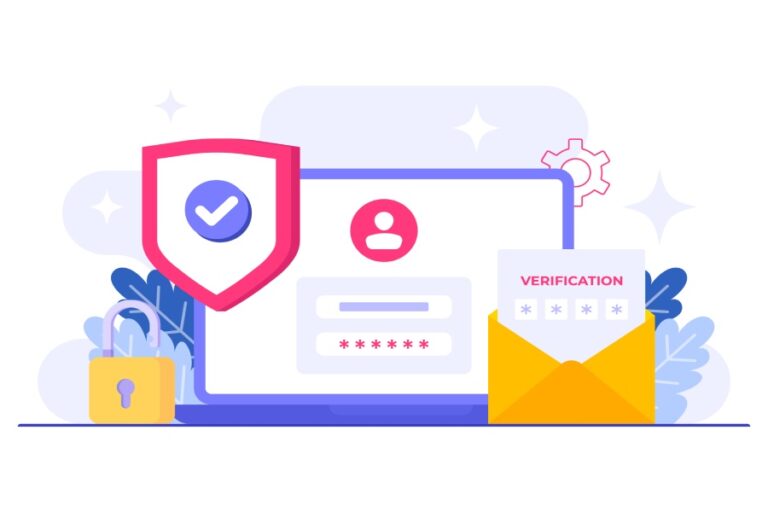Security requirements for Gmail

Over the years, Gmail has undoubtedly positioned itself as one of the most popular email services globally. It continues to dominate the market with its extensive features and integration with other Google services. Given the fact that over 1.5 billion active users trust this mailbox, it’s bound to subject dynamic emails to additional security requirements and restrictions to ensure user safety and privacy.
This blog digs into what these requirements are, what they mean for your business email domain, and how you can begin with or maintain them in your favor.
Sender authentication
Gmail requires bulk and regular email senders to adopt Sender Policy Framework (SPF), DomainKeys Identified Mail (DKIM), and Domain-based Messages Authentication, Reporting, and Conformance (DMARC).
SPF
SPF is the oldest of the three email authentication protocols. It’s designed to restrict who can send emails from your domain, helping you block threat actors from sending phishing and spoofing emails in your brand’s names.
SPF works based on an SPF record, which is a TXT-type DNS record that includes the list of all the authorized senders who are officially allowed to send emails from your domain. Once you create this record for your domain, you upload it to your DNS so that recipients’ email servers or mailboxes can retrieve it to check whether the email sender belongs to the authorized list. If not, such emails are considered potentially harmful and are either placed in the spam folder or rejected outright.
DKIM
DKIM uses cryptography to define a protocol for accountability for emails sent from your domain. In simpler words, DKIM is deployed at the sender’s end to help the recipient know if an email’s content has been altered or tampered with in transit. To make this work, cryptographic signatures are added to the DKIM protocol headers, and the MAIL FROM field is referred to in the SMTP packet header. The domain owner generates a pair of public and private keys, followed by publishing the public key in their DNS records for open retrieval.
Upon reception, the recipient’s mail server retrieves the public key from the sender’s DNS records and uses it to decrypt the DKIM signature. If the decrypted signature matches the contents of the email, the email is considered authentic and unchanged. The DKIM check will return a result such as ‘pass’ if the signature is valid or ‘fail’ if the signature is invalid or missing.

Apart from confirming if an email has been modified in transit, DKIM also enhances the email deliverability of your domain because emails signed with DKIM are less likely to get marked as spam (unless they don’t fail the checks performed by other protocols like SPF and DMARC).
DMARC
DMARC is the latest of the three authentication protocols. It is based on the results of the SPF and DKIM checks. DMARC empowers domain owners to publish policies that instruct receiving mail servers on how to deal with emails that fail SPF or DKIM checks.
For an email to pass the DMARC check, its ‘From’ address should align with the domain used in SPF and DKIM checks. If this doesn’t happen, then the receiving mailbox handles such emails as per one of the policies. Domain owners have the control to decide how they want to handle unauthorized or illegitimate emails sent from their domains. They can choose to let these emails pass through (by using the p=none policy), send them to the recipient’s spam folder (by using the p=quarantine policy), or block them entirely (by using the p=reject policy).
Moreover, DMARC also facilitates a reporting feature where domain owners receive aggregate and forensic reports about the emails being sent on their behalf. If monitored and managed efficiently and diligently, these reports help you adjust your DMARC policies as and when required while also helping you know if somebody is exploiting your email-sending domain for potentially malicious purposes.
TLS encryption
TLS encryption is again a cryptography-based protocol that secures communications over a computer network. Its job is to ensure the data transmitted between the sender’s and receiver’s servers remains private and integral. If the email servers of both parties support TLS, the email is encrypted while it’s in transit.
HTTP proxy
HTTP proxy acts as an intermediary between a user’s device and the internet. So, while accessing Gmail using a web browser or email client, the HTTP proxy manages requests between your device and Gmail’s servers.
Here’s how it functions-
1. Privacy
The proxy hides the user’s IP address, making the request appear as if it’s coming from the proxy server rather than directly from the user’s device. This adds a layer of anonymity.
2. Security
By filtering traffic, an HTTP proxy can block malicious content or restrict access to certain websites, adding another security layer when accessing Gmail.
3. Content filtering and monitoring
Organizations might use an HTTP proxy to monitor or restrict email access through Gmail, applying policies that filter content based on rules they set.
4. Caching
An HTTP proxy can cache frequently accessed content, such as Gmail’s static resources, speeding up access and reducing users’ load times.
CORS headers
CORS stands for Cross-Origin Resource Sharing, a mechanism that uses HTTP headers to inform browsers which origins are allowed access to a resource. It becomes all the more relevant for Gmail security requirements when integrating third-party services or accessing Gmail APIs.

Gmail’s API responses include security headers like Access-Control-Allow-Origin, which specifies which domains can access the resources. However, please bear in mind that misconfigured CORS settings open avenues for threat actors, allowing them to use malicious websites to execute unauthorized requests on behalf of the users.
Final words
Gmail enforces strict security requirements for users to protect sensitive information, ensure privacy, and maintain the integrity of communications. With threat actors becoming more sophisticated, users are responsible for deploying security measures at both receiving and sending gateways.
If your business stores and exchanges sensitive and personal information, including private emails, financial details, contacts, and important documents, strict security requirements by Gmail can prevent their breaches.