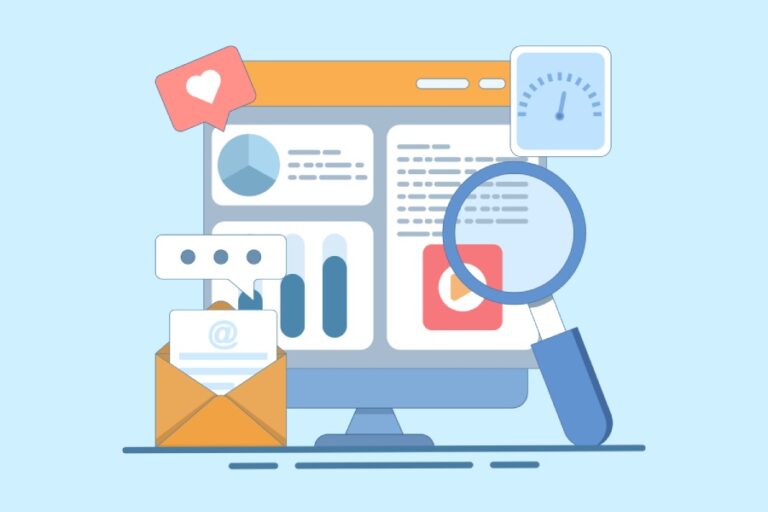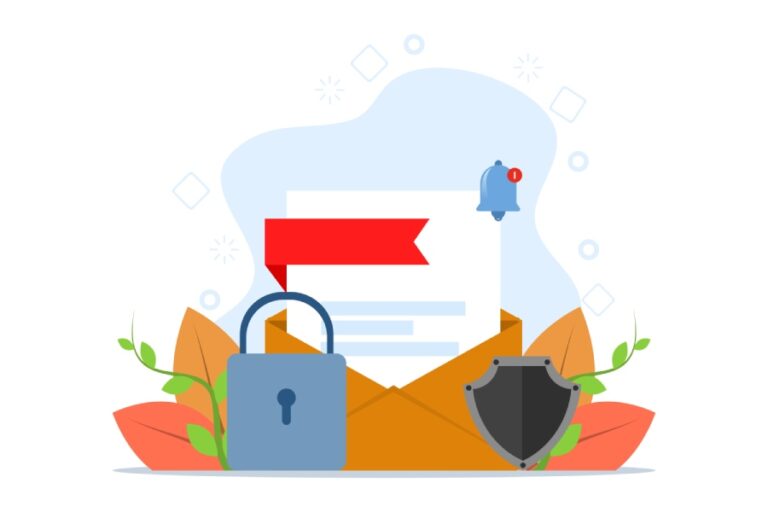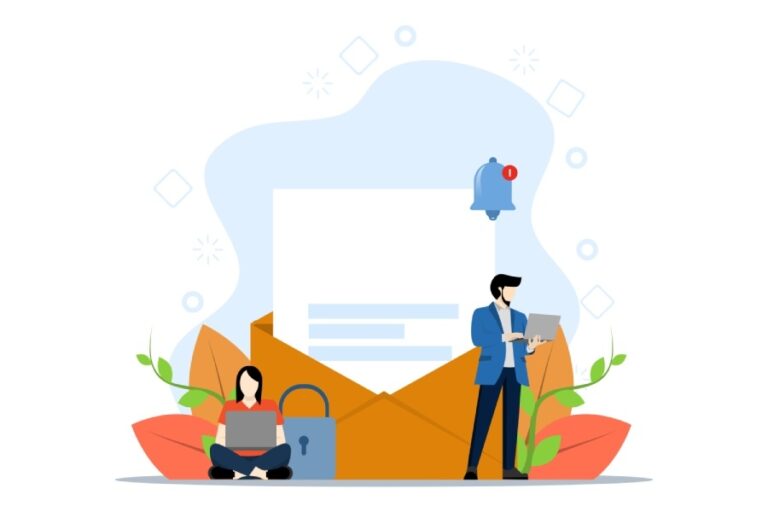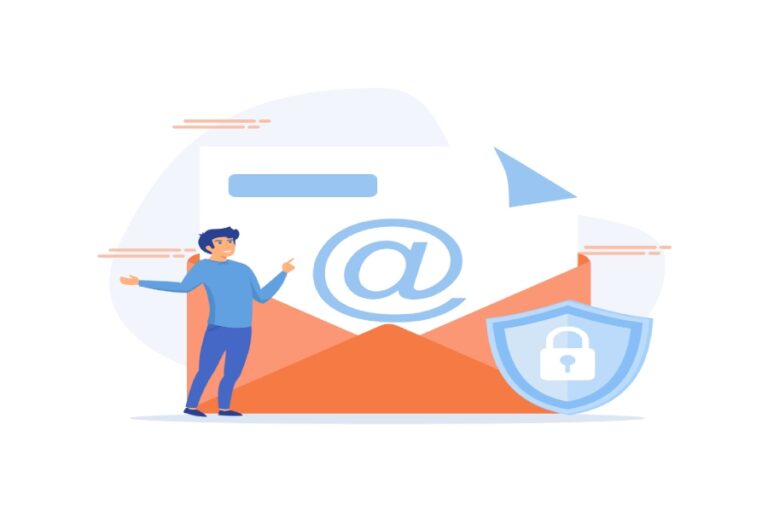Facing DMARC fail issues? Here’s what it means and how to fix it!
DMARC (Domain-based Message Authentication, Reporting and Conformance) implementation can be one of the most effective mechanisms to safeguard your email ecosystem. But what if instead of strengthening your email marketing, it is weakening your overall email communications? Even the most appealing and effective email campaigns can fall flat when your emails are getting flagged as…