What is a DNS CNAME Record? Understanding Its Usage and Configuration
In a digital world where every click counts, understanding the tools behind our online experiences is essential. If you’ve ever wondered how typing in one web address can lead you to another without much thought, then you’re not alone. Enter the DNS CNAME record—a behind-the-scenes hero that makes web navigation smoother and less confusing. Think of it like a helpful guide, redirecting visitors to the right spot while keeping things simple for website owners. In this article, we’ll peel back the layers on CNAME records, showing you their significance, how they function, and why they matter in making your online presence as effective as possible. Let’s dive in!
A DNS CNAME, or Canonical Name record, is a type of resource record in the Domain Name System that maps an alias domain name to its true, or canonical, domain name. This allows for simpler domain management by enabling multiple domain names to redirect to a single service, ensuring consistency and reducing administrative overhead whenever an IP address changes.
What Are DNS CNAME Records?
A DNS CNAME (Canonical Name) record acts as a clever alias, linking one domain name to another. It allows various domain names to point to the same IP address or redirect seamlessly to another domain name. This functionality offers remarkable advantages for organizing and managing domains, making it easier to handle multiple services without the headache of maintaining separate A records for each subdomain. For example, instead of managing ftp.example.com and www.example.com as distinct entries, you can set up a single CNAME record that links both of them to example.com. If the IP address for example.com changes, all aliases automatically reflect that change without needing further adjustments.
Imagine running an online shop. You might want shop.ecommercestore.com to redirect users directly to your main site ecommercestore.com. By creating a CNAME record that connects these two addresses, you ensure a smooth user experience while simplifying your domain management. Should you ever switch hosting providers or update IP addresses, you only have to make one adjustment at the central domain level—no need to alter configurations across all subdomains.
Visualizing the Structure
A typical CNAME record consists of three components: the alias name, the canonical name it points to, and the TTL (Time to Live) value. The TTL indicates how long this record should be cached by DNS resolvers before refreshing it.
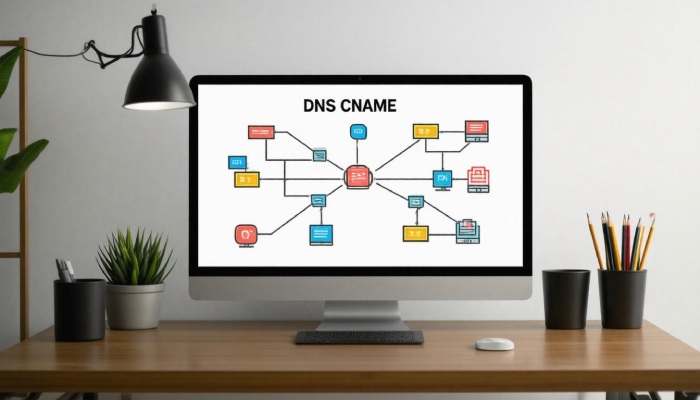
Utilizing CNAME records fosters efficiency in web management. They help reduce administrative overhead since any changes made to the primary domain propagate automatically. This convenience dramatically minimizes potential errors during updates—after all, who hasn’t accidentally altered the wrong setting while juggling multiple records?
However, it’s essential to note some critical limitations when working with CNAME records.
One notable restriction is that CNAME records cannot coexist with other DNS records at the same node. If you have a CNAME record for a particular domain, no other types of records—like A or MX—can share that space. This helps maintain data integrity among aliases and their canonical names, ensuring clear referencing within the DNS structure. Furthermore, CNAME records cannot exist at the zone apex; instead, a Start of Authority (SOA) record must occupy this position.
Understanding these nuances helps you appreciate how vital CNAME records are in modern web architecture. They provide structural clarity and enhance flexibility when managing web resources.
With this foundation established, let’s turn our attention to how these records are structured and configured for optimal use.
Structure of CNAME Entries
At its core, a CNAME (Canonical Name) record consists of three main elements: the alias name, the canonical name, and the TTL (Time to Live) value. Each plays a vital role in ensuring that domain requests are accurately routed and efficiently managed.
Elements of a CNAME Record
The first component, the alias name, refers to the subdomain or domain that you want to designate as an alternative address. For instance, if you have blog.yourwebsite.com, this alias can point users directly to your main website. This not only helps in branding but also simplifies user access to multiple services associated with your primary domain.
Next, we have the canonical name. This is the actual destination where the alias points, such as yourwebsite.com. It is essential that this is correctly configured, as any errors here could lead users to dead ends or incorrect pages. The power of a CNAME record lies in its ability to map various aliases back to a single canonical domain while allowing for flexibility in managing these public-facing URLs.
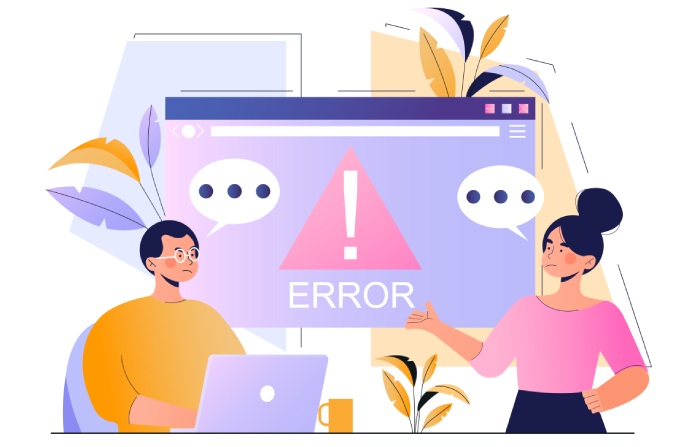
Lastly, there’s the TTL (Time to Live) value. This optional but significant setting dictates how long DNS resolvers should cache the CNAME record before they need to re-query the DNS for fresh information. Setting an appropriate TTL can help balance bandwidth usage and server load. A shorter TTL means quicker propagation of changes but may increase query volume on your server—think of it as finding a middle ground between responsiveness and resource management.
Understanding these parts is fundamental for setting up CNAME records correctly, but knowing how they function in practice provides deeper insights into their advantages.
For instance, using these elements correctly can lead to enhanced site performance and easier domain management.
Utilizing CNAME records allows for remarkable organizational efficiency; when changes are made at the level of your primary domain’s A record, all associated CNAMEs automatically follow suit. This means if your main IP address changes—for example due to server migration—you’re spared from having to adjust every individual subdomain manually. Instead, you update just one element, and everything else cascades from there effectively, thus saving time and reducing potential mistakes.
By comprehending these structural components and their operational efficiencies, you’re well-positioned to explore the mechanics that drive their functionality within your DNS management strategy.
How CNAME Records Function
When a user enters a domain name into their browser, such as shop.ecommercestore.com, the process of connecting to the desired website is initiated. First, this prompts a query initiation phase where your computer reaches out across the internet to find the corresponding information for that alias.
Step-by-Step Functioning
Next, during the DNS lookup, your DNS server examines its records and discovers a CNAME entry for shop.ecommercestore.com. This indicates that instead of pointing directly to an IP address, it recognizes this alias belongs to another canonical name. Upon identifying this, the resolver embarks on the chain-following journey to find that canonical name (in this case, ecommercestore.com).
In essence, what’s occurring here is akin to following breadcrumbs through a forest. The first marker leads you deeper until finally revealing the main path.
As this exploration continues, the resolver retrieves the IP address linked with ecommercestore.com. This step is crucial since it completes the circuit necessary for communication between your computer and the web server hosting that site. Finally, the resolved IP address is sent back to the user’s browser, enabling it to access and load the webpage seamlessly.

However, while this redirection offers impressive flexibility in managing domain names—easing updates across multiple domains—it introduces a potential drawback: increased lookup times due to multiple queries being executed.
Consider another perspective on CNAME usage in day-to-day operations. If a business decides to change its hosting service or reorganize its web structure, having CNAME records means they need only update one record at the main domain level. All linked subdomains will automatically update without needing any additional changes—streamlining management and saving time.
It’s essential, however, to manage these entries thoughtfully. Each time a CNAME query occurs, it adds layers to DNS resolution which can slow down response times. Keep this in mind especially when evaluating network performance; understanding how deep the alias chain goes can be valuable in diagnosing delays.
By understanding the inner workings of CNAME records and their implications, we can appreciate how they play a key role in network organization. Now, as we shift focus, we’ll explore how these records are practically applied in various scenarios.
Practical Applications for CNAME
One of the foremost applications for CNAME records is white labeling services, which enable businesses to offer their solutions under their brand without needing to develop everything from scratch. Imagine a scenario where you run an email marketing service. Your clients would appreciate using email.clientdomain.com to send their newsletters rather than a generic email.marketingservice.com. This small change adds a level of professionalism and branding that can make all the difference in customer perception, showing that you care about their experience.
By configuring CNAME records in this way, clients enjoy a custom-branded experience while benefiting from the infrastructure of a more established service. It’s like wearing designer clothes—your clients get the premium look and feel of your brand backed by reliable, high-performing systems. A seamless integration ensures efficacy without compromising identity, with a system integrator ensuring everything fits together perfectly.

Beyond just white labeling, there are other ingenious uses for CNAME records as well. For example, they significantly streamline subdomain management.
When a company opts to create subdomains for different departments, initiatives, or products, managing those through A records can become cumbersome quickly—especially when the main domain’s IP address changes. However, with CNAME records, once you set up a subdomain like blog.mydomain.com, any updates made to the primary A record automatically propagate to all linked subdomains. This simplification means less administration and fewer opportunities for error—a win-win situation!
Moreover, using CNAMEs can enhance search engine optimization (SEO). By consolidating multiple aliases directing users back to a single canonical domain, you amplify domain authority rather than dilute it across several variations. This strategy becomes even more impactful when generating consistent content across various platforms; it creates a centralized hub that search engines can easily recognize and index.
The applications don’t stop there; CNAME records also play a crucial role in enabling content delivery networks (CDNs).
CDNs utilize CNAME records to route user requests efficiently across various servers globally. For instance, when deploying media-heavy sites or applications requiring low latency, using a CDN involves directing traffic through a primary site via a CNAME entry that points toward the CDN provider’s server. This setup optimizes loading times by allowing users to connect with their nearest server point, significantly enhancing performance and usability—something critical in today’s fast-paced digital environment.
On another note, it’s essential to recognize potential pitfalls. While CNAME records offer significant benefits in routing and management, they should be applied carefully to avoid complications like recursive loops or conflicts with MX records since mail exchange functionality cannot point towards an alias. Mismanagement can lead to methods breaking down or inefficiencies cropping up.

Understanding these applications prepares you better for handling your DNS configurations effectively and safely paves the way for better management strategies going forward.
Tips for Managing CNAME Records
One significant aspect to keep in mind is to avoid using CNAME at the apex of your domain. While it might seem convenient to set a CNAME record for the root level (like example.com), doing so can lead to complications in DNS resolution. Instead, opt for ANAME or ALIAS records that allow you to achieve a similar outcome without running into limitations associated with CNAMEs. This decision can significantly enhance compatibility and ensure smooth functioning of your website.
On a related note, preventing recursive loops is vital.
Imagine the confusion that could ensue if one subdomain points to another and vice versa. For instance, having foo.example.com point to bar.example.com, while also having bar.example.com point back to foo.example.com, creates an endless loop that can wreak havoc on DNS lookups. This not only hampers performance but can also lead to increased resolution times and frustrating downtime. Always double-check your record configurations to ensure each CNAME is directed clearly without creating circular references.
Addressing another critical element of effective CNAME management involves verifying TTL (Time To Live) values.
Setting appropriate TTL values is key to maintaining a healthy balance between latency and bandwidth usage. A low TTL might sound appealing because it ensures faster updates when changes are made; however, frequent queries can overwhelm your server and slow down response times for users. Conversely, a longer TTL, such as 3600 seconds (1 hour), can indeed reduce the volume of DNS queries but may delay updates in rapidly changing environments. Striking the right balance usually depends on how dynamic your content is—reflect on your site’s needs and adjust these values accordingly.
As you implement these practices, keep in mind that even with careful planning, challenges may arise during the configuration process.

Proper management not only enhances performance but also avoids common pitfalls associated with misconfigured CNAME records. By adhering to the outlined strategies, you will create a more resilient DNS infrastructure while ensuring seamless experiences for your users.
With this foundation laid out, we can now explore some typical hurdles that users encounter with their CNAME configurations.
Common Issues with CNAME Records
One of the most pervasive problems with CNAME records is their influence on email systems. When a domain uses a CNAME record while also pointing to an MX (Mail Exchange) record for handling emails, it can cause significant disruptions. Imagine expecting an important email to land in your inbox, only to find out it’s caught in an endless loop due to misconfigured DNS settings—frustrating, isn’t it? If you plan to utilize CNAMEs, ensure they do not interfere with your email routing as that could critically impact your communications.
To enhance email security and prevent spoofing issues alongside CNAME use, implement SPF, DKIM, and DMARC records to authenticate your domain’s outgoing messages.
As we navigate through the potential pitfalls, it’s crucial to consider performance alongside functionality. Each time a CNAME redirects requests, it introduces an additional lookup step in the process. This seemingly small delay accumulates, resulting in slower access times and frustrating user experiences. Users don’t always have patience for loading delays—each excessive second can contribute to higher bounce rates on websites. Thus, be mindful of how many layers of redirection are actively in use; simplicity often fosters speed.

Another pressing concern involves misconfiguration of these records. A single error in setting up a CNAME can render your domain unresolvable—essentially making it disappear from the internet. Picture this: a customer attempting to visit your website finds nothing but a stark browser error message instead. It’s vital to routinely check your DNS records and immediately rectify any discrepancies. Ensuring that aliases correctly point back to their canonical names prevents unnecessary service outages and keeps everything running smoothly.
Regular audits become crucial in this landscape. By consistently reviewing your DNS entries and employing tools designed for DNS monitoring, you can identify potential misconfigurations early, averting disastrous consequences before they happen.
Understanding these common issues lays the groundwork for better management practices when working with CNAME records. With knowledge comes responsibility and clarity around maintaining the integrity of your domains helps foster trust and reliability in your online presence.
Properly managing your CNAME records can greatly enhance both the function and accessibility of your web services, ensuring smoother experiences for all users.







