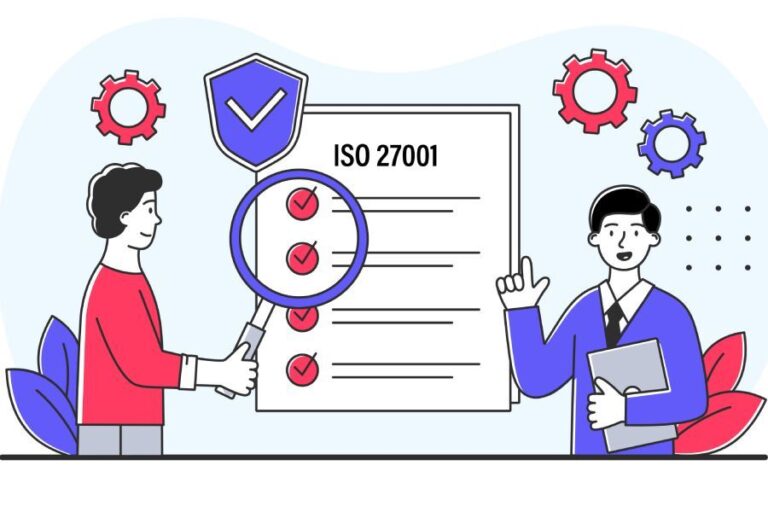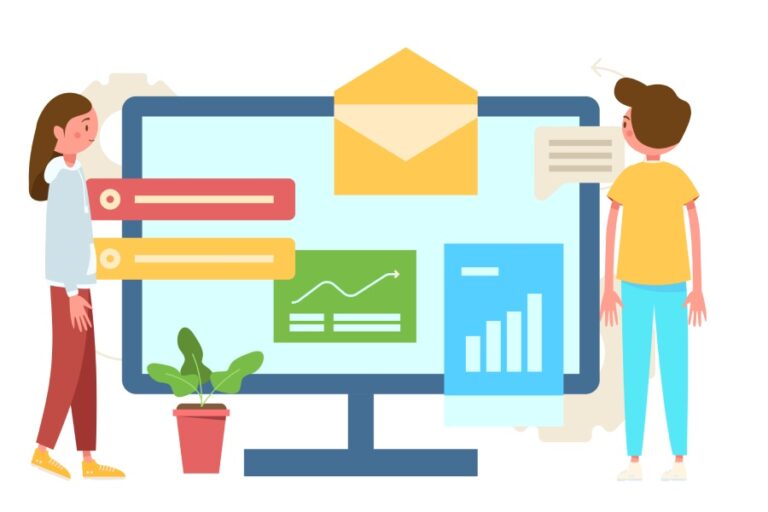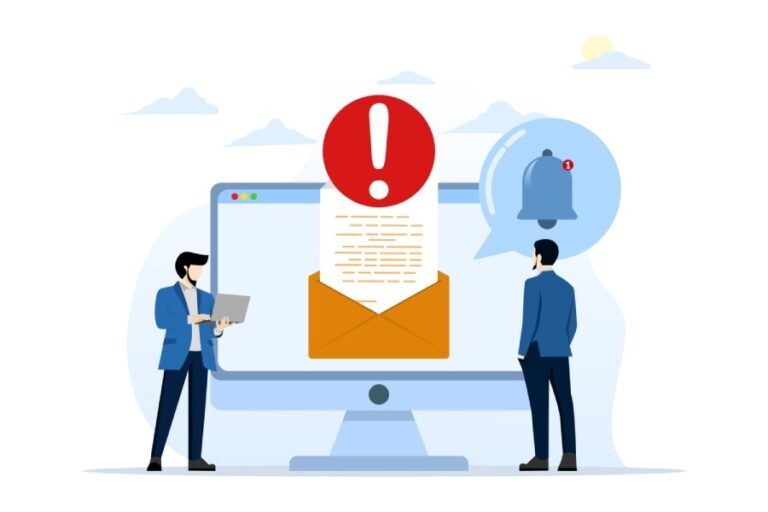Best Practices For Publishing SPF Records Across All Exchange Domains
Securing email communication has become a top priority for organizations operating on Microsoft Exchange. The Sender Policy Framework (SPF) plays a critical role in this effort by enabling domain owners to specify which servers are authorized to send emails on their behalf. Without properly configured SPF records, enterprises risk exposure to email spoofing, phishing, and delivery failures that can damage brand reputation and disrupt business communication.
Publishing consistent and optimized SPF records across multiple Exchange domains ensures reliable email delivery while strengthening overall security posture. By following structured best practices—such as managing DNS lookups, including trusted third-party senders, and aligning with DKIM and DMARC—administrators can maintain uniform protection across all domains. These measures not only safeguard against cyber threats but also enhance trust and compliance in today’s evolving email ecosystem.
Understanding SPF Records and Their Role in Email Security
The Sender Policy Framework (SPF) is a critical component in the broader suite of email authentication protocols designed to enhance email security. SPF functions by allowing domain owners to specify which IP addresses or mail transfer agents (MTAs) are authorized to send emails on their behalf through entries in a DNS TXT record. This mechanism contributes significantly to email spam prevention and mitigates email spoofing—which is when malicious actors forge email headers to mimic legitimate domains.
By publishing an SPF record in the DNS server for a given domain, receiving email servers perform an SPF lookup during the email delivery process. This lookup checks if the sending IP address is listed in the SPF record syntax. An SPF pass indicates legitimate mail traffic, while an SPF fail can trigger spam filtering or outright rejection.
SPF operates synergistically with other domain-based message authentication methods such as DomainKeys Identified Mail (DKIM) and DMARC to provide layered email security. While SPF focuses on IP address authorization, DKIM provides cryptographic signatures, and DMARC offers domain owners visibility and policy enforcement. Together, these mechanisms ensure the authenticity and integrity of email communications.

Overview of Microsoft Exchange Domains and Their Email Routing
Microsoft Exchange environments are extensively deployed in enterprise settings, either on-premises or via cloud services like Microsoft 365 or Google Workspace integrations. Exchange domains commonly manage multiple domain aliases and subdomains, each potentially requiring unique SPF configurations.
The Exchange mail transfer agent handles email delivery through complex routing paths that may include internal proxies, outbound email gateways, or third-party email security solutions from vendors like Proofpoint, Barracuda Networks, or Mimecast. These intermediaries add layers of complexity to SPF record management because each authorized sending IP address or service provider’s outbound servers must be authored in the SPF DNS TXT record.
In Exchange environments, the mail flow may include mail relays such as SendGrid, Amazon SES, SparkPost, or Postmark for transactional emails. Each service’s IP ranges should be incorporated via the SPF include mechanism to prevent SPF fails. Neglecting to include these legitimate sending servers can impair email delivery and degrade reputation.
Reverse DNS validation often complements SPF by ensuring that sending IP addresses bear PTR records that map back to the domain name in the email headers, further reducing spam and phishing attack vectors.

Key Components of an SPF Record for Exchange Environments
An effective SPF record tailored for Microsoft Exchange domains typically comprises the following components:
- Version Identifier: The record starts with the version declaration (`v=spf1`), which is part of the standard SPF record syntax.
- IP Address Authorization: This is the core mechanism wherein the SPF record lists authorized sending IP addresses or networks using the `ip4:` and `ip6:` mechanisms.
- SPF Include Mechanism: To accommodate third-party senders such as Google’s G Suite services, Microsoft Exchange Online Protection, or ValiMail’s email security solutions, the SPF include mechanism (`include:`) is essential. This imports the SPF record of the specified domain, preventing the need for manual IP address entry.
- SPF Mechanisms: A combination of mechanisms such as `a`, `mx`, `ptr` (less recommended due to inefficiency), and `exists` may be employed for granular authorization.
- Qualifiers: These define the result of the SPF evaluation on a matching mechanism. Most commonly, `-all` at the end signals a hard fail for any sender not specified.
- SPF Record Length: It’s imperative to monitor SPF record length and the DNS lookup limit (10 per SPF specification), as exceeding these may result in SPF record processing failures, negatively impacting email delivery.
An example SPF record syntax for a complex Exchange environment might look like this:
v=spf1 ip4:192.168.0.1 include:spf.protection.outlook.com include:_spf.sendgrid.net -allThis record explicitly authorizes Microsoft Exchange Online Protection and SendGrid while specifying an additional authorized IP address.
Common Challenges in Publishing SPF Records Across Multiple Domains
Managing SPF records across multiple Exchange domains presents several challenges:
- SPF Lookup Limits: The SPF specification limits the number of DNS mechanisms that cause additional DNS lookups to ten per SPF check. Exceeding this limit can cause SPF fail results, which can hamper legitimate email deliveries.
- DNS Propagation Delays: Changes to SPF records are hosted on DNS servers such as Cloudflare or Dyn. The propagation of these records globally can take from minutes to hours, impeding timely updates and potentially causing intermittent SPF failures.
- SPF Record Length and Complexity: As organizations authorize multiple third-party vendors (e.g., Postmark, SparkPost) and internal MTAs, SPF records grow unwieldy. Vendors such as EasyDMARC and DMARC Analyzer recommend optimizing SPF records to avoid surpassing DNS response size limits.
- Misalignment with DKIM and DMARC: While SPF protects the MAIL FROM (envelope sender) header, DKIM signs the message body and headers, and DMARC aligns SPF and DKIM results with the visible From header. Misconfiguration across these can undermine domain-based message authentication.
- Changing Infrastructure: The dynamic nature of cloud email services from providers like Amazon SES or Microsoft can add or retire IP addresses, necessitating continuous SPF record reviews.
- Subdomain Consistency: Ensuring all subdomains under an enterprise’s Exchange umbrella maintain consistent and appropriate SPF records is crucial to prevent domain spoofing.

Step-by-Step Guide to Creating and Validating SPF Records for Exchange
Implementing SPF records effectively across Exchange domains requires a systematic approach:
- Identify All Legitimate Senders: Compile a comprehensive list of IP addresses, MTAs, and third-party providers (such as Proofpoint, Barracuda Networks, or Mimecast) authorized to send on behalf of each Exchange domain.
- Compose the SPF Record: Using SPF record syntax, define the version, authorize IPs with `ip4:` or `ip6:`, and reference third-party providers via the `include:` mechanism. For example, include Microsoft’s Outlook Protection spf include for Exchange Online.
- Check SPF Record Length and DNS Lookup Count: Utilize tools and resources from OpenSPF or ValiMail to verify that SPF record length is manageable and does not exceed the ten DNS lookup limits.
- Publish the SPF Record as a DNS TXT Record: Configure the DNS server accordingly, whether hosted on Cloudflare, Dyn, or a corporate DNS infrastructure.
- Wait for DNS Propagation: Allow sufficient time for DNS propagation which can take up to 48 hours globally, though often faster.
- Perform SPF Record Testing: Use open-source tools or vendor-specific services, including EasyDMARC, DMARC Analyzer, or Microsoft’s Remote Connectivity Analyzer, to perform SPF lookup testing. Confirm that SPF returns an SPF pass for authorized senders and SPF fail for unauthorized addresses.
- Monitor Email Delivery and Headers: Inspect incoming email headers for SPF results indicating pass or fail. Use email security platforms from Google Workspace or Zoho Mail to correlate these findings.
- Integrate with DKIM and DMARC Policies: Ensure that SPF works cohesively with DKIM signatures and DMARC policies for holistic domain-based message authentication. Adjust policies based on testing outcomes and mailbox provider feedback (e.g., Google, Microsoft).
- Review and Update SPF Records Regularly: Due to the fluid nature of IP address allocations and vendor changes, periodically revisit SPF configurations to maintain optimal email delivery and security posture.
By adhering to these best practices and leveraging industry tools and vendor expertise, administrators can effectively safeguard multiple Exchange domains against email spoofing and improve email delivery reliability while maintaining compliance with SPF specification guidelines.
Best Practices for Maintaining Consistency Across All Exchange Domains
Maintaining consistent Sender Policy Framework (SPF) records across diverse Microsoft Exchange domains is essential to uphold robust email security and ensure streamlined email delivery. Each domain’s DNS TXT record must accurately reflect authorized IP address authorization, minimizing the risk of email spoofing while enhancing email spam prevention measures.

To achieve uniformity, administrators should define standardized SPF record syntax leveraging the SPF include mechanism wisely, referencing trusted third-party services like Amazon SES, SendGrid, or Microsoft Exchange Online Protection. Consistency also requires vigilant SPF record length management, as excessively long SPF records can trigger DNS lookup failures. Utilize mechanisms optimally and avoid redundant entries to prevent SPF fail scenarios.
During DNS propagation, coordinated updates across DNS servers (managed on platforms like Cloudflare or Dyn) help avoid transient validation errors demonstrated in email headers. Leveraging tools recommended by OpenSPF for SPF syntax validation and SPF record testing ensures SPF mechanisms work harmoniously for all domains within the Exchange environment.
Tools and Resources for Monitoring and Troubleshooting SPF Records
Several platforms and utilities facilitate comprehensive monitoring and troubleshooting of SPF records, ensuring continuous email security and domain-based message authentication. DMARC Analyzer and EasyDMARC provide detailed SPF lookup insights, integrated with DKIM and DMARC protocols to offer a holistic view of email authentication status.
Open-source tools such as SPF Record Testing utilities allow administrators to verify SPF record syntax accuracy, check SPF passes and fails, and identify issues like exceeding SPF record length thresholds or improper use of the SPF include mechanism. Third-party security vendors including Proofpoint, Barracuda Networks, Mimecast, and Cisco provide advanced analytics to monitor SPF mechanisms and detect unauthorized mail transfer agents that may cause email spoofing.
Cloud DNS providers like Google Cloud DNS and Cloudflare offer DNS server health checks ensuring timely DNS propagation and Reverse DNS configurations aligned with the domain’s SPF policies. Regular evaluation with these tools is critical to timely resolve SPF-related challenges affecting email delivery and spam filter performance.
Integrating SPF Records with Other Email Authentication Protocols (DKIM and DMARC)
SPF is a foundational email authentication protocol, but integration with DomainKeys Identified Mail (DKIM) and DMARC significantly fortifies email security against spoofing and phishing attacks. DKIM relies on cryptographic signatures attached to email headers, complementing SPF’s IP address authorization expressed in DNS TXT records. Together, they provide multi-layer validation that mail transfer agents can rely on to assert legitimate email delivery.

DMARC ties SPF and DKIM results to enforce policies on how receiving servers handle non-compliant emails, utilizing policies such as quarantine or reject upon SPF fail or DKIM fail results. This layered approach offers more granular control over domain-based message authentication outcomes and aids in comprehensive email spam prevention.
Popular email platforms like Google Workspace, Microsoft Exchange, Zoho Mail, and others support seamless integration of these protocols. Many organizations turn to security providers like ValiMail or Return Path to automate DKIM key rotation while monitoring SPF alignment in accordance with DMARC protocols to maintain optimal email security standards.
Regular Review and Updating of SPF Records to Adapt to Infrastructure Changes
Dynamic email infrastructures necessitate regular review and timely updates of SPF records. Changes such as adding new mail transfer agents, migrating email providers (e.g., shifting from Microsoft Exchange to Amazon SES or SparkPost), or acquiring new domains can affect SPF mechanisms significantly.
DNS TXT record modifications require attention to SPF syntax to accommodate new IP addresses or include mechanisms without surpassing SPF record length limits, which could otherwise lead to SPF fail during SPF lookup by recipient servers. Regular SPF record testing is vital, especially after DNS server updates, to prevent inadvertent disruptions in email delivery or increased vulnerability to email spoofing.
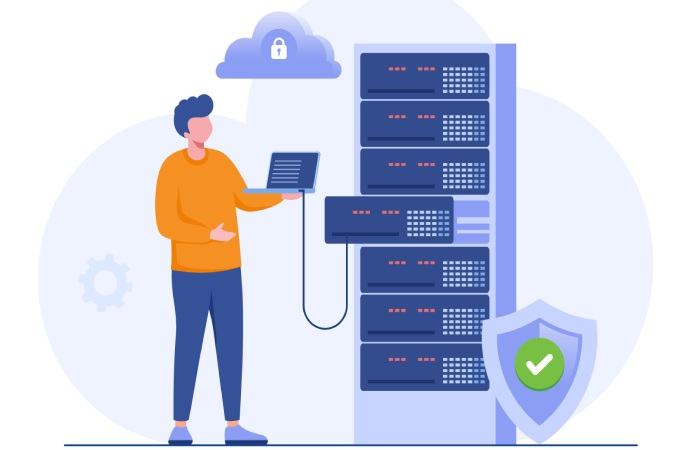
Organizations should establish routine SPF audit cycles, employing tools like SPF record testing utilities, DMARC Analyzer, or integrated suites by Proofpoint and Barracuda Networks for automated impact analysis. These practices ensure SPF configurations remain aligned with evolving domain-based message authentication frameworks promoting continuous email security.
Frequently Asked Questions (FAQs)
What is the role of SPF in email authentication?
SPF (Sender Policy Framework) is a DNS TXT record mechanism used to specify which IP addresses are authorized to send emails on behalf of a domain. It helps prevent email spoofing and enhances email security by enabling recipient servers to verify the legitimacy of incoming mail.
How does SPF interact with DKIM and DMARC?
SPF authorizes sending IP addresses, DKIM provides cryptographic verification via email headers, and DMARC ties the results of both protocols to enforce consistent domain-based message authentication policies. Together, they create a comprehensive email anti-spoofing framework.
What causes SPF fail, and how can it be prevented?
SPF fail typically occurs when the sending server’s IP address is not included in the domain’s SPF record or due to syntax errors in the SPF record. Preventing SPF fail requires accurate SPF record syntax, timely SPF record testing, and ensuring DNS propagation completes properly on DNS servers.
How often should SPF records be reviewed or updated?
SPF records should be reviewed regularly, especially after infrastructure changes such as adding new mail transfer agents or providers like SendGrid or Postmark. Periodic SPF record testing ensures ongoing email delivery and spam prevention effectiveness.
Can exceeding SPF record length affect email delivery?
Yes, exceeding SPF record length or the maximum number of DNS lookups can cause SPF fail during validation. Adhering to SPF record syntax best practices and minimizing included mechanisms using SPF include mechanisms can help maintain optimal SPF record length.
Which tools are recommended for SPF record monitoring?
Tools like DMARC Analyzer, EasyDMARC, OpenSPF testing utilities, and services by Proofpoint or Barracuda Networks provide comprehensive SPF record monitoring and troubleshooting capabilities. Many DNS providers like Cloudflare also offer DNS and SPF health checks for ensuring smooth DNS propagation.