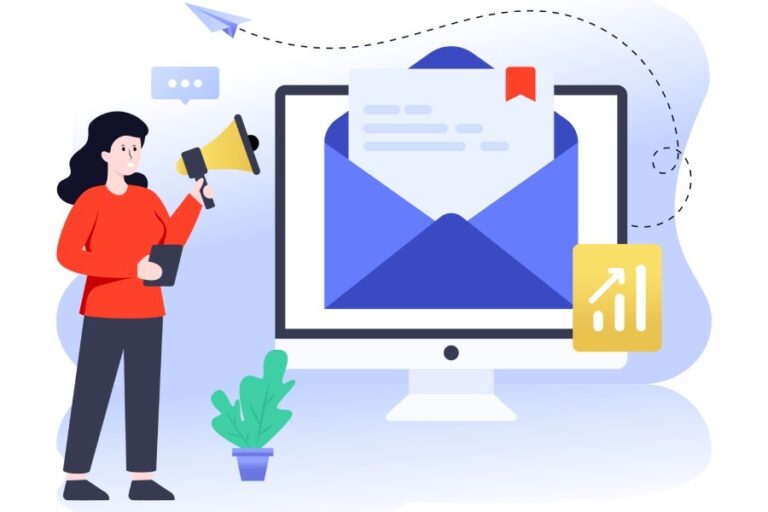Why Are Your Emails Getting Blocked When Sent From Your Yahoo Account?
The global email marketing market reached USD 911.3 million in 2022 and is estimated to grow at a CAGR of 2.9% from 2022 to 2029. Almost 26 billion emails are sent daily from Yahoo Mail, and just like other mailbox providers, it also has built-in spam and phishing filters. This is because it’s not practically possible for the company to involve their employees in the process of identifying senders’ authenticity, intentions behind emails, stuffing of malicious links, etc, in real-time.
But just like other things, these technical filters also have a flip side, which is false positives.
These false positives are a real headache for email marketing teams as messages get blocked and don’t get placed in the inboxes of the target audiences who use Yahoo, AOL, Gmail, Outlook, iCloud Mail, etc.
That’s why we have developed this guide sharing why emails sent from Yahoo domains get flagged by Yahoo itself and how can you prevent this from happening by deploying DMARC and practicing other methods.
Please note that this guide is not limited to just marketing emails; it’s extended to all genuine emails sent from your Yahoo domain that get flagged for being potentially ‘phishy.’
How to Know Whether Yahoo Has Blocked You
You can check if Yahoo has blocked your domain by using the Yahoo Mail Postmaster Tool. It analyzes and monitors your email health and finds suitable routes for your emails to reach the inboxes of desired recipients. This tool basically shows you your domain’s deliverability from Yahoo’s perspective, which is important in planning email marketing campaigns.

Yahoo Mail Postmaster Tool also allows users to set a Feedback Loop, which sends you reports on the spam rate of your domain.
You are likely to receive either of the responses if your domain is blocklisted:
“553 5.7.1 [BL21] Connections will not be accepted from 1.2.3.4,
because the ip is in Spamhaus’s list; see <a href=”http://postmaster.yahoo.com/550-bl23.html”>http://postmaster.yahoo.com/550-bl23.html</a>”OR
“421 4.7.0 [TS01] Messages from <1.2.3.4> temporarily deferred due to user complaints
<1.2.3.4> ;see http://postmaster.yahoo.com/421-ts01.html”We also suggest you check other Yahoo’s SMTP error codes for email delivery issues. If it looks complicated to you, then simply focus on particular error codes such as “TS01” or “BL21.” These codes, accompanied by a link, typically provide information about the SMTP error and reasons for the return of your emails sent to Yahoo.
Common Reasons Why Yahoo Blocks Your Emails and Ways to Avoid Them
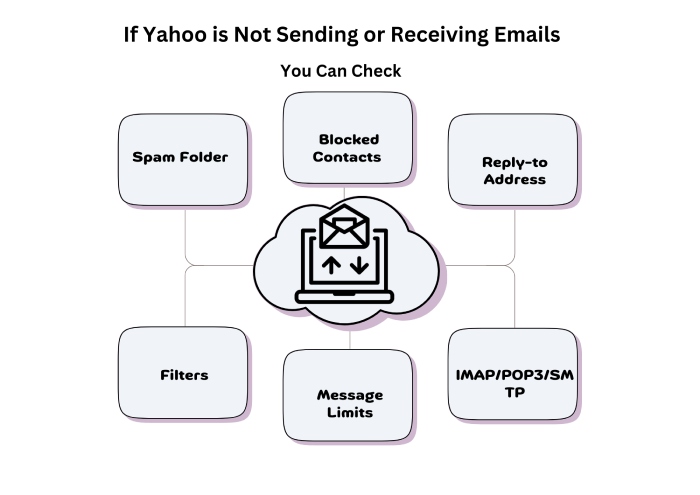
Unauthenticated Emails
Unauthenticated emails are the ones that are sent from domains lacking linkage to SPF, DKIM, and DMARC protocols. Such messages are not always trustworthy, and Yahoo often flags them as suspicious.
How to Avoid?
Create SPF, DKIM, and DMARC records and update them in your domain’s DNS to have an authentication-compliant domain. These protocols help recipients’ servers determine if a message should be placed in the inboxes or spam folders or get rejected.
Spammy-Looking Message and Subject Lines
Spammy emails often exhibit characteristics that trigger spam filters, including excessive use of capital letters, misleading subject lines, unfamiliar sender addresses, and an abundance of hyperlinks or attachments. Additionally, poorly formatted content, generic greetings, and the absence of a clear unsubscribe option can contribute to the perception of an email as spam.
How to Avoid?
To avoid being flagged, it’s crucial to craft emails that are relevant, personalized, and adhere to best practices, ensuring a legitimate and non-disruptive communication experience. Always be mindful of using an exclamation mark (!) and dollar sign ($) as they reflect ‘bait messages.’
If you are sure that your content doesn’t look spammy, then check your technical sending issues.
Too Many Invalid Recipients Addresses
Consistently sending emails to Yahoo or blocked addresses that are invalid may contribute to your emails being blocked.
How to Avoid?
To prevent this, construct your email list through an opt-in method with email validation procedures and maintain list hygiene. This approach helps prevent sending emails or newsletters to addresses that are no longer valid.