The Ultimate Guide To Understanding And Running A Dmarc Email Test
Email security is a critical concern for organizations facing growing threats like phishing, spoofing, and business email compromise. One of the most effective ways to protect your domain and ensure trusted communication is by implementing DMARC — a protocol that verifies email authenticity and prevents unauthorized use of your domain. By leveraging SPF and DKIM, DMARC helps validate senders, strengthen brand reputation, and improve email deliverability.
“The Ultimate Guide to Understanding and Running a DMARC Email Test” provides a complete overview of how DMARC works, why it’s essential, and how to test and implement it effectively. This guide walks you through each stage — from configuration to reporting — to help you secure your domain, prevent email fraud, and build a reliable email authentication strategy.
What is DMARC? An Overview
DMARC (Domain-based Message Authentication, Reporting, and Conformance) is a powerful email authentication protocol that protects domains from unauthorized use such as email spoofing and phishing. By publishing a DMARC record as a DNS TXT entry, domain owners can define policies that guide receiving mail servers on how to handle unauthenticated messages. It strengthens email security by integrating existing protocols — SPF (Sender Policy Framework) and DKIM (DomainKeys Identified Mail) — to verify sender legitimacy.
In essence, DMARC enforces email policies that prevent fraud and improve deliverability by reducing false spam flags on legitimate emails. Its key feature, domain alignment, ensures the “From” domain matches SPF and DKIM-authenticated domains, offering robust protection against impersonation. Leading organizations like Google, Microsoft, Cisco, Valimail, and Proofpoint promote DMARC as a vital defense against phishing and spoofing.
Importance of DMARC in Email Security
Email is one of the most common channels for cyber threats such as phishing, business email compromise (BEC), and other types of fraud. DMARC plays a vital role in defending against these risks by combining SPF and DKIM authentication methods to verify sender legitimacy and protect email integrity. This ensures that only authorized sources can send messages on behalf of a domain, reducing opportunities for attackers.
Implementing DMARC not only strengthens email security but also improves sender reputation and deliverability, particularly for organizations using services like Mailchimp, Amazon SES, or SendGrid. Its detailed reporting through aggregate and forensic reports provides valuable threat intelligence for ongoing security improvements. When combined with standards like MTA-STS and TLS-RPT, DMARC further enhances protection by enforcing encryption and monitoring transport-layer issues.

How DMARC Works: Key Components and Mechanisms
At its core, DMARC acts as a mechanism that works alongside SPF and DKIM to authenticate emails based on two key principles: authentication and domain alignment.
1. SPF (Sender Policy Framework):
SPF allows domain owners to specify IP addresses authorized to send emails for their domain. The SPF record, published as a DNS TXT record, lists authorized sending servers. When an email is received, the recipient performs a DNS lookup to validate if the sending server IP is listed in the SPF record — known as SPF record testing. This helps prevent unauthenticated emails from spoofed IPs.
2. DKIM (DomainKeys Identified Mail):
DKIM attaches a digital signature to each email, which is validated through public keys published in the domain’s DNS. DKIM signature verification is performed by receiving MTAs, ensuring the message integrity and authentic origin.
3. Domain Alignment:
DMARC requires that the domain in the “From” email header aligns with the domains that pass SPF and/or DKIM validations. This strict domain-based message authentication ensures that just passing SPF or DKIM alone is insufficient unless the domains align, adding a fraudulent-resistant layer.
4. DMARC Record:
The published DMARC record (another DNS TXT record) specifies email policy — determining how messages should be treated if they fail authentication. It also indicates where to send DMARC aggregate and failure reports, helping organizations track email deliverability and validate compliance.
5. Reporting and Feedback:
Organizations receive DMARC aggregate reports (summarized authentication results from recipient servers) and forensic reports (detailed reports of individual authentication failures). These reports are invaluable for email threat intelligence and enable authentication failure analysis, aiding adjustments in policy and DNS configuration.

Understanding DMARC Policies: None, Quarantine, and Reject
The DMARC record defines how mail transfer agents should enforce email policy enforcement based on the authentication results. There are three policy levels:
- None: This is a monitoring-only policy. Emails failing DMARC checks are still delivered normally, but DMARC aggregate and failure reports are generated. It allows organizations to gather data without impacting email deliverability. This policy is recommended during the initial deployment phase to perform email validation without disrupting legitimate mail flow.
- Quarantine: Emails failing DMARC checks are marked as suspicious and typically placed in the recipient’s spam or quarantine folder. The DMARC quarantine policy is an effective way to reduce phishing and spoofing impact while gradually enforcing stricter compliance. Vendors like Mimecast, Barracuda Networks, and Proofpoint support quarantine handling and provide detailed SMTP bounce handling and reporting.
- Reject: This is the strictest enforcement level. Emails failing both SPF and DKIM alignment tests are rejected outright by the receiving mail server. The DMARC reject policy offers the highest level of email domain protection by preventing spoofed emails from reaching inboxes, greatly minimizing email phishing risks.
Organizations often progress through these policies, starting at “none” for data gathering, moving to “quarantine” for partial enforcement, and finally adopting “reject” once confidence in SPF and DKIM configurations and DNS propagation stability is achieved.
Preparing for a DMARC Email Test: Prerequisites and Tools
Before running a DMARC email test, organizations need to satisfy several prerequisites and leverage appropriate tools to ensure an effective deployment and testing process.
Prerequisites
- Valid SPF and DKIM Records: Ensure that your DNS configuration is accurate, with properly published and propagated SPF and DKIM records. SPF should include all legitimate sending sources, while DKIM keys must be correctly generated, deployed, and verified across all outbound mail servers.
- Consistent Email Server Configuration: Verify that all mail transfer agents, including internal mail servers and third-party services, comply with SPF and DKIM signing requirements. Coordinated email server configuration reduces authentication failures and improves email deliverability.
- Understanding Existing Email Authentication Protocols: Comprehensive knowledge of how SPF, DKIM, and DMARC interact with email headers and domain alignment policies is crucial for successful testing.
- Prepare for DNS Lookups and TXT Record Updates: Publishing a DMARC record requires updating DNS TXT records, which can be done via DNS providers. Anticipate DNS propagation delays as changes propagate globally, affecting email validation speed.

Tools for DMARC Testing and Monitoring
Several specialized tools and services simplify DMARC testing, reporting, and enforcement:
- MxToolbox: Provides an online SPF record testing and DKIM validation tool, allowing for quick DNS lookups and record syntax validation.
- DMARC Analyzer and EasyDMARC: These platforms offer comprehensive DMARC aggregate and failure report parsing, visualization, and actionable insights.
- OnDMARC and TitanHQ: Streamline email domain protection by automating DNS configuration checks and guiding users through DMARC policy implementation.
- Mail Protection Suites: Solutions from Cisco, Barracuda Networks, Mimecast, and Proofpoint integrate DMARC enforcement with advanced phishing protection and email encryption capabilities, along with forensic reports for detailed authentication failure analysis.
- Email Service Providers: Many major email senders like Google Postmaster Tools, Microsoft 365 Defender portal, and Amazon SES have built-in DMARC reporting and analytics features that provide actionable email threat intelligence for domain owners.
By combining proper DNS configuration, SPF record testing, comprehensive DKIM signature verification, and utilizing reporting tools, organizations can effectively run DMARC email tests. This process validates their email authentication protocols, ensures domain-based message authentication is enforced, and furthers their email security posture against ongoing threats like email spoofing and phishing.
Step-by-Step Guide to Running a DMARC Email Test
Implementing a robust DMARC record is pivotal for enhancing your organization’s email security by combating email spoofing and phishing. Before fully enforcing DMARC policies such as quarantine or reject, it is essential to run DMARC email tests to validate your email authentication setup thoroughly.

1. Review Existing SPF and DKIM Records
Begin by verifying your Sender Policy Framework (SPF) record and DomainKeys Identified Mail (DKIM) signatures. Tools like MxToolbox or DMARC Analyzer can perform SPF record testing and DKIM signature verification to ensure your DNS TXT record entries are correct. Confirm that your SPF includes all authorized mail transfer agents (MTAs) such as Google, Microsoft, or Amazon SES, and that DKIM keys are properly generated and configured within the email headers.
2. Publish a DMARC Record with “None” Enforcement
Configure your DMARC DNS TXT record with a policy of “none” (p=none) to monitor email flows without affecting deliverability. This allows for comprehensive email validation and collection of DMARC aggregate reports and forensic reports without risking bounce handling disruptions. Services like Dmarcian, OnDMARC, or EasyDMARC can facilitate this step.
3. Collect and Analyze DMARC Aggregate Reports
After DNS propagation, which might take a few hours to days, begin receiving aggregated data about your domain’s email authentication. These DMARC aggregate reports provide visibility into your domain alignment and authentication failure analysis, highlighting unauthorized sources attempting to spoof your domain.
4. Evaluate DMARC Failure Reports
For deeper forensic insights, enable failure reporting via the rua and ruf tags in your DMARC record. These failure reports help identify specific instances of email phishing or email spoof detection, including detailed email headers and authentication results.
5. Test Email Deliverability and Domain Alignment
Send test emails both from authorized MTAs and external sources to assess whether SPF, DKIM, and DMARC pass consistently. Check email headers to verify domain alignment among the RFC5322.From domain, SPF domain, and DKIM d= domain.
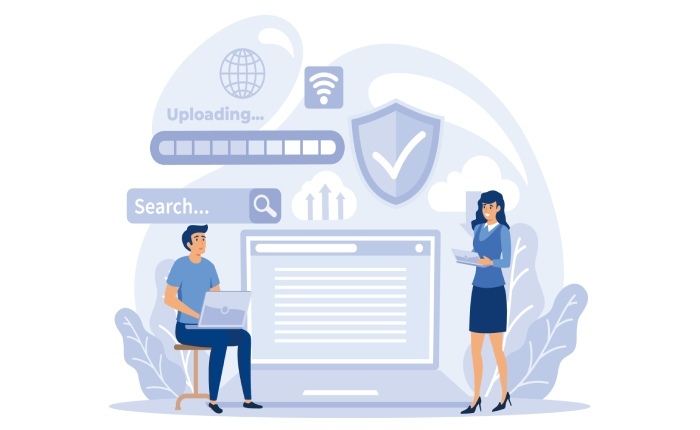
6. Gradually Move to DMARC Enforcement
Once confident with the results, update your DMARC enforcement to either quarantine or reject policy. Incorporate email policy enforcement gradually, monitoring the effect on email bounce handling and email sender reputation.
Analyzing DMARC Test Results and Reports
Analyzing DMARC aggregate and failure reports is critical for maintaining strong domain-based message authentication and email domain protection. These reports contain details about the volume of emails passing or failing SPF and DKIM, their source IP addresses, and the actions enforced by your mail transfer agents.
- Understanding Aggregate Reports: These XML-format reports aggregate data across multiple MTAs, categorizing results by sending IP and authentication status. Use platforms such as Proofpoint, Agari, or TitanHQ to parse and visualize these data sets for easier interpretation.
- Interpreting Forensic Reports: Forensic or failure reports provide granular instances of potentially malicious messages. They include email headers and detailed authentication failure details that support email fraud prevention investigations and email threat intelligence gathering.
- Key Metrics to Monitor:
- Percentage of emails passing SPF and DKIM validations.
- Domain alignment compliance.
- Volume and sources of unauthorized email activity.
- Trends in email deliverability impacts at varying DMARC enforcement levels.
- Utilizing TLS-RPT and MTA-STS Reports: These standards enhance email encryption and transport security, complementing DMARC by providing insights into TLS handshake failures and SMTP server configurations that could affect email policy enforcement.
Common Issues Identified Through DMARC Testing and How to Fix Them
During DMARC testing, certain recurrent issues often surface:
- Misconfigured SPF Records: Problems such as missing IP addresses or over-permissive SPF mechanisms can cause SPF failures. Conduct regular SPF record testing using tools like SPF Record Tester or MxToolbox and update DNS configuration accordingly.
- DKIM Signature Failures: Failure in DKIM signature verification could stem from incorrect private key deployment or improper selectors. Ensure DKIM keys are correctly published as DNS TXT records and implemented in the email server configuration.
- Domain Alignment Errors: Emails must pass domain alignment checks, meaning the “From:” domain matches the domains used in SPF and DKIM authentication. Adjust your email sending infrastructure to align domains by managing subdomain delegation or centralized email delivery through platforms like SendGrid or SparkPost.
- DNS Propagation Delays: Changes in DNS TXT records take time to propagate globally. Patience and verifying DNS lookup results across multiple servers are necessary steps before concluding misconfigurations.
- Email Bounce Handling Challenges: Poorly configured DMARC policies can lead to increased email bounce rates. Gradually apply DMARC enforcement and monitor bounce handling systems to minimize disruptions.
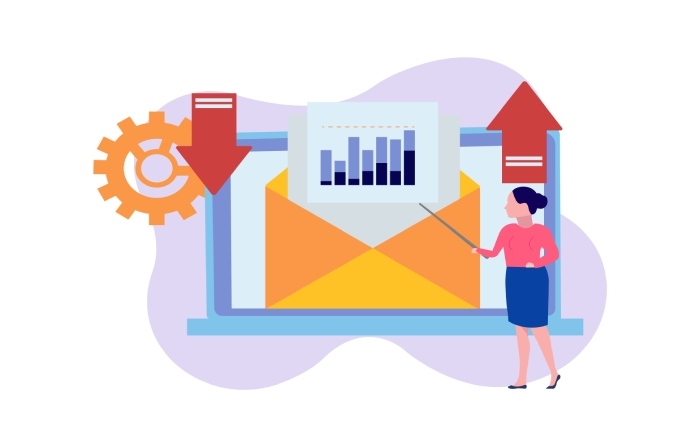
Best Practices for Maintaining DMARC Compliance
- Consistent Monitoring and Reporting: Continuously collect and analyze DMARC aggregate reports and forensic reports. Use platforms like DMARC Analyzer or EasyDMARC for automated insights into email authentication anomalies.
- Comprehensive Email Authentication Protocol Integration: Align SPF, DKIM, and DMARC with additional standards such as BIMI for brand indicators, and MTA-STS and TLS-RPT for transport security enhancement.
- Collaborate with Trusted Vendors and Email Service Providers: Engage services from DMARC solution leaders such as Valimail, Proofpoint, or Agari to maintain up-to-date email security standards and email domain protection.
- Automate DNS Management and DNS Lookup Verification: Employ DNS management tools to reduce errors in DNS configuration and enhance the reliability of DNS TXT record setups.
- Implement Progressive DMARC Enforcement: Transition from “none” to “quarantine” and eventually to “reject” policies, carefully balancing DMARC enforcement with email deliverability considerations.
- Educate Stakeholders on Email Fraud Prevention: Train IT teams on authentication failure analysis and update email policies regularly to address emerging email threats.
Future Trends in DMARC and Email Authentication
As email threats evolve, so will DMARC and associated email authentication mechanisms:
- Enhanced Forensic Capabilities: Future DMARC implementations will likely feature enriched forensic reports with better integration into real-time email threat intelligence systems, helping organizations swiftly respond to email phishing incidents.
- Broader Adoption of BIMI: Brand Indicators for Message Identification (BIMI) will become a standard complement to DMARC, improving email sender reputation by showing verified brand logos in supported inboxes, thereby enhancing user trust.
- Integration with Advanced Email Encryption: Combining DMARC with advanced email encryption protocols will further elevate email security without compromising email deliverability.
- MTA-STS and TLS-RPT Expansion: These transport security protocols will become ubiquitous across mail servers operated by major providers like Google, Microsoft, and Cisco, improving encrypted email transport consistency.
- AI-Driven Email Authentication Analytics: Artificial intelligence and machine learning will power next-level DMARC enforcement strategies, providing nuanced authentication failure analysis and predictive email fraud prevention.
- Automated SPF and DKIM Management: Seamless tools will aid in dynamic DNS TXT record and SPF record testing updates, reducing human errors and DNS propagation delays.
By staying current with these trends and best practices, organizations can strengthen their email authentication posture, protect their email domains from spoofing and phishing, and significantly improve email deliverability.
FAQs
What is the difference between SPF, DKIM, and DMARC?
SPF (Sender Policy Framework) specifies which mail servers are authorized to send emails on behalf of a domain. DKIM (DomainKeys Identified Mail) attaches a digital signature to emails to ensure content integrity and sender authenticity. DMARC (Domain-based Message Authentication, Reporting & Conformance) builds upon SPF and DKIM by enforcing policies and providing reporting to prevent email spoofing and phishing.

How do DMARC aggregate reports help in email security?
DMARC aggregate reports provide insights into email authentication results aggregated across multiple email receivers, highlighting pass/fail rates, sending sources, and domain alignment. These reports help identify unauthorized use of your domain and guide adjustments to email authentication protocols, improving email domain protection and email sender reputation.
Why should I start with a DMARC “none” policy?
Starting with a “none” policy allows you to monitor and analyze authentication results without impacting email deliverability. It helps collect DMARC failure reports and aggregate reports, enabling authentication failure analysis and DNS configuration optimization before enforcing strict DMARC policies like quarantine or reject.
Can DMARC prevent all types of email phishing?
While DMARC significantly reduces email phishing and spoofing by ensuring domain alignment and authenticating emails, it is part of a broader email security strategy that includes email encryption, MTA-STS, TLS-RPT, and user education, as no single protocol guarantees absolute phishing protection.
How long does DNS propagation take after updating DMARC records?
DNS propagation for updates to DNS TXT records, including DMARC records, typically takes anywhere from a few minutes to 72 hours globally. During this period, DNS lookup results may vary, so continuous monitoring is essential before concluding the effectiveness of updates.
Key Takeaways
- Running a comprehensive DMARC email test involves verifying SPF and DKIM records, publishing a “none” policy DMARC record, and analyzing aggregate and forensic reports for authentication compliance.
- Effective analysis of DMARC results requires understanding aggregate metrics, forensic failure details, and correlating these with email deliverability and domain alignment.
- Common issues such as misconfigured SPF, DKIM signature failures, and domain alignment problems must be addressed using SPF record testing, DKIM verification, and efficient DNS configuration management.
- Best practices for DMARC compliance include continuous monitoring, integrated authentication protocols, vendor collaboration, and progressive policy enforcement to balance security and deliverability.
- Future developments will enhance forensic reporting, BIMI adoption, transport security protocols, and AI-driven analytics, advancing email domain protection and email fraud prevention.







