7 Easy Steps To Verify An Spf Record Using Nslookup Properly
Securing your organization’s email domain against spoofing and improving email deliverability requires robust email authentication mechanisms. One foundational layer is the Sender Policy Framework (SPF), which uses DNS records to instruct mail servers which IP addresses are authorized to send emails on behalf of your domain. Verifying that your SPF record is present and correctly configured is crucial for domain security and trust.
NSLookup, alongside other DNS lookup utilities like dig and PowerShell, is a fundamental tool for SPF validation and troubleshooting. In this section, we’ll begin with the essential knowledge and preparatory steps needed to check an SPF record using nslookup, setting the stage for comprehensive SPF testing and compliance.
Step 1: Understand What an SPF Record Is and Why It Matters
The Purpose and Structure of SPF Records
An SPF record is a type of DNS record—specifically, a TXT record—that defines which mail servers are permitted to send email on behalf of your domain. The core concept behind SPF implementation is to battle email spoofing by enabling receiving mail servers to check SPF records during message authentication. This is essential for organizations handling sensitive communications and ensures mail server authentication, supporting email deliverability and domain security.
- SPF Syntax: Proper SPF syntax involves mechanisms such as `ip4`, `ip6`, `a`, `mx`, `include`, and qualifiers like `~all` or `-all`. For example, an SPF entry for a hosted DNS might look like:
- v=spf1 ip4:192.0.2.0/24 include:spf.protection.outlook.com -all
- SPF Mechanisms & Include: SPF lookup mechanisms (`ip4`, `a`, etc.) and the `include` directive facilitate SPF flattening, SPF alignment, and the inclusion of third-party senders, such as email service providers (ESPs), MSPs, MSSPs, or OEM platforms.
Why SPF Records Are Crucial
- Domain Security: SPF setup is a frontline defense against email spoofing—bolstering domain reputation and mitigating unauthorized sending.
- Email Authentication Ecosystem: When coupled with DMARC, DKIM, MTA-STS, BIMI, and TLS-RPT, SPF advances layered email authentication.
- SPF Validation Process: Ensuring that the SPF record value is accurate and up to date (reflecting actual sending infrastructure) is key for SPF compliance and for passing DMARC’s SPF alignment checks.

SPF in the Context of Modern Security
The growing adoption of technologies like DNSSEC and CAA records further strengthens DNS record integrity, while tools such as the PowerDMARC platform or DMARC checker automate DNS SPF validation and reporting. Many organizations, including leading brands like Google and Yahoo, rely on robust DNS-based email authentication, requiring regular SPF testing and validation.
Step 2: Open Your Command Line or Terminal Interface
Accessing DNS Lookup Tools
To properly verify SPF records using nslookup, you’ll need access to a command-line utility with DNS lookup capabilities. Most modern operating systems include built-in tools for DNS queries:
- Windows: Use Microsoft PowerShell or the Command Prompt, both supporting the nslookup command.
- macOS and Linux: Terminal commands include nslookup and dig (the dig command is favored for advanced DNS query scenarios and detailed SPF report analysis).
Choosing the Right Interface
- PowerShell—Offers advanced scripting and can automate SPF checking and DNS query tasks.
- nslookup—A straightforward command that allows you to check SPF records and other DNS entries (e.g., MX, TXT, CAA).
- Dig command—Enables granular inspection of SPF resource records and aids in SPF troubleshooting, SPF lookup, and domain analyzer tasks.
- Cloud or Web-based SPF checker tools—For those without direct command-line access, various SPF lookup tools and online DNS analyzers (such as PowerDMARC’s SPF checker or API-enabled services) offer immediate SPF record check online functionality.
Ensuring Local Permissions & Connectivity
Most DNS lookup and SPF validation commands require only basic user privileges. However, ensure your network/firewall settings allow DNS queries to external DNS resolvers. For organizations employing hosted SPF with web hosting providers or domain registrars, using the public command line rather than a provider-specific interface is recommended for independent validation.

Step 3: Gather the Domain Name You Want to Check
Selecting the Domain for SPF Lookup
Identify the domain for which you want to perform SPF record validation. This could be your organization’s primary email domain, a subdomain used for email campaigns, or domains managed by third parties such as MSPs, MSSPs, or OEMs.
- Hosted DNS/Registrar: Use your domain provider’s management console (e.g., Google Domains, GoDaddy, or other domain registrars) to confirm the correct, current domain name.
- DNS Record Inventory: For large organizations handling multiple domains, a domain analyzer or API-based inventory (possibly through platforms like PowerDMARC) simplifies SPF implementation audits and SPF configuration reviews.
Considerations for Subdomains and Delegated Domains
Many organizations use subdomains for marketing, support, or transactional email. Each active sending domain or subdomain must have its own correctly configured SPF entry in the DNS. This ensures email spoofing protection is consistent across all touchpoints.
Documenting and Tracking Domains
- SPF Report and Monitoring: Track domain names under active SPF policy coverage using SPF testing tools and DMARC checker dashboards. This documentation supports continuous SPF troubleshooting and compliance.
- Domain Validation and Cleanup: Periodically use DNS lookup tools and domain analyzers to identify dormant domains or those with legacy SPF setup, which might expose the organization to domain security risks.
Key Semantic Elements in the SPF Verification Workflow
Below are actionable points and important concepts to keep in mind as you prepare to check SPF records using nslookup or any SPF checker tool:
Using an SPF Generator Before Querying
For domains lacking an SPF resource record or needing SPF syntax improvements, an SPF Generator (available through many domain registrars and SaaS providers like PowerDMARC) can help create or correct the record before you begin testing DNS records.
Understanding TXT Records
Remember, an SPF record exists as a TXT record in DNS. A DNS query for a domain’s TXT records will return all text entries—including SPF and other relevant authentication data (sometimes even DKIM public keys or MTA-STS/TLS-RPT policy records).

Ensuring SPF Record Best Practices
- Minimize the use of unnecessary SPF mechanisms and includes to avoid excessive DNS lookups (there’s a hard limit of 10 DNS lookups per SPF validation process).
- Use SPF flattening tools if your SPF for domain policies risk exceeding lookup limits due to multiple includes.
- Stay vigilant to changes by using SPF online tool options for regular SPF compliance checks—in parallel with DMARC checker and DKIM analytics platforms.
SPF Troubleshooting and Validation Tools
While nslookup and dig provide foundational on-premise SPF lookup capabilities, integrating these checks with online SPF tools and reporting platforms enables automated tracking, SPF report generation, and alerting for SPF alignment changes or errors.
By mastering these preparatory steps, you lay a solid foundation for effective SPF lookup, SPF testing, and SPF validation—leveraging nslookup, PowerShell, dig command, and advanced SPF checker tools to safeguard your domain’s email authentication and communication integrity. The following steps will guide you through executing DNS queries for SPF validation, interpreting SPF result codes, and troubleshooting configuration issues to ensure optimal email deliverability and domain security compliance.
Step 4: Use the Correct NSLookup Syntax for SPF Records
Accurately querying an SPF record requires using the proper nslookup syntax. The SPF record is typically stored as a TXT record within the domain’s DNS configuration. When you perform a DNS lookup using nslookup, you must specify the TXT query type to retrieve SPF-related information.
Running the Basic NSLookup Command for SPF
A standard DNS query for SPF data with nslookup often uses the following syntax:
shell
nslookup -type=TXT yourdomain.comThis command prompts a DNS lookup on your domain’s TXT records, among which the SPF record will be listed, provided the SPF setup is correctly implemented. The process is consistent whether your DNS is hosted SPF (managed by your registrar or a third-party provider like PowerDMARC) or set up via your own mail server.
Advanced NSLookup Usage
When working with large or complex organizations such as MSPs, MSSPs, or OEM email infrastructures, you may want to specify a particular DNS server or analyze SPF records using nslookup in combination with a domain analyzer or SMTP diagnostics tool. This could look like:

shell
nslookup -type=TXT yourdomain.com 8.8.8.8Here, `8.8.8.8` is Google’s public DNS server. Always ensure you’re querying against authoritative DNS servers for accurate SPF validation.
Using Alternative Tools for SPF Lookup
While nslookup is a core tool for checking SPF record configuration, alternatives such as the dig command (on Unix-like systems) and Microsoft PowerShell’s `Resolve-DnsName` command can be used for thorough SPF testing. These enable you to programmatically verify SPF syntax, facilitating automated SPF reporting and compliance controls.
Step 5: Interpret the NSLookup TXT Record Results
Once you run the nslookup command for TXT records, interpreting the outcome is critical to confirm SPF compliance and proper mail server authentication. An SPF entry in the TXT record typically starts with `v=spf1`, followed by authorized sending server mechanisms.
Identifying the SPF Record Value
Look for lines in the nslookup results similar to:
"v=spf1 include:spf.powerdmarc.com ip4:192.0.2.0/24 -all"This string is your SPF record value, indicating all systems permitted to send mails on behalf of your domain. The SPF include mechanism (`include:…`) refers to external sources or services such as PowerDMARC, which centralize SPF configuration for domain security and improved email deliverability.
Analyzing Common SPF Mechanisms
Within the SPF syntax, you might encounter mechanisms such as:
- `ip4:` and `ip6:` for specific IP ranges,
- `a:` and `mx:` for referencing your domain’s A and MX records,
- `include:` for referencing third-party services,
- `all` with a qualifier marking default policy (`-`, `~`, `+`).
Understanding these is vital for accurate SPF validation and to check SPF record mechanisms that impact email authentication.
Checking for Multiple or Invalid SPF Records
If the DNS lookup surfaces multiple SPF records (multiple `v=spf1` lines), this violates SPF best practices and could cause SPF validation failures. In such cases, SPF troubleshooting involves consolidating valid details into a single DNS resource record.
Step 6: Verify SPF Syntax and Authorized Sending Servers
The integrity of your SPF policy hinges not only on publication but also on validating precision in SPF syntax and ensuring only recognizes authorized entities are listed. Any error can undermine domain security and expose your domain to spoofing threats.

Using SPF Checkers for In-Depth Analysis
Several SPF checker tools—whether standalone SPF validation services or integrated with DMARC checkers and domain analyzer platforms (like PowerDMARC)—automate the SPF validation process and proactively alert administrators to misconfigurations. An SPF checker will:
- Parse your SPF record for syntax errors,
- Identify unsupported or deprecated mechanisms,
- Validate SPF alignment with policies (especially if enforcing DMARC),
- Confirm SPF flattening where necessary to avoid DNS lookup limitations.
Testing and Validating with DNS Lookup Tools
SPF testing requires simulating actual DNS queries using either manual tools (nslookup, dig command, PowerShell) or online SPF lookup tools, to validate SPF record deployment globally. Testing DNS records directly after SPF configuration prevents future failures in mail server authentication.
Ensuring Authorized Sources
Your SPF record should designate only legitimate outbound mail sources—corporate mail servers, approved webhosting partners, or third-party ESPs. Using an SPF Generator or consulting with your domain registrar or hosting support ensures precise SPF implementation. Regular reviews augment ongoing SPF compliance.
Verifying Downstream Integrations
For business environments leveraging SaaS, OEM solutions, or third-party integrators, verify SPF records using nslookup for each entity in the include chain. This ensures that downstream DNS records (in include mechanisms) remain operational and authorized, supporting broader email authentication initiatives like DKIM and DMARC.
Step 7: Troubleshoot Common Issues and Confirm Proper Configuration
Even after carefully applying SPF configuration, you may encounter obstacles impacting email deliverability or SPF compliance. Systematic SPF troubleshooting resolves these while preserving strong domain security.
Common SPF Record Errors and Their Impact
Multiple Conflicting Records
Hosting more than one SPF record (using multiple TXT records starting with `v=spf1`) causes validation failures. Resolve this by merging all mechanisms and qualifiers into a single SPF entry to uphold SPF best practices and ensure a singular DNS SPF declaration.
Exceeding Lookup Limits
The SPF specification limits DNS query recursion to 10 checks per validation due to performance and risk concerns (SPF flattening helps address this). If your SPF policy references too many includes or external providers, you may exceed this limit, leading to SPF failures. Use an SPF Generator supporting SPF flattening to consolidate DNS lookups.
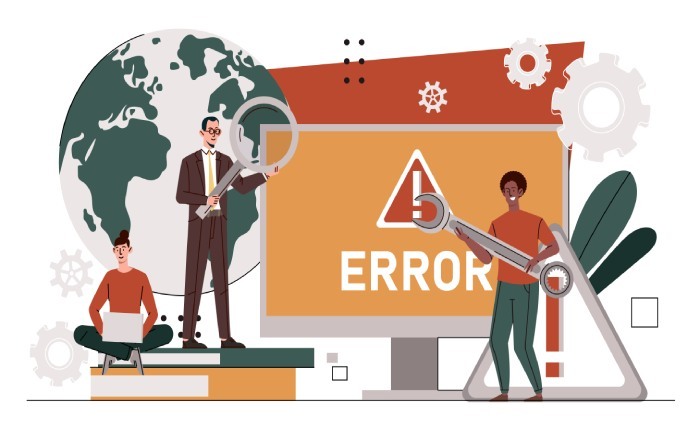
Syntax Errors and Typos
Misspelling mechanisms (`inculde` instead of `include`) or incorrect use of colons, modifiers, or missing terminators can render the entire DNS record invalid. Always use SPF validation tools and the dig command to spot these issues.
Unintended Open Policies
A record ending with `~all` (soft fail) or `+all` (allow all), instead of `-all` (fail all non-authorized), may inadvertently permit unauthorized email sources, dramatically weakening email spoofing protection. Check SPF record policies regularly to validate enforcement.
Confirming SPF Implementation Success
Online Tools and Reports
SPF online tools and SPF record check online services deliver real-time feedback on SPF record accuracy. Advanced suites offer automated SPF reports, aggregate DMARC checker integration, and DKIM analytics for holistic monitoring.
Integrating with Broader Email Security Frameworks
Modern email authentication leverages additional DNS features such as MTA-STS, TLS-RPT, BIMI, DKIM, and supporting records like DNSSEC and CAA record to layer security. Ensuring consistency between SPF, DKIM, DMARC, and supporting DNS records is essential for comprehensive protection and compliance.
Regular Monitoring and Maintenance
SPF for domain security is not a one-time setup. MSPs, MSSPs, and in-house IT leads should establish a routine for SPF lookup, SPF record validation, and DNS query audits—especially after infrastructure changes or when adding/removing partners. Use automation via APIs or domain analyzer platforms for scalable monitoring.
FAQs
How do I check an SPF record using nslookup?
To check an SPF record, open your command prompt and enter `nslookup -type=TXT yourdomain.com`. Review the output for a TXT record beginning with `v=spf1`, which represents your SPF entry.
What’s the difference between SPF and DKIM?
SPF validates the sending server’s authorization via DNS, while DKIM adds a digital signature to authenticate an email’s content integrity. Both work together under DMARC to enhance email deliverability and combat spoofing.

Why must I avoid multiple SPF records for a domain?
Multiple SPF records for a domain violate RFC standards, causing failures in SPF validation and potentially allowing unauthorized emails to pass authentication checks, reducing domain security.
What is SPF flattening and when should I use it?
SPF flattening consolidates multiple `include` mechanisms into direct IP addresses, reducing DNS lookups. It’s essential if your SPF implementation nears or exceeds the 10 DNS query limit.
How does SPF affect email deliverability?
Proper SPF configuration ensures ISPs and email providers (like Google and Yahoo) recognize your mail servers as authorized, increasing trust and minimizing the risk of messages being marked as spam.
What tools can help with SPF troubleshooting?
Utilize command line tools (nslookup, dig command, PowerShell) for manual checks, and specialized SPF checker, SPF online tool, or DMARC checker platforms such as PowerDMARC for automated SPF testing and reporting.
Can I use PowerShell to check SPF records?
Yes, Microsoft PowerShell’s `Resolve-DnsName` cmdlet allows you to query SPF records by targeting TXT records, similarly to nslookup or dig, facilitating quick DNS lookup verification and SPF validation.
Key Takeaways
- Checking your SPF record requires correct syntax with nslookup, focusing on TXT records to validate authorized email servers and uphold domain security.
- Always consolidate to a single SPF entry and monitor for syntax errors, lookup limits, or overly permissive policies to maintain email authentication and SPF compliance.
- Use SPF checker tools, online resources, and domain analyzer platforms to automate and streamline SPF validation and SPF troubleshooting processes.
- Regularly review SPF configuration in conjunction with DMARC, DKIM, and other DNS records to ensure optimal email deliverability and email spoofing protection.
Ongoing monitoring and validation—across hosted SPF, self-managed DNS, and third-party partners—are essential for maintaining robust SPF implementation and domain validation.







