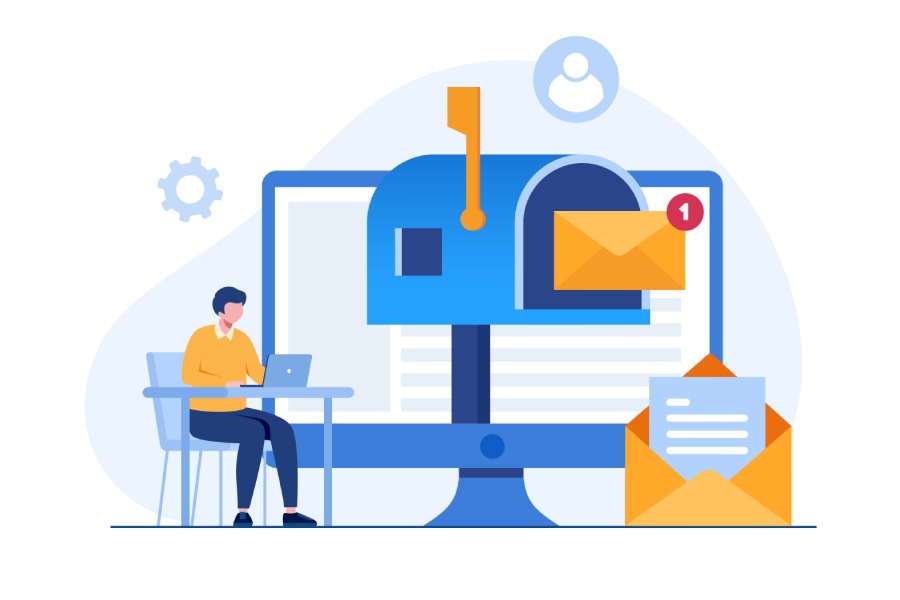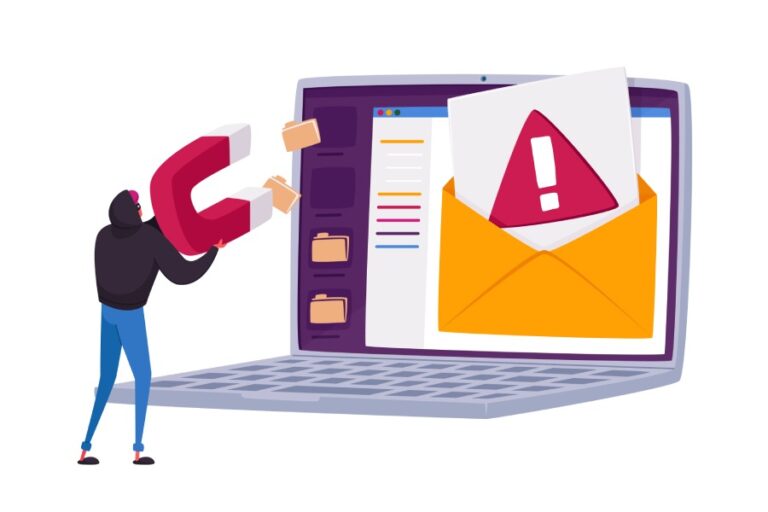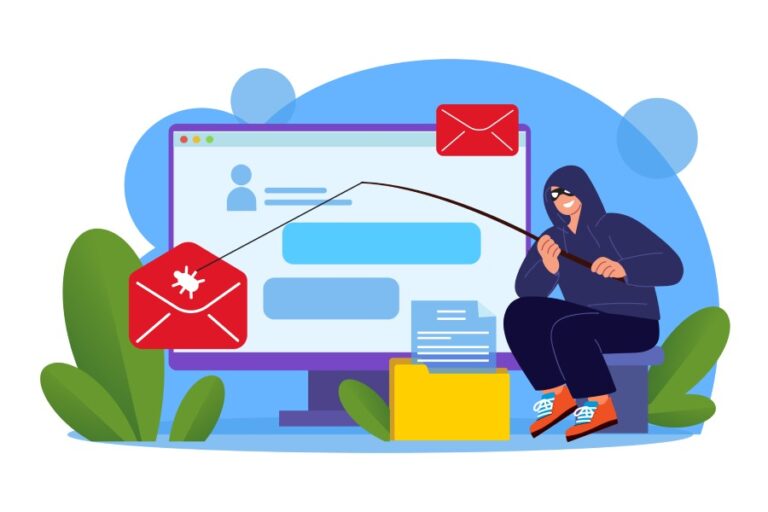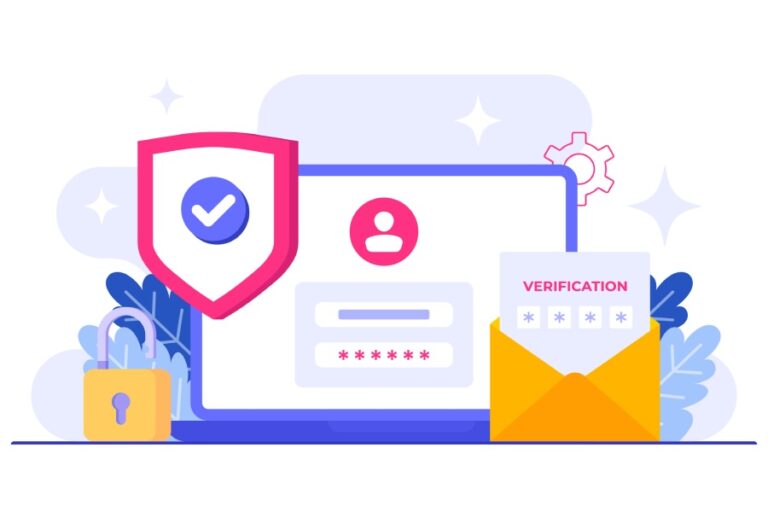Technical and Marketing Team’s Joint Efforts For Email Deliverability

Marketing has been the supporting pillar of businesses and trades since the pre-industrial revolution era, and the proliferation of mobile devices has strengthened it. Today, email is one of the best channels of online marketing, with an ROI of $42 for every $1 spent.
However, we can’t overlook how technical deliverability issues limit email marketing’s true potential, as 14.3% of emails never reach the intended inbox, 6.3% land in spam folders, and 8% are undelivered.
Since these issues are technical in nature and hinder the performance and efforts of marketing teams, they can’t be resolved in isolation from technical and marketing departments; instead, the ideal solution demands their synergy so that there are no gaps.
This blog discusses the factors contributing to a low email deliverability rate for a company’s domain and how technical and marketing teams must work together to address them.
Why Email Deliverability Matters for Marketing Campaigns?

The aim of any email marketing campaign is to reach out and engage as many potential customers as possible so that you can convince them to buy your products or services. Now, as a marketing team member, you will do all the research and develop content that can be sent to potential customers. But what if, in the end, the content never reaches them due to a poor deliverability rate?
Is your research-based strategy going to yield any benefits? Will people visit your website to see what you offer? Will they eventually contribute to your company’s sales?
No, right?
This is exactly why marketing members need to consider email deliverability. Poor email deliverability can kill the potential of a killer marketing strategy that otherwise could have performed so well and brought in so many audiences to the website.
Now let’s understand the gravity of this with some statistics-
As per Sinch Mailgun’s State-of-Deliverability-Report 2023, out of 2000 surveyed senders who make email deliverability a priority, 40% stated that the biggest business benefit their company experienced from prioritizing and improving email deliverability is improved customer satisfaction. Not just this, but 18.6% accepted seeing a significant increment in revenue from email, and 13.3% agreed that these efforts helped them reach more prospects and leads.
The Shared Responsibility
Several technical and non-technical issues collectively contribute to a poor deliverability rate. The technical team is responsible for tasks like setting up email authentication, monitoring DMARC reports, deciding whether to use a cloud-based or on-premises email system, and more. Meanwhile, the marketing department has to ensure the subscriber list is clean and regularly updated, the content doesn’t involve spammy words, the recipient segmentation strategies are relevant, and more.
There are also some shared responsibilities that fall to both marketers and technical team members. These include- maintaining sender reputation, email validation, blocklist monitoring, measurement, etc.
3 Responsibilities of Marketing Teams for Email Deliverability
Apart from researching and devising marketing campaigns, the team should also focus on-
1. List Building and Cleaning
List building is a gradual and progressive task that never ends. Buying email lists, especially at cheap rates, is always a bad idea. Trust us when we say that good and relevant email lists are never for sale..!! You have to build them up from scratch.
Randomly bought and out-of-date email marketing lists harm your email deliverability and IP reputation, as honeypots and similar filters identify you as a spammer. You may be surprised to know that in 2023, the highest volume of spam emails was registered in May when almost 50% of email traffic was considered spam.
What’s worse is that you may come across as annoying if you keep emailing people who aren’t really your target audience and potential buyers. For example, you are a marketing team member of a protein supplement company, and you bought or ‘arranged’ an email list of people who go to gyms in Nevada City. But the list you got isn’t really relevant and includes tonnes of people who have actually never even stepped into a gym. So, if you keep sending emails to them, hoping them to visit your website or place orders, won’t you be a fool?
What if instead of buying any random list, you had directly contacted gyms asking them to share the email addresses of their members, even if you had to pay a certain amount? Don’t you think the engagement and conversion rates would have been impressive and worth boasting about?
A clean, well-updated list improves email deliverability by posing you as a genuine and relevant sender. It’s highly encouraged to add an easy ‘unsubscribe’ button, and Google and Yahoo have already made this a requirement for bulk senders. By doing so, recipients who don’t want to receive your emails will simply unsubscribe instead of blocking you; getting blocked actually harms your sender’s reputation a lot.
2. Segmentation Planning
According to DMA, marketers have found a 760% increase in email revenue from segmented campaigns, as it allows you to personalize your messages, subject lines, and offers to better resonate with each segment’s preferences and needs. Personalized emails tend to generate higher open rates, click-through rates, and conversions. Subscribers are less likely to engage with content that is not tailored to their interests and needs.
Segmenting email lists also allows marketers to track and analyze the performance of different segments separately. This provides valuable insights into which segments are most responsive and which types of content resonate best with each audience segment.
Segmentations can be based on demographics, behavior, interest, lifecycle stage, RFM (recency, frequency, and monetary value), and other factors. For improved email delivery and the sender’s reputation, it’s also important to focus on reviewing and refining segmentation strategies based on campaign performance and subscriber feedback.
3. Email Engagement
Elements like captivating subject lines and compelling call-to-action indirectly affect inbox placement. On the other hand, dull, ineffective subject lines and poorly crafted email campaigns have a negative impact. Clearly, one approach fosters better engagement than the other.
So, provide valuable and relevant content that educates, entertains, or solves a problem for your audience. Use storytelling, visuals, and multimedia elements to enhance engagement.
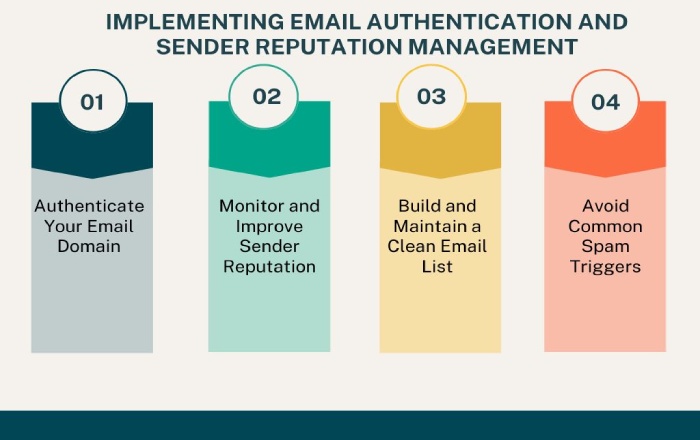
3 Responsibilities of Technical Teams for Email Deliverability
Technical teams are in charge of the following-
1. IP Warmups
Sender’s domains and IP addresses have their reputation, which is extremely crucial for mailbox providers to evaluate if the incoming emails are safe to be placed in the primary inboxes. However, a new domain or sender’s IP doesn’t have any established reputation.
So, in such cases, rushing into sending too many emails is not advised as your sending sources become highly likely to get blocklisted, greylisted, filtered to junk, or throttled. This is because mailbox providers view sudden large volumes from an IP lacking history as suspicious and potentially spammy.
That’s why technical teams slowly increase the volume of outgoing emails so that the IP warms up first. This approach allows for a slow, consistent build-up of a positive reputation for the new dedicated IP. One can also opt for manual warmup, but that’s more time and effort-consuming.
2. Email Infrastructure
It’s important for technical teams to decide whether their companies need on-premises or cloud-based email infrastructure for various reasons-
- Cost Efficiency: On-premises solutions typically require upfront capital investment for hardware, software licenses, and maintenance, while cloud-based solutions often offer subscription-based pricing with lower upfront costs and predictable ongoing expenses.
- Scalability: Cloud-based solutions provide the flexibility to scale resources up or down on demand, while on-premises solutions may require additional investment and time to scale infrastructure.
- Reliability and Uptime: Email is a mission-critical communication tool for businesses, and downtime can have significant repercussions. Evaluating the reliability and uptime guarantees of on-premises and cloud-based solutions can help ensure uninterrupted access to email services for employees and customers.
- Collaboration and Mobility: Considerations such as remote access, collaboration tools, and mobile device support are essential for modern work environments. Cloud-based email solutions often offer built-in collaboration features, mobile compatibility, and remote access capabilities, providing distributed teams with greater flexibility and productivity.
- Long-Term Strategy: Choosing the right email infrastructure aligns with the company’s long-term IT strategy and goals. Factors such as future expansion plans, technology roadmap, and evolving business needs should be considered when making this decision.
3. Email Authentication
Email authentication is a process by which a recipient’s mailbox provider verifies whether the sender is actually who they claim to be. This helps prevent spoofing and phishing. Email authentication is mainly done using three protocols: SPF, DKIM, and DMARC.
Email authentication is a bit complicated, and navigating through its intricacies can be daunting for individuals who lack technical expertise. This is because there’s a risk of misconfiguration, and different email providers have unique requirements or interfaces for setting up SPF, DKIM, and DMARC. Thus, companies are suggested to give the responsibility to trained technical experts only.
Here’s a short guide on deploying SPF, DKIM, and DMARC like a pro! We at DMARCReport help with DMARC reporting and monitoring, assisting technical experts in gaining insights into how their email domains are being used and whether there are any suspicious movements. Want to know more? Let’s continue here.