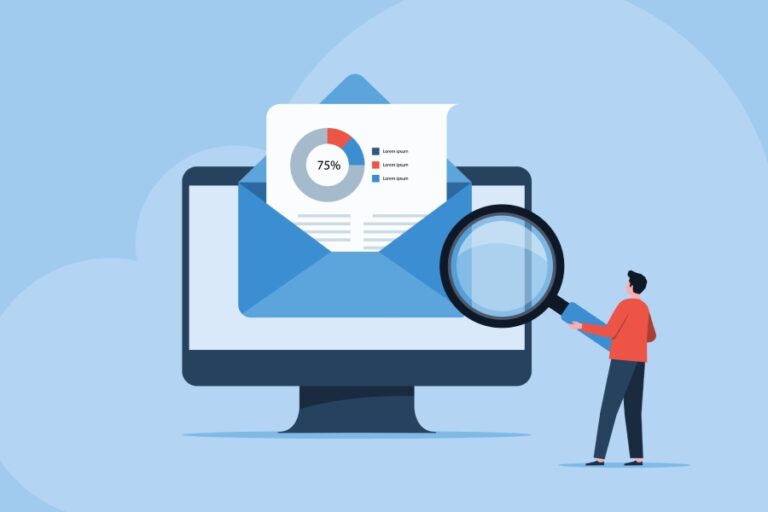DKIM Best Practices: Essential Guidelines for Email Authentication
DKIM Overview
DKIM, or DomainKeys Identified Mail, is a powerful email authentication method that plays a pivotal role in enhancing the security of your email communications. Imagine it as a guardian standing watch over your email, ensuring that not only do the emails you receive originate from legitimate sources, but they also remain intact and unaltered during their journey to your inbox. In essence, DKIM helps in identifying forged sender addresses, instilling a layer of trust into our daily email exchanges.
How DKIM Works
The magic of DKIM lies in its use of digital signatures embedded within the header of outgoing emails. When an email is dispatched, DKIM generates a unique signature through a process involving a private key. This signature serves as a safeguard against tampering, reassuring recipients that the message has indeed come from the claimed sender. Upon receiving the email, the recipient’s mail server fetches the corresponding public key from the sender’s DNS records to verify the authenticity of the signature. If everything aligns correctly, it assures the receiver that both the source and integrity of the message are intact.
Think of this sophisticated arrangement as akin to a wax seal on an official letter. Just as a seal signifies that a document has not been opened or altered since being sealed, a DKIM signature confirms that an email has not been tampered with during transit.
As we dive deeper into its significance, it’s worth highlighting that studies show employing DKIM effectively reduces phishing attacks by as much as 80%. This statistic underlines how crucial implementing such authentication protocols can be for both individual users and organizations striving to maintain secure communication channels.
Adopting DKIM and integrating it alongside other security measures like SPF and DMARC enhances overall defense against potential email-related threats. Next, we will explore how to set up these vital authentication systems effectively.
Steps to Implement DKIM
The first step to implementing DKIM is generating your DKIM keys. You will need two keys: a public key and a private key. Think of the public key as your ID in the digital realm—it identifies you without revealing sensitive information, while the private key is like a secret code that only you should know.
Most email service providers offer built-in tools for key generation; alternatively, specialized DKIM key generation tools are available online. Aim for a robust key length of at least 2048 bits to enhance your security significantly. This length helps ensure that potential intruders find it challenging to crack your encryption.
With these keys generated, the next crucial step involves adding the DKIM record to your DNS settings.

Step II – Add DKIM Record to DNS
Publishing your public key requires adding it as a TXT record in your domain’s DNS settings. This may sound technical, but take it one step at a time, and you’ll progress smoothly.
When adding the record, it’s formatted as selector._domainkey.yourdomain.com, with “selector” being a placeholder representing the specific identifier you’ve chosen for the particular DKIM configuration. This setup allows recipient mail servers to verify your DKIM signatures effectively, establishing trust in your outgoing emails.
It’s essential to perform this step accurately; otherwise, discrepancies can lead to failed authentication and hinder email delivery.
After successfully configuring your DNS settings, it’s time to enable DKIM signing on your email server.
Step III – Enable DKIM Signing in Email Server
Configuring your email server is where you’ll put that private key into action. By adjusting specific settings within your server’s control panel or utilizing command-line instructions, you enable DKIM signing for outgoing emails—essentially telling your email server to use that private key to sign each message before it gets sent out.
This signing process adds an extra layer of security because recipients’ servers can cross-check the signature against the published public key found in your DNS records. If they match, it proves that the email truly came from you and has not been tampered with during transit.
Finally, after setting everything up, monitoring is vital to ensure optimal performance and catch any issues early on. As we move forward, it becomes essential to understand the policies and practices guiding these signatures for a comprehensive email strategy.
Signing Policies and Protocols
Having a solid DKIM signing policy is essential for ensuring that your email authentication system operates effectively and harmoniously with other security measures. This integration is crucial because while DKIM validates the email’s origin from an authorized domain, it’s even more powerful when paired with protocols like SPF and DMARC.
Aligning with SPF and DMARC
One of the best practices is to ensure your DKIM signing policy works seamlessly in conjunction with your Sender Policy Framework (SPF) and Domain-based Message Authentication, Reporting & Conformance (DMARC) records. Think of it as a security team where each member has a role—DKIM verifies who sent the email, SPF prevents forged sender addresses, and DMARC provides clear instructions on managing authentication failures.
To put it simply, SPF acts like a bouncer at a high-profile club; it checks whether the email is coming from an allowed server. Once inside, DKIM confirms the authenticity of the sender, sealing the deal with a signature. Meanwhile, DMARC directs responses when authentication checks fail. By integrating these three components, you create a robust wall against phishing attempts and spam.
Setting up this framework doesn’t have to be complex. Start by establishing an initial DMARC policy set to ‘p=none’, which means you’re just monitoring; gathering data helps understand how well your emails are being authenticated without disrupting your current email flow. After addressing any issues based on that feedback, you can move toward stricter policies such as ‘quarantine’ or ‘reject’. These steps will improve your protection dramatically while ensuring legitimate correspondence flows freely.
Remember: Monitoring initial results is essential. Adjust your strategy based on the analytics you gather during this phase to ensure you optimize efficiently.
The balance between these policies not only enhances security but also greatly improves deliverability rates; when all systems are in sync, your emails are less likely to end up in spam folders or face bounce-backs. This synchronization paves the way for a deeper exploration into how signatures can be verified effectively.
Verifying DKIM Signatures
Verifying DKIM signatures is not just a technical necessity—it’s a critical aspect of maintaining your email’s integrity and reliability. Think of DKIM verification as a handshake in the digital world; it confirms that the person (or entity) on the other side is indeed who they claim to be.
The process generally involves checking the DKIM-Signature header in an email against a public key stored in your domain’s DNS records. This ensures that the message has not been altered during its journey from sender to recipient.
One of the most accessible ways to verify DKIM signatures is by utilizing online DKIM validators. Tools like DKIMCore’s Validator or MXToolBox are excellent resources for this purpose.
These tools will take you through the process step-by-step: they parse the public key from your DNS records and then cross-check it against your signed emails to ensure everything matches up perfectly. This match indicates that your email hasn’t been tampered with and originates from an authenticated sender, which will boost the deliverability of your messages.
While these online tools are quite useful, regular monitoring is also a pivotal component of maintaining your DKIM integrity.
Enabling DMARC reporting further enhances this process by giving you insights into how well your DKIM validation is performing. When setting up DMARC, you can specify an email address where reports detailing your DKIM performance will be sent.
Regularly reviewing these reports allows you to quickly identify any discrepancies or issues that may arise in your authentication process. Acting upon any inconsistencies found in these reports must be done promptly to maintain credibility and trustworthiness in your email communications.
Verifying DKIM signatures isn’t merely about compliance; it’s about safeguarding your communication channels. By using online validators and enabling DMARC reporting, you ensure that your email system operates smoothly while reinforcing its security measures against potential spoofing attempts.
Prioritizing these actions can significantly enhance both the effectiveness of your email authentication efforts and the overall trustworthiness of communications sent under your domain name.
With a strong foundation in authenticating emails established, it becomes essential to focus on reinforcing protections that go beyond verification alone. The next steps will guide you toward comprehensive security protocols vital for ensuring safe and reliable communication.
Maximizing Email Security
While DKIM provides an essential framework for authenticating email messages, it’s crucial to recognize that email security requires a multifaceted approach. Understanding this can empower you and your organization to proactively identify and mitigate risks associated with cyber threats.
One of the most critical aspects of maximizing this security is through effective key management. It’s important to regularly rotate your DKIM keys every 6-12 months. This simple yet effective practice minimizes the risk of key compromise, ensuring that even if a threat actor gains access to an old key, they won’t be able to utilize it indefinitely.

Secure Your Key Management
Another pivotal area is implementing strong password policies across your email accounts. A secure password acts as the first line of defense against unauthorized access.
When creating passwords, aim for at least 13 characters that combine uppercase letters, lowercase letters, numbers, and symbols. Avoid easily guessable information like birthdays or common phrases. This vigilance significantly reduces vulnerabilities within your email system.
To enhance this layer of protection further, consider multi-factor authentication (MFA). MFA is becoming increasingly recognized as a best practice in enhancing security protocols.
Implement Multi-Factor Authentication
The implementation of multi-factor authentication involves requiring users to provide two or more verification factors to gain access to their email server and DNS management systems. By demanding something they know (a password) plus something they have (like a smartphone for receiving a verification code), you effectively double-down on security. Research shows that MFA can prevent up to 99.9% of automated cyber-attacks, making it an invaluable asset.
As we’ve mentioned before regarding password policies, ensuring these safeguards becomes even more impactful when combined with consistent monitoring for unusual activity or anomalies within your system. Staying vigilant means not just setting these protocols but also actively engaging with them—reviewing logs regularly and responding swiftly to any alerts.
With all these measures in place, maintaining employee awareness about security practices remains vital.
Employee training plays an equally significant role in reinforcing your email security strategy. Regular sessions focused on recognizing phishing attempts and other social engineering tactics ensure that all team members remain informed and prepared. It’s essential for them to grasp that many cyber threats exploit human psychology by invoking urgency or fear. Incorporating simulation exercises into training can make employees more adept at identifying irregularities in incoming communications.
By adopting these comprehensive practices—including strong key management, rigorous password policies, reliable multi-factor authentication, and active employee engagement—you will not only enhance your DKIM setup but also build formidable defenses against evolving email threats.
As each challenge presents its own set of hurdles, being aware of potential obstacles is key to navigating the complexities ahead. Let’s explore the intricacies involved in managing these protective measures.
Overcoming DKIM Challenges
Implementing DKIM (DomainKeys Identified Mail) may seem straightforward, but it can quickly become complex if you’re not aware of the challenges you’ll face.
A key hurdle often includes handling email forwarding issues. Many users report that their DKIM signatures fail due to forwarded emails altering the original email headers. What was once a securely signed message may change as it moves through various servers, leaving it vulnerable to authentication failures.
Therefore, implementing an alignment strategy between SPF (Sender Policy Framework) and DKIM is paramount. By ensuring these two systems work in tandem, you create a buffer against forwarding dilemmas.
As you navigate these technical waters, keeping an eye on your deliverability matters just as much as addressing DKIM’s challenges.
Mitigating False Positives
Regularly reviewing email deliverability reports should become part of your routine. This practice allows you to easily identify instances where legitimate emails face rejection due to false positives—messages that trigger security filters even when they have no malicious intent.
To counter this, adjust your DKIM signing practices based on feedback from these reports. Such adjustments might include refining your signing domain or tweaking existing policies for specific messages or user actions. Continuing this cycle of monitoring and fine-tuning helps maintain a fine balance between robust security and optimal deliverability.
“When we first implemented DKIM, we noticed a significant drop in spam complaints but also faced challenges with forwarded emails.”
This insight illustrates the importance of active management post-implementation. By closely monitoring DMARC (Domain-based Message Authentication, Reporting & Conformance) reports and making necessary adjustments over time, we achieved a reliable DKIM setup that integrated seamlessly with our SPF and DMARC policies. Consistent review and responsiveness are essential strategies for maintaining your email authentication methods.
Finally, it’s important to acknowledge that while each challenge may seem daunting, understanding them equips you to build a resilient DKIM framework that bolsters your email security efforts in the long run.
In sum, addressing these challenges head-on ensures a more secure and efficient email communication system. A proactive approach will pave the way for long-term success in email authentication.