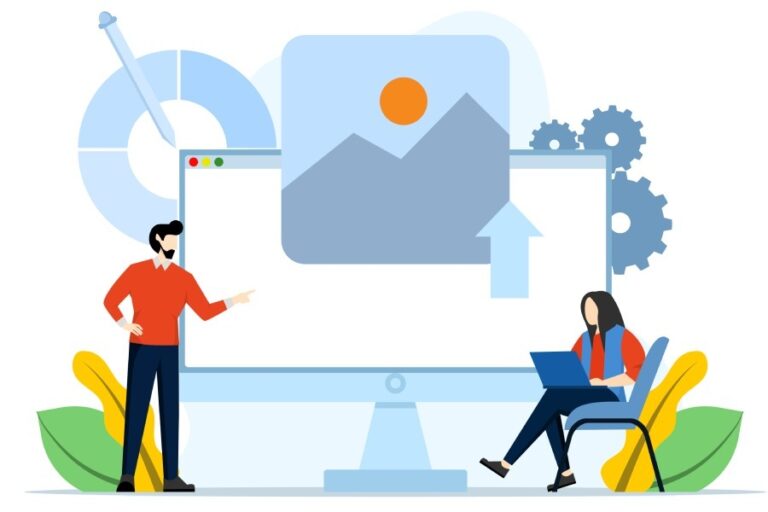Best DMARC Tools for 2025
Email spoofing and phishing are still among the biggest causes of data breaches in 2025. That’s why businesses of all sizes are adopting DMARC to protect their domains from being used in fraudulent emails. But implementing DMARC is only half the job; choosing the right DMARC monitoring and management tool is what ensures your protection actually works.
From setup guidance to real-time threat insights and deliverability analytics, today’s DMARC tools offer much more than just reporting. In this article, we’ve shortlisted the top DMARC tools in 2025 that help you deploy, manage, and monitor your domain authentication with confidence.
Before we dive into the list, let’s quickly look at the key metrics you should consider when evaluating a DMARC solution.

Important metrics to consider when choosing a DMARC tool in 2025
Selecting the right DMARC tool isn’t just about picking the one with the prettiest dashboard. You need a platform that fits your business size, email volume, and technical comfort level. Here are the core factors that matter most:
- Ease of deployment: A good tool should simplify DNS record setup and policy configuration, even for non-technical teams.
- Reporting and visualization: Look for clear, actionable DMARC reports that help you understand authentication results across all sending sources.
- Multi-domain management: If you manage multiple domains, multi-tenancy and grouping features are essential for visibility and control.
- Threat detection and forensics: Some tools go beyond reporting to highlight spoofing attempts, failed authentications, and potential abuse patterns.
- Integrations: The tool should easily connect with your mail gateways, SIEM, and other security systems.
- Support and guidance: Responsive support, onboarding help, and regular updates make implementation smoother and ensure long-term success.
- Scalability and pricing: Finally, consider whether the solution can scale with your growing email infrastructure without breaking your budget.
List of tools
1. DMARCReport
DMARCReport is a powerful yet easy-to-use platform designed to simplify DMARC implementation and monitoring. The platform collects and visualizes DMARC reports so you can easily identify authentication failures, spot unauthorized senders, and gradually move towards a stricter DMARC policy.
One of the best parts? All the tools offered by DMARCReport are free to use. From quick lookups to in-depth analysis, you get everything you need to strengthen your email security without paying a dime. The website offers a full suite of checkers: DMARC Record Lookup, SPF Lookup, DKIM Lookup, BIMI Lookup, MTA-STS Lookup, and TLS-RPT Lookup.
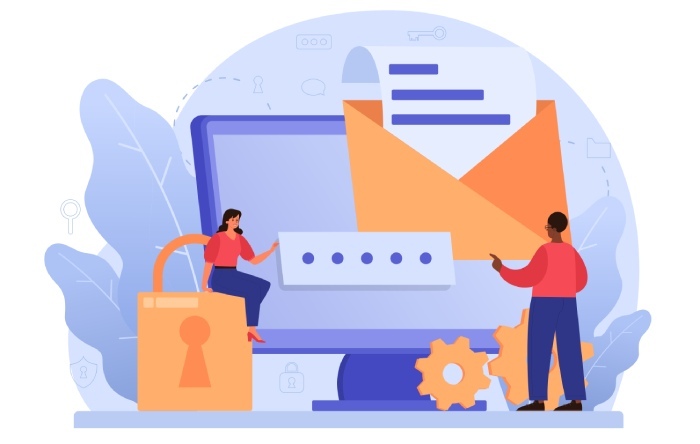
Pros
- Completely free: You can use all their tools without any subscription or paywall.
- Beginner-friendly: The interface and explanations make it easy for non-technical users to understand DMARC, SPF, and DKIM records.
- Detailed insights: The reports help pinpoint misconfigured senders, authentication issues, and spoofing attempts.
- Multiple tools in one place: You don’t have to jump between different websites to check each record type, everything’s available on one dashboard.
- Scales easily: Works well whether you manage a single domain or dozens of domains.
Con
- Focused on essentials: Since all tools are free, advanced enterprise-level automation features are intentionally kept simple, but that’s also what makes it accessible for everyone.

2. PowerDMARC
PowerDMARC offers basic DMARC setup and monitoring options, along with tools like SPF, DKIM, BIMI, and TLS-RPT lookups. It’s one of the more popular names in the space, but its free plan is limited to personal, non-commercial use, which makes it a poor fit for businesses or professional websites.
The free tier supports up to 10,000 emails per month, which sounds good on paper, but is mainly useful for small personal projects, like a portfolio site, a family domain, or a test setup. For real-world organizations handling customer communications, you’ll likely need to upgrade quickly.

Pros
- Decent free email limit (10,000 per month).
- Includes basic lookup and deliverability tools.
- Covers multiple record types like DMARC, SPF, and DKIM.
Cons
- The free plan can’t be used for business domains, limiting its usefulness.
- Setup feels clunky — the wizard doesn’t generate a default DMARC record, so you need to know what each tag means to build one yourself.
- The dashboard isn’t very intuitive, and logs are retained for just 10 days, giving you little room to review past data.
- Overall, it could do more to simplify onboarding for non-technical users.

3. Dmarcian
This DMARC tool is a practical option for beginners who want to start with the basics of email authentication. dmarcian has a simple interface and provides enough guidance to help users set up and understand their DMARC records. It’s easy to get around, making it suitable for smaller teams or individuals learning how DMARC works.
However, it may not fully meet the needs of larger organizations that require automation, AI-driven analysis, or more advanced management features. Its main strength lies in making DMARC setup understandable, not in offering enterprise-level functionality.
Pros
- Simple and beginner-friendly interface.
- Helpful educational resources and setup guidance.
- Clear and detailed reporting.
Cons
- Lacks advanced threat intelligence capabilities.
- No hosted MTA-STS or TLS-RPT support.
- Doesn’t include SPF optimization tools to manage DNS lookup limits.
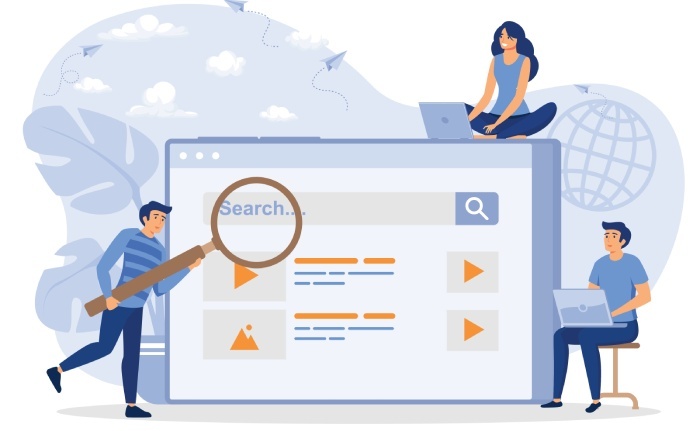
4. DMARC Advisor
DMARC Advisor offers a free DMARC Manager plan that lets users track and manage their domain authentication setup. The plan is available only in Europe and Africa and is meant for personal, non-commercial use, so it’s not suitable for businesses.
You can monitor two active domains and park an unlimited number of inactive ones. The plan supports up to 10,000 emails per month, and only genuine DMARC-capable messages count toward that limit.
The tool works fine once configured, but domain verification can take a few hours, and the refresh option isn’t obvious for new users. Data is stored for a month, and forensic reports aren’t part of the free plan, so visibility is somewhat limited.
Pros
- The free plan includes monitoring for two domains.
- Generous 10,000 email limit per month.
- Option to park unlimited inactive domains.
Cons
- Free plan available only for personal, non-commercial use.
- No forensic reporting included.
- Slower domain verification and limited refresh options.
- Not available outside Europe and Africa.

5. Valimail
Valimail offers email authentication and DMARC monitoring solutions designed to help organizations safeguard their domains against fraud and spoofing. It focuses on DMARC enforcement, SPF management, and BIMI support, with tools that simplify compliance for regulated industries.
The platform offers automated policy enforcement and reporting, but it mainly appeals to mid-sized and large businesses that already have a technical setup in place.
While Valimail’s automation can make DMARC management easier, its pricing and focus on enterprise-scale users may not be suitable for smaller organizations. It also lacks some features found in more flexible tools, such as MTA-STS or TLS-RPT management.

Pros
- Strong automation and policy enforcement tools.
- Simplified reporting and analytics.
Cons
- Expensive for small or growing businesses.
- No MTA-STS or TLS-RPT management.
- Lacks advanced threat intelligence features.
6. Postmark
Postmark provides a simple DMARC monitoring tool that turns complex XML reports into easy-to-read insights. The best part is that you don’t need to be a paying Postmark customer to use it; the tool is completely free and separate from their main email API and SMTP services. The setup process is quick: just add your domain, publish a DMARC record, and you can start viewing your reports right away.

It’s a good option for those who want basic visibility into their domain’s email authentication without dealing with a complicated interface. However, the feature set is limited, and users looking for deeper threat insights or multi-domain management might find it too simple.
Pros
- Free to use.
- Simple interface suitable for beginners.
- Smooth integration with Postmark services.
Cons
- Limited functionality compared to full-scale DMARC platforms.
- Primarily useful for Postmark users.
Final thoughts
Choosing the right DMARC tool depends on what you need– simplicity, scalability, or deeper threat insights. Some platforms are better for quick checks or personal projects, while others are built to support full-scale business environments. What truly matters is how easily a tool helps you move from monitoring to full DMARC enforcement without unnecessary complexity.
If you’re looking for a free, reliable, and beginner-friendly option that still provides professional-level visibility, DMARCReport is a solid place to start. It keeps things simple, clear, and effective; exactly what most organizations need to stay protected from email spoofing and maintain a trusted domain reputation.