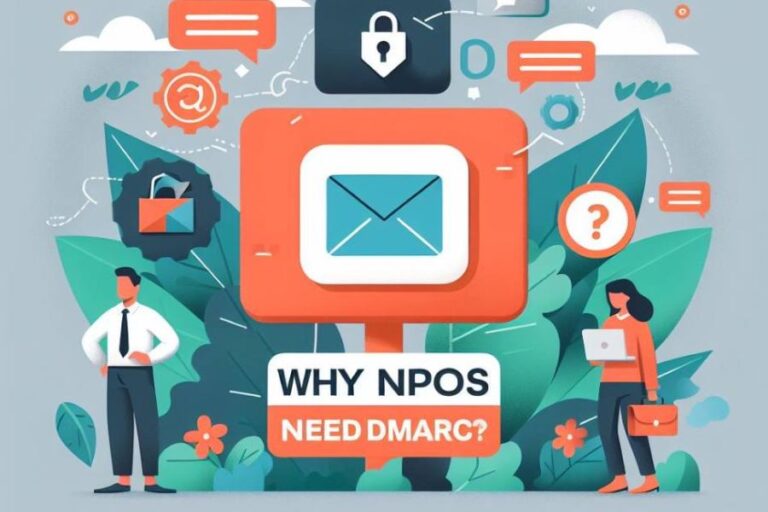Deliverability Starts Before DMARC: Use Verified Contact Data and Custom Domains
In 2025, email deliverability has become even more complex. Big email providers like Gmail and Microsoft have changed the rules for who can reach the inbox. Although DMARC, SPF, and DKIM setups are essential to email deliverability, these three on their own may still not be enough. The foundation of success relies on two essentials: verified contact data and custom domains.
Why DMARC Alone Won’t Fix Your Email Problems
DMARC verifies that e-mails are sent from legitimate senders, but fails to address the problem of sending to invalid addresses. You are left with incorrect or outdated addresses on your list, resulting in high bounce rates. Email providers closely monitor bounce rates and may label you as sub-prime, even with a pristine DMARC setup.
The Real Cost of Invalid Email Addresses
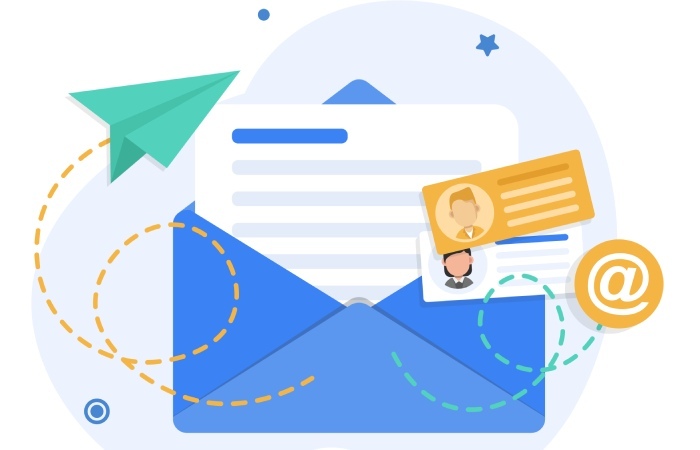
Each time you email an address that does not exist, email providers log the attempt. High bounce rates basically indicate to providers that you’re not doing a good job of keeping your lists clean. A sender with a bounce rate of 10% or higher is considered risky, affecting all future email sends.
Many email platforms will bill you according to either the number of contacts or the number of emails sent. Holding onto bad addresses also translates into paying for contacts who will never get your content. Bad data also wastes your team’s time chasing nonexistent contacts.
How Verified Contact Data Improves Deliverability
A good bounce rate occurs when you start with verified and accurate email addresses, which reduces hard bounces. Email providers consider this one way to confirm you’re not a spammer. Good verification ensures that addresses are live, mail servers are ready, and those mailboxes have not been marked as spam traps.
Tools that provide verified contact data have become essential for B2B outreach. For example, SignalHire is a modern hiring extension that offers verified emails and phone numbers through browser tools that work directly with LinkedIn and other professional networks. These tools help teams find accurate contact info without manual research that often leads to outdated data.

Why Custom Domains Matter for Deliverability
When you send from yourcompany.com rather than on Gmail or Yahoo, you are the custodian of your reputation. Shared spaces have the reputation that everyone wears them. If another user spams, they can affect us all on that domain. With a custom domain, you establish a reputation based on whatever you do.
With custom domains, you have full control over how authentication occurs. You can configure SPF, DKIM, and DMARC correctly, which can’t be done with shared domains.
Setting Up Your Custom Domain
Setting up your custom domain for email requires several technical steps. Here’s the basic setup:
SPF Records: Inform email servers which IP addresses are authorized to send email from your domain. An SPF record looks like this: v=spf1 include:_spf.google.com ~all

DKIM: Adds a digital signature to your emails. Most email platforms generate DKIM keys for you and tell you exactly how to add them to your DNS.
DMARC: Start with a monitoring policy: v=DMARC1; p=none; rua=mailto:dmarc@yourdomain.com. This tells servers to monitor failures and send you reports. Later, you can switch to stricter policies.
Key Metrics to Track for Email Deliverability
Understanding which numbers matter helps you catch problems early. Here’s a breakdown of the most important metrics:
| Metric | What It Measures | Healthy Target | Warning Sign |
| Hard Bounce Rate | Emails to invalid addresses | Below 2% | Above 5% |
| Spam Complaint Rate | Recipients marking as spam | Below 0.1% | Above 0.3% |
| Inbox Placement Rate | Emails reaching primary inbox | Above 95% | Below 85% |
| Open Rate | Recipients opening emails | 15-25% | Below 10% |
| Authentication Pass Rate | SPF/DKIM passing | Above 99% | Below 95% |
These metrics reveal different aspects of your email health. Bounce rates show data quality. Complaint rates indicate whether people want to receive your emails. Engagement rates affect your long-term reputation.
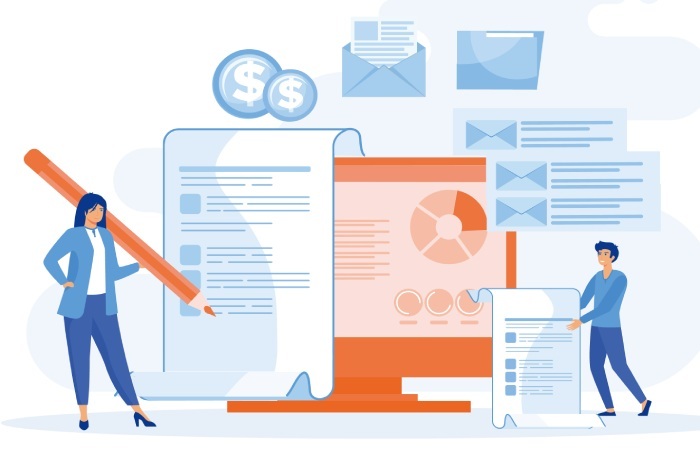
Best Practices for Maintaining Email Deliverability
Maintaining strong deliverability isn’t a one-and-done so far as setup is concerned. It needs constant vigilance and intelligent behaviour that safeguards your sender reputation in the long run.
Keep a Close Eye on Your Metrics: Watch your bounce rates, spam complaints, and engagement stats for all the campaigns you send. Observe trends and patterns within your data. Dramatic, sudden changes typically indicate that something’s wrong, whether it be a technical issue or a content problem caused by an objectively measurable decline in the quality of backlinks to your lists. Establish automated alerts to enable you to detect and correct problems quickly before they tarnish your reputation. The sooner you identify problems, the easier they are to fix.
Keep Authentication Current: Whenever you migrate your email to a new platform or add new sending infrastructure, update your SPF, DKIM, and DMARC records immediately. Stale authentication records can prevent valid emails from authenticating, resulting in a negative impact on deliverability. Check your DNS quarterly to ensure all is accurate and working as intended. This regular housecleaning prevents authentication failures, which could cause your emails to be sent to spam.

Gradually Increase Volume: If you intend to send larger volumes than usual, we recommend gradually increasing your volume over several weeks. You want to get the system going smoothly, a kind of like stretching before a workout; you don’t want to shock the system. Spike in volume overnight? alert spam filters and make email providers wonder what happened with your sending habits. Incremental increases signal to providers that your growth is both organic and legitimate, allowing you to maintain good inbox delivery as you expand.
Be Consistent: Send emails frequently and predictably so that email clients perceive you as a trusted sender. Outreach, whether daily, weekly, or monthly, sending at a steady cadence establishes trust with inbox providers. One such behavior — going silent for months and then suddenly sending thousands of emails — will set off spam filters even if you have great real-time authentication. Set a schedule and keep it.
Finding Quality Contact Data
How you get contact data directly affects deliverability and results.
Best Sources for Contact Data:
- Website Forms: People who sign up through your website are the highest quality contacts
- Professional Networking Platforms: LinkedIn helps you find decision-makers, like searching through Google employees list to identify prospects
- Contact Discovery Tools: These tools find and verify professional information from multiple sources
- Data Enrichment: Fill in missing details in your existing database
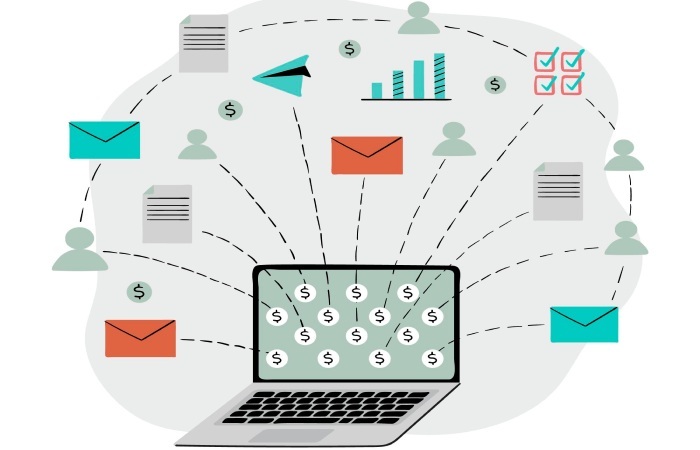
Avoid These:
- Purchased Lists: Generate high bounces and spam complaints
- Unverified Scraped Data: Creates the same problems as purchased lists
Essential List Hygiene Practices
Even confirmed contacts go bad after a while. Research indicates that 22-30% of email addresses degrade each year.
Key practices:
- Standard Confirmation: Review your list every 3-6 months.
- Purge Hard Bounces: Any hard bounces need to be purged as soon as possible
- Handle Inactivity Contacts: Delete contacts who have not opened an email in 6+ months
- Run a Re-engagement Campaign: Attempt to warm up “cold” contacts before flushing them out.
- Enable Easy Unsubscribing: Simple unsubscribing options will lower your complaints from spam
Building Verification Into Your Workflow
Current verification tools can integrate with APIs to verify addresses at the point of entry. If you have access to contact discovery applications, platforms such as SignalHire verify the information upon discovery, meaning addresses are already verified by the time they reach your outreach lists. Batch verification can also be useful prior to running large campaigns.
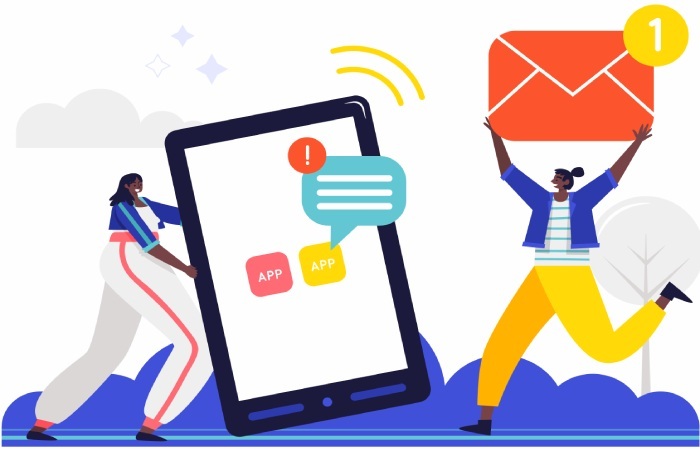
Conclusion: Build Strong Foundations for Email Success
It takes more than DMARC and other authentication protocols to ensure successful email delivery. It’s built on top of predictable contact data, and correctly set up for your custom domains. One bounces and hits spam traps, omitting any email addresses that could do so. By using custom domains, you can establish and manage your own online reputation.
By starting with a strong foundation of trust around vetted data, combined with custom domains, before you even implement your authentication protocols, you are setting yourself up for sustainable and secure operations. The basics remain the same: Send to people who want to hear from you, use infrastructure under your control, authenticate your messages, and continually monitor and well-test.