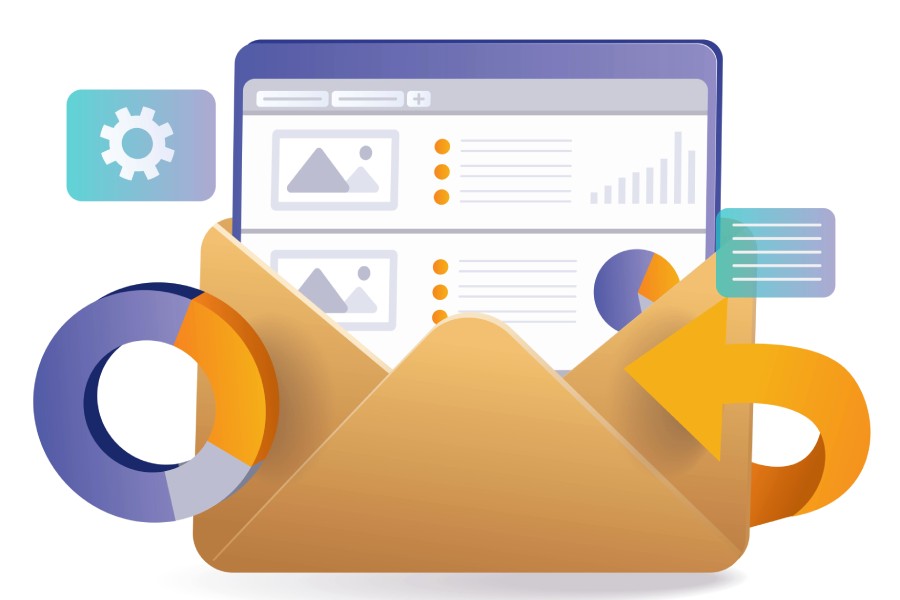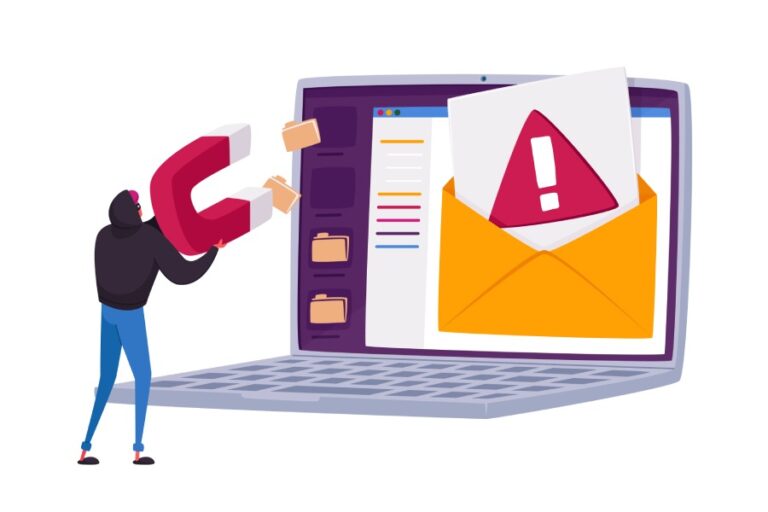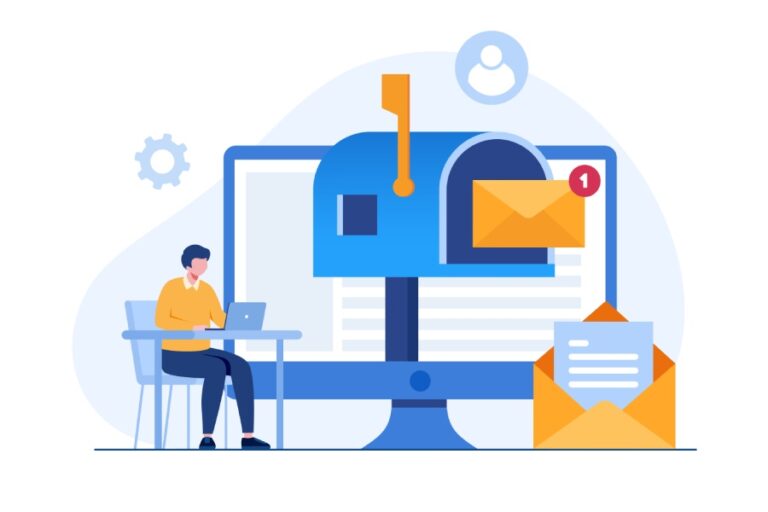DMARC RUA Report Example: Comprehensive Guide to Email Analysis
What is a DMARC RUA Report?
A DMARC RUA Report—the letters standing for “Reporting URI for Aggregate“—is a detailed document that offers domain owners insight into their email authentication processes. At its core, the report provides an overview of all the emails sent from a specific domain, including information about whether those emails passed or failed essential checks like SPF (Sender Policy Framework) and DKIM (DomainKeys Identified Mail).
This aggregation of data serves as a window into your email ecosystem, exposing which sources are sending messages on your behalf and how well they comply with your established policies.
The primary purpose of these reports is to keep businesses informed. Once you set up your DMARC policy, you’re essentially telling email receiving servers how to authenticate your messages. For example, if someone attempts to send an email masquerading as you without passing the necessary checks, the DMARC policy dictates whether that message gets through—be it accepted, quarantined, or outright rejected. By analyzing RUA reports regularly, you gain visibility into whether your legitimate emails are being sent correctly and if there are unauthorized attempts to use your domain.
Reports typically arrive daily in XML format, allowing for structured information that can be parsed and analyzed.
When you look at a DMARC RUA report, you’re greeted with key metrics such as the total volume of emails sent, the number of compliant emails, and details about the different sources attempting to send emails on your behalf. To put it bluntly, these reports reveal the hidden intricacies of your email activity. They help identify patterns and discrepancies that may suggest issues like spoofing or phishing attempts exploiting your domain name.
This understanding can empower domain owners to make proactive adjustments—whether that’s tightening their security measures or ensuring they’re in control of their outgoing communications.
Why Are DMARC RUA Reports Important?
DMARC RUA reports hold significant weight in enhancing email security protocols—not only by safeguarding the integrity of your domain but also by promoting better communication practices. The insights gained from analyzing these reports allow you to see where improvements can be made; perhaps some sources need more stringent authentication measures or maybe certain configurations are misaligned. Each piece of data serves as a vital signpost on your road to achieving a secure email environment.
Moreover, according to studies by organizations like the Anti-Phishing Working Group, implementing DMARC alongside regular analysis of these reports can lead to a staggering reduction in email-based phishing attempts—reportedly up to 70%. That’s not just beneficial for individuals; it promotes a safer digital landscape for everyone involved.
Understanding what DMARC RUA reports are is just the beginning. They form the foundation upon which you can build a robust email security framework that protects you while actively enhancing your reputation across digital communications.
As we move forward, let’s explore how these reports are structured and formatted to maximize their effectiveness in securing your email communication.
Structure and Format of DMARC RUA
DMARC RUA reports are designed to convey a wide range of data about your email sending environment, all within a standardized XML format. While this might seem technical at first glance, breaking it down into its primary components makes it easier to navigate and understand.

Main Sections
Each DMARC RUA report contains several key sections that work together to tell the story of your email authentication results. First, the metadata section provides critical information about the report itself; this includes who generated it, their contact information, and the date range covered. This contextual data is vital as it aligns the report with a specific period of email activity.
Next comes the policy evaluation section. Here, you’ll find detailed insights about how your emails performed against the DMARC policies you have in place. It highlights compliance percentages, offering a clear look at how well your domains adhere to SPF and DKIM settings—two crucial aspects of email authentication.
Moving deeper into the report, you’ll encounter the authentication results section. This part breaks down the performance of individual emails sent from your domain. Notably, it lists each sending source along with their corresponding IP addresses, allowing you to pinpoint where successes or failures in authentication stem from. For instance, if certain sources frequently fail SPF checks while others pass consistently, this information can guide adjustments to your email practices.
By understanding these elements—the metadata, policy evaluations, and authentication results—you gain valuable insights that inform your decision-making and troubleshooting processes.
Data Representation
Just like making a fine wine requires careful attention to detail at every step, crafting effective DMARC policies relies on meticulous analysis of your reports! The structured XML format ensures that even if you’re not an XML expert, you can still make sense of what each report presents with a bit of patience.
In addition to its logical layout, the use of XML means that various tools and services can parse these reports easily and present them in user-friendly formats like graphs or tables. PowerDMARC is an excellent example of such a service that simplifies the chaotic world of raw data into easy-to-read visuals.
Understanding these foundational elements is essential for effectively analyzing your email performance and managing your reputation. Next, we’ll look into how specific components contribute to the overall effectiveness of DMARC reports.
Key Components of DMARC Reports
DMARC reports are like a window into the health of your email ecosystem, providing vital information to help domain owners maintain their email security. Among the essential elements of these reports, report metadata stands out as the first layer of critical information. This includes important details such as a unique report ID, the organization that generated it, and the date range covered. With this metadata, you can trace back specific reports to their source and understand which periods had heightened email activity or issues.
Another important element is the policy evaluated section. This tells you which DMARC policy was applied during the reporting period—be it ‘none,’ ‘quarantine,’ or ‘reject.’ Understanding this helps you ascertain how many emails fell under that policy. If you see a high percentage under ‘quarantine’, it might indicate an issue that needs addressing, such as improperly configured SPF or DKIM records.
Overall, the essence of these reports is revealed in the authentication results, summarizing how your emails fared against the SPF (Sender Policy Framework) and DKIM (DomainKeys Identified Mail) checks. Imagine reviewing your report and seeing easy-to-read indicators: green for aligned, yellow for issues, and red for failures; this color coding enables quick assessments.
| Component | Description |
| Report Metadata | Includes report ID, organization name, and date range |
| Policy Evaluated | Indicates applied DMARC policy and affected email percentages |
| Authentication Results | Details on SPF and DKIM check outcomes |
Collectively, these components turn complex data into actionable insights, helping identify whether your legitimate emails are being erroneously categorized or if there are potential vulnerabilities within your sending practices. Checking these metrics regularly ensures you’re not just reactive but proactive in safeguarding your domain from spam and phishing attempts.
As we transition into the specifics of what a DMARC report looks like, examples will provide clarity on how these elements work together in practice.
Example of a DMARC RUA Report
Let’s explore the structure of a DMARC RUA report using the provided XML template as our guide. This format is rich in valuable data that reveals how your domain’s emails are performing across recipient servers.
Starting with the <feedback> section, which contains all essential elements, the first subsections you’ll encounter are <report_metadata> and <policy_published>. Here, you’ll find crucial information about the organization sending the report and the policies that define how to manage emails from your domain. In our example, Example Organization submitted this report, capturing the email address where feedback can be sent—as indicated by <email>report@example.com</email>. The unique <report_id> allows for individual tracking of reports over time.
Next, the <date_range> indicates the period for which the report is valid. Each timestamp encapsulated within <begin> and <end> tells recipients which data they can expect; understanding this period is vital for correlating reports with other data, especially when investigating any anomalies in email delivery or performance.
Policy Insights
Moving on to <policy_published>, it reveals a lot about your domain’s email handling tactics. The values for <adkim> and <aspf> indicate whether DKIM and SPF checks should be strictly or loosely enforced—both pivotal elements of email security. In our example, both values are set to ‘r’, implying relaxed settings. Additionally, the <p>reject</p> tag clearly states that improperly authenticated emails should be rejected, reflecting a robust stance against fraudulent messages.
Now, turning our attention to the <record> section, this is where things get particularly intriguing. Each <row> narrates stories of emails sent from specific IP addresses. For instance, source_ip shows an IP where ten email attempts originated during the designated reporting period. But here’s where it gets telling: under <policy_evaluated>, both DKIM and SPF checks reported failures marked by fail and fail. This indicates that these ten emails might have been rejected based on your published policy—a crucial insight for anyone concerned about unauthorized use of their domain.
This segment is invaluable for domain owners because it highlights potential vulnerabilities as well as provides clues to tightening security measures. If many emails are failing DKIM or SPF checks, it might be time to investigate configuration errors on your sending servers.
Authentication Results
Lastly, we reach what could be considered the core of operational effectiveness—the <auth_results>. This part of our example further categorizes the results for DKIM and SPF, reinforcing where issues are occurring. If multiple reports highlight a similar trend, it indicates systemic problems that need addressing.
Understanding this structure and content equips you with actionable insights to ensure better practices in email authentication moving forward. As we transition into examining further advantages of these reporting methods, it’s clear that this knowledge serves as a cornerstone in fortifying your email communication strategies.
Benefits of DMARC Reporting
One of the most notable advantages of DMARC reporting is the enhanced email security it provides for organizations. DMARC reports give domain owners critical visibility into their email ecosystem by revealing attempted spoofing activities and other suspicious behaviors.
By receiving detailed insights regularly, businesses can quickly respond to potential threats before they escalate into serious issues. According to data from Gartner, organizations that implement DMARC experience a remarkable drop in phishing attempts, reducing unauthorized email usage significantly.
Policy Optimization
Beyond just enhancing security policies, businesses can leverage DMARC reports for policy optimization. By closely analyzing these reports, organizations find opportunities to refine their email authentication strategies for better effectiveness.
For instance, many companies report that after tweaking their DMARC policy based on specific insights derived from their reports, they observe significant improvements. One example is ACME Corp., which achieved an impressive 60% reduction in phishing complaints after making adjustments guided by their report findings. This underscores how actionable insights from DMARC reports can lead to tangible outcomes, enhancing both security and brand trust.
However, understanding these reports is key; they offer plenty of data, but without proper interpretation, crucial insights could be missed.
Increased Visibility
DMARC reports also enhance visibility into total email traffic because they provide insights into 100% of email messages sent from a domain. This level of insight allows organizations to better identify both authorized senders and any potentially malicious actors attempting to breach their systems.
By knowing exactly which sources send compliant emails, businesses can strengthen relationships with legitimate senders while actively monitoring and dealing with unauthorized ones. In fact, organizations leveraging this feature often find it instrumental in enhancing their overall email deliverability rates by 10-20%, ensuring genuine communication reaches intended recipients.
Coupled with improved deliverability are the added benefits of regulatory compliance and cost savings.
Cost Savings
Implementing DMARC does not just improve processes; it often results in considerable cost savings too. On average, companies witness annual savings of approximately $1.5 million due to reductions in phishing incidents and associated fraud costs.
Furthermore, DMARC aids organizations in complying with ever-increasing industry regulations concerning email security—something that 60% of organizations find valuable. With adherence to stringent guidelines now easier than ever through effective reporting, businesses position themselves favorably within their industries while safeguarding their reputation—a win-win scenario.

As we explore further, we’ll uncover the complexities and obstacles that arise when navigating through the analysis of these invaluable reports.
Challenges in DMARC RUA Analysis
One of the primary hurdles organizations face when analyzing DMARC RUA reports is the complexity of data. Imagine opening a report only to find a deluge of information laid out across thousands of entries—each one providing insights into different facets of email authentication. This overwhelming volume makes it hard for users to pinpoint critical trends or spot potential issues without investing considerable time and energy. The sheer amount of data presents a challenge akin to locating a needle in a haystack.
As users sift through these voluminous reports, it becomes clear that there’s a pressing need for specialized tools. Traditional spreadsheet software simply doesn’t cut it; it lacks the robust features required to decipher complex XML formats inherent in DMARC reports. This highlights the necessity for dedicated solutions that not only process this information but also distill it into actionable insights. Tools like PowerDMARC and DMARCLY rise to meet this demand by offering user-friendly interfaces that transform intricate data into comprehensible tables and charts.
The reliance on such tools is not just a convenience; it’s becoming essential for effective email security management. Without these advanced analytics capabilities, companies may miss out on crucial details, risking vulnerabilities in their email systems. For example, understanding which sending domains are compliant or identifying patterns in SPF and DKIM authentication failures can play a pivotal role in enhancing overall email authentication strategies.
Key Challenges
| Challenge | Description |
| Volume of Data | Large datasets making manual analysis impractical. |
| Specialized Tools | Need for software to interpret complex XML data. |
| Ongoing Monitoring | Continuously updating and monitoring DMARC policies. |
Furthermore, the pursuit of effective analysis does not end once a tool is implemented; consistent monitoring remains vital. Regular updates to DMARC policies are essential as email practices evolve and new threats emerge. Organizations that stay proactive about their email authentication measures position themselves to safeguard their domains against spoofing and phishing attempts effectively—thereby realizing the full potential of DMARC RUA reporting benefits.
In summary, overcoming the complexities associated with DMARC RUA reports requires specialized tools and ongoing diligence to ensure optimal email security. A proactive approach can empower organizations to build robust defenses against evolving threats.