Essential Tools for Verifying and Configuring Proxy Connections
Whether you’re managing multiple social media accounts, scraping data ethically, or just looking to enhance your privacy online, proxies play a critical role in safeguarding your digital identity. However, utilizing a proxy involves more than just entering a random IP address. It requires proper configuration, regular verification, and the right tools to ensure everything is working as intended.
In this article, we’ll go over the essential tools you need to both configure and verify your proxy setup — whether you’re a first-time user or someone managing dozens of rotating residential proxies.
Why Proper Proxy Configuration Matters
Misconfigured proxies can expose your real IP address, disrupt workflows, or get your accounts flagged. A properly configured proxy ensures:
- Anonymity and privacy
- Consistent access to geo-restricted content
- Smooth operation for automation and scraping tools
- Reduced risk of being blacklisted or blocked
Using the right tools from the beginning prevents issues and gives you peace of mind that your proxy is actually doing its job. Next, we’ll go over each of the different tools you can employ to set up your proxy and make sure it’s working all good and spiffy!

1. Proxy Checker Tools – For Quick IP Testing
Before doing anything else, you’ll want to verify that your proxy is working. Tools like Whoer.net or IPinfo.io allow you to test your current IP address and check details like:
- IP geolocation
- Hostname
- Proxy detection
- Blacklist status
By comparing the IP address shown before and after setting up your proxy, you can instantly tell if the connection is active and your real IP is hidden. These platforms also offer a quick look at whether your proxy might be flagged or publicly known.
2. Browser Extensions for Fast Proxy Switching
When managing multiple proxies or switching locations frequently, browser extensions make life easier. These tools let you toggle proxies without digging through system settings:
- FoxyProxy (for Firefox and Chrome): Allows advanced proxy management and profile-based switching.
- SwitchyOmega: One of the most user-friendly Chrome extensions for managing complex proxy setups.
- Proxy Switcher: Lets you assign proxies to specific URLs and automates the switch between them.
Such tools are essential for marketers managing multiple accounts or users trying to avoid IP fingerprinting.
3. System-Level Configuration and Testing
Sometimes, you may need to go beyond the browser and set up a proxy at the OS level. This holds especially true for applications like scrapers, bots, or third-party tools.

Don’t know where to start? You can use this detailed guide on how to find proxy server address to learn where you should be checking for your proxy settings on Windows and macOS.
Once set up, always verify that your traffic routes through the proxy using command line tools like curl or traceroute, or revisit IP testing sites like WhatIsMyIP.com.
4. DNS Leak Testers – Catch Hidden Flaws
You may think you’re protected once your proxy is active — but if your DNS requests still go through your ISP, your anonymity could be in peril. Use tools like:
- DNSLeakTest.com
- BrowserLeaks.com
These sites run detailed tests to ensure your DNS queries go through the proxy. If a DNS leak is present, switch to a proxy that includes DNS routing or manually configure DNS servers (e.g., Cloudflare’s 1.1.1.1 or Google’s 8.8.8.8).
5. Speed Test Tools – Measure Proxy Performance
Even the most effective proxies won’t be beneficial if they cause your connection to slow down significantly. Use speed test tools to evaluate how each one performs in terms of latency and download speeds.
- Speedtest.net by Ookla is the industry standard for checking ping, download, and upload speeds.
- Fast.com (powered by Netflix) gives a quick read on download speed with a clean UI.

If performance drops significantly after connecting to a proxy, it may be time to change providers or switch to a geographically closer server.
6. Log Analysis and Session Monitors
For users running proxies across multiple devices or using automation tools like Selenium or Puppeteer, session monitoring is vital. Tools such as:
- Charles Proxy or Fiddler: Help inspect HTTP/S traffic and confirm routing through proxies.
- Wireshark: A packet analyzer for more advanced users who want to inspect traffic in detail.
These are excellent for spotting unintentional IP leaks or HTTP errors during automation scripts.
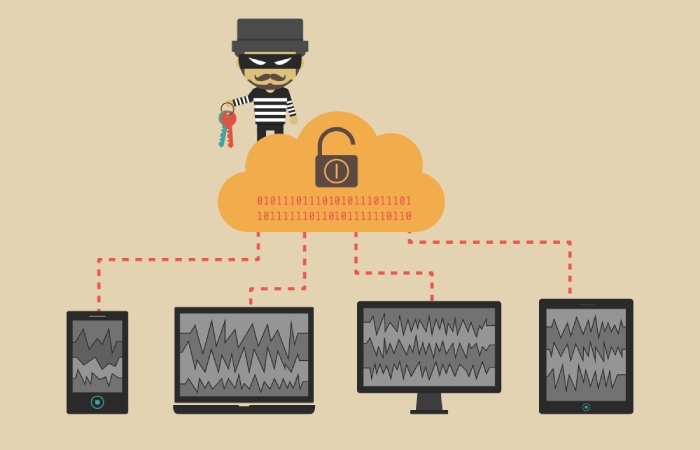
7. Mobile Proxy Testing Tools
Mobile proxies are becoming increasingly popular, especially for social media management. Apps like HTTP Injector and ProxyDroid let you test and configure these tools directly on Android devices. For iOS, manual proxy settings can be input via Wi-Fi settings, though advanced testing may require third-party apps.
Final Thoughts
Proxy usage is only as effective as its configuration. The right tools not only help you stay anonymous but also ensure stability, speed, and compliance with the platforms you’re accessing.
From basic IP testing to DNS leak prevention and session monitoring, these tools form a solid toolkit for beginners and experienced users alike. While proxies help safeguard your browsing and data scraping activities, don’t forget to secure your email identity as well by implementing SPF, DKIM, and DMARC to protect against email spoofing. With the right tools in hand, managing your proxy connections becomes less of a headache and more of a streamlined, secure process.







