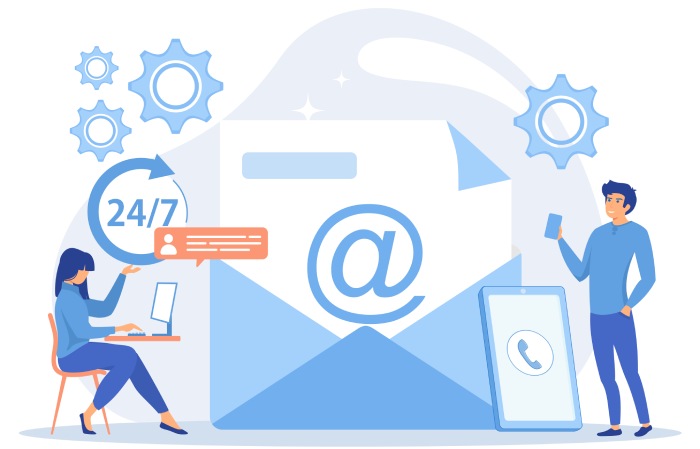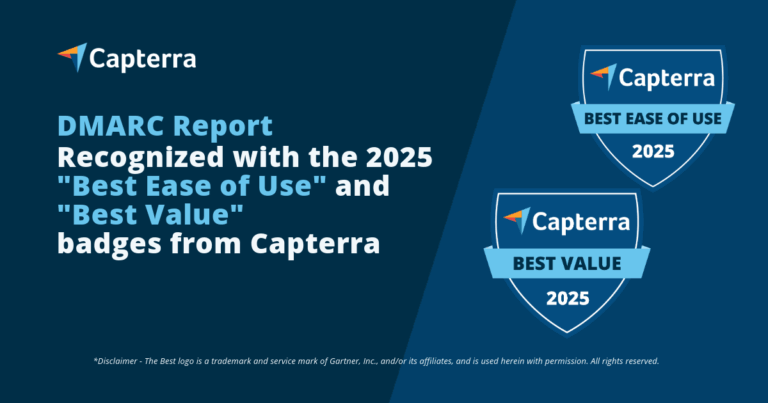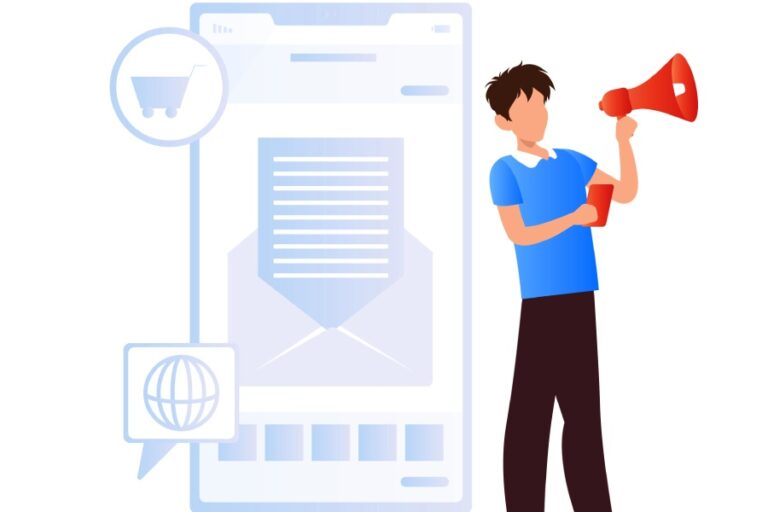Common DMARC Problems Faced by Users

DMARC (Domain-based Message Authentication Reporting & Conformance) is an essential email authentication protocol that protects your email domain from misuse and helps you protect your brand image and customer trust.
However, adopting DMARC may be a complicated procedure, with most businesses encountering different difficulties in correctly establishing their domains’ DMARC records. So, here is a list of the usual problems that users face when adopting DMARC and what you can do to avoid them.
Incorrect SPF and DKIM Alignment
It is common for organizations to change their policy often. At the same time, their domain’s SPF (Sender Policy Framework) and DKIM (DomainKeys Identified Mail) records are not correctly aligned, thus causing low email deliverability and email spoofing.
If you want your DMARC deployment to go successfully, you must grasp the significance of SPF and DKIM alignment. SPF and DKIM record alignment on your domain prohibits email spoofing by:
- The “header from” domain name should match the “d=domain name” in the DKIM signature.
- During an SPF check, the “header from” domain name should be matched with the “MFROM” domain name.
Overlooking Subdomains
Subdomains obey the primary domain by default (e.g., p=reject). Sometimes, domain owners focus on improving the DMARC compliance of their primary domain while omitting the security of their subdomains in the process. This can result in lower email deliverability rates or spoofing of specific subdomains.
Subdomains (inactive) must be protected along with the primary (active) domain to ensure that your DMARC deployment will produce excellent results.
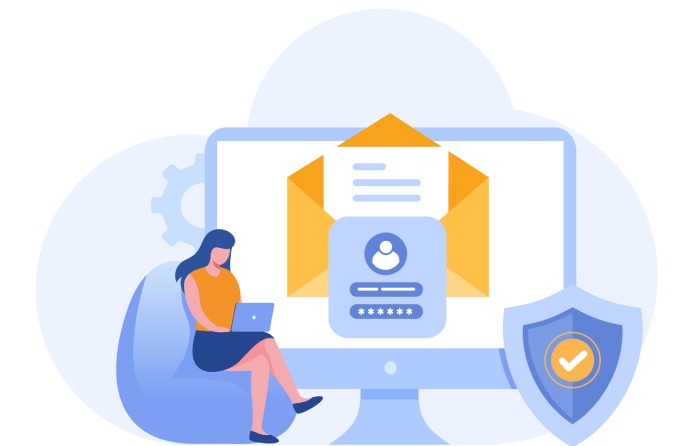
DMARC Syntax or Content Errors
It is common for mistakes in the DMARC record, such as faulty formatting or content, wrong policy values, typos, or illegal characters, to cause reporting mechanisms to fail. These can be difficult to identify at times (for example, a colon instead of a semicolon), and it is possible to mistakenly put in embedded characters that you won’t see with the human eye.
Keep these points in mind to avoid DMARC difficulties:
- “_dmarc.” should always be used.
- If more than one reporting address exists, separate them with a comma without adding a space after the comma. Also, make sure that the second address begins with MailTo:
- Scan for typos carefully.
- Use the proper policy values (for example, “none” rather than “monitor”).
Check for any missing or additional characters.
Including Sending Sources in DNS
To guarantee that your genuine emails are always delivered, establish your DNS (Domain Name System) entries for all of your approved third-party email vendors. These vendors are authorized to send emails on your behalf. Receiving MTAs use DNS queries to authenticate your transmitting sources. This implies that unless all of your permitted sending sources are listed in your domain’s DNS, your emails will fail DMARC for those that are not.
Alignment Mode for DMARC
Your protocol alignment setting also significantly impacts your email authentication via DMARC.
To authenticate DKIM, you can choose from these alignment modes:
- Relaxed: DKIM will pass even if the domain in the signature matches the domain in the From header by an organizational match.
- Strict: The DKIM signature will only pass if the domain in the From header is an exact match with the domain in the signature.
To authenticate SPF, you can choose from these alignment modes:
- Relaxed: This means that SPF will still pass if the domain in the Return-path header matches the domain in the From header due to an organizational match.
- Strict: The domain in the Return-path header and the domain in the From header must be an exact match for SPF to pass.
Failure to Configure Your DKIM Signature
Many users face an issue while successfully implementing their DMARC and one of the biggest reasons for your DMARC to fail is that you haven’t set a DKIM signature for your domain. In such instances, your email exchange service provider applies a default DKIM signature to outbound emails that do not match the domain in the From header. Your email fails the DKIM and DMARC authentication because the receiving MTA fails to align the two domains (if your emails are aligned with SPF and DKIM).

What can cause DKIM to fail the check?
The DKIM check fails when the DKIM authentication checks fail. Here are some probable causes of check failures:
- Domains of the DKIM signature and sender (Header From) are not aligned;
- In DNS, the DKIM public key record is incorrect or not published at all;
- The DNS zone for the sender’s domain is unavailable for lookup.
Final Words
DMARC is among the most efficient tools for assisting businesses in preventing email fraud. Despite its growing popularity, most businesses are still unable to realize its full benefits. Ensure you take the appropriate measures to prevent common mistakes and strengthen the email domain’s security for successful DMARC results.