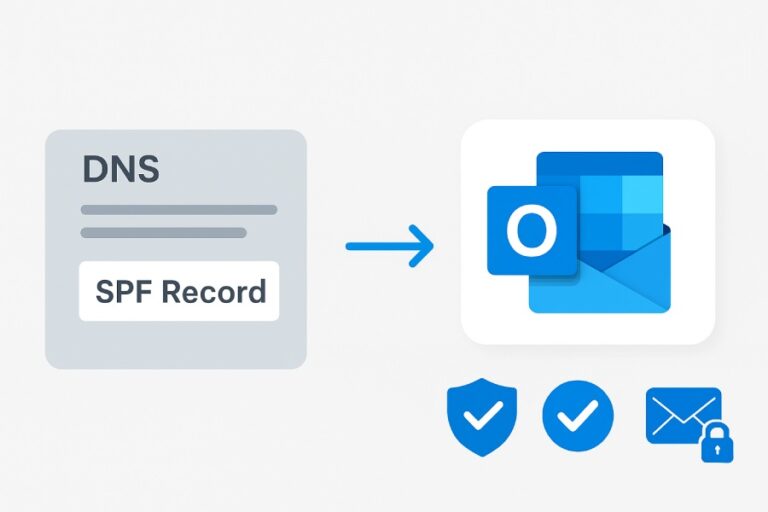Facing DMARC fail issues? Here’s what it means and how to fix it!
DMARC (Domain-based Message Authentication, Reporting and Conformance) implementation can be one of the most effective mechanisms to safeguard your email ecosystem. But what if instead of strengthening your email marketing, it is weakening your overall email communications?
Even the most appealing and effective email campaigns can fall flat when your emails are getting flagged as spam or straightaway rejected.
So what exactly goes wrong? Why do you face such DMARC fail issues? Let’s find out!
DMARC failure- What does it mean?
If your email fails DMARC, it means that both SPF and DKIM either failed to authenticate the message or didn’t align with the domain used in the “From” address. For DMARC to pass, at least one of these checks must succeed, and its domain must align with the “From” domain.
Depending on your DMARC policy (none, quarantine, or reject), failed emails may be delivered, marked as spam, or rejected outright — all of which can lead to missed communication and hurt your domain’s reputation.

Possible reasons for DMARC failure
DMARC is a sensitive protocol; even the slightest misconfiguration can cause it to run into authentication issues. Here are the possible reasons leading to a failed result, even for the legitimate emails sent from your domain-
Misconfigured SPF records
This is one of the most common reasons why your legitimate emails are facing DMARC failure issues. In case your SPF record doesn’t consist of all the authorized domains or sending sources, then your emails will surely fail SPF checks, thereby leading to DMARC fail issues. Moreover, if you have used the forbidden ’+all’ mechanism or your SPF record has exceeded the lookup limit of 10, then it will trigger DMARC problems.
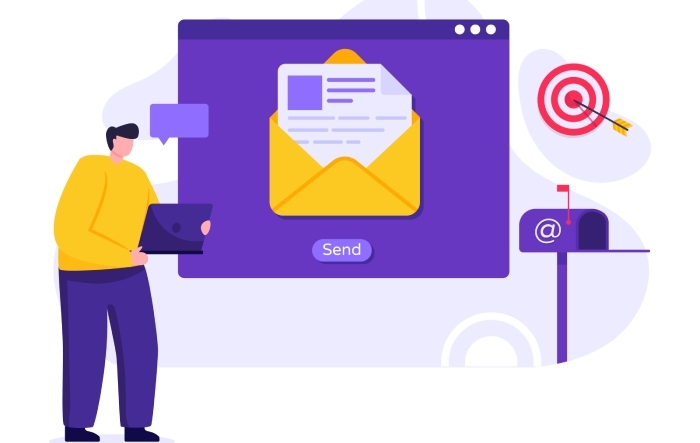
“From” address misalignment
If the domain in the “From” header does not align with the authenticated domain, your email will fail DMARC authentication.
Third-party senders are not included in SPF
If you commonly use third-party tools like HubSpot, MailChimp, or any other CRM platforms, and haven’t integrated them yet into your SPF record, the emails sent by them are going to fail.
Email forwarding issues
While forwarding an email, there are chances that the intermediate mail servers are not part of the SPF record, hence failing the SPF authentication check. Moreover, these servers also tend to alter the message headers, causing DKIM to fail. These failures ultimately trigger DMARC failure for genuine emails.
Stringent DMARC policy
If your DMARC policy is set to ‘reject’ without properly configuring SPF, DKIM, and domain alignment, even legitimate emails can be rejected
Missing DKIM signature
If your email doesn’t have a valid DKIM signature, it will fail DKIM checks, and that can also cause DMARC to fail.
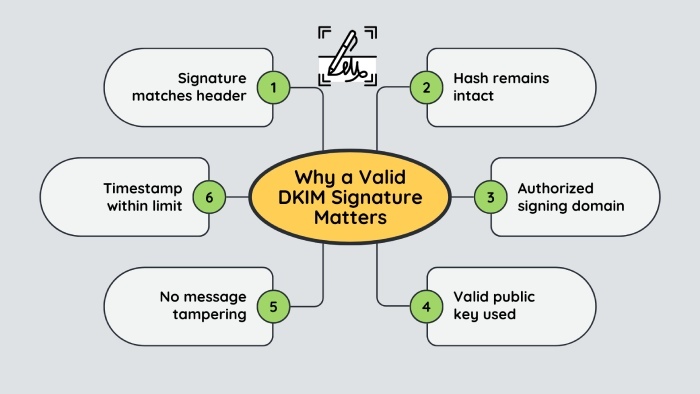
How to fix the DMARC failure issue in 5 easy steps!
Now that you know what’s leading your emails to fail the DMARC check, here’s what you can do to get your email communication system up and running!
Step 1. Closely evaluate the DMARC reports.
You cannot fix the DMARC fail issues until and unless you realize the reasons behind the failure. So the first step would be to set up a DMARC record, which keeps you updated by sending you aggregate reports to your email address. There are tools available, such as MxToolbox and Postmark, which enable you to convert raw XML reports into readable, easy-to-navigate dashboards and comprehensible charts. By studying them closely, you will be able to pinpoint the exact source of DMARC failure.
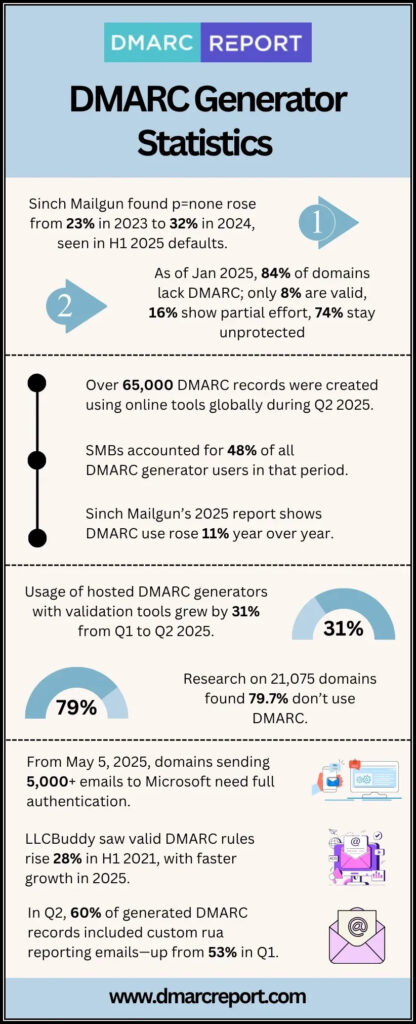
Step 2. Analyze and update your SPF record.
The SPF record is a DNS TXT record that lists all the authorized servers. You need to make sure that all third-party tools are included. Also, you must not exceed the 10 DNS lookup limit.
Step 3. Configure DKIM in the right manner.
Double-check your DKIM configuration. You need to ensure that it is enabled and aptly configured according to every mail sending platform you use. Start with generating and publishing a DKIM public key in your DNS record. Simultaneously, configure the sending server to sign every outgoing email. Also, one must ensure that the selector name is valid and stays consistent across every email message.
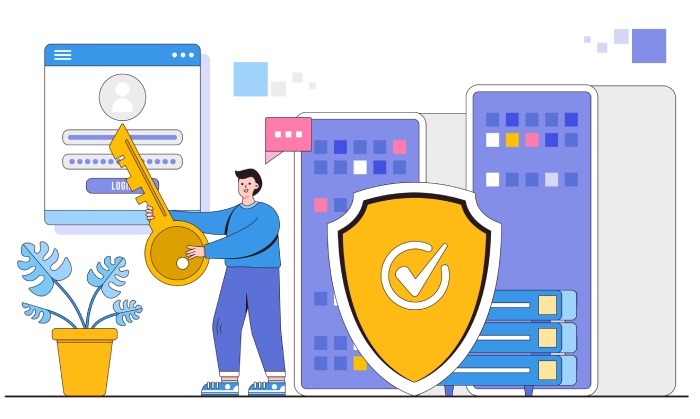
Step 4. Take care of the “From” header alignment.
DMARC needs domain alignment. It is therefore important to make sure that all the third-party senders use your domain in the “From” address, instead of their own default domains.
Step 5. Enforce the most suitable DKIM policies.
It is always best to start with a relaxed and easy policy, such as ‘none’ or ‘quarantine.’ Once you monitor the reports closely and fix all the issues in the process, you can gradually move to a stringent policy, i.e., ‘reject.’ Generally, each of these phases lasts around 2 to 4 weeks. But it also depends on how steadily you fix the problems.
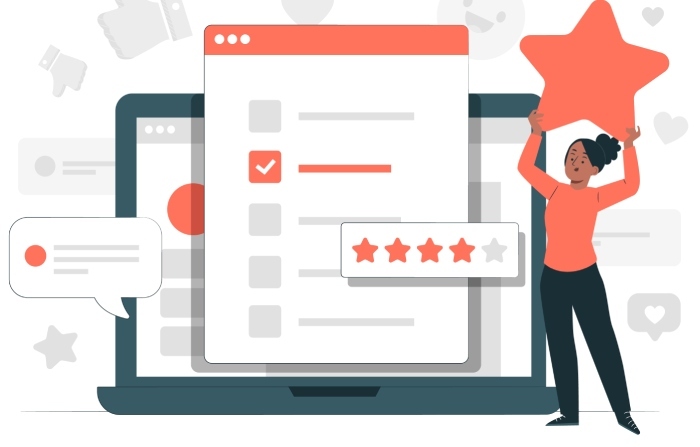
Wrapping up!
DMARC failure is a common issue and can be solved easily once you understand the underlying reasons and adopt a strategic approach. Consider it a technical hiccup and start fixing the issue at the earliest. Resolving the DMARC failure problem should be your priority, as it affects email deliverability and subsequently customer experience and brand reputation.
If you need help with emails failing DMARC checks, seek professional support immediately. Understand that when done right, DMARC can actually protect your email ecosystem from cyber frauds like phishing and spoofing.