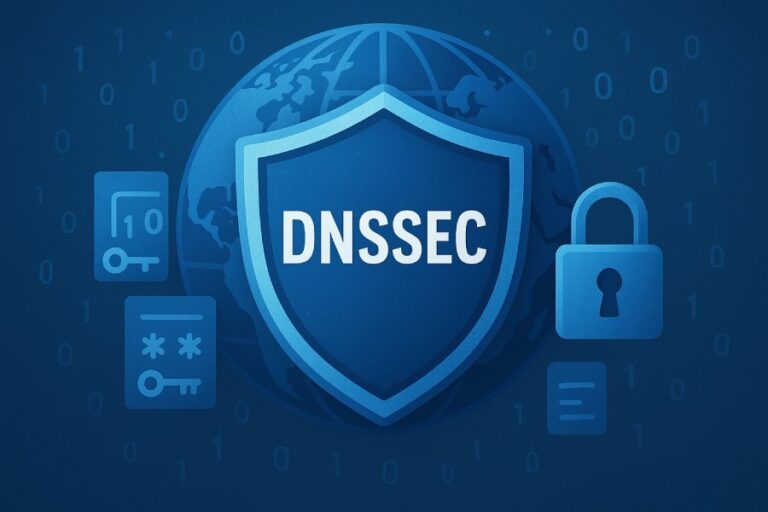Setting Up SPF, DKIM, And DMARC Records For Enhanced Security In Exchange Server
Securing email communication is a critical priority for organizations that rely on Microsoft Exchange Server. As one of the most widely used enterprise email platforms, Exchange handles sensitive internal and external communications, making it a prime target for phishing, spoofing, and other email-based attacks. Without proper protection, malicious actors can impersonate trusted domains, damage reputation, and compromise business operations.
To address these risks, organizations can implement three essential email authentication protocols—SPF (Sender Policy Framework), DKIM (DomainKeys Identified Mail), and DMARC (Domain-based Message Authentication, Reporting & Conformance). Together, these DNS-based mechanisms verify sending sources, ensure message integrity, and enforce domain-level policies for handling unauthenticated emails. Properly configuring SPF, DKIM, and DMARC in Exchange Server not only enhances email deliverability but also strengthens defense against fraud and impersonation attempts.
Understanding Email Authentication Protocols: SPF, DKIM, and DMARC
Email authentication protocols such as Sender Policy Framework (SPF), DomainKeys Identified Mail (DKIM), and Domain-based Message Authentication, Reporting, and Conformance (DMARC) play instrumental roles in strengthening email security, particularly within Microsoft Exchange Server environments. These protocols work synergistically to combat email spoofing, improve email deliverability, and contribute to overall email fraud prevention.
SPF is a DNS-based email authentication mechanism that allows domain owners to publish an SPF record—a DNS TXT record specifying authorized IP addresses or SMTP servers permitted to send mail on their behalf. By validating the sending server’s IP address against the published SPF mechanism, receiving servers can detect unauthorized sources attempting to relay mail fraudulently.

DKIM, in contrast, provides message integrity by attaching a cryptographic signature to the email headers. This signature, generated using a private key, enables receiving SMTP servers to verify that the email has not been altered during transit and that it originates from the purported domain by querying the corresponding DKIM public key stored in the DNS zone file as a TXT record.
The Importance of Email Security in Exchange Server Environments
Microsoft Exchange Server remains a cornerstone of enterprise email infrastructure, handling vast volumes of internal and external communications. However, its role as an SMTP server makes it a prime target for cybercriminals aiming to exploit email spoofing techniques to impersonate trusted senders. Without robust email authentication, malicious actors can bypass email filtering systems, undermining user trust and exposing organizations to security breaches.
Email security in Exchange Server environments involves a comprehensive approach, inclusive of DNS configuration, reverse DNS setup, and proper MX records alignment. Unauthorized relay or weak DNS setup can result in vulnerabilities that compromise organizational email deliverability and reputation. Integrating SPF, DKIM, and DMARC protocols ensures that inbound and outbound emails undergo stringent verification against domain policies, reducing the risk of domain spoofing and enhancing IP address authorization mechanisms.
What Is an SPF Record and How It Works in Exchange Server
An SPF record, primarily a DNS TXT record published within a domain’s DNS zone file, lists the IP addresses and SMTP relays authorized to send emails on behalf of that domain. The Sender Policy Framework mechanism specifies this information using a particular SPF syntax that outlines permitted senders with qualifiers such as `+`, `-`, `~`, and `?` to define enforcement strictness.
When an Exchange Server sends mail, the recipient’s SMTP server initiating the email filtering process performs a DNS lookup for the sender domain’s SPF record. This query confirms whether the sending server’s IP address is authorized. A positive SPF authentication result contributes to SPF alignment, a condition essential for DMARC policy enforcement, ensuring the envelope sender domain aligns with the domain in the visible email headers.
SPF works in conjunction with the MX records configuration, as legitimate mail servers listed in MX records must be included in the SPF record to prevent rejected emails and enhance email deliverability. Misconfigured SPF records or inconsistent reverse DNS entries can cause SPF failures, leading to increased spam scoring or message rejection in services such as Postfix, Exim, and Zimbra.

Creating and Configuring SPF Records for Exchange Server
To set up an SPF record for Microsoft Exchange Server, administrators must edit the DNS zone file associated with their domain, adding or updating a DNS TXT record that reflects approved sending servers. This process generally involves:
- Identify Authorized Sending Servers and Relays: Determine the IP addresses of Exchange Server SMTP relays and any third-party services (e.g., SendGrid, Amazon SES) authorized to send emails on behalf of the domain.
- Publish the DNS TXT Record: Insert the SPF record into the DNS zone file using the domain registrar’s or DNS provider’s management console (e.g., Cloudflare). Ensure that DNS propagation is complete before validation.
- Test and Validate SPF Record: Utilize tools such as Dmarcian or Valimail to validate SPF syntax, alignment, and effectiveness. Services like Cisco’s IronPort and Proofpoint also offer monitoring to detect SPF-related issues affecting email deliverability.
Proper configuration of SPF records strengthens email security by preventing unauthorized SMTP relays from spoofing the domain and improving compliance with recipient email servers’ anti-spam policies.
Deploying DKIM Signatures in Exchange Server for Message Integrity
While SPF focuses on authenticating the sending IP address, DKIM reinforces message integrity by guaranteeing that the email content has not been tampered with. DKIM achieves this by adding a digital signature to selected email headers, verified by public keys stored in DNS TXT records.
In Microsoft Exchange Server, configuring DKIM involves several key steps, traditionally requiring third-party solutions or Exchange Transport Agent customization since native DKIM support became standard from Exchange Server 2019 onwards:
- Generate DKIM Key Pairs: Create a private-public key pair. The private key resides securely within the Exchange Server or associated SMTP server tasked with DKIM signing, while the public key is published in the DNS zone file as a TXT record under a selector subdomain (e.g., selector._domainkey.example.com).
- Configure DKIM Signing: Integrate the DKIM signing process with the Exchange Server’s SMTP relay or use dedicated tools from vendors like Mimecast, Barracuda Networks, or Trend Micro to automate signature insertion in email headers.
- Publish the DKIM DNS Record: Add the public key DNS TXT record to the domain’s DNS via DNS configuration platforms such as Cloudflare or AWS Route 53. Ensure the DNS record follows the required syntax and allows DNS propagation.
- Verify DKIM Functionality: Employ email authentication testing tools to confirm that outgoing messages carry valid DKIM signatures. Successful verification enhances SPF alignment and supports DMARC policy enforcement.
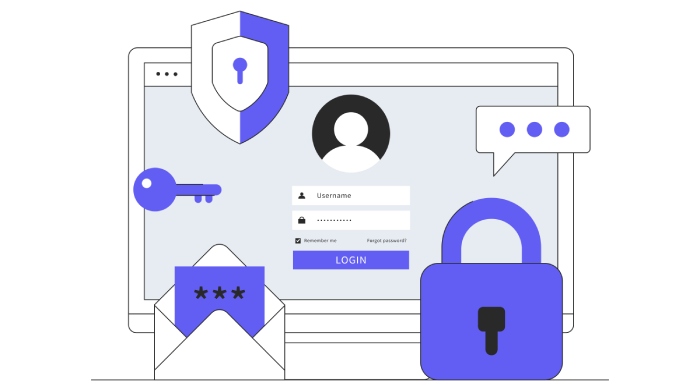
Implementing DMARC Records to Enforce Email Policies and Monitor Abuse
Deploying DMARC (Domain-based Message Authentication, Reporting & Conformance) records is a critical step in strengthening email security and mitigating email spoofing. DMARC builds on the foundation established by SPF and DKIM, providing domain owners the ability to specify how recipient SMTP servers should handle unauthenticated messages. It accomplishes this by publishing a DNS TXT record in the domain’s DNS zone file that outlines the policies for email authentication enforcement and reporting.
A well-formed DMARC record includes instructions on policy enforcement, such as `none`, `quarantine`, or `reject`, guiding email filtering actions on emails that fail SPF or DKIM checks. Additionally, it facilitates domain verification by enabling reporting mechanisms through aggregate and forensic reports submitted back to the domain administrator. These reports are invaluable in ongoing email fraud prevention, offering visibility into potential abuse and misconfigurations.
When implementing DMARC, ensure that SPF alignment and DKIM alignment are correctly configured. SPF alignment requires the domain in the Return-Path header to match the domain in the From address, whereas DKIM alignment demands that the domain in the DKIM signature align with the From domain. This alignment is vital for DMARC to validate the authenticity of the email effectively.
Step-by-Step Guide to Setting Up SPF, DKIM, and DMARC in Exchange Server
Implementing SPF, DKIM, and DMARC in the Microsoft Exchange Server environment requires meticulous DNS configuration combined with adjustments to the SMTP server settings and email headers handling.
First, construct an SPF record using the SPF mechanism that specifies the IP address authorization for the domain’s outgoing SMTP servers. The SPF syntax must include all authorized sending sources such as the IPs of your Exchange Server, Microsoft Exchange Online, and any third-party services like Mimecast or Proofpoint. Publish this SPF policy as a DNS TXT record in the domain’s DNS zone file, making sure to verify the correct inclusion of MX records and reverse DNS entries to enhance authenticity and deliverability.
DKIM implementation in Exchange Server involves generating a private-public key pair and creating corresponding DNS TXT records containing the public key. After enabling DKIM in the Exchange admin center or using PowerShell scripts, the outbound emails will be cryptographically signed by the SMTP server, adding a signature in the email headers. This signature helps in email authentication by allowing receiving mail servers to verify the message integrity, significantly improving email deliverability and filtering accuracy.

Create a DMARC DNS TXT record with a policy tailored to your risk tolerance—starting with `p=none` to monitor without enforcing, then moving to stricter policies like `quarantine` or `reject`. The DMARC record also specifies report URIs where email providers send aggregate and forensic data about email sending activity. Ensure that your DMARC record’s SPF and DKIM alignment requirements are in sync with your SPF and DKIM configurations.
After updating the DNS records, allow for DNS propagation to ensure changes are globally recognized. Validate the SPF record using tools like OpenSPF validators and DKIM with test senders such as Postfix or Exim SMTP servers. DMARC aggregation reports can be parsed using services such as Dmarcian or Valimail for detailed insights.
Common Challenges and Troubleshooting Tips for SPF, DKIM, and DMARC Implementation
Despite careful planning, organizations often encounter challenges when implementing these protocols:
- SPF Syntax Errors: Incorrect SPF syntax or multiple SPF records for the same domain in the DNS TXT record can cause failures. Use a single SPF record combining all authorized IPs using proper SPF mechanisms and ensure the total DNS lookup limit isn’t exceeded.
- Misaligned Domains: SPF alignment issues can arise if the Return-Path domain differs from the From header domain, causing DMARC failures. Confirm domain verification and standardize domain usage across all sending systems including SMTP relays.
- Delayed DNS Propagation: Changes in DNS zone files, especially DNS TXT records for SPF, DKIM, and DMARC, might take time to propagate, leading to inconsistent email authentication results. Plan deployments during off-peak hours and verify propagation using tools from Cloudflare or DNS checkers.
- Inconsistent DKIM Signing: Some SMTP servers or email gateways (e.g., Cisco IronPort, Barracuda Networks) may alter email headers, causing DKIM signatures to break. Make sure email filtering and SMTP relay devices preserve headers and apply the DKIM signature correctly.
- Incomplete Reporting: DMARC reports may be incomplete if reporting addresses are not set up correctly or if external providers strip report headers. Use reliable vendors like Dmarcian or Valimail to manage reports effectively.
Monitoring and Maintaining Email Authentication for Ongoing Security
Ongoing monitoring is vital for sustaining robust email security. Utilize DMARC aggregate reports to track unauthorized sending attempts and identify new IP addresses used in spoofing. Regularly audit SPF records for deprecated IPs or services, especially after changes in Microsoft Exchange, Google Workspace, or third-party SMTP relay providers like Amazon SES and SendGrid.

Integrate email filtering platforms such as Symantec, Trend Micro, or F5 Networks to leverage real-time threat intelligence aligned with your authentication policies. Periodic reviews of MX records and reverse DNS entries help maintain IP address authorization integrity and ensure smooth SMTP server operations.
Automation tools from Cisco, Mimecast, or Proofpoint can facilitate continuous domain verification and alert administrators about authentication failures or policy violations. Maintaining a clear DNS zone file and consistent DNS configuration minimizes email deliverability disruptions and bolsters email fraud prevention.
Best Practices for Enhancing Email Security Beyond SPF, DKIM, and DMARC
To maximize email security, organizations should implement multi-layered defenses that complement SPF, DKIM, and DMARC:
- Implement TLS Encryption: Ensure the SMTP relay and Microsoft Exchange Server enforce TLS encryption to protect email content in transit.
- Leverage Email Filtering Services: Use advanced email security gateways, such as Cisco IronPort or Barracuda Networks, with built-in phishing detection and malware scanning.
- Adopt Reverse DNS and PTR Records: Properly configured reverse DNS entries enhance sender reputation and contribute to IP address authorization validation by receiving mail servers.
- Educate End-Users: Train employees to recognize phishing attempts that bypass technical defenses, providing an additional human firewall.
- Regularly Update and Patch Systems: Keep mail servers like Zimbra, Postfix, Exim, and Microsoft Exchange patched against vulnerabilities.
- Use Security Incident and Event Management (SIEM): Integrate email security logs with SIEM solutions for holistic monitoring and threat detection.
By combining these best practices with correctly configured SPF records, DKIM signatures, and DMARC policies, organizations can build a resilient email authentication framework that mitigates the risks associated with email spoofing and enhances overall email deliverability.

FAQs
What is the primary purpose of a Sender Policy Framework (SPF) record?
An SPF record authorizes specific IP addresses and SMTP servers to send emails on behalf of a domain, preventing email spoofing by enabling recipient servers to verify sending sources through DNS TXT record lookups.
How does DMARC improve email security beyond SPF and DKIM?
DMARC enforces alignment policies for SPF and DKIM, specifying actions for unauthenticated emails and providing detailed reporting to help domain owners monitor abuse and implement effective email fraud prevention.
Can Microsoft Exchange Server natively support DKIM signing?
By default, Exchange Server requires additional configuration or third-party tools to enable DKIM signing, whereas Microsoft Exchange Online has built-in DKIM support that can be configured via PowerShell or the Exchange Admin Center.
Why are SPF syntax errors common, and how can they be resolved?
SPF syntax errors often occur due to multiple SPF records or exceeding DNS lookup limits. Resolving these involves consolidating SPF mechanisms into a single DNS TXT record and carefully limiting mechanisms like `include` and `redirect`.
How long does DNS propagation take when updating SPF, DKIM, or DMARC records?
DNS propagation can take from a few minutes up to 48 hours depending on DNS TTL settings and the DNS infrastructure, which impacts how quickly changes to the DNS TXT records become effective globally.
What tools can help monitor and analyze DMARC reports?
Platforms like Dmarcian and Valimail specialize in parsing DMARC aggregate and forensic reports, providing actionable insights to improve email authentication configurations and detect potential abuse.
How do reverse DNS and MX records influence email deliverability?
Properly configured reverse DNS and MX records verify the association between IP addresses, domain names, and mail servers, which enhances trustworthiness and significantly improves email deliverability by reducing spam flagging.
Key Takeaways
- Implement comprehensive email authentication by combining Sender Policy Framework with DKIM and DMARC policies for robust email security.
- Accurate DNS configuration and proper SPF syntax, including unified DNS TXT records, are essential to prevent email spoofing and optimize email deliverability.
- Continuous monitoring of DMARC reports using tools like Dmarcian and ongoing maintenance of SPF and DKIM records ensure sustained protection against email fraud.
- Address common implementation challenges such as DNS propagation delays, domain alignment, and SMTP relay compatibility to maintain a reliable email authentication framework.
- Enhance email security beyond protocol enforcement by implementing TLS, reverse DNS, advanced email filtering, and user education for comprehensive defense against threats.