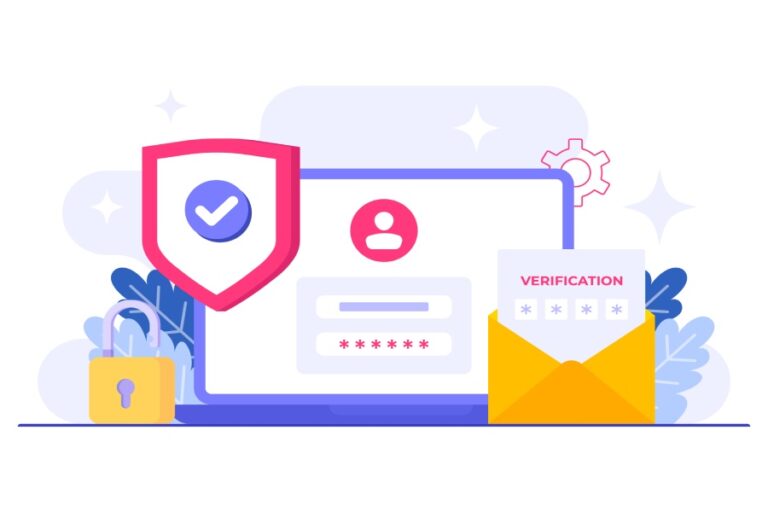What Is a PTR Record? Understanding Its Importance in DNS Lookup
What Are PTR Records?
PTR records, often called Pointer Records, serve a distinctive role within the realm of DNS by facilitating reverse DNS lookups. Instead of mapping a domain name like example.com to an IP address, which is typical for standard DNS queries, PTR records connect an IP address back to its corresponding domain name. This functionality is crucial for authentication processes and diagnosing network issues.
Take, for example, an IP address like 192.0.2.1. When you have a properly configured PTR record associated with this address, it links it directly to example.com. If someone queries this IP address, they can identify that it belongs to that specific domain, aiding various network-related verifications and ensuring efficient communication.
How Does It Work?
When performing a reverse DNS lookup using an IP address, the request flips the digits and appends either .in-addr.arpa (for IPv4) or .ip6.arpa (for IPv6) at the end. So our earlier example of 192.0.2.1 would be stored as 1.2.0.192.in-addr.arpa.
This process integrates seamlessly into everyday tasks, such as sending emails. Email servers reference PTR records to validate that the server transmitting the email matches its purported domain name, bolstering defenses against spam and forging trust in online communications.
The functionality of a PTR record lies in its ability to act as both a security measure and a diagnostic tool, helping establish credibility in numerous situations.
Practical Applications and Importance
Businesses with large networks particularly benefit from effectively implementing PTR records; they simplify troubleshooting procedures by converting cryptic IP addresses into recognizable hostnames in logs or monitoring systems. Imagine conducting diagnostics on a busy network without recognizing which machine corresponds to each IP; it can become overwhelming quickly! Having clear mappings facilitates streamlined assessments and quicker resolutions.
Furthermore, these records are instrumental for services such as VoIP applications where identifying user-provided domains strengthens connection establishment protocols. Whether hosting meetings on platforms like Avaya Equinox or Lync, having accurate PTR lookups ensures smoother connections.

Understanding and utilizing PTR records not only enhances your system’s reliability but also lays down essential groundwork for communication legitimacy across different platforms.
As we explore further, we’ll uncover more about how reverse lookups function to enhance networking efficacy and improve security in digital communications.
Reverse DNS Resolution Explained
At its core, reverse DNS resolution is like taking a step back in the conversation between your computer and the rest of the internet. Instead of starting with a domain name to find an IP address, it flips the script by beginning with an IP address to discover what domain it corresponds to. This might sound complex, but once you understand how it works, it becomes clear why it’s vital for many online functions.
When a reverse DNS lookup is conducted, the process starts by querying the IP address in a reversed order. For IPv4 addresses, this means appending .in-addr.arpa to the reversed numerical order of the IP. So rather than searching straight for the domain name, your system sends out a request structured like 1.2.0.192.in-addr.arpa. In contrast, for IPv6, things get a little more intricate. The addresses are segmented into four-bit sections and appended with .ip6.arpa. The format may vary, but its purpose remains consistent: transform an IP address into a friendly domain name.
Understanding this reversed formatting is crucial for effective network administration as it can simplify troubleshooting and enhance system diagnostics.
IPv4 and IPv6 Format
| IP Version | Format for PTR Record | Example |
| IPv4 | Reversed IP + “.in-addr.arpa” | 1.2.0.192.in-addr.arpa |
| IPv6 | Reversed IP + “.ip6.arpa” | 1.0.0.0.2.0.0.0.3.1.8.e.f.f.0.0.1.ip6.arpa |
Using the table above as a reference point, let’s take an example: if you want to know which domain corresponds to the IPv4 address 192.0.2.1, you’ll need to present your query as 1.2.0.192.in-addr.arpa. This reversal is not just a simple twist of nomenclature; it allows systems to look up PTR records effectively, making reverse DNS resolution an essential tool in the network administrator’s kit.
Now that we’ve established the fundamentals of reverse DNS resolution, let’s explore its practical applications and benefits in real-world scenarios.
Setting Up PTR Records
Setting up PTR records isn’t just about flipping a switch; it’s a process that requires careful steps to ensure that your domain names and IP addresses are correctly linked. The good news is that once you get the hang of it, maintaining these records becomes much less daunting. Think of it like planting a tree: with proper care and attention at the beginning, you’ll cultivate something strong and enduring.

Step-by-Step Guide
First, you need to identify the IP address and the corresponding domain name you want to map. This step is crucial because the integrity of your PTR record depends on this relationship. A mismatched IP and domain can lead to delivery issues or accessibility problems for users trying to reach your server.
Next, access your DNS server’s management console or your hosting provider’s DNS management interface. Most hosts provide a user-friendly dashboard where you can manage your DNS settings with ease. If you’re unsure where to find this, a quick search on your host’s support site usually reveals helpful guides tailored to their specific platform.
After you’ve accessed the management console, it’s time to input your data. Create a new PTR record by entering the reversed IP address in the format specified for either IPv4 or IPv6. For instance, if you’re working with an IPv4 address like 192.0.2.1, you’ll enter it as 1.2.0.192.in-addr.arpa. Make sure you’re attentive here; a simple typo can invalidate the entire record.
Finally, you’ll want to verify the change you’ve made by performing a reverse DNS lookup using tools such as dig or nslookup. These command line utilities will return the domain name that corresponds to your chosen IP address, confirming whether everything was set up correctly. If you find discrepancies, revisit your entries carefully; even small mistakes can yield significant complications down the road.
Remember: It’s best to frequently verify PTR records post-setup to ensure they resolve correctly, reducing potential network issues. Regular checks will help maintain your network’s integrity and prevent misunderstandings associated with undelivered emails or misrouted traffic.
With each completed setup, you’re not only improving the connectivity of your systems but actively participating in creating a more robust online presence for your organization. While setting up PTR records may seem uninspiring or technical at first glance, consider them as vital threads woven into the fabric of internet communication—a safety net ensuring all your digital correspondences are delivered efficiently and accurately.
As we shift our focus from the technicalities of setup to another crucial aspect, let’s explore how these records enhance security protocols within email communications.
Role of PTR Records in Email Security
PTR records are essential in combating the ever-evolving landscape of email threats. They serve as a verification tool, confirming whether an email server is genuinely associated with the domain it claims to be sending from. This is particularly important because spammers and cybercriminals often manipulate sender identities to masquerade themselves as legitimate sources. Without these records, the world of email communication could quickly devolve into chaos. Properly configured DMARC, SPF, and DKIM records work hand in hand with PTR records to enhance email authentication, reduce spoofing risks, and ensure reliable message delivery.

A striking statistic reveals that according to a report by Google, over 85% of emails received in 2024 were flagged as spam or malicious. A significant contributing factor was the absence of properly configured PTR records, highlighting how critical they have become in our digital interactions. If you want your emails to stand out positively—rather than disappearing into spam folders—ensuring that your PTR records are correctly set up is non-negotiable.
Here’s how it works: when an email server tries to send a message, the receiving mail server conducts a reverse DNS lookup using the sender’s IP address. It checks for a PTR record; if one exists that matches back to a valid domain name, it reinforces trust in the sending server. Having a correctly configured PTR record can substantially lower the chances of your emails being categorized as spam.
An insightful note from an IT expert at TechCorp encapsulates the sentiment perfectly: “Having correctly configured PTR records is critical in reducing our spam rates and ensuring our emails are delivered successfully.” This underscores why businesses should consider implementing robust DNS configurations as part of their email management strategy.
Configuring and regularly updating your PTR records is about more than just compliance; it’s about ensuring that your correspondence reaches its intended recipients while maintaining security standards. A well-maintained PTR record acts as a safeguard against malicious actors and unauthorized access attempts while fostering trust with clients and collaborators alike.
Prioritizing PTR records not only enhances email deliverability but also lays a strong foundation for effective network operations and management strategies moving forward.
Benefits for Network Management
PTR records offer a treasure trove of advantages that go far beyond simply facilitating email authentication. One significant benefit stems from their ability to enhance system logs. Often, when reviewing log files, network administrators are faced with incomprehensible strings representing IP addresses. However, by implementing PTR records, these numbers transform into recognizable domain names that provide instant context.
For example, instead of seeing “192.0.2.1,” an administrator might see “mail.company.com.” This shift allows for a quicker understanding of what device or server is involved in network activity.

Regularly updating and maintaining PTR records can vastly improve log readability, enabling faster diagnostics and more effective troubleshooting efforts. Imagine receiving an alert about suspicious activity—without PTR records, you might waste valuable time deducing which IP address belongs to which device. In contrast, with accurate PTR information at your fingertips, you can instantly recognize the responsible server.
Some might argue that for smaller networks, the overhead of maintaining PTR records is excessive; however, this perspective often overlooks the tangible benefits that even small enterprises can reap. In larger organizations, the presence of PTR records becomes even more critical. They act as a roadmap for administrators navigating the intricacies of expansive systems where numerous devices communicate concurrently. Quick diagnostics become not just easier but almost seamless when domain names replace cryptic IPs in charts and logs.
Consider a scenario where a sudden connectivity issue arises. An IT team can diagnose the situation swiftly if they can see the specific hostname linked to an IP address rather than sifting through lists and potentially misidentifying devices based on vague numerical values.
Enhanced Troubleshooting
The ease brought about by utilizing PTR records directly translates to enhanced troubleshooting capabilities. When network issues arise, having direct visibility into associated domains can lead teams straight to root causes with minimal effort. Moreover, specific applications such as VoIP services often depend on accurate DNS mappings to maintain smooth communication flows; poor configurations can obstruct calls altogether.
By ensuring proper use of PTR records, companies not only bolster their operational efficiency but foster an environment conducive to rapid response. It’s a tool that empowers IT professionals to engage proactively rather than reactively addressing downtime and performance lags stemming from poor visibility.
While some may question the necessity of these records—particularly in less complex networks—the tangible benefits they confer frequently outweigh perceived inconveniences. As organizations grow and systems evolve, integrating comprehensive DNS strategies including diligent maintenance of PTR records proves invaluable in achieving optimal network performance and stability.

As we explore further, let’s consider some common challenges that may arise within these systems and how best to address them effectively.
Troubleshooting Common Issues
Misconfigured or missing PTR records can create significant headaches, particularly if you’re trying to send emails or analyze your network logs. For instance, when an email is erroneously flagged as spam because the associated PTR record doesn’t match the sender’s domain, it’s like having a ghost in the machine that disrupts communication. Recognizing how to troubleshoot these issues can save time and keep everything running smoothly.
The first step in troubleshooting is to verify correct formatting of the PTR record. It’s essential that the reversed IP address follows the appropriate format. For IPv4, it should look like 255.2.0.192.in-addr.arpa, while for IPv6, it needs to follow a hierarchical structure ending with .ip6.arpa. Small typos can lead to major issues—think of it like misplacing a vital piece of a jigsaw puzzle; without it, the picture stays incomplete.
Once you’ve ensured the formatting is correct, another critical point to check is DNS propagation.
DNS changes don’t take effect instantly; sometimes, they can take hours or even longer due to various factors including Time-to-Live (TTL) settings. If you’ve just updated your PTR records but aren’t seeing results, give it some time. You can use online tools like whatsmydns.net to monitor how your changes are propagating across different global DNS servers. This will reassure you that your updates are being recognized worldwide.
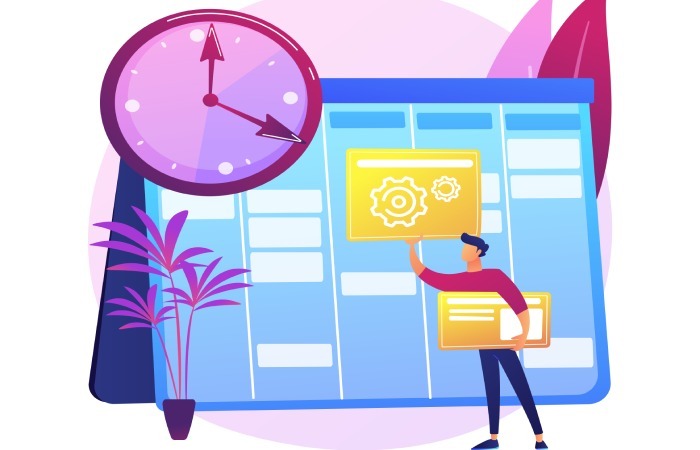
Alongside checking propagation times, it’s also vital to update DNS records consistently. Having synchronized forward and reverse DNS records is like maintaining harmony within a well-tuned orchestra—each instrument (or in this case, each record) must be aligned for optimal performance. Mismatched records can lead to issues such as email delivery failures.
To further assist in diagnosing these troublesome records, utilizing DNS testing tools becomes immensely valuable.
Whether it’s dig, nslookup, or third-party platforms like DNSstuff, these tools provide insights that can pinpoint where things may have gone awry with your PTR configuration. They allow you to extract detailed information about your DNS settings, helping you trace back errors throughout the resolution process.
Addressing these common issues ensures that your network operates smoothly and efficiently while preventing potential security risks linked to improperly configured DNS records. With vigilant maintenance and troubleshooting practices in place, you’ll maintain control over your network health and communication integrity seamlessly.
In summary, by understanding and troubleshooting PTR records effectively, you are better equipped to ensure reliable email communication and robust network performance.