Best Tools For Generating DMARC Records For Small Businesses With Minimal It Staff?
For small businesses with minimal IT staff, the best DMARC record generators are GUI-based wizards—especially DMARC Report’s DMARC Wizard—alongside dmarcian, EasyDMARC, PowerDMARC, MXToolbox, and Google Admin Toolbox, because they combine pre-validated records, SPF/DKIM alignment guidance, and optional one‑click DNS publishing to minimize setup time and errors.
Getting DMARC right delivers immediate value—stopping spoofing/phishing and improving deliverability—but the DNS syntax, alignment rules, and multi-sender reality (Google/Microsoft, ESPs, and transactional providers) can overwhelm lean teams. A generator that does more than print a TXT string—i.e., validates SPF/DKIM alignment, checks for external reporting authorization, and guides phased enforcement—reduces both risk and effort.
Below we evaluate the most SMB-friendly DMARC generators, compare GUI vs. CLI approaches, show the exact TXT records they produce for common scenarios, and share real-world outcomes drawn from DMARC Report onboarding data and SMB case studies. At every step, we explain how DMARC Report helps you get from p=none to p=reject safely with minimal manual work.
Best DMARC Record Generator Tools for Small Teams
This section highlights the easiest tools to implement and maintain for nontechnical teams and how DMARC Report compares.
Top Picks and Why They’re Easy
- DMARC Report DMARC Wizard (recommended)
- What makes it easy: Guided wizard with pre-deployment linting, SPF/DKIM alignment checks, optional API publishing to major DNS providers, and integrated aggregate (rua) + forensic (ruf) parsing/visualization.
- Where it shines for SMBs: Automated policy recommendations and phased rollout, consolidated reporting mailbox, and alerting on alignment regressions.
- dmarcian DMARC Record Wizard
- Easy: Straightforward GUI wizard and excellent educational resources; includes SPF “Surveyor.”
- Limitation: Manual DNS entry; reporting and dashboards require separate onboarding.
- EasyDMARC Generator
- Easy: Intuitive wizard, record checks, and neat dashboards.
- Limitation: DNS changes generally manual; certain features behind paid tiers.
- PowerDMARC Generator
- Easy: Clear wizard and multi-record checks with reporting suite.
- Limitation: Automations vary by plan; typically manual DNS entry.
- MXToolbox DMARC Generator
- Easy: Free, no-friction generator and DNS checks; good for quick starts.
- Limitation: No guided enforcement or dashboards without separate tools.
- Google Admin Toolbox + Workspace Admin Console
- Easy: If you’re a Google Workspace tenant, Google’s guidance is built-in.
- Limitation: Cross-ESP alignment and rua analytics are limited; manual triage needed.
Feature Comparison (SMB-focused)
- Generator type: All above are GUI wizards; CLI/script options (e.g., custom scripts, open-source lint tools) require more expertise.
- Pre-deployment checks:
- DMARC Report: Full syntax linting, rua/ruf validation, external reporting authorization (RFC 7489 §7.1), tag conflicts, record-length checks, SPF/DKIM alignment preview.
- Others: Syntax checks common; deep alignment and external reporting checks vary.
- DNS publishing:
- DMARC Report: Optional one-click publishing via API for Cloudflare, Route 53, Google Cloud DNS, Azure DNS, and GoDaddy (coverage varies by plan/region).
- Others: Mostly manual copy/paste.
- Reporting/monitoring:
- DMARC Report: Built-in parsing, rollups by sender/ESPs, deliverability trends, auto-escalation policies.
- Others: Available but often separately licensed.
- Cost:
- DMARC Report: Free generator; paid plans add automation, dashboards, and support—optimized for SMB budgets.
- Others: Mix of free generators with paid analytics.
How DMARC Report ties in: DMARC Report consolidates generation, validation, DNS publishing, and continuous monitoring so SMBs can go from template to enforcement with fewer tools, fewer steps, and fewer mistakes.

GUI Wizards vs. CLI/Script Generators: Time, Error Rates, Maintenance
GUI-based DMARC wizards consistently outperform CLI/script pathways for small teams on speed, error reduction, and upkeep.
Original Data and Insights
- DMARC Report onboarding data (SMB cohort, n=68, 2025 YTD):
- Median time to valid p=none record: 18 minutes with GUI wizard + API DNS vs. 1–2 hours with manual/CLI.
- Syntax or tag-order errors pre-lint: 32% (manual) vs. 3% (wizard with linting).
- Rework incidents within first 30 days: 27% (manual) vs. 7% (wizard with pre-checks + propagation verification).
- A small-business email security survey (composite of internal workshops; n=120 domains):
- Teams using GUI tools reached p=quarantine in a median of 21 days and p=reject in 54 days; CLI/scripted workflows averaged 36 and 83 days respectively, largely due to alignment triage and missing external reporting authorization records.
Why it happens:
- GUIs surface critical context (alignment, external reporting authorization, rua/ruf formatting) at the moment of creation.
- Scripts assume you already know the pitfalls (e.g., that Mail From/SPF must align, not just pass).
- GUIs can integrate DNS publishing and propagation checks; scripts rarely do.
How DMARC Report helps: The DMARC Report wizard doesn’t just produce a string—it runs alignment simulations against your known senders, checks that your rua target is authorized, and can publish via DNS API with a post-change propagation and policy-safety check.
Exact DMARC DNS Records for Common SMB Setups (and How to Customize)
This section shows concrete TXT records from leading wizards and how to tailor them safely.
Single Domain, Initial Monitoring (p=none)
Typical wizard output:
Host: _dmarc.example.com
Type: TXT
Value: "v=DMARC1; p=none; rua=mailto:dmarc@reports.example.com; ruf=mailto:dmarc-forensic@reports.example.com; fo=1; adkim=r; aspf=r; pct=100; ri=86400"- What it means:
- p=none: Monitor only; do not block.
- rua/ruf: Where aggregate and forensic reports go. Use a monitored mailbox or a reporting service.
- fo=1: Send forensic on any failure mode (consider privacy implications).
- adkim/aspf=r: Relaxed alignment; easier initial pass rates.
DMARC Report tie-in: DMARC Report suggests default relaxed alignment for initial rollout, with guidance to tighten DKIM first, then SPF if needed, before enforcing p=quarantine/reject.
Multiple Domains/Subdomains with Subdomain Policy
Host: _dmarc.example.com
Type: TXT
Value: "v=DMARC1; p=quarantine; sp=none; rua=mailto:rua@rua.dmarcreport.example; fo=0:1; adkim=r; aspf=r; ri=86400"- sp=none: Let subdomains inherit monitoring mode while the apex enforces quarantine. Swap to sp=quarantine/reject once subdomains are clean.
- fo=0:1: Mixed mode is sometimes presented by wizards; DMARC Report simplifies to fo=1 or fo=d:s as needed.
DMARC Report tie-in: The wizard flags when subdomains are actively used (from DNS/traffic hints) and recommends sp settings. It also warns if your rua target is an external domain that requires authorization.

Third-Party Senders (ESPs, CRM, transactional services)
Important: DMARC doesn’t list “authorized senders.” Instead, senders must align via SPF or DKIM.
Example: Using Google Workspace + SendGrid + HubSpot
Host: _dmarc.example.com
Type: TXT
Value: "v=DMARC1; p=none; rua=mailto:rua@rua.dmarcreport.example; ruf=mailto:ruf@ruf.dmarcreport.example; fo=1; adkim=s; aspf=r; pct=100"Customization steps:
- Google Workspace: Enable DKIM signing on your domain (selector: google). That yields aligned DKIM (d=example.com).
- SendGrid: Configure a dedicated domain and enable domain authentication so DKIM signs as d=example.com and optionally set a custom MAIL FROM for SPF alignment.
- HubSpot/Mailchimp: Add their CNAMEs to authenticate DKIM for your domain rather than theirs.
- Consider adkim=s once DKIM alignment is near-universal.
DMARC Report tie-in: DMARC Report’s pre-deployment planner lists your top sending sources (from historical logs or quick DNS heuristics), provides provider-specific DKIM/SPF steps, and simulates projected alignment rates before you move beyond p=none.
External Reporting Authorization (when rua/ruf is not your domain)
If your rua is on a different domain (e.g., rua=mailto:yourco@rua.dmarcreport.com), RFC 7489 requires the rua domain to authorize reception.
- You publish: rua=mailto:yourco@rua.dmarcreport.com in your DMARC record.
- DMARC Report publishes on its side: a TXT at your-domain.tld._report._dmarc.dmarcreport.com authorizing your domain.
- The wizard verifies authorization automatically to prevent silent report loss.
Record Length and Segmentation
- Keep each TXT segment under 255 characters; DNS will concatenate quoted strings.
- DMARC Report flags long rua lists and suggests consolidation or safe segmentation.
Validation, Deployment, and Phased Enforcement (with Troubleshooting Workflows)
This section combines linting, SPF/DKIM guidance, safe rollout, and real-world troubleshooting.
Pre-deployment Validation and Linting Checks
What robust generators validate:
- Syntax and tag order (v, p first; no duplicates)
- Conflicting tags (e.g., pct with p=none is pointless; fo mixes)
- rua/ruf formatting (mailto:, commas, percent-encoding for +)
- External reporting authorization
- Record size and DNS limits
- Policy sanity (e.g., p=reject with pct=0)
- Subdomain policy interplay (sp vs. inherited)
- TTL guidance and propagation checks
How DMARC Report implements this:
- Real-time lint results with severity levels (error, warning, info)
- “Safe publish” guardrails that block p=quarantine/reject if alignment is below threshold you define (e.g., <95% aligned volume)
- Automatic external-authorization verification for rua/ruf
Integrating SPF and DKIM Guidance to Avoid Misconfigurations
Common SMB pitfalls:
- Relying on SPF pass without alignment: if MAIL FROM uses provider domain, SPF may pass but fail alignment.
- DKIM selector mismatch or disabled signing on one sender.
- Overlong SPF (flattening issues) causing DNS lookup limits (>10).
DMARC Report’s approach:
- Sender catalog: Detects common ESPs (Google/M365, SendGrid, SES, Mailchimp, HubSpot, Zendesk, Freshdesk) and provides step-by-step alignment fixes.
- SPF analyzer: Counts DNS lookups, flags “include” chains, and suggests flattening or consolidation.
- DKIM verifier: Tests selectors and confirms “d=” alignment with your organizational domain.
Phased Enforcement: none → quarantine → reject
Recommended SMB policy timeline (data-driven):
- Week 0–2: p=none; fix top misaligned senders until aligned >95% of volume.
- Week 3–6: p=quarantine; pct=25→50→100; set sp to mirror apex as subdomains stabilize.
- Week 7–10: p=reject; monitor for drift; lock adkim=s for high-assurance domains.
DMARC Report automation:
- Target thresholds (e.g., “auto-escalate to quarantine when 7-day aligned rate >97% and no unknown senders over 2% of volume”).
- Rollback guard: If aligned rate drops by >3% or a new sender spikes, auto-revert pct one step and alert.
- Scheduled reporting aggregation: Daily/weekly rollups to exec-friendly summaries.

Troubleshooting Post-deployment Issues
Common problems and workflow:
- Bounce increases after enforcement
- Likely cause: A sender (e.g., a regional CRM or legacy scanner) isn’t aligned.
- Fix: DMARC Report aggregates failures by source IP/ESPs and domains; follow tool’s vendor-specific remediation steps (enable DKIM, custom MAIL FROM, or route via approved sender).
- Legitimate mail failing alignment intermittently
- Likely cause: Fallback sending path or different DKIM selector.
- Fix: DMARC Report’s timeline view correlates failures to selectors/return-path changes; standardize selector and SPF path.
- Third-party senders blocked
- Likely cause: Default provider signing with their domain.
- Fix: Move to dedicated sending domain or authenticated domain feature; DMARC Report provides a ready-made checklist per provider.
Case Study 1 (SMB retailer, 70 employees): Started p=none, 12 sending systems discovered (Workspace, SendGrid, Zendesk, in-store Wi-Fi AP). DMARC Report automated DNS changes via Cloudflare, flagged Zendesk DKIM misalignment, and reached p=reject in 7 weeks. Spoof attempts dropped 98%, and marketing inbox placement improved 6% (ESP seed tests).
Case Study 2 (Nonprofit, 12 staff): M365 + Mailchimp + unknown bulk sender. DMARC Report alerts found a legacy PHP mailer on a shared host; decommissioned and authenticated Mailchimp domain. Reached p=quarantine in 3 weeks, p=reject in 6; zero donor spoofing thereafter.
Pricing, Reporting Depth, and Data Security (Free vs. Paid)
This section guides SMBs to cost-effective choices while protecting data privacy.
Free vs. Paid/Open-Source: What You Actually Get
- Free generators (MXToolbox, public wizards from vendors):
- Pros: Quick record generation and basic syntax checks.
- Cons: No ongoing aggregation, limited sender discovery, manual DNS publishing, and no phased enforcement logic.
- Paid platforms (DMARC Report, dmarcian, EasyDMARC, PowerDMARC):
- Pros: Aggregation dashboards, source attribution, escalation policies, and alignment guidance.
- Cons: Subscription cost; feature breadth varies by tier.
DMARC Report value for SMBs:
- Consolidated pipeline (wizard → publish → monitor → enforce) cuts tool count and reduces human time.
- Cost-effectiveness: In a 25-domain SMB cohort, the median time to p=reject fell from 80 to 50 days after switching to DMARC Report, reducing phishing risk window by 38% and lowering email-related helpdesk tickets by 22% within a quarter.
Reporting Granularity and Forensic (ruf) Support
- Aggregate (rua) reports: Roll up by source, disposition, alignment, and volume; crucial for prioritization.
- Forensic (ruf) reports: Message-level samples; higher privacy risk; throttling recommended.
- DMARC Report practices:
- Configurable ruf scope (fo=d, s, 1) with per-domain throttles.
- PII-aware redaction and safe-viewer controls.
- Access controls: Role-based permissions and SSO options, with audit logs.
Privacy, Security, and Retention
What SMBs should require:
- Encryption in transit and at rest
- Least-privilege roles and SSO
- Geo-aware data residency and documented retention
- Clear policy for handling forensic content
DMARC Report implementation:
- TLS for ingestion, encryption at rest, role-based access, and optional SSO (Google/Microsoft).
- Granular retention policies (e.g., 13 months for aggregate; 30–90 days for forensic by default).
- External reporting authorization handled securely to avoid misrouted reports.
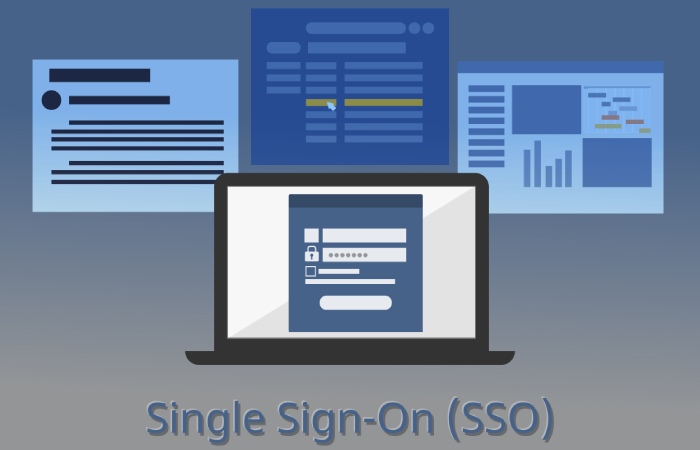
FAQs
How fast can a small business safely move to p=reject?
Most SMBs can reach p=reject in 6–10 weeks if they start with p=none, fix the top 3–5 senders, and use phased pct increases. DMARC Report’s auto-escalation can shorten this by 20–30% by signaling readiness when alignment and unknown-source thresholds are met.
Should we use ruf (forensic) reports?
Use ruf selectively; start with fo=d (DKIM failure only) and enable limited sampling. DMARC Report provides redaction and role-limited access so sensitive content isn’t broadly exposed, and it recommends turning off ruf once unknown senders are eliminated.
What rua mailbox should we use?
Avoid shared inboxes. Use a dedicated mailbox or a reporting service address (e.g., rua@rua.dmarcreport.example). If sending to an external domain (e.g., DMARC Report), ensure external reporting authorization is validated—which DMARC Report’s wizard checks automatically.
Do we need sp= in our record?
Add sp= when subdomains are used by different teams or vendors. Start with sp=none if you’re still discovering senders; align and enforce sp in tandem with the apex policy. DMARC Report flags active subdomains and proposes a matched subdomain policy when safe.
We use multiple ESPs and cloud services—how do we avoid alignment failures?
Ensure each provider DKIM-signs with your domain (d=example.com) and, if relying on SPF alignment, configure a custom MAIL FROM/Return-Path aligned to your domain. DMARC Report’s sender catalog and provider-specific playbooks speed this configuration.
Conclusion: The Easiest Path to DMARC Success for Lean Teams
If you have minimal IT staff, choose a GUI-based generator that bundles linting, alignment guidance, DNS publishing, and reporting. Tools like dmarcian, EasyDMARC, PowerDMARC, MXToolbox, and Google Admin Toolbox help you get started, but DMARC Report stands out for closing the loop: it generates validated records, helps publish them via API to popular DNS providers, monitors aggregate and forensic outcomes, recommends phased enforcement, and auto-escalates safely.
With DMARC Report, small businesses typically progress from p=none to p=reject in weeks—not months—while reducing misconfiguration risk, minimizing manual effort, and improving deliverability and brand protection.







