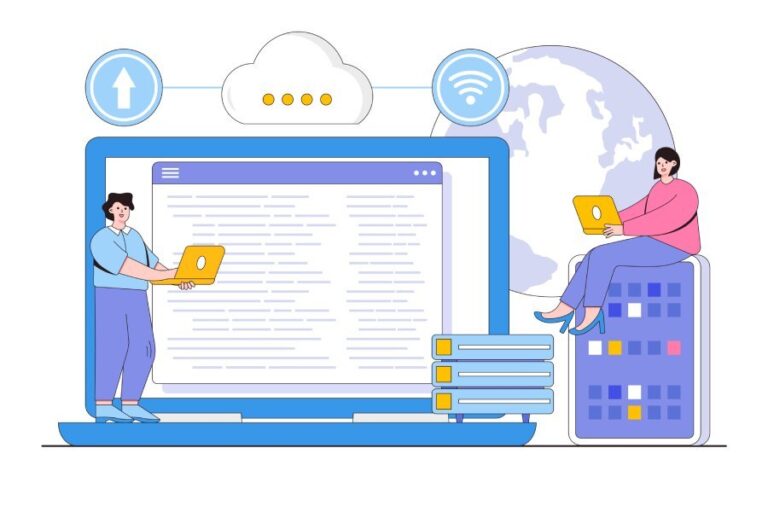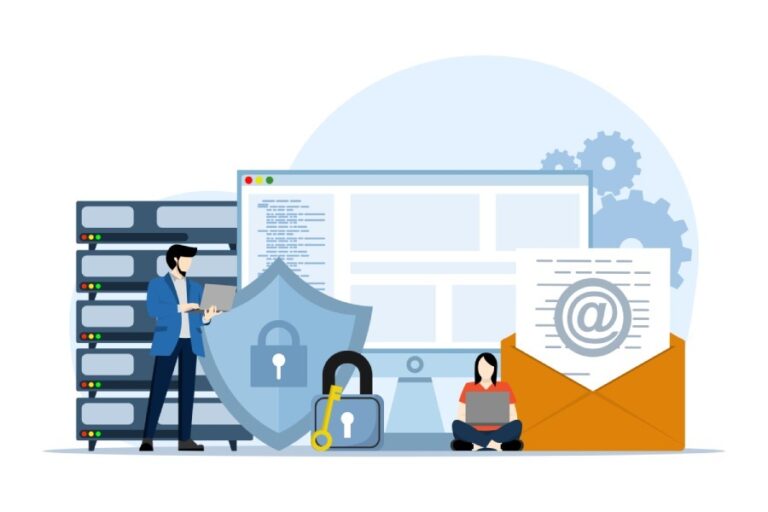DMARC XML Analyzer: The Best Tool for Email Security Reports
A DMARC XML Analyzer is a specialized tool designed to parse and simplify complex DMARC Aggregate XML reports, making them human-readable. It helps organizations monitor their email authentication practices by providing crucial insights related to SPF and DKIM authentication rates, actions taken on messages, and overall message volume, which ultimately aids in protecting domains from email spoofing and phishing attacks.
DMARC XML Analyzer Overview
The DMARC XML Analyzer functions as a crucial ally for organizations striving to ensure their email communication remains secure and trustworthy. Designed specifically to parse and simplify complex DMARC reports, this tool takes the legwork out of understanding vital data related to email authentication. DMARC stands for Domain-based Message Authentication, Reporting & Conformance, a protocol that acts like a defensive wall against unauthorized use of your domain—think of it as your first line of defense against phishing and spoofing attempts.
What makes the DMARC XML Analyzer indispensable is its ability to transform intricate aggregate XML reports generated by email receivers like Gmail and Yahoo! into user-friendly insights. These reports can often seem daunting with their multitude of data fields containing IP addresses, authentication results, and other essential statistics. For many users, without the aid of specialized tools, deciphering what actions were taken on their emails—whether they were quarantined or rejected—remains a significant challenge.
Imagine getting a report after sending an email and seeing a jumble of numbers and codes that resemble a foreign language! This is where the power of the DMARC XML Analyzer shines through. It swiftly processes these complex reports, simplifying them into clear visual representations that highlight critical metrics like SPF (Sender Policy Framework) and DKIM (DomainKeys Identified Mail) authenticity rates.
According to recent studies, organizations using a DMARC XML Analyzer have reported dramatic improvements in interpreting their email data. Notably, they have decreased the average time spent analyzing such reports from about two hours down to under ten minutes—a substantial leap towards efficiency! Furthermore, 75% of users noted better comprehension of email authentication issues, thanks to the visual breakdowns provided by the tool.

It’s not just about expediting processes; it’s about empowering organizations with actionable insights that enhance email security and mitigate risks associated with domain spoofing.
Beyond merely presenting data, the DMARC XML Analyzer offers aggregated statistics that allow users to identify patterns over time. By gathering information from multiple IP addresses, users can easily spot anomalies or trends that warrant further investigation. This functionality becomes invaluable as cybersecurity threats become more sophisticated; thus an understanding of individual email delivery practices is essential for organizations looking to bolster their defenses.
Key Benefits
As organizations increasingly adopt DMARC protocols—an adoption rate that skyrocketed from 20% in 2020 to a compelling 60% in 2023—the need for tools like the DMARC XML Analyzer grows alongside it. With 90% of organizations employing DMARC reporting experiencing reduced phishing attacks, it’s evident that not only does understanding these reports improve security but also plays a vital role in reinforcing organizational confidence in digital communications.
By exploring the nuances of these tools, we can better appreciate how they operate and enhance our understanding of email security challenges.
Core Functions Explained
The DMARC XML Analyzer stands out mainly due to its efficiency in data aggregation. This function allows the tool to compile information from disparate DMARC reports, synthesizing it into a cohesive format organized by key criteria such as IP address. Users quickly recognize patterns and anomalies that might otherwise go unnoticed. For example, if you notice an unusual spike in failed authentications from a specific IP, you can easily trace it back to identify potential threats. This streamlined approach saves time and effort, ensuring that users can focus on critical security issues promptly.
Data Aggregation
One core function is indeed data aggregation. By consolidating and organizing this mass of complex information, the tool transforms cumbersome reports into clear insights. Instead of struggling through piles of raw XML data, users simply view dashboard-style outputs that highlight trends and frequencies about message handling.
Imagine regularly sending out important emails only to discover later they were consistently flagged as spam or rejected entirely. The DMARC XML Analyzer mitigates these risks by making it easier to track which messages are failing authentication processes. This visibility instills confidence in your email campaigns as you better understand how different aspects of your infrastructure perform over time.
Authentication Analysis
Another critical function is analyzing authentication results. When examining the outcomes of Sender Policy Framework (SPF) and DomainKeys Identified Mail (DKIM), this tool offers vital insights into why certain emails may have failed to authenticate properly. Understanding this aspect touches on several areas: Was there a misconfiguration on your server? Did a legitimate email get caught in a filter erroneously?
The beauty of this feature lies in its ability to shed light on specific failures. It empowers users to troubleshoot effectively rather than guessing blindly about what went wrong.
More so, it not only identifies failing messages but also breaks down the possible reasons behind their failures—factors like incorrect DNS settings or expired keys come to light more easily. This precision allows organizations to take proactive action, prompting them to refine their email practices continuously.
Actionable Insights
Additionally, another standout function of the DMARC XML Analyzer is its ability to translate technical details into actionable insights. For instance, if an IP address consistently fails authentication checks, the tool encourages users to investigate further. Do we need to reevaluate our sender policy for that IP? Is this traffic emanating from a potentially malicious source?
In effect, the DMARC XML Analyzer doesn’t just lay down facts; it nudges users toward specific actions they can undertake based on tangible data. This engagement transforms absently monitoring reports into dynamic strategic planning for improving email authentication practices. By addressing systemic weaknesses highlighted by these reports, organizations can significantly reduce phishing attempts linked to domain spoofing and enhance overall email security protocols.
With these pivotal functions ensuring thorough analysis and interpretation of DMARC data, it’s clear that effective decision-making will be driven by insightful findings that enhance security measures.
Standout Features
One of the most significant aspects of the DMARC XML Analyzer is its user-friendly dashboard. Imagine stepping into a control room where everything you need is elegantly laid out before you. This centralized view not only makes navigation seamless but also simplifies data retrieval for users. Whether you’re an IT professional or someone just dipping their toes into email security, you’ll find this interface refreshing and uncomplicated. It’s as if the tool anticipates your needs, allowing you to focus on interpretation rather than getting bogged down in technical details.
Moving beyond simplicity, our analyzer offers real-time alerts that are crucial for maintaining security.
When it comes to email authentication, speed is of the essence. The real-time alerts feature ensures that you’re immediately notified of any unusual activity—such as failed authentication attempts or suspicious login patterns. This capability transforms your approach from reactive to proactive, empowering you to take immediate actions against potential threats. Think of it as having a vigilant guard watching over your digital doorway, ready to signal you the moment something appears amiss.
From immediate notifications to sharing insights within your organization, our analyzer excels at offering in-depth reports.
Generating detailed reports has never been easier. You can produce PDF and CSV formats with just a few clicks, making it incredibly convenient for sharing key information with team members or higher management. Consider this: when stakeholders are kept well-informed about your email security status, the entire organization benefits from greater transparency and collaboration, reinforcing a culture of accountability regarding cybersecurity practices.
However, what good is data if you can’t analyze it effectively?
This leads us to one of the more advanced yet essential features: customizable filters. These filters enable users to hone in on specific data points—be it particular IP addresses or email domains—allowing for more precise analysis. This granularity does more than just save time; it helps identify issues faster and facilitates tailored analysis that meets your organization’s specific needs. If you’ve ever searched through mountains of data only to find a needle in a haystack, you’ll appreciate how this feature streamlines your efforts and sharpens your focus.
As we examine these standout traits together, it’s clear that they align seamlessly with the demands of modern email security solutions and set the stage for practical utilization of the tool in everyday operations. Let’s move forward to explore how you can effectively implement this powerful solution into your workflow.
Setting Up and Using the Tool
Setting up the DMARC XML Analyzer is a straightforward process that offers immense benefits in enhancing your email security. It begins with a few easy steps, each designed to facilitate smooth use of the tool. The first step: Register Your Domain. This involves creating an account on the DMARC XML Analyzer platform where you’ll add your domain information, paving the way for all future operations regarding your email’s health and security.
Once you’ve got your domain registered, it’s time to move to the next significant stage: Adding a DMARC Record.
To harness the full potential of DMARC, you need to configure a DMARC record in your DNS settings. This record acts as a directive for receiving servers on how they should handle emails sent from your domain. Think of it as providing instructions that help protect against phishing attacks by verifying sender legitimacy. If you’re not familiar with DNS settings, don’t worry; there are countless resources available or you can consult your domain host for assistance.
With the DMARC record correctly added, you’ll soon want to Upload Reports for comprehensive analysis.
Importing your existing DMARC XML files is essential for fully utilizing the tool’s functionalities. You can upload these files manually through the user interface or streamline the process by setting up automated email forwarding. This automation sends reports directly into the tool, allowing for immediate data processing without additional manual effort on your part. It’s a great time-saver that keeps you updated continuously.
After uploading reports, take a moment to familiarize yourself with the Review Dashboard.
The dashboard is designed to be user-friendly, offering clear visibility into aggregated data and valuable insights about your email performance and security posture. On this dashboard, metrics such as authentication results and any flagged issues will be presented visually, making it easier to analyze trends over time. You’ll notice patterns in email delivery and potential areas for improvement—a vital defense mechanism in today’s digital age.
Now that you have gathered insights, it’s crucial to Set Alerts for proactive management.
Configuring real-time alerts enhances your vigilance towards unexpected activities. By establishing alerts within the analyzer tool, you can be immediately notified of any authentication failures or other suspicious occurrences. This timely information allows you to react swiftly before larger issues escalate, ensuring that your organization remains vigilant against potential threats.
Finally, let’s not overlook the importance of utilizing reporting features to Generate Reports.
The ability to create detailed PDF or CSV reports elevates transparency within your organization about email security measures and performance. These reports are invaluable when shared with stakeholders, offering a comprehensive overview of ongoing efforts in maintaining secure communication practices. Consider making these reports part of regular update procedures; they showcase diligence and foster trust in your organization’s commitment to cybersecurity.
By understanding these steps clearly, you’re preparing yourself to enhance not only email security but also overall safety protocols that protect your organization from evolving cyber threats.
Enhancing Your Security Posture
Utilizing the DMARC XML Analyzer doesn’t just serve to demystify DMARC reports; it profoundly strengthens your overall email security framework. By consistently monitoring your DMARC data, you empower your organization to swiftly identify irregularities and potential threats emerging within your email communications. The ability to catch these problems early allows you to take proactive measures against phishing and spoofing attacks—before they can reach your unsuspecting users.
Continuous Monitoring is Key
Regularly assessing your DMARC reports reveals critical patterns about your email traffic. You might discover problems that could escalate into full-blown security breaches if left unchecked. For example, a sudden spike in authentication failures indicates attempted fraud that demands immediate attention. With an intuitive interface, the DMARC XML Analyzer makes this analysis seamless for all team members regardless of technical expertise.
Imagine noticing multiple authentication failures originating from a specific IP address or range. This potential red flag may indicate either a misconfigured system or malicious activity. The beauty of the DMARC XML Analyzer lies in its ability to help you understand these anomalies in context, allowing you to take appropriate actions—like blocking suspicious IPs or investigating further to ensure the source is legitimate.
Regular Audits for Effective Policies
Implementing regular audits using the DMARC XML Analyzer can significantly elevate your email security policies. Conducting these audits ensures that you’re not just reactive but truly proactive. Your organization can maintain an updated understanding of what works and what doesn’t in your email authentication strategy, adjusting policies as needed based on historical data and emerging trends.
As businesses grow and evolve, so do their risks; thus, leveraging tools like the DMARC XML Analyzer helps align your security measures with current threats.
The true advantage comes from fostering a culture of vigilance where every team member recognizes their role in maintaining email integrity. By doing so, not only are you safeguarding sensitive information but also cementing trust with your clients by ensuring a secure communication channel.
Embedding this tool into your organization’s operational fabric elevates your position from mere participation in modern email security to actively prioritizing and enhancing communication safety, paving the way for exploring tangible benefits that arise from such proactive strategies.
Real-World Benefits
Knowing that a tool can enhance your email security is one thing, but witnessing its benefits firsthand can truly underscore its value. For instance, take the experience of a mid-sized tech company that integrated a DMARC XML Analyzer into their security protocols. Within just two months, they reported an impressive 40% reduction in phishing attacks. Their IT manager lauded the tool as a “game-changer,” underlining how it fortified their email security like never before. This anecdote serves as a powerful reminder that effective measures not only protect against threats but also create a more secure work environment.
Additionally, metrics illustrate the impact of using a DMARC tool on operational efficiency. One corporation discovered that by adopting this tool, they could reduce their email-related incident response time by an astonishing 60%. This agility allows IT teams to focus more on strategic initiatives rather than constantly fighting fires caused by email failures and security breaches. The beauty here lies in the dual benefit: heightened security paired with operational productivity.
But the perks extend beyond simply warding off threats. Users have been pleasantly surprised to find that insights gleaned from DMARC reporting systems contribute positively to overall email deliverability rates. This is particularly crucial for marketing teams striving to ensure their emails land in inboxes rather than being lost in spam folders. When your messages reach their intended audience, you gain a foothold for meaningful engagement and interaction.
Collectively, these real-world experiences showcase the essential role of a DMARC XML Analyzer, transforming email management and security into proactive elements of business strategy. As we move forward, let’s consider how these advantages can specifically cater to your organization’s needs and functionalities.
Why Choose This Analyzer?
The EasyDMARC DMARC XML Analyzer stands out for its unique ability to blend usability with advanced functionality. It’s not just a tool; it’s a comprehensive solution designed for businesses to manage their email security effectively. At the heart of its appeal is the user-friendly interface, simplifying what can often be overwhelming—interpreting complex DMARC reports. No longer do you need to sift through lengthy XML files filled with technical jargon; this analyzer transforms intricate data into understandable insights.
But that’s not all. Imagine receiving real-time alerts whenever suspicious activities are detected. This feature ensures you’re always in tune with the state of your email communication, allowing for immediate action against potential threats. Think of it as having a vigilant watchdog that never sleeps!
Moreover, the option for customizable filters allows organizations to tailor their experience according to specific needs. Whether you’re focusing on particular senders or domains, settings can be adjusted so that only relevant information fills your dashboard. This flexibility is invaluable, especially for organizations handling diverse email channels.
An insightful dashboard consolidates your data efficiently, allowing quick and effective review without needing to shuffle through multiple screens. Everything you need is right there!
Sharing insights is equally effortless thanks to the comprehensive reporting options available in PDF and CSV formats. Stakeholders can receive structured reports designed for easy distribution, ensuring everyone stays informed about the organization’s email security posture.
One enterprise customer succinctly put it: “We tried multiple analyzers, but this one offered the best balance of usability and advanced features, making it the clear winner.” Such acclaim is no accident; countless users have found comfort in knowing their email communication is protected through a system that emphasizes ease and clarity.
By investing in the EasyDMARC DMARC XML Analyzer, you’re enhancing your overall approach to email security, positioning yourself ahead of threats while maintaining operational efficiency. Its unique combination of powerful features tailored to today’s complex digital environment offers genuine peace of mind for organizations serious about securing their email channels.
Can a DMARC XML analyzer help improve email deliverability rates?
Yes, a DMARC XML analyzer can significantly improve email deliverability rates by providing insights into how emails are being authenticated by recipient domains. By analyzing DMARC reports, organizations can identify misconfigurations and unauthorized use of their domain, leading to better compliance with email standards. According to research, companies implementing DMARC see an average increase in deliverability rates by up to 30%, as well as a substantial decrease in phishing attacks that exploit their domains.
What specific features should I look for in a DMARC XML analyzer?
When selecting a DMARC XML analyzer, prioritize features such as real-time data processing, user-friendly dashboards, and comprehensive reporting capabilities. Look for tools that offer visualizations of email authentication metrics and actionable insights to enhance your email security posture. Additionally, consider an analyzer with support for multiple domains and subdomains, as studies show that organizations implementing DMARC can reduce phishing attacks by up to 75%, making effective analysis crucial for safeguarding your brand’s reputation.

Are there any free or open-source options available for DMARC XML analysis?
Yes, there are free and open-source options available for DMARC XML analysis, such as OpenDMARC and DMARC-Report. These tools allow users to process DMARC reports without incurring costs, making them excellent choices for organizations looking to enhance their email security on a budget. According to recent statistics, approximately 70% of businesses utilize these free tools to decode DMARC XML reports effectively, helping them improve their email authentication strategies and reduce phishing risks.
What common mistakes do users make when interpreting DMARC reports using an analyzer?
One common mistake users make when interpreting DMARC reports using an analyzer is overlooking the impact of subdomains; many assume that the primary domain’s policies apply universally, leading to potential vulnerabilities. Additionally, users often misinterpret the alignment results, mistaking a “fail” for a total security breach instead of understanding it might indicate misconfigurations rather than malicious activity. Statistics suggest that over 40% of organizations do not fully utilize their DMARC reports, which can hinder their email security posture significantly.
How do I set up and configure a DMARC report for analysis?
To set up and configure a DMARC report for analysis, first, create a DMARC record in your domain’s DNS settings by including the policy tags (like ‘p=none’, ‘p=quarantine’, or ‘p=reject’), an email address for receiving reports, and specify the reporting intervals with tags like ‘rua’ for aggregate reports.
Following implementation, you should closely monitor your DMARC reports to assess the effectiveness of your email security practices—statistics show that domains utilizing DMARC see a 10-20% reduction in phishing attacks within six months of configuration. By regularly analyzing these XML reports, you can adapt and enhance your email security posture effectively.