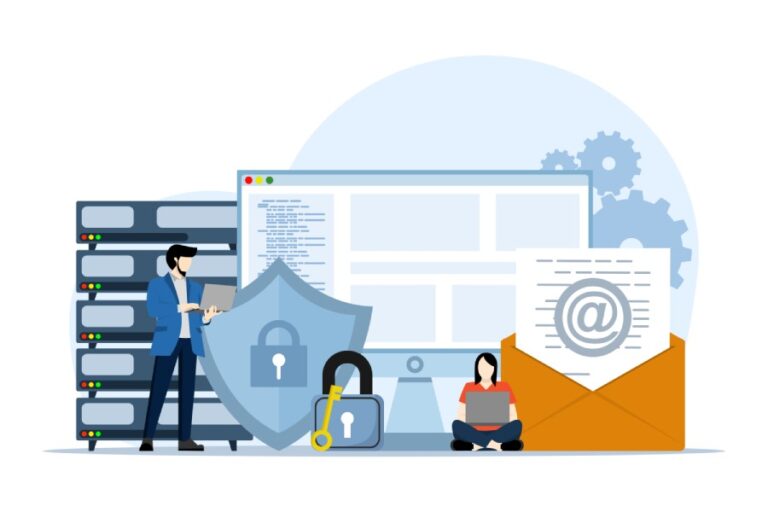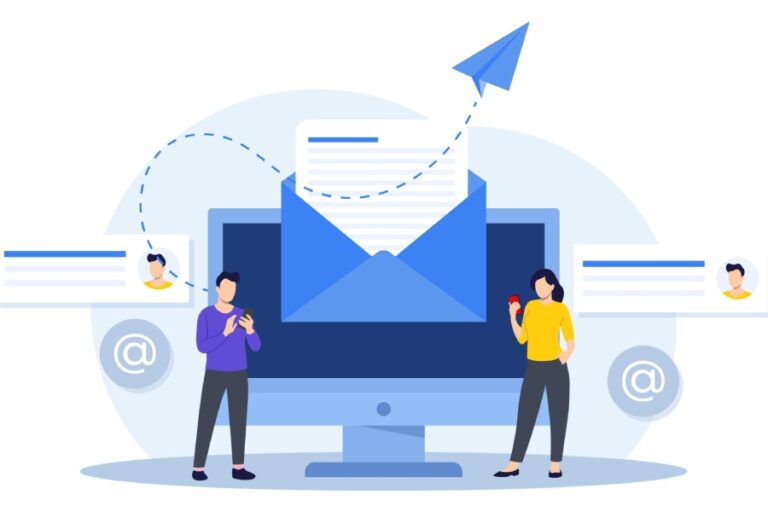Android Features that Protect Users from Phishing
No matter how “smart” your phones are, they are not free from the risks of phishing attacks. All your technical knowledge and tech-savvy hacks can go down the drain if a phishing actor takes an interest in your phone.
And that’s exactly why Android 14 QPR2 Beta 2 is here with new features that are going to safeguard your smartphone from over-smart fraudsters.
Let’s see how you can steer clear of phishing attacks by making the most out of your Android phone features.
Phishing Attacks and Smartphones- A Never-Ending Love Saga!
Scammers have this innate love for smartphone users, as these devices store all the vital and sensitive details of the users. From banking apps to personal details, from photographs to passwords, these Android smartphones are nothing but a treasure trove of data for threat actors.
Accessing these types of data can bring in ample illegal monetizing opportunities for phishing experts.
Threat actors have been using malicious links, spamming emails, fraudulent text messages, etc., to access all your sensitive data on your smartphone. And it does get hectic and overwhelming to manually check all the messages, emails and links one by one to avoid scams.
One careless click, and you may get your phone hacked or lose private data.
Latest Android Features That Can Secure Your Smartphone Against Scamsters!
Google has been taking a keen interest in the latest Android QPR2 version. The idea is to come up with anti-phishing features that can keep scammers and frauds at bay. The phishing protection features will be available on both Google Pixel phones as well as regular Android smart phones. These features will aim to identify and eliminate any type of malware apps and latent activities on smartphones.

With the latest Android version on your smartphone, you will get a new feature that is capable of auto-detecting spam attacks on your device. Basically, the feature will perform a thorough scan of different app activities. In case it comes across any suspicious behavior, a notification will be sent to Google Playstore, confirming the malicious behavior of the app. Also, the user will be warned against the malicious app.
Google and Android have not yet shed light on the exact work process of this feature. However, it may involve user prompts and password-related strings to identify phishing attacks on Android devices.
As per the report by Android Police, once this update is up and working, users will be able to scan their apps for signs of suspicious behavior. This can be done by going to the:
Settings → Security and Privacy → More Security and Privacy → Scanning for deceptive apps
Users can enable this feature and keep their smartphones free from phishing threats.
Combined with the enhanced version of Google Play Protect, the Android 14 QPR2 is definitely going to give hard times to the threat actors.
How is Google Play Protect Offering an Additional Layer of Security to Your Android Device?
Unlike iPhone users, Android users can download apps that are not registered on Google Playstore. This further increases the risks of phishing activities and malware attacks.
Earlier, Google Play Protect used to send a warning message to the user if they tried to download an APK outside the Play Store. Also, in extreme cases, Google Play Protect used to abruptly stop the downloading process and get the APK file deleted from your device.
However, the latest version of Google Play Protect is more efficient when it comes to preventing spam and malicious activities.
It allows a thorough scanning at the code level, that too, in real-time. The process involves the evaluation of important signals and sending them back to the backend infrastructure of Google Play Protect.

Existing Android Features That Keep Your Smartphones Free From Malware Attacks!
Numerous Android features are already in place to bolster the security of your device, including critical email security. These features regularly alert users to potential threats such as suspicious downloads or malicious activities. For instance, Android boasts protections like Google Safe Browsing and Chrome browser warnings. Similarly, restrictions on Android unknown sources and settings are designed to mitigate risks, continuously sending warnings to safeguard your device from harmful app installations and malware attacks.
Just like the positives, there are some downsides to advanced technology as well. All it takes to be all the more tech-savvy and vigilant while using any digital device, be it your phone or laptop.