Reading DMARC reports the right way: types, tips, and tools
Here’s a harsh truth that organizations don’t realize: you can’t protect your domain from phishing and spoofing attacks by simply implementing email authentication protocols like DMARC. To truly stay ahead of these attacks, you must also continually update and fine-tune your security measures.
But the thing is, you can’t do it unless you really know what’s going on in your domain. You need visibility into who is sending emails on your behalf, which ones are passing or failing authentication checks, and whether there are signs of misuse. That’s where DMARC reports come in.

These reports are an integral part of any email authentication deployment strategy. But if you don’t know how to read them or act on the insights, they’re just another document sitting in your inbox. After all, evaluating DMARC reports is just as important as receiving them.
In this article, we will take a look at how you can easily and efficiently read your DMARC reports and what tools and strategies are required to do so.
What are DMARC reports?
DMARC reports are a record of how your domain’s emails are being handled by receiving servers. They tell you everything that you need to know about your domain’s email activity— whether your emails are passing authentication checks like SPF and DKIM, or if anyone is trying to misuse your domain by sending fake emails.

With this information in hand, you can take the right actions to fine-tune your authentication strategy. For instance, if you spot an unknown sender sending emails on your behalf, you can quickly investigate and block them before any damage is done. Or if you notice that your legitimate emails are failing authentication, you can fix the configuration issues in your SPF, DKIM, or DMARC settings. In short, they provide you with the visibility and control you need to protect your domain.
What are the two kinds of DMARC reports?
There are two types of reports that you receive when you sign up for DMARC reports for your email-sending domain. The first is aggregate reports that give you an overview of all the emails sent from your domain. They tell you which emails passed or failed SPF and DKIM checks, and which servers tried to send emails using your domain.
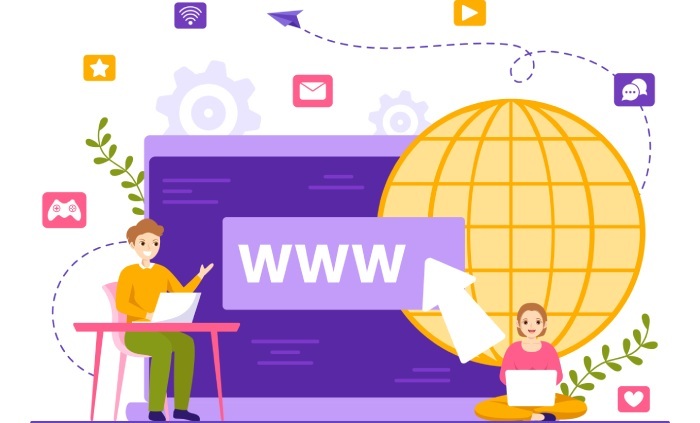
The other is the forensic report, which is more detailed and real-time. You get this report whenever an individual email fails DMARC checks. It provides specific information about the failed email, including where it came from and why it failed, making it easier to investigate potential threats immediately.
Both of these reports are valuable, as they help you closely monitor your domain’s email activity and devise strategies to tighten your security further.
How to read DMARC reports?
Unfortunately, DMARC reports don’t come in an easy-to-read format. They’re usually sent as XML files, which are structured for machines, not humans. If you open one directly, it’ll look like a block of raw data, which you might not be able to comprehend.
Here’s how you can easily read your DMARC reports to get the most out of them.

Understand the XML format
To be able to decipher what these reports are telling you, it is important that you know about the format they are in. A typical XML format includes:
- Source IP: The IP address of the server that sent the email.
- Policy applied: What action the receiving server took based on your DMARC policy, whether the email was delivered, flagged, or rejected.
- SPF and DKIM results: Whether the email passed or failed the SPF and DKIM authentication checks.
- Domain information: The domains used in the ‘From’ address and in the authentication process.
Once you have a grasp of these details, you can move on to more nuanced insights.
Understand the key elements in a raw report
Once you know what to check, the next step is to focus on some key aspects of the DMARC report, which will tell you exactly what’s happening in your domain.
source_ip: This is the IP address of the server that sent the email. It helps you figure out if the sender is someone you’ve authorized or a random source that shouldn’t be using your domain.
policy_evaluated: This tells you what the receiving server did with the email based on your DMARC policy—did it deliver the email, send it to spam, or reject it altogether?
spf and dkim: These show whether the email passed or failed the SPF and DKIM checks. If it says “pass,” the email was appropriately verified. A “fail” could mean someone is trying to spoof your domain or that there’s an issue with your email setup.
Identify issues from the data collected
The primary purpose of DMARC reports is to help you catch problems early. With these reports, you can identify the problem areas like:
- Any failures in SPF or DKIM checks
- Alignment issues where the sending domain does not match the authenticated domain
- Any suspicious, unauthenticated IPs sending emails on your behalf.
With this information, you can adjust your email authentication setup.
By regularly reviewing these reports, you not only catch immediate threats but also improve the overall health of your domain. It helps you tweak your SPF, DKIM, and DMARC settings as needed, so your genuine emails go through smoothly and any fake ones get blocked right away.

Is there an easier way to do this?
Yes, there is an easier and more efficient way to analyze your DMARC reports. Using a DMARC report analysis tool can save you a lot of time and effort. With tools like these, you won’t have to dig through lines of code; you get clear insights on who is sending emails from your domain, what’s passing or failing authentication, and where you need to take action.
If you want to strengthen your domain’s email security without the hassle of manual analysis, using a DMARC reporting tool is the way to go. This makes it easier for you to spot issues and fix them before it’s too late.
Need help evaluating your DMARC reports? Reach out to us today!







