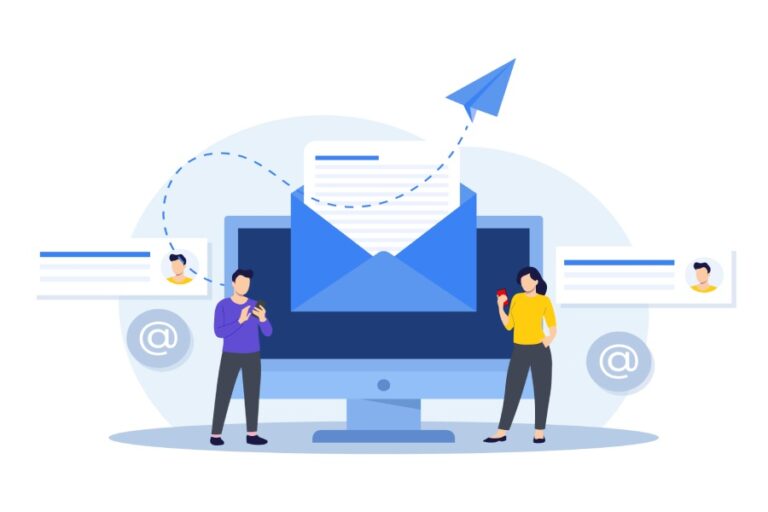Mta Online Email: Enhance Professional Communication And Protect Your Data Easily
communication while ensuring top-tier data protection. Built on robust Mail Transfer Agent (MTA) technology, it streamlines the entire email delivery process—managing the secure transfer, routing, and authentication of messages across servers. Whether used for corporate correspondence, client communication, or enterprise workflows, it provides the foundation for efficient, secure, and uninterrupted email exchanges.
Beyond delivering messages swiftly, MTA Online Email integrates advanced security measures such as SPF, DKIM, and DMARC to combat email spoofing and phishing threats. Combined with encryption, spam filtering, and email backup features, it not only protects sensitive information but also promotes better organization and productivity. The result is a professional email experience that combines speed, reliability, and uncompromising security—empowering businesses and individuals to communicate with confidence.
Understanding MTA Online Email: Features and Benefits
MTA Online Email represents a sophisticated email service designed to optimize professional communication and bolster email security. At its core, the term MTA (Mail Transfer Agent) anchors the entire process of email delivery and message routing. MTAs such as Sendmail, Postfix, and Exim play pivotal roles in transferring mail between email servers, ensuring reliable and prompt transmission within a network mail system.
An MTA Online Email service integrates a robust email hosting environment with essential components such as SMTP for outbound mail relay, and protocols like IMAP and POP3 for inbound mail access. This combination promotes fluid email synchronization across devices, including mobile email access and seamless integration with webmail and desktop email clients like Microsoft Outlook, Apple Mail, Mozilla Thunderbird, and enterprise platforms like Microsoft Exchange.

Key benefits include advanced inbox management capabilities with tailored email filtering and spam filtering mechanisms. This ensures that professionals can manage their mailbox efficiently, separating critical correspondence from unsolicited messages. The email user interface—often accessible through outlook web access or other web-based email clients—provides an intuitive experience enabling effortless email composition, handling of email attachments, and quick responses with real-time email notification.
Moreover, features like email archiving and email backup safeguard historical data, supporting compliance and continuity in corporate email or enterprise email environments. Integrations with tools such as Google Workspace, Zoho Mail, and Rackspace Email amplify productivity by unifying communication channels under one umbrella.
Setting Up Your MTA Online Email Account: A Step-by-Step Guide
Setting up an MTA Online Email account involves both end-user configuration and server-side server configuration processes to ensure smooth email access and reliable email delivery.
- Choose Your Email Provider and Hosting Service: Select from reputable email providers like Fastmail, Yandex.Mail, or ProtonMail that offer specialized email hosting packages featuring solid MTA foundations. Corporate entities might opt for Microsoft Exchange or Google Workspace due to their comprehensive security and integration options.
- Configure the Mail Transfer Agent: Configure the underlying MTA (e.g., Postfix, Exim) on your email server to handle mail relay properly. This includes setting up the SMTP server details to manage outbound mail and configuring IMAP or POP3 settings for inbound mail access.
- Set Up Email Protocol Parameters: Ensure correct authentication of emails by implementing email authentication protocols such as DKIM (DomainKeys Identified Mail), SPF (Sender Policy Framework), and DMARC (Domain-based Message Authentication, Reporting & Conformance). These protocols help prevent email spoofing and improve overall email security.
- Integrate with Your Email Client or Webmail Interface: Most users prefer familiar desktop email clients like Microsoft Outlook or Apple Mail, or web-based email clients offered by providers such as Gmail, Yahoo Mail, or GMX Mail. Input the server configuration details, including SMTP, IMAP, or POP3 access points, to enable real-time email synchronization.
- Enable Mobile Email Access and Cloud Integration: Link your cloud email account with mobile devices using applications that support mobile email protocols. This ensures on-the-go access, efficient email management, and timely email notification.
- Test Email Forwarding and Inbox Management Features: Set up email forwarding rules for automatic redirection and configure email filtering to streamline the inbox. Establish custom folders and mark essential emails for archiving or backup.
Following these steps guarantees a secure and efficient MTA Online Email setup, tailored to professional requirements.

Integrating MTA Online Email with Your Professional Workflow
Integration of MTA Online Email into a professional workflow amplifies communication efficacy and streamlines operations across multiple domains. Whether you are running a small business or managing enterprise email systems, leveraging online messaging tools and an intuitive email user interface is critical.
Professionals commonly integrate MTA-backed services with platforms like Google Workspace or Microsoft Exchange to unify email with calendars, contacts, and task management. Connecting with email marketing services such as Amazon SES or Mailgun helps automate bulk email campaigns with reliable email delivery and preserves message integrity via email headers and authentication.
Automated mail relay configurations allow smooth message routing between internal and external servers without compromising security. Advanced email filtering based on rules configured at the MTA or client level ensures relevant communication surfaces with minimal distractions.
Moreover, the rise of cloud email solutions enhances email synchronization across devices, allowing seamless mailbox access whether you’re using a desktop email client like Mozilla Thunderbird or a mobile app. Integration with CRM and project management platforms can be further facilitated by APIs that connect through standard email protocols, creating a holistic ecosystem to maximize productivity.
Best Practices for Professional Communication Using MTA Online Email
Optimal utilization of MTA Online Email requires adherence to best practices that focus on clarity, professionalism, and security. Proper email composition is fundamental: concise subject lines, greeting etiquette, and well-structured messages improve comprehension and response rates.
Managing your inbox effectively via inbox management techniques is essential. Use email filtering and prioritize important communications to avoid losing critical emails among bulk messages or spam. Employ email archiving for compliance and reference.
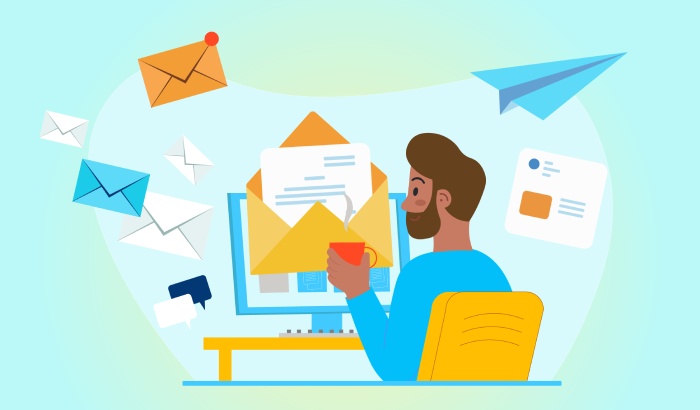
Incorporate robust email security measures such as confirming all outgoing mail passes through authenticated MTAs with verified SPF, DKIM, and DMARC settings. This not only prevents phishing attacks but enhances deliverability.
When sending large documents, utilize secure email attachment practices, leveraging encryption tools integrated into your email client or webmail interface. Tools like ProtonMail provide end-to-end email encryption, while services such as Google Workspace incorporate multi-layered security mechanisms.
Lastly, respect recipient privacy and avoid overuse of email marketing tactics that could trigger spam filters. Always monitor email notification settings to stay responsive without becoming overwhelmed.
Advanced Security Features of MTA Online Email to Protect Your Data
Protecting sensitive data is paramount in today’s digital communications landscape, and MTA Online Email services offer a suite of advanced security features designed to safeguard user information from interception, spoofing, and unauthorized access.
Firstly, industry-standard email authentication protocols including SPF, DKIM, and DMARC are integrated at the server configuration level. These protocols authenticate the message source, verify content integrity, and define policies for handling suspicious emails, which enhances spam detection and negates spoofing attempts.
Secondly, comprehensive spam filtering engines leverage AI and heuristic algorithms to analyze email headers and message content, blocking unsolicited or malicious messages before they reach the mailbox. This is complemented by layered email filtering at both the MTA and client levels, ensuring refined control over inbound and outbound messages.

Thirdly, email encryption capabilities—both in transit via STARTTLS and at rest—protect data confidentiality. Secure implementations in cloud email services and enterprise platforms like Microsoft Exchange and IBM Notes provide end-to-end encryption options and meet compliance standards for corporate and government entities.
Advanced email archiving solutions enforce auditability and data retention policies with automated email backup, ensuring data recovery in cases of accidental deletion or cyberattacks. These archives are often stored offsite with encryption, enhancing disaster recovery strategies.
Furthermore, MTA Online Email services integrate robust mail relay protections preventing unauthorized use of the server for spam or phishing attacks. Continuous monitoring of server configuration settings and real-time alerts with email notifications enhance proactive security management.
By combining these features, MTA Online Email platforms offer enterprises and professionals the confidence to communicate securely while maintaining operational efficiency and compliance.
How MTA Online Email Compares with Other Email Services
MTA Online Email stands out in the competitive email landscape by utilizing a robust Mail Transfer Agent (MTA) infrastructure that guarantees reliable delivery and efficient message routing. Unlike traditional providers such as Gmail, Yahoo Mail, or Microsoft Outlook, it offers greater control over server configuration and mail relay, empowering administrators to fine-tune delivery pipelines and customize spam filtering for organizational needs. Supporting multiple protocols like SMTP, IMAP, and POP3, it ensures seamless synchronization across desktop, mobile, and webmail platforms for a unified communication experience.
What truly sets MTA Online Email apart is its emphasis on strong authentication standards such as DKIM, SPF, and DMARC, which fortify email security against spoofing and phishing attacks. Its architecture also supports advanced inbox management, email archiving, and backup solutions—making it ideal for businesses that demand compliance and reliability. Compared to consumer-oriented services or marketing-focused platforms like Mailgun or Amazon SES, MTA Online Email offers a secure, customizable framework that efficiently handles both transactional and professional communications.

Troubleshooting Common Issues in MTA Online Email
Resolving issues related to email delivery and access is crucial for maintaining seamless communication. Common challenges with MTA Online Email often stem from improper mail relay settings or misconfigurations in SMTP and IMAP/POP3 protocols. For instance, failure to authenticate outgoing mail due to incorrect SPF, DKIM, or DMARC records on the email server can result in bounced emails or messages being flagged as spam by recipient servers.
Another frequent problem involves mailbox synchronization errors, especially when users access their accounts using multiple devices or email clients like Microsoft Outlook or ProtonMail. Ensuring proper IMAP protocol configuration is vital here, as it maintains email synchronization and consistent inbox management across platforms, including web-based email clients accessed via outlook web access or other interfaces.
Spam filtering can occasionally misclassify legitimate emails as spam, impeding email delivery. Administrators should refine email filtering rules and review email headers to diagnose such incidents effectively. Moreover, email composition and attachment handling need to adhere to size and format restrictions enforced by the email provider and the mail server, which can cause sending failures if not observed.
For network mail systems, server downtime or DNS misconfigurations may interrupt message routing and delay email notifications. Routine server configuration audits and monitoring help preempt these issues. Additionally, enabling logging features in mail transfer agents like Postfix or Sendmail greatly assists in pinpointing root causes during troubleshooting.
Tips for Managing Your Inbox Efficiently with MTA Online Email
Efficient inbox management plays a vital role in boosting productivity and reducing information overload. MTA Online Email simplifies this with advanced management tools like customizable filtering, flagging, and tagging that automatically organize messages into folders based on sender or subject. Smart use of email forwarding helps consolidate messages or redirect important emails for quicker team responses, while robust spam filtering and security protocols keep the inbox clean and protected from phishing or unwanted promotions.
With integrated cloud features, users enjoy seamless mobile access and email synchronization across all devices, ensuring uninterrupted communication. Regular email archiving and backups safeguard essential correspondence, supporting compliance and freeing storage space. In enterprise environments such as Microsoft Exchange or Zoho Mail, automated rules and server-side scripting further streamline workflows. Proper configuration of email headers and server settings also enhances spam detection, sender authentication, and overall delivery reliability.
Enhancing Collaboration Through MTA Online Email Tools
MTA Online Email incorporates a suite of collaborative features designed to strengthen teamwork within corporate and enterprise environments. Besides core functions like email composition and attachment sharing, it enables seamless online messaging and integration with calendars, task managers, and contact directories.
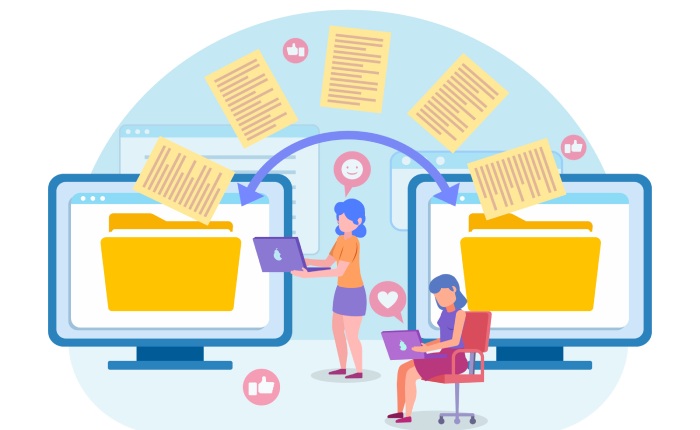
Email hosting platforms such as Google Workspace and Rackspace Email have popularized real-time collaborative document editing and meeting scheduling through integrated apps, and MTA Online is evolving to support similar functionalities. Advanced email synchronization ensures that all participants receive up-to-date information and maintain consistent message threading across devices and platforms.
The implementation of secure email encryption and email authentication methods like DKIM and DMARC not only protects sensitive communications but also ensures compliance with industry standards. This builds trust across departments, external partners, and clients when exchanging critical corporate data.
Furthermore, MTA Online Email’s web-based email clients provide intuitive email user interfaces facilitating smooth interaction, especially when accessed via outlook web access or other mobile-friendly environments. These tools empower users to set email priorities, schedule follow-ups with email notifications, and even automate email marketing campaigns directly from their mailboxes.
Future Trends: What to Expect from MTA Online Email Updates and Innovations
Looking ahead, MTA Online Email is poised to incorporate emerging technologies to enhance email security, user experience, and integration capabilities. Artificial intelligence and machine learning are expected to play significant roles in improving spam filtering accuracy, predictive inbox management, and personalized email marketing strategies.
The adoption of stronger email encryption protocols and advanced email authentication techniques beyond DKIM, SPF, and DMARC will further fortify defenses against cyber threats. Innovations in network mail systems will offer smarter mail relay and message routing options, optimizing server load balancing and reducing latency.

Cloud email ecosystems will deepen integration with productivity suites and collaboration platforms, enabling enterprise email users to manage communications, tasks, and document workflows in a unified environment. Additionally, enhanced mobile email functionalities and offline access improvements will cater to the increasingly mobile workforce.
Server configuration and mail transfer agent software like Postfix and Exim are expected to receive iterative upgrades focusing on scalability and compatibility with modern email protocols. These improvements will facilitate seamless interoperability with leading email providers such as Fastmail, ProtonMail, and Yandex.Mail, further broadening the ecosystem connectivity and service reliability.
FAQs
What is the main role of a mail transfer agent (MTA) in email service?
A mail transfer agent is responsible for routing and delivering emails across servers using SMTP. It acts as a mail relay, ensuring messages reach the recipient’s email server efficiently and securely.
How does MTA Online Email enhance email security?
MTA Online Email implements essential email authentication protocols such as DKIM, SPF, and DMARC to prevent spoofing and phishing. It also supports email encryption and robust spam filtering to safeguard communications.
Can MTA Online Email be accessed via multiple devices?
Yes, MTA Online Email supports standard email protocols like IMAP and POP3, enabling email synchronization and access across various platforms including desktop clients, webmail, and mobile email apps.
What are common troubleshooting steps for email delivery issues in MTA Online Email?
Typical troubleshooting involves checking server configuration, ensuring correct SPF/DKIM/DMARC records, reviewing mail relay settings, examining email headers for errors, and verifying spam filter policies.
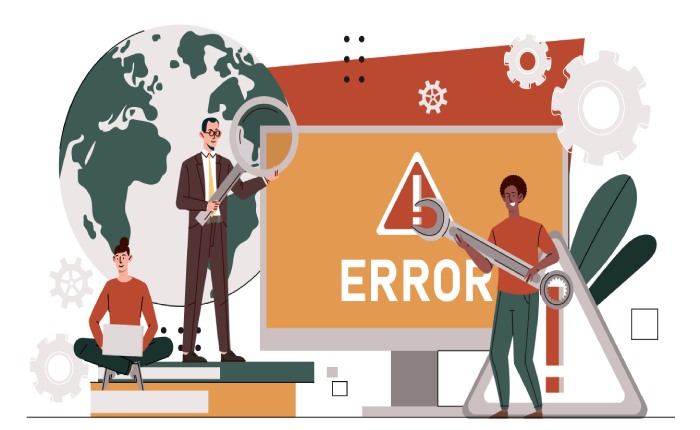
How does MTA Online Email support collaboration in enterprise environments?
It offers integrated online messaging, shared calendars, task management integrations, and real-time email synchronization across team members, along with secure encryption to facilitate collaborative workflows.
What future updates can users expect from MTA Online Email?
Users can anticipate AI-enhanced spam filtering, stronger security protocols, improved mobile email features, seamless integration with productivity suites, and upgrades to mail server software for scalability and performance.
Key Takeaways
- MTA Online Email provides enterprise-grade email delivery through robust mail transfer agents and strict email authentication like DKIM, SPF, and DMARC.
- It supports standard email protocols (SMTP, IMAP, POP3) ensuring seamless email access, synchronization, and inbox management across devices and platforms.
- Enhanced email security features including encryption and advanced spam filtering protect users from phishing and spoofing threats.
- The service facilitates collaboration with integrated tools for online messaging, calendaring, and task management within corporate email environments.
- Future developments focus on AI-based innovations, improved cloud email integration, and scalable server configurations for optimized email management.