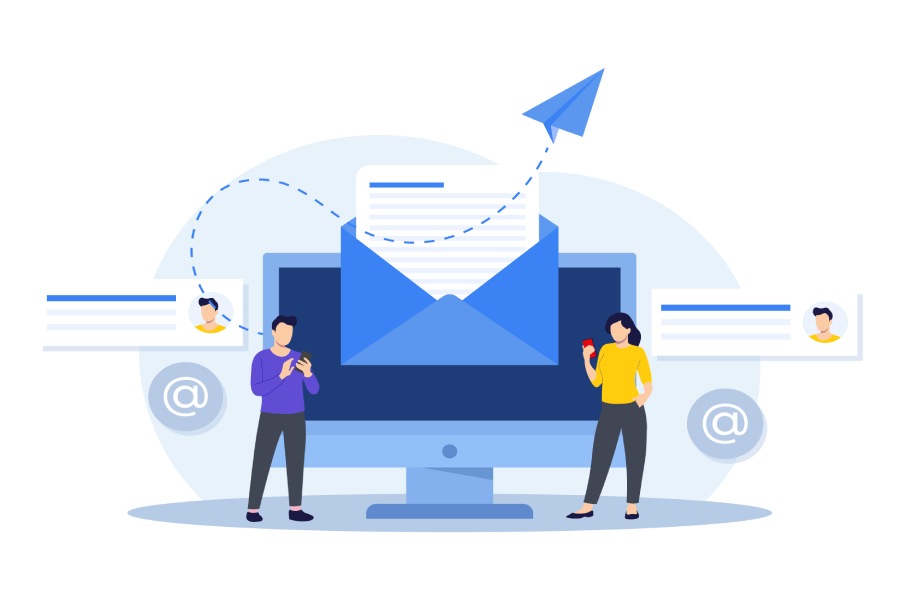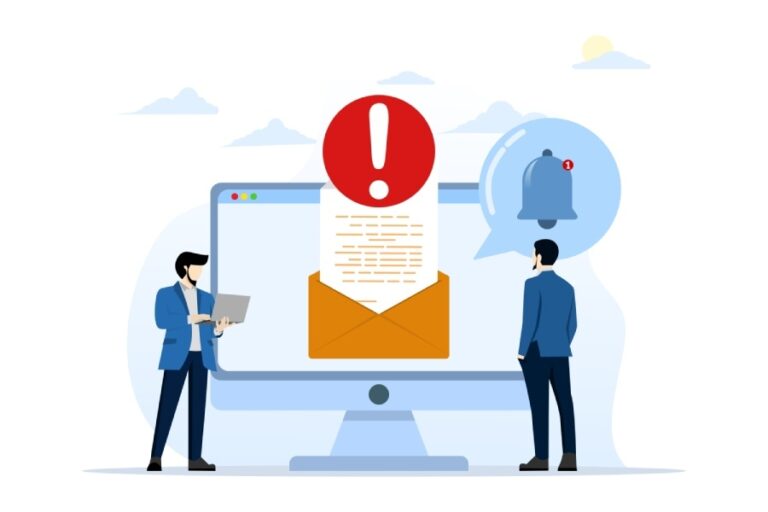Google’s guidelines to send emails to Gmail users
Have you ever wondered why even legitimate emails sent by you to Gmail recipients don’t reach their inboxes? Well, there are several guidelines that Google wants you to abide by if you don’t want to have your emails land in the spam folders or bounce back.
If you think you can ignore these guidelines, let us remind you that Gmail and other mailbox providers don’t hesitate to blocklist your domains or give them a poor reputation score. These factors ultimately deteriorate your sender’s reputation, tossing your emails straight into the spam or junk folders.
So, let’s see what these requirements and guidelines are.
Email authentication requirements
Gmail requires all senders to deploy SPF and DKIM. If you are a bulk sender, you are also required to deploy DMARC in addition to SPF and DKIM. Together, these protocols verify that messages are sent by authorized people and that nobody has tampered with email content in transit. If you use an email service provider, ensure that they authenticate your domain’s email with SPF and DKIM.
If you regularly forward emails or manage a forwarding service, you should ensure that forwarded messages are authenticated by following Google’s best practices.
Google also prefers the deployment of ARC or Authenticated Received Chain over SPF, DKIM, and DMARC. ARC is responsible for checking the previous authentication status of the emails you forward. So, if a forwarded message passes SPF or DKIM, but ARC reflects a ‘failed’ result, then Gmail will treat the email as potentially fraudulent.
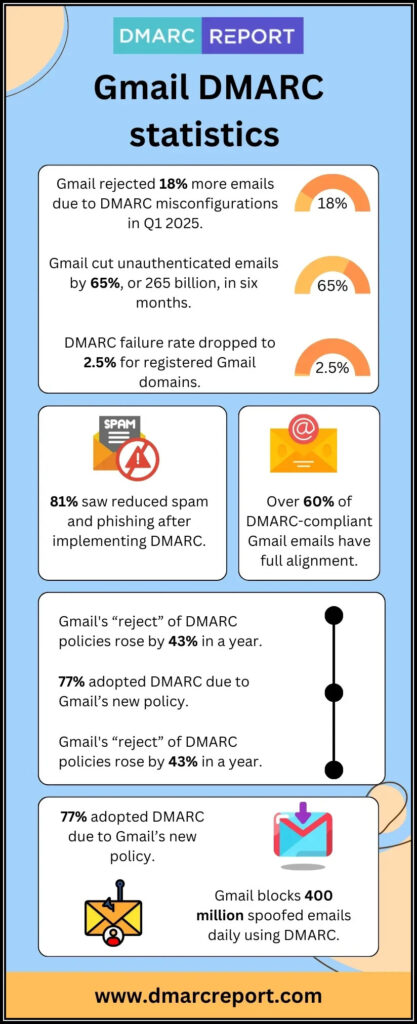
Infrastructure configuration requirements
The public IP address of an SMTP server sending emails must be linked to a PTR record that maps back to a hostname, which is known as a reverse DNS lookup. Additionally, the hostname must have an A record (for IPv4) or an AAAA record (for IPv6) that points to the same public IP address used by the sending server. This process is referred to as a forward DNS lookup.
If you are using shared IP addresses, then you must ensure they are not on any blocklist; otherwise, Gmail will mark messages sent from them as spam.
Subscription requirements
If you manage mailing and subscription lists, then Gmail encourages you to send messages only to those people who have explicitly chosen to receive them. This way, recipients are more likely to interact with your emails, reducing the block and unsubscription rate also. The more people mark your email as spam, the poorer your domain’s reputation will be.
Also, make it easy to subscribe and unsubscribe.
To ensure recipients are engaged-
- Ensure recipients have explicitly opted in to receive your emails.
- Verify each recipient’s email address before adding them to your subscription list.
- Regularly send emails to confirm that recipients still wish to remain subscribed.
- Consider removing recipients who consistently do not open or engage with your emails.

It’s also a requirement that recipients have an easy, one-click option to unsubscribe from the mailing list. Allow recipients to see all the individual mailing lists to which they are subscribed. They should have the option to choose which mailing lists they want to unsubscribe from and which ones to continue with. Also, you need to automatically unsubscribe recipients who have multiple bounced emails.
Message formatting requirements
Follow these formatting guidelines to ensure your messages to Gmail recipients are delivered promptly-
- If using HTML, format it according to HTML standards.
- The From: field should have only one email address, like notifications@domain.com.
- Keep message headers concise and within Gmail’s limits.
- Format messages according to RFC 5322 (Internet Format Standard).
- Include a valid Message-ID in every message.
- Single-instance headers (e.g., From, To, Subject, Date) should appear only once in each message.
- The Subject, From, and To fields should reflect the actual sender and message content.
- Don’t use Re: or Fwd: unless the message is a genuine reply or forward.
- Avoid using emojis or non-standard characters to mislead recipients.
- Don’t hide content with HTML or CSS, as this can lead to messages being flagged as spam.
- Make web links clear and understandable so recipients know what to expect when clicking.
- Ensure sender details are clear and visible.
- Format internationalized domain names (IDNs) according to Unicode Standard #39, including domains for authenticating, envelope from, payload, reply-to, and sender.
Sending practices requirements
- Try sending all the messages from the same IP address. If you must send emails from multiple IP addresses, then use a different IP address for each message type. For example, use a separate one for order confirmations and newsletters.
- Don’t indulge in spoofing practices by impersonating other domains or senders.
- Don’t mark internal emails as spam, as it negatively affects the domain’s reputation.
- Gradually increase the sending volume. Use Google Postmaster Tools to monitor email delivery.
- Send emails at a steady pace and avoid sudden spikes in sending. Begin with a small volume of active users, then gradually increase over time.
By following these guidelines, you can expect most of your emails to land in the inboxes of desired recipients. Contact us to know more about how to get started with SPF, DKIM, and DMARC.