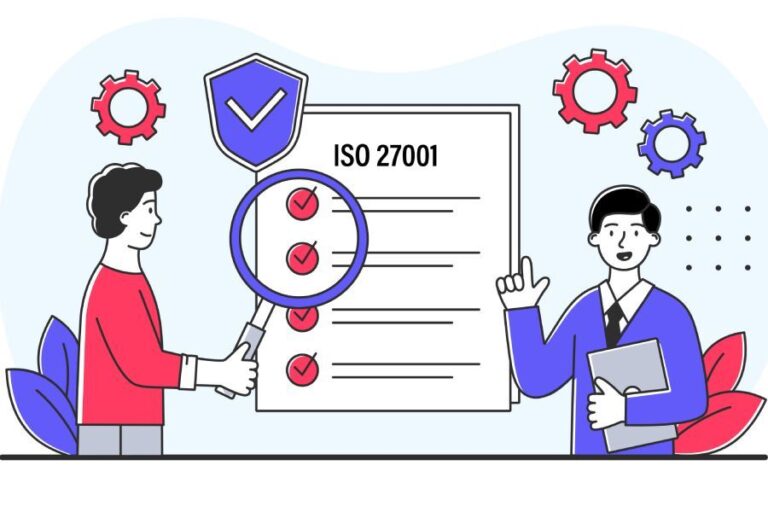Consequences of poor DMARC hygiene
Email authentication is not a one-time job; it requires ongoing maintenance and adherence to hygiene practices post-implementation. A well-maintained DMARC record increases the possibility of most of your genuine emails landing in the primary inbox of the intended recipients. Not just this, but it works efficiently to prevent phishing emails from sitting in the target’s inbox.
On the contrary, if you have a misconfigured DMARC record, you leave the backdoor open for threat actors to exploit your domain to send fraudulent emails.
This mini blog takes you through the top aftermath of a poorly maintained DMARC record.
What happens if your DMARC records are not well-maintained?
Since DMARC plays such an important role, it needs to be set up carefully. If something goes wrong, it can affect your email delivery and even harm your domain’s reputation.
Here’s what can happen if your DMARC setup isn’t correct:
Your real emails don’t get delivered
A common issue with a faulty DMARC setup is that your genuine emails may not reach people’s inboxes. If your emails don’t match with SPF and DKIM records properly, mail servers might fail to identify them as safe. This means your messages can be marked as spam, treated as suspicious, or blocked completely. As a result, important communication may never reach the receiver.
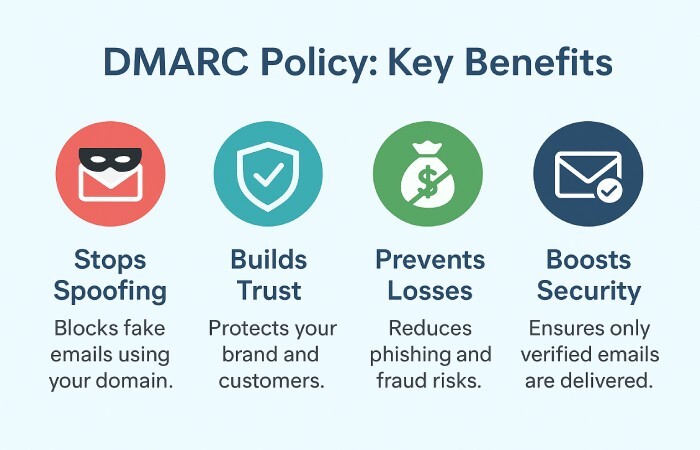
Loss of revenue from fake emails
If DMARC isn’t configured correctly, attackers can use your domain to send fake emails that look real. These emails can trick your customers or partners into sending money or sharing private information. Such incidents can cause big financial losses that are actually easy to prevent. A properly set up DMARC policy helps stop these fake emails before they reach anyone, protecting both your customers and your business.
Disrupted daily operations
A misconfigured DMARC record can also cause day-to-day problems. When your real emails end up in spam or don’t get delivered, your team wastes time figuring out what went wrong. If someone pretends to be your company and sends fake emails, your staff might also have to deal with angry customers, verify which messages are real, and fix the damage to your brand’s image.

Best DMARC practices
Here is what can help you maintain a well-conditioned DMARC record, which is capable of combating phishing emails:
1. Start with “p=none”
When setting up DMARC, begin with the “p=none” policy. This mode helps you monitor email activity without blocking anything. You can review DMARC reports to identify unauthorized senders, delivery issues, and alignment errors before enforcing stricter rules. It’s the safest way to test your configuration.

2. Align SPF and DKIM properly
For DMARC to work, SPF and DKIM must be aligned. This means the “From” domain in the email should match the domain used in SPF and DKIM records. Misalignment can cause legitimate emails to fail authentication, even if SPF and DKIM are valid individually.
3. Gradually move to stricter policies
After monitoring, switch to “p=quarantine” to send suspicious emails to the spam folder, and then “p=reject” to block them completely. This gradual enforcement ensures that only verified senders use your domain, reducing the risk of spoofing and phishing attacks.

4. Regularly monitor DMARC reports
DMARC reports help you see which servers are sending emails using your domain. Review these reports regularly to spot unauthorized sources, fix alignment problems, and keep track of deliverability. Continuous monitoring ensures your DMARC setup stays effective and up to date with domain changes.
Sign up with us today and avail of the DMARC reporting and monitoring benefits.