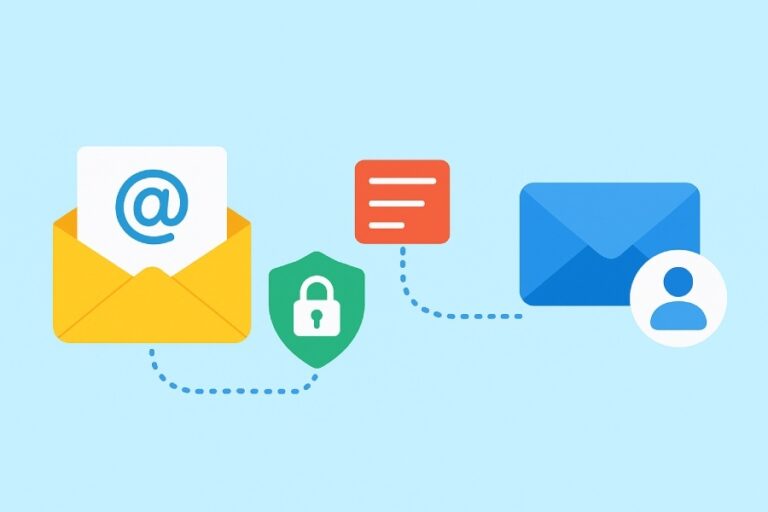Enhance Email Authentication Using SPF Outlook For Safer Professional Communication
In today’s digital business landscape, email remains a primary communication channel—but also a frequent target for cyber threats such as phishing and spoofing. To safeguard professional correspondence, the Sender Policy Framework (SPF) plays a pivotal role in verifying that messages are sent from authorized servers. When effectively configured, SPF strengthens domain credibility, prevents impersonation, and ensures that legitimate emails successfully reach intended inboxes instead of being filtered as spam.
Integrating SPF with Microsoft Outlook further enhances email authentication and protection across corporate networks. Outlook’s compatibility with SPF validation enables organizations to authenticate senders, detect fraudulent activities, and maintain trusted communication channels. Together, SPF and Outlook create a secure foundation for professional communication, reinforcing both data integrity and brand reputation in an increasingly threat-prone email environment.
Understanding SPF (Sender Policy Framework): Basics and Importance
In the realm of email security, the Sender Policy Framework (SPF) has become an essential protocol for authenticating emails. It acts as a primary defense against spoofing, where attackers impersonate legitimate senders by faking email headers, by allowing domain owners to specify which SMTP servers are authorized to send emails on their behalf.
An SPF record is a specially formatted DNS entry listing all legitimate sending IP addresses or services like Amazon SES, SendGrid, or Microsoft Exchange Server. Receiving servers, including those used by Outlook, Google, and security providers such as Spamhaus and Proofpoint, check these records to verify the sender’s IP. SPF helps reduce phishing risks, safeguard email reputation, and improve deliverability, often working alongside DMARC and DKIM for a stronger layered security approach.
How SPF Enhances Email Authentication and Security
SPF primarily protects recipients from fraudulent emails by verifying the sender’s IP against the SPF record published in the domain’s DNS. If the IP is authorized, the email passes validation; if not, it triggers an SPF failure, enhancing trust and email authenticity.

This verification strengthens sender authentication during SMTP checks, reducing reliance on content-based filters and manual email reviews. Additionally, SPF helps address forwarding issues by working with proper server configurations and protocols like DMARC, preventing delivery failures and minimizing email bounces.
Overview of Outlook’s Role in Email Communication
Microsoft Outlook—including its variants such as Outlook 365, Outlook.com, and its integration within the Office 365 and broader Office suite ecosystems—remains a dominant Outlook email client used by enterprises worldwide. It supports advanced email client settings and customization options through Outlook rules, Outlook add-ins, and built-in email encryption, creating a flexible environment for secure and efficient communication.
Outlook works in concert with Microsoft Exchange Server infrastructures to manage both incoming and outgoing mail flow. Within this ecosystem, effective SPF validation strengthens the security posture by filtering messages before delivery to the end user inbox. By leveraging SPF alongside DMARC and DKIM settings configured at the server level, Microsoft Outlook improves spam detection and the overall experience of email protection for organizations.
Furthermore, Outlook’s compatibility with modern email security protocols enables IT administrators to integrate industry-leading protection from threat detection vendors such as Cisco, Trend Micro, Mimecast, Symantec, and others. These solutions collectively fortify email authentication and enable proactive defense mechanisms, including real-time email filtering, spam detection, and automatic segregation of suspicious emails.

Configuring SPF Records for Your Domain: Step-by-Step Guide
Implementing SPF correctly within your organization is foundational to maintaining a strong email security posture. Below is a comprehensive guide for configuring SPF records to optimize compatibility with Microsoft Outlook and other major email platforms:
- Review Your Email Sending Sources: Identify all servers, services, and tools that send mail on your behalf, including on-premises SMTP servers, third-party providers like Amazon SES, SendGrid, or marketing platforms aligned with providers like Valimail and Dmarcian.
- Access DNS Configuration for Your Email Domain: Log in to your domain registrar or DNS hosting provider to access your DNS records. This is where you publish or update the SPF record as a TXT record type.
- Create or Update the SPF Record Using Correct SPF Syntax: Craft your SPF record string based on your authorized sending IPs and mechanisms. For example:
- v=spf1 ip4:192.0.2.0/24 include:spf.protection.outlook.com -all
- This syntax declares the SPF version, authorized IP ranges, includes Microsoft Outlook’s protection servers, and enforces a hard fail (-all) for unauthorized sources.
- Incorporate MX Records and Include Statements: Use `mx` if you send mail from your domain’s mail exchangers, and `include` to delegate SPF checks to trusted third-party services like Microsoft Exchange, Google, or security vendors such as Agari and FireEye.
- Validate Your SPF Record: Utilize tools from Dmarcian, Valimail, or online validators to check for SPF syntax errors, excess DNS lookups, and other misconfigurations that can affect email deliverability.
- Publish and Monitor: Once updated, publish the record and monitor your email logs or use reporting tools embedded in DMARC to analyze SPF pass/fail statistics and adjust policies accordingly.
Integrating SPF with Outlook for Improved Email Delivery
While SPF records reside at the DNS level, seamless integration with Microsoft Outlook environments is achieved through strategic coordination of email server configuration and email client settings. Organizations using Outlook 365 or Office 365 configured with Microsoft Exchange Server benefit from the following best practices:
- Ensure Consistent DNS Configuration: Maintain up-to-date SPF records for all mail domains, including subdomains leveraged in Outlook communications. This reduces the chance of SPF failure triggering email filtering or email quarantining within Outlook.
- Leverage Microsoft Exchange Anti-Spam Features: Exchange Server’s built-in anti-spam and email security protocols actively use SPF validation to mark inbound emails. Coupled with DKIM and DMARC enforcement, this triad substantially enhances your anti-spam measures.
- Configure Outlook Rules and Add-Ins: Utilize Outlook rules and trusted third-party Outlook add-ins from vendors like McAfee and Trend Micro to flag suspicious emails based on SPF validation status and other indicators.
- Educate Users on Email Trustworthiness: Encourage recipients to observe alert banners or flags related to SPF and overall email authentication statuses shown within the Outlook email client. This user awareness boosts phishing protection.
- Handle Forwarding and SMTP Authentication Properly: For organizations employing email forwarding, ensure that forwarding servers also comply with SPF policies or utilize domain alignment strategies via DMARC to avoid interruptions in mail flow.
- Integrate with Email Encryption Solutions: SPF complements email encryption by establishing sender legitimacy, enabling encryption protocols to be most effective when the sender’s identity is validated.

Collectively, these steps help maximize email deliverability and safeguard the communication ecosystem from persistent phishing threats and spoofing attacks, ensuring that your professional interactions via Outlook remain secure and trusted.
Common Issues When Using SPF with Outlook and How to Resolve Them
Integrating SPF with Outlook—including Microsoft Outlook, Outlook 365, and Outlook.com—can sometimes cause deliverability and security issues. SPF failures often occur when the SPF record does not correctly list the sending SMTP server, causing emails to be marked as spam or rejected. Misconfigured DNS or MX records can also create invalid SPF syntax, leading to email bounces.
To resolve these issues, SPF records must include all legitimate sending sources, such as Microsoft Exchange, Amazon SES, or SendGrid, and should be regularly audited using validation tools like Dmarcian or Valimail. Forwarded emails may fail SPF checks, but implementing DMARC and DKIM alongside SPF, combined with Outlook rules and security add-ins, helps ensure stronger email authentication, improved spam detection, and reliable anti-phishing protection.
Complementing SPF with DKIM and DMARC for Comprehensive Protection
While SPF is the cornerstone of email authentication frameworks, it is insufficient alone for robust email security. DomainKeys Identified Mail (DKIM) and Domain-based Message Authentication, Reporting & Conformance (DMARC) protocols offer complementary layers to SPF, greatly enhancing phishing protection and email trustworthiness.
DKIM uses cryptographic signatures added to email headers, validating the authenticity and integrity of the message content. This method is crucial when emails are forwarded or relayed by different SMTP servers, as SPF may fail addressing such scenarios. Microsoft Exchange and Office 365 environments commonly integrate DKIM for seamless verification.
DMARC builds on SPF and DKIM to provide a framework for email domain owners to publish policies in DNS records indicating how to handle messages that fail SPF or DKIM checks. It also facilitates reporting mechanisms, giving organizations visibility into malicious email activities targeting their domain. By combining these protocols, businesses improve their email reputation and strengthen anti-spam measures.

Vendors such as Agari, FireEye, and Dmarcian offer tools that simplify the management and monitoring of DMARC implementation, while industry leaders like Cisco and Trend Micro incorporate these standards to elevate email threat prevention.
Best Practices for Maintaining SPF Records in a Dynamic Email Environment
In dynamic corporate environments where email sources frequently change, maintaining SPF records requires vigilance and structured email policy management. Conducting periodic audits using SPF validation tools aids in ensuring that new IP addresses or third-party services are appropriately reflected in DNS records.
SPF syntax must be carefully crafted to avoid exceeding the DNS lookup limit, a common pitfall that results in SPF failure. Utilizing mechanisms such as ‘include:’ for approved third-party senders like SendGrid or Amazon SES provides flexibility without inflating DNS query counts.
It is paramount to avoid the use of overly permissive SPF records that include “all” mechanisms without qualifiers, as this weakens email sender verification and compromises email security protocols. Organizations should adopt strict SPF policies using ‘~all’ (soft fail) or ‘-all’ (hard fail) to better protect against email spoofing.
Moreover, since many enterprises use Microsoft Exchange Server or Office 365 for email account setup, synchronizing SPF records with email server configuration and SMTP authentication settings ensures all sending sources are authorized comprehensively.
Engagement with security service providers such as Proofpoint, Mimecast, or Barracuda Networks, who offer advanced spam detection and email quarantining services, can further facilitate managing SPF alongside DKIM and DMARC for optimum email deliverability and phishing protection.
Case Studies: Successful SPF Implementation with Outlook in Professional Settings
Numerous organizations leveraging Microsoft Exchange and Outlook 365 have reported improvements in email security and deliverability through precisely implemented SPF records combined with DMARC and DKIM.

For example, a multinational financial firm integrated SPF with a meticulously crafted DNS configuration to authorize Office 365 and third-party SMTP servers, resulting in a sharp decline in email spoofing attempts and a significant reduction in email bounce. The proactive deployment of Outlook rules and Outlook add-ins enhanced threat detection at the user level.
Similarly, a global technology corporation partnered with Valimail to automate SPF record updates aligned with dynamic IP allocations in its hybrid Microsoft Exchange and Amazon SES environment. This approach eliminated SPF failures and improved anti-phishing policies, safeguarding sensitive communications across Outlook.com and Outlook email clients.
Case studies from providers like FireEye and Symantec underline the importance of maintaining updated SPF syntax and combining it with DMARC policies that instruct email servers on handling SPF failures, thereby elevating email trust and reducing the risk posed by phishing campaigns.
Future Trends in Email Authentication and the Role of SPF and Outlook
The evolution of email authentication points toward enhanced integration capabilities between protocols and AI-powered spam detection. As Outlook 365 and Office 365 incorporate more robust email security protocols, including encrypted email support and automated email validation, SPF remains foundational but will increasingly function as part of a layered defense.
Emerging standards such as BIMI (Brand Indicators for Message Identification) will likely depend on authenticated domains verified by SPF, DKIM, and DMARC, positioning SPF within a broader ecosystem of email trust signals.
Advancements in SMTP authentication and tighter constraints on email server configuration in Microsoft Exchange Server and cloud-based Outlook.com environments will reduce the incidence of SPF failure and bolster overall email deliverability.

Industry collaborations between Microsoft, Google, and cybersecurity firms like McAfee and Trend Micro aim to refine SPF syntax guidelines and provide real-time SPF record monitoring integrated within email client settings and anti-spam measures on the Outlook platform.
Ultimately, the integration of SPF with sophisticated Outlook add-ins and backend email threat prevention technologies will enhance phishing protection and secure communication in increasingly complex email domains.
FAQs
What is the primary role of SPF in email authentication?
SPF serves to verify that the sending SMTP server is authorized to send emails on behalf of a specific email domain by checking the SPF record published in DNS records. This helps prevent email spoofing and improves email trust.
How does SPF interact with Microsoft Outlook or Outlook 365?
When emails are received via the Outlook email client or Outlook 365, SPF validation occurs on the server side, influencing email filtering decisions like marking messages as spam or safe, thus affecting email deliverability and anti-spam measures within Outlook.
Why do emails forwarded through different servers sometimes fail SPF checks?
Forwarded emails may fail SPF validation because the forwarding SMTP server is typically not listed in the sender’s SPF record. Complementing SPF with DKIM and DMARC helps overcome forwarding-related SPF failures.
What are some common mistakes in SPF record management?
Common errors include incorrect SPF syntax, exceeding DNS lookup limits, and omitting legitimate sending servers. These misconfigurations cause SPF failure, impacting email deliverability and security.
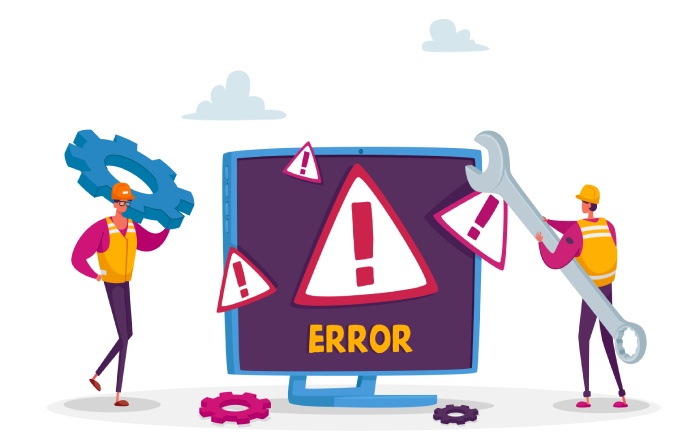
How can DMARC enhance the effectiveness of SPF?
DMARC builds on SPF by instructing receiving servers on how to handle SPF or DKIM failures, implementing an anti-phishing policy, and providing reports to domain owners, thereby enhancing email domain protection against spoofing.
Are there tools to manage SPF records effectively?
Yes, services like Dmarcian, Valimail, and Agari provide platforms for monitoring, validating, and automating SPF records along with DKIM and DMARC, especially useful in complex sending environments involving Microsoft Exchange and cloud services.
Does implementing SPF guarantee 100% protection against phishing?
No, while SPF significantly reduces email spoofing risk, it does not directly verify message content; thus, it should be deployed alongside DKIM and DMARC and supported by email encryption and anti-spam measures for comprehensive email threat prevention.
Key Takeaways
- Sender Policy Framework (SPF) is essential for preventing email spoofing but works best when combined with DKIM and DMARC for comprehensive email authentication and phishing protection.
- Proper DNS configuration and SPF syntax are critical to avoiding SPF failure, which can negatively affect email deliverability in Microsoft Outlook and Office 365 environments.
- Managing SPF records dynamically in complex emailing environments requires regular audits, strict SPF policies, and inclusion of all authorized SMTP servers such as Microsoft Exchange and cloud providers like Amazon SES.
- Outlook’s email client settings, rules, and add-ins complemented by enterprise-grade email security protocols bolster SPF’s effectiveness and help mitigate email threats.
- Future trends point toward tighter integration of SPF with advanced email trust mechanisms and AI-driven threat detection within Outlook 365 and other Office suite applications.