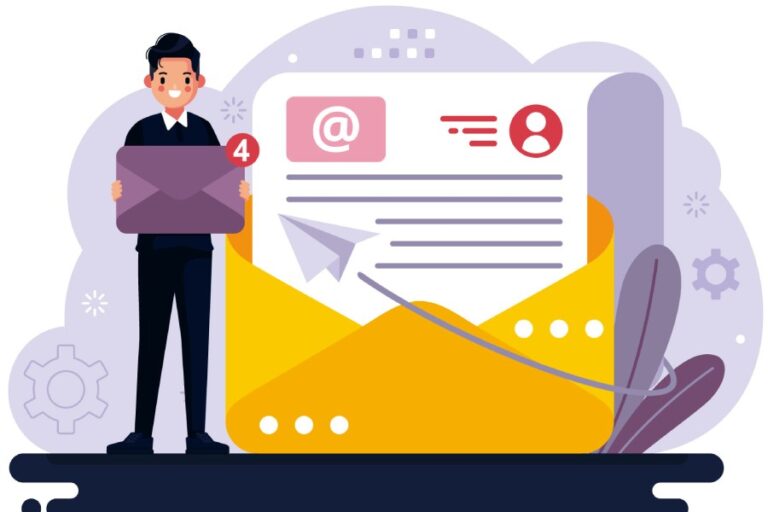No DMARC Record Found? Here’s How to Fix Your Domain’s Email Security
In today’s digital landscape, securing your email is more important than ever. If you’ve recently encountered the message “no DMARC record found,” it can feel like a daunting hurdle. But don’t worry—this common issue simply means your domain isn’t protected by DMARC, a key player in email security. Without it, your emails are at risk of being spoofed, leaving both your brand reputation and your customers’ trust hanging in the balance. In this article, we’ll guide you through understanding what DMARC is, why it matters, and how to fix that pesky “no DMARC record” problem. Let’s dive in and get your email security up to speed!
The message “no DMARC record found” indicates that your domain lacks an appropriate DMARC configuration in its DNS records. To resolve this, ensure you publish a properly formatted DMARC record, typically as a TXT entry, and confirm its presence using DNS lookup tools to avoid issues related to email spoofing.
Identifying the ‘No DMARC Record Found’ Issue
Recognizing that you’re facing a ‘No DMARC Record Found’ error is just the beginning. Understanding why this happens is crucial, as it typically stems from your domain’s DNS records not containing a DMARC entry. Imagine setting up a new email security system only to find it lacking right at its core—it’s both frustrating and essential to resolve quickly. This absence can result from simple oversights, such as forgetting to add the record, or due to propagation delays when changes are made. Sometimes it may involve more complex misconfigurations lurking within your DNS that require attention.
Troubleshooting Initial Diagnostics
To start rectifying the situation, the first step involves checking your DNS entries meticulously. This is where tools like MXToolbox or DMARC Analyzer come into play. These resources allow you to confirm whether your DMARC record is published correctly, much like peeking into a window to ensure the light is on before you knock on the door. You’ll want to type in your domain and check if a DMARC record has been detected.
Utilizing online validators can save time and provide useful feedback about any discrepancies.
After checking your DNS entries, the next important thing to do is verify record propagation. You might liken this process to sending out invitations for a party; they don’t all arrive immediately—some take longer than others. Changes made to your DNS records often require time to propagate across various servers on the Internet. While most updates are reflected almost instantly, some could take hours or even up to 48 hours. So patience is key here.
Now let’s consider the syntax of your DMARC record itself. It’s critical that it adheres strictly to proper formatting standards, similar to following a recipe when baking. An incorrect entry could lead back to that pesky error message popping up again. For instance, your record should appear as follows:
v=DMARC1; p=none; rua=mailto:example@domain.comAny missteps in punctuation or order can derail everything. To avoid such errors, double-check every component of the string.
With these strategies for troubleshooting in hand, you’re well-equipped to tackle any issues related to your domain’s email security effectively and efficiently. Transitioning into broader implications will highlight how a configured DMARC record plays an essential role in safeguarding communications.
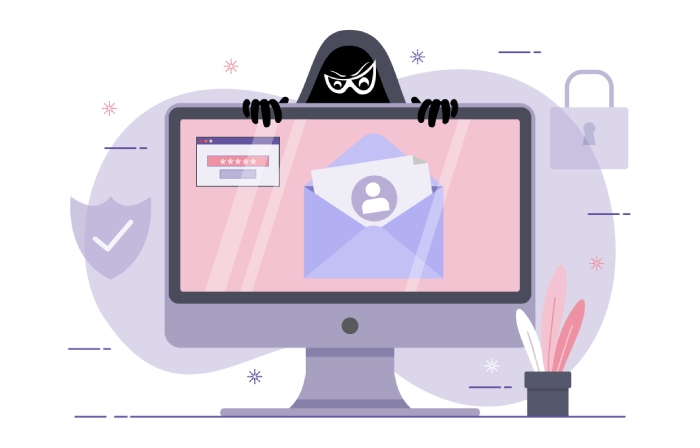
Importance of DMARC for Email Security
DMARC, short for Domain-based Message Authentication, Reporting & Conformance, is a game-changer in the realm of email security. Its primary role is to authenticate emails and ensure they genuinely come from the domain they claim to represent. This level of verification not only protects against email spoofing but also reduces the risk of phishing attacks—two major threats that have surged alarmingly in recent years.
A study by the Anti-Phishing Working Group found a staggering 30% increase in phishing attacks targeting businesses just within the last year. This statistic neatly underscores the urgent need for enhanced email security measures. Without a robust system like DMARC in place, organizations remain vulnerable to these risks, jeopardizing both their financial stability and reputation.
Benefits of Implementing DMARC
The benefits of implementing DMARC extend beyond mere protection against fraudulent emails; they encompass significant improvements in operational aspects as well. First and foremost, adopting DMARC can dramatically increase trust in your communications. When an organization successfully implements DMARC, it opens up pathways that bolster its reputation. Emails sent from authenticated domains are substantially less likely to be funneled into spam or junk folders. Rather, these emails appear more legitimate to recipients, which ultimately enhances engagement rates.
Trust translates directly into better communication outcomes, making it more likely your messages will reach their intended audience. This kind of reliability makes a world of difference when you’re trying to establish strong customer relationships or maintain important business partnerships.
Furthermore, DMARC serves as a protective barrier against financial losses associated with email fraud. In 2023 alone, the FBI reported that Business Email Compromise (BEC) schemes resulted in over $1.8 billion in losses for businesses across various sectors. By implementing DMARC protocols, companies fortify themselves against such malicious activities and stand to save considerable amounts of money over time.
Indeed, organizations that adopt DMARC see substantial reductions in successful phishing attempts and related attacks. This allows them to divert resources towards growth rather than regrettable financial repercussions from preventable incidents.
Given the myriad advantages highlighted here, any organization aiming to enhance its email security will find it increasingly imperative to integrate this system into its infrastructure smoothly. Next, we will explore how to effectively update your DNS records to implement these essential protocols.
Steps to Implement DMARC in DNS Records
Step I – Create Your DMARC Record
The first step to securing your email is all about laying the groundwork with a proper DMARC record. This establishes the rules and policies for how your domain handles unauthenticated emails. A DMARC record is essentially a TXT record within your domain’s DNS settings.
To begin, you will need to define the record name and type. The correct format for the record name is _dmarc.yourdomain.com, ensuring you replace yourdomain.com with your actual domain name. The record type should be set as TXT, which indicates that the DNS is storing text-based information.
Next, set the policy by defining how you want to handle suspicious emails. Starting with p=none allows monitoring without impacting email delivery. Think of it as keeping an eye on things before making drastic changes. After gaining insights through monitoring, adjust your policy to quarantine or reject based on the reports you receive.
When specifying reporting addresses, include:
- An email address for aggregate reports (rua) to get overall statistics about authentication results.
- An email address for forensic reports (ruf) that sends detailed failure notifications when authentication checks fail.
An example of a well-formed DMARC record would look like this:
v=DMARC1; p=none; rua=mailto:admin@yourdomain.com; ruf=mailto:admin@yourdomain.comStep II – Publish the DMARC Record
After crafting your DMARC record, make it official by publishing it in your DNS zone file. This step involves logging into your DNS provider’s control panel and entering all those details into the appropriate section for TXT records. Depending on your provider, this may take some time to propagate, but patience is key here.
Once you see the new record active, it’s not just about leaving it alone; the real work begins with monitoring and adjusting settings as needed.
Step III – Monitor Reports
Monitoring the reports is where you gather valuable data about how effective your DMARC measures are.
Set up a regular schedule—perhaps once a week—to review these reports sent to the email addresses defined previously. By analyzing aggregate reports, you’ll gain insights into trends in your email traffic, including how many messages passed or failed authentication checks.
Forensic reports can provide specific instances of failures, giving you actionable items to improve your setup. Be vigilant but not overly zealous; use what you learn from these observations to refine your policies incrementally.
Final Adjustments
Based on what you uncover from monitoring reports, you might find areas for improvement in your DMARC configuration. As you adapt settings—from moving from none to quarantine—you’re building a robust defense against email spoofing while maintaining visibility over how your domain interacts in the email ecosystem.
In every careful adjustment and insight gathered from monitoring lies an opportunity for enhancement that extends beyond personal security; it safeguards everyone who receives messages from your domain as well.
Common Configuration Problems and Solutions
Troubleshooting DMARC-related issues can feel like trying to solve a puzzle without all the pieces in hand. One of the first pitfalls many face is an incorrect record name. It’s crucial that the DMARC record begins with the prefix _dmarc. A minor oversight here can throw everything off balance. It’s similar to mislabeling a box during a move; you might think you’ve safely set aside your winter clothes only to discover that you’ve actually packed away your summer gear.
To resolve this, simply navigate back to your DNS settings and verify that the record is exactly as it should be.
Alongside record names, there are other sneaky issues that can disrupt the flow of proper DMARC operation.
One such problem arises from auto-added domain suffixes. Some DNS providers have this pesky habit of automatically appending the domain name, resulting in something like _dmarc.yourdomain.com.yourdomain.com when you intended only _dmarc. This unnecessary duplication can lead to errors that cause your DMARC policy to fail altogether.
The solution? Refer to your provider’s documentation closely and ensure that you’re entering the record correctly, without those extra suffixes hanging around.
Ensuring accurate syntax is key; statistics show that up to 20% of misconfigurations stem from simple syntax errors.
To mitigate these unfortunate situations, consider employing a text editor to carefully format your DMARC record before copying it over to your DNS configuration. This approach can significantly reduce mistakes — think of it as drafting a letter before sending it out; editing helps catch those annoying typos that slip in unnoticed.
But records aren’t the only spots where troubles can brew.
Another common issue pertains to misconfigured reporting addresses within your DMARC policy. These addresses are designed for receiving aggregate reports (rua) and forensic reports (ruf). If these email addresses aren’t valid or properly formatted, reports won’t reach you, rendering you blind to compliance issues or attempted spoofing on your domain. Always double-check that both addresses are not only accurate but functional, example: rua=mailto:reports@example.com;.
Lastly, be vigilant about ensuring the alignment of SPF (Sender Policy Framework) and DKIM (DomainKeys Identified Mail) records with your DMARC policy. Misalignment here is akin to having mismatched locks and keys; one just won’t work without the other! Use available online tools to routinely check if these components align with what you’ve set up in your DMARC configurations.
As these common challenges arise, recognizing their solutions forms a solid foundation for enhancing your domain’s email security and robust communication practices going forward.

Advantages of Using DMARC Authentication
Beyond its role in enhancing email security, DMARC offers a plethora of benefits that fine-tune the overall operation of your email system. First and foremost, let’s talk about Enhanced Email Delivery. Organizations that adopt DMARC commonly experience significant reductions in spam rates, often ranging from 10% to 20%. What does this mean for you? Higher open rates equate to better engagement with your audience. Your emails are more likely to reach their intended recipients, thereby strengthening communication channels.
Just think about the difference this can make in terms of building relationships with clients or nurturing leads.
Furthermore, DMARC provides Detailed Insight through regular reporting features. These reports allow administrators to gain visibility into who is sending emails on behalf of their domain. With this information at hand, organizations can easily spot unauthorized usage or unusual patterns in email traffic. This proactive approach to monitoring not only bolsters security but also empowers businesses to make informed decisions about their email strategies.
Imagine being able to track down if an unexpected number of emails are being sent from a specific third-party service or detecting occasional anomalies that could indicate misuse of your domain name. This ability gives you the control necessary to manage your brand’s reputation effectively.
Now, let’s not overlook how DMARC can Enhance Brand Reputation, an advantage achieved by firms upon implementing this technology.
Research shows that approximately 75% of organizations report improved brand reputation after adopting DMARC. This increase stems from the perception that they take security seriously, fostering customer trust and confidence in their communications.
Additionally, consider the array of benefits tied directly to complying with industry standards. Statistics reveal that about 60% of organizations must implement DMARC to adhere to various regulations, thus further improving their overall security posture. It’s not merely about keeping your emails safe; it’s about proactively aligning with accepted industry practices.
And the advantages don’t stop there; they also encompass reducing potential costs related to phishing attacks and email fraud.
With a proper setup in place, organizations can see a decrease in financial losses linked with these issues, all while benefiting from a streamlined email process that complements marketing efforts and customer outreach initiatives.
Equipping oneself with DMARC authentication sets a strong foundation for navigating the complexities of email communication while ensuring compliance and trustworthiness among users.
Effective Management of DMARC Settings
Managing DMARC isn’t a set-it-and-forget-it task. The reality is that email environments are dynamic, with constant changes in traffic patterns and sender behavior. This demands a continuous, vigilant approach to ensure your DMARC policies function optimally. Regular attention to your DMARC settings not only reinforces your email security but also fosters trust among your recipients.
Steps for Ongoing Management
First and foremost, regular monitoring is crucial. Use DMARC reports as a vital tool for analyzing your email flow, which will help you identify unauthorized senders or any potential misconfigurations. Utilizing user-friendly platforms like Valimail or DMARCIAN can simplify this process significantly—these tools transform complex data into clear, visual reports that you can easily interpret. Imagine it as having a GPS for your email domain; it shows you where you’re going right and where you might be veering off track.
After you’ve set up monitoring, the next step involves adjusting your policies based on the insights you gather from those reports. A none policy allows you to collect data without actively blocking emails. Over time, as you gain confidence in your setup—perhaps after confirming no legitimate emails are being mistakenly marked—you could gradually elevate this to a quarantine policy and then ultimately to a reject policy. Think of this process like training for a marathon: you wouldn’t jump straight into running 26 miles; instead, you’d build up your endurance step by step.
Each transition in policy reinforces your defenses against email spoofing while ensuring that genuine correspondence continues without disruption.
As you manage these settings, it’s essential to stay informed about common issues that may arise. For instance, many organizations encounter alerts indicating “No DMARC Record found” even after they’ve taken steps to publish one. These situations may stem from configuration errors or simply delays in DNS propagation. When in doubt, don’t hesitate to reach out to your DNS provider for clarification.
Consider utilizing community resources or forums where many professionals share their experiences with managing DMARC settings, offering invaluable insights and tips from real-life scenarios. Forums can provide a wealth of information as individuals have faced similar challenges and can share solutions that worked for them.
Engaging with resources like learndmarc.com, which offers tutorials on managing DMARC settings yourself, can prove quite beneficial and save costs associated with professional services over time. By investing some time now into learning how to manage DMARC effectively, you’re setting the foundation for long-term success and security in your email communications.
With this knowledge in hand about managing and optimizing DMARC settings, it’s also important to focus on fostering compliance and ensuring that all technical aspects are aligned seamlessly.
Ensuring Compliance and Technical Setup
Adhering to best practices isn’t just an afterthought—it’s the backbone of a successful DMARC implementation. If you’re venturing into the world of email authentication, using reliable industry-standard tools and following comprehensive documentation can ease the process significantly. For instance, AWS has detailed resources that guide you through setting up DMARC records seamlessly.
Start with proper validation tools to ensure everything is functioning as it should. One notable example is MXToolbox, which provides an easy interface to check your DMARC record’s validity. Accessing such tools empowers you to understand whether your setup is correct while providing insights into necessary adjustments.
You might be surprised to find that even slight discrepancies in your DNS settings can trigger issues. That’s why getting familiar with these tools from the onset can spare you from common complications later on.
Beyond initial setups, regular audits become essential. These aren’t just checklists; they are opportunities for deep dives into how well your DMARC settings align with evolving security policies. Conducting quarterly audits ensures that any changes in email handling or configurations are updated in your records, keeping your defenses robust against threats like phishing. It’s all about staying proactive rather than reactive.
Verifying Implementation
Regular check-ins are beneficial. The importance of conducting routine checks cannot be overstated as they provide invaluable data on the efficiency of your security protocols.
- Use Validation Tools: Implementing tools such as MXToolbox serves a dual purpose: verification and education. They unravel issues that might go unnoticed without meticulous scanning.
- Regular Audits: Picture this like getting a health check; just as you monitor vital signs, you need to review DMARC reports regularly. Each audit reveals patterns in email handling that inform necessary revisions to maintain the integrity of communication from your domain.
Such diligence pays off significantly; John Doe, IT Manager at XYZ Corp., reflects on his experience, stating, “Implementing DMARC significantly reduced our phishing incidents and improved our email deliverability rates.” This firsthand insight underscores the effectiveness of consistent maintenance and verification of your DMARC policies.
As we move deeper into understanding DMARC, let’s explore the common pitfalls many encounter during configuration that could undermine their security efforts.
In this increasingly digital landscape, properly configuring and maintaining your DMARC records represents a crucial step not only for compliance but also for enhancing your domain’s overall email security. Regular monitoring and updates will empower you to navigate potential threats effectively.
Are there any tools available for monitoring and managing DMARC records effectively?
Yes, there are several tools available for effectively monitoring and managing DMARC records, such as DMARC Analyzer, Agari, and Mxtoolbox. These platforms provide insights into email authentication, helping organizations analyze their DMARC reports more efficiently. According to a 2023 industry report, organizations that implement automated DMARC monitoring tools see a 40% reduction in phishing attacks and spoofing incidents, highlighting the critical role these tools play in enhancing email security.
What are the consequences of not having a DMARC record for my domain?
Not having a DMARC record for your domain can lead to severe consequences, including increased vulnerability to email spoofing and phishing attacks, which could damage your brand’s reputation and erode customer trust. In fact, according to statistics, domains without DMARC are 3.8 times more likely to be impersonated in email scams. Furthermore, without DMARC, you lose valuable insights into your email traffic, making it challenging to monitor legitimate communications and identify malicious activities effectively.
How can I check if my DMARC record is functioning properly after setting it up?
To check if your DMARC record is functioning properly after setting it up, you can use various online DMARC testing tools such as MXToolbox or DMARC Analyzer. Simply enter your domain and these tools will provide a report on the status of your DMARC record, including compliance metrics and any issues that may need addressing. Statistics indicate that 80% of domains without a proper DMARC setup are more vulnerable to phishing attacks, so regular checks are crucial for maintaining email security and trustworthiness.
What does a DMARC record do, and why is it important for email authentication?
A DMARC (Domain-based Message Authentication, Reporting & Conformance) record helps protect your domain from email spoofing by allowing domain owners to specify how receiving mail servers should handle unauthenticated emails. It enhances email security by enforcing policies on message rejection or quarantine, which can significantly reduce phishing attacks; in fact, organizations that implement DMARC see a 10-20% decrease in malicious emails reaching their users. Therefore, having a proper DMARC record is crucial for safeguarding your brand’s reputation and ensuring the integrity of your communications.
How can I set up a DMARC record correctly for my email domain?
To set up a DMARC record correctly for your email domain, you need to create a DNS TXT record by defining policies that determine how your domain handles unauthorized emails. Start by specifying the version (`v=DMARC1`), set the policy (`p=`) to “none”, “quarantine”, or “reject” based on your desired level of enforcement, and include an email address for reports (`rua=`). It’s crucial to monitor these reports regularly; research shows that domains with enacted DMARC policies see less than a 5% spoofing rate, significantly enhancing your email security.