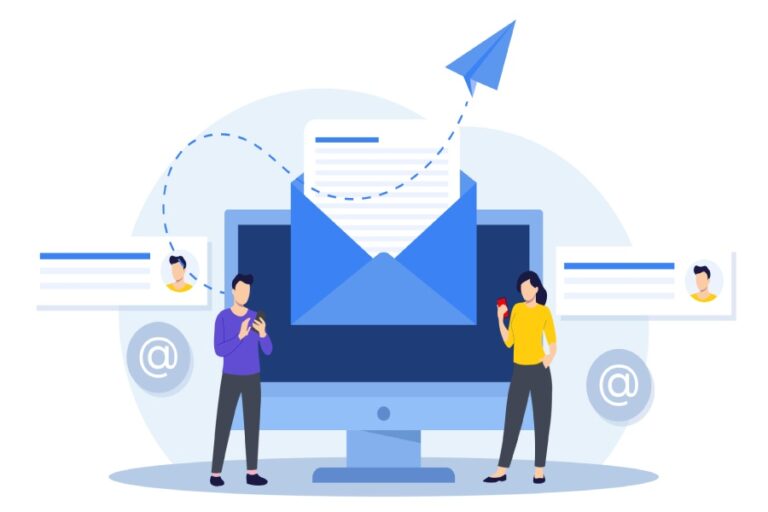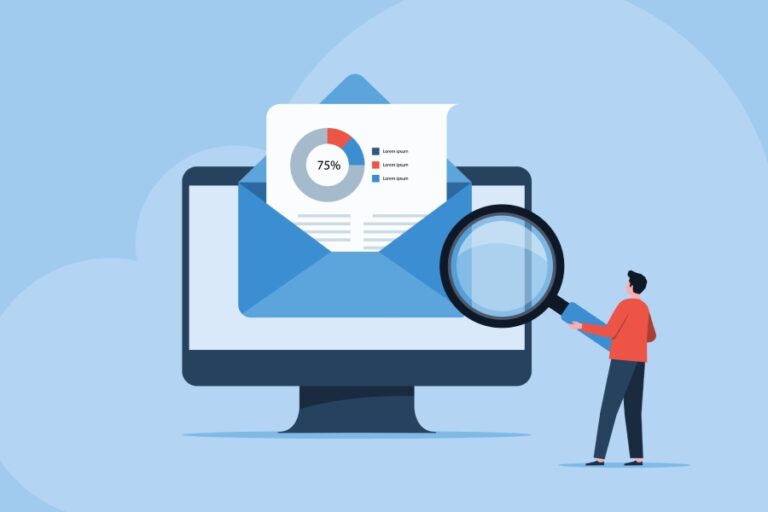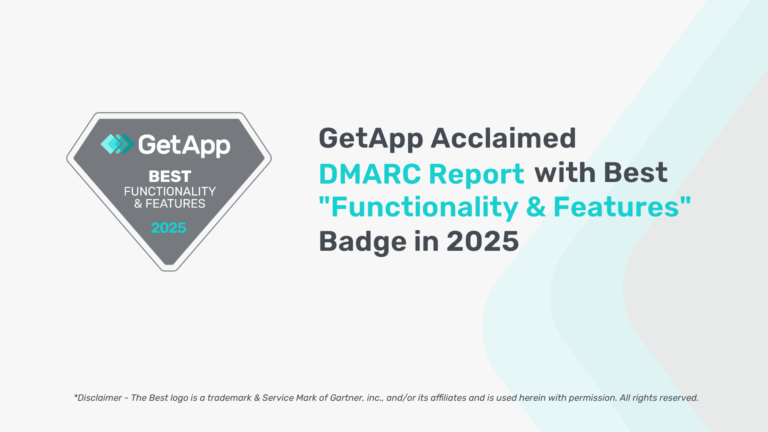Getting Rid of Common SPF Errors for Email Security and Delivery
Since the fourth quarter of 2022, there has been a 1,265% increase in malicious phishing emails and a 967% rise in credential phishing. The expansion of ChatGPT and similar AI generative tools are contributing to this steep surge, and experts are anticipating the situation to worsen in the coming months.
Although the message for the adoption of SPF, DKIM, and DMARC for domains is being propagated at an unprecedented pace, domain owners are still lagging behind in keeping up with the best practices to avoid SPF errors, which further lead to problems with DKIM (DomainKeys Identified Mail) and DMARC (Domain-based Message Authentication Reporting and Conformance).
Since SPF is the primary leg of email authentication, it’s vital to ensure your records are updated and have no SPF errors.
What is SPF and How Does it Perform Authentication?
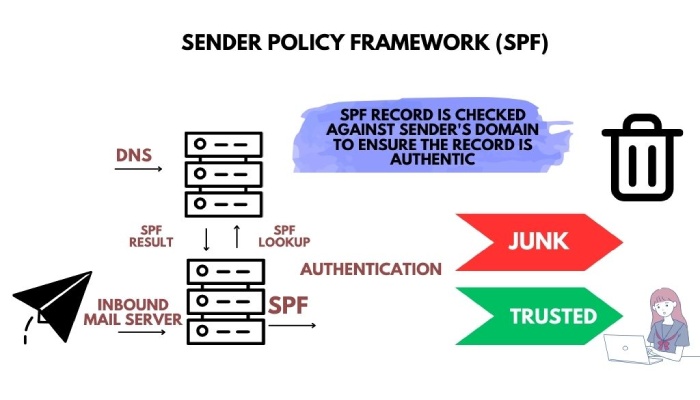
SPF is an acronym for Sender Policy Framework, an email authentication protocol introduced in the early 2000s. It’s based on the principle of allowlisting, which means out of all the emails sent using your domain, only the ones sent from authorized IP addresses (IPv4 and IPv6) will find a place in recipients’ inboxes. The rest of the messages will either be tagged as spam or rejected from making their way into the recipients’ mailboxes.
To begin with SPF deployment, you have to create an SPF record for your domain and list all the valid sending sources. An SPF record is a TXT format record that is published on your domain’s DNS (Domain Name System) so that receiving mail servers can look into it to perform SPF authentication checks.
SPF DNS records include instructions for recipients’ servers; these instructions are laid down using SPF syntax.
Commonly Prompted SPF Errors
Phishing emails are taking a more sophisticated route to pass through security filters easily. So, ensure there are no SPF errors in your records; otherwise, hackers won’t give a second thought to compromising your domain for sending spoofing emails. Here’s what you may encounter by checking your SPF record manually or running it past an SPF lookup tool:
Multiple SPF Records
The existence of multiple SPF records invalidates all the entries and values, leaving your domain vulnerable to phishing and domain spoofing. Organizations can merge multiple records into one DNS record to get rid of this SPF error. Ensure the merged SPF TXT record starts with ‘v=spf1’ and ends with -all or ~all mechanism to reflect an SPF hardfail or SPF softfail, respectively. Don’t use SPF neutral in any case.

Wrong Macros
Invalid macros in an SPF record reflect an issue with SPF syntax (mechanisms, qualifiers, and modifiers). SPF supports macros such as %{s}, %{l}, %{o}, %{d}, %{i}, and %{p}; anything else will pop an error during SPF lookup.
Inclusion of the PTR Mechanism
The PTR mechanism is used to allow your SPF TXT record to perform a reverse DNS lookup to extract the domain name associated with the queried IP address. As the mechanism is slow and unreliable, experts discourage its use and suggest replacing it with safer options like the ‘a’ mechanism, ‘mx’ mechanism, ‘ip4’ mechanism, ‘ip6’ mechanism, and ‘include’ mechanism.
SPF Type DNS Used
SPF-type DNS has been deprecated as it doesn’t align properly with DNS servers and provisioning systems. So, never use this DNS type to keep up with email authentication and security.
Missed Adding a Sending Source
Double-cross-check the list of authorized senders before updating the SPF record on your domain’s DNS to avoid any SPF failure. Otherwise, this misconfiguration can cause email deliverability issues by placing legitimate emails in the spam folder of desired recipients.
The DNS Operation Time Out After 2.0 Seconds
The DNS timeout error is a temperror that comes when a server fails to connect to your DNS for accessing the SPF record due to downtime, network problem, high latency, connectivity issues, or other similar reasons. You need not worry about this SPF failure as it gets fixed on its own. However, if the issue persists, then check DNS server status, firewall settings, network, etc.
Also, try increasing the timeout period so that the DNS server has enough time to respond.
SPF Permerror; Too Many DNS Lookups
The RFC has imposed a limit of a maximum of 10 DNS lookups to avoid loading the resources involved in an SPF authentication check. Every time you add include, a, mx, exists, ptr, and redirect mechanisms, a lookup is counted toward the limit.
So, avoid instances of these mechanisms and try SPF flattening to stay within the lookup limit.
Final Words
Getting rid of SPF misconfigurations helps an organization ensure their emails pass spam filters, reach the right destination, and stay protected from email spoofing. Once your SPF record is free from errors, focus on fixing problems with DKIM and DMARC as they fortify email menaces on your behalf.