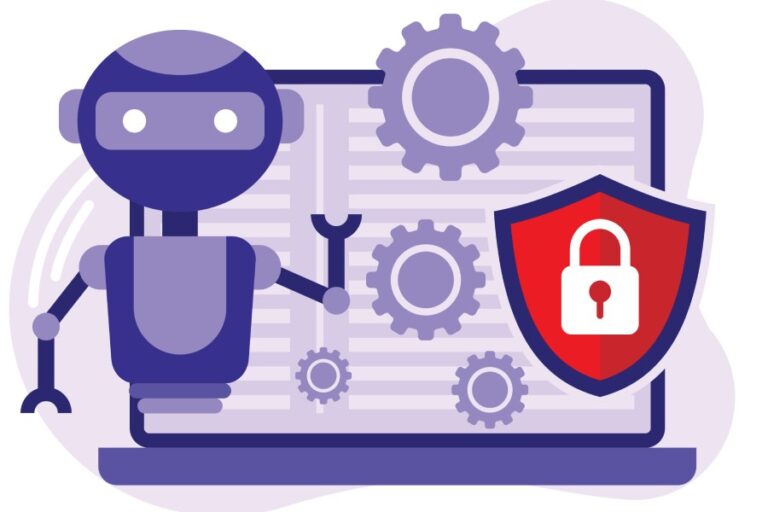9 technologies to protect your emails from cyber actors

In the fourth quarter of 2023, email threats continued to dominate the cyberattack landscape, with 86% identified as scams and another 9% as phishing emails. These statistics highlight the critical role email plays as a primary target for cybercriminals. Despite these alarming figures, millions of organizations still underestimate the importance of robust email security measures, leaving their systems and sensitive information vulnerable to exploitation.
Emails are not just a communication tool; they are a gateway to business operations, customer trust, and financial security. Without the right protections in place, your organization could face data breaches, financial losses, and reputational damage. To help you stay ahead of these threats, we’ve compiled a list of nine essential technologies that can safeguard your email infrastructure and protect you from evolving cyber actors.
1. End-to-end encryption
End-to-end encryption prevents unauthorized entities from accessing content in an email message during its transmission. This method encrypts emails on the sender’s system so that only the intended recipients can decrypt them. Cryptographic keys change the readable text into indecipherable, gibberish combinations of random characters. So, even if a malicious actor gets access to the message, they won’t be able to make out its meaning.
Remember the fact that email encryption only secures the content of emails and doesn’t prevent malicious messages. For example, an attacker can send a fully encrypted phishing email, and encryption won’t be able to stop the recipient from getting tricked. Hence, it should be paired with other technologies for holistic email protection.
2. Multifactor authentication (MFA)
Multifactor authentication adds additional layers of security to emails over and above a standard login password. This extra layer makes it difficult for threat actors to infiltrate your email system even if they break the primary password associated with the username.
Authentication usually relies on knowledge, possession, and inheritance. Knowledge refers to something the user knows, such as a secondary password. Possession involves something the user owns, like a phone or security token, which provides additional credentials, such as a One-Time Password (OTP). Inherence is tied to the user’s unique physical traits, such as fingerprints, facial features, or retinal patterns, verified through biometric devices like scanners or facial recognition systems.
3. Artificial intelligence and machine learning-based threat detection
AI and ML are rapidly getting integrated across most industries, including cybersecurity. With AI and ML, you can detect anomalies, discrepancies, and early signs of phishing attacks, helping you effectively manage these risks before they mature into havoc-wreaking threats.
Here’s how AI identifies phishing content-
Behavioral analysis
AI tools can analyze email traffic and learn typical communication patterns. They can detect phishing emails by spotting unusual deviations from these patterns.
Natural language processing
NLP allows AI to read and understand email content, helping it spot phishing signs like urgent language or prompts to click links or open attachments.
Attachment analysis
AI can analyze attachments in a secure environment to detect malware before they reach the recipient. It can be done in a sandboxed environment (discussed later in this blog) to understand if the attachment is safe to open.
Malicious URL detection
AI can detect malicious websites linked in phishing emails by analyzing the URLs and evaluating if the sites are likely to be phishing attempts.
Threat intelligence
Organizations can access threat intelligence feeds to gather Indicators of Compromise (IoCs). AI can utilize these IoCs to detect malicious attachments, URLs, and phishing campaigns or create its own IoCs based on newly identified threats.
Incident response
AI can automate responses to phishing attacks, such as isolating compromised accounts or computers to minimize risk. For example, if a phishing attack is detected, AI can quarantine affected user accounts or devices to limit its impact on the organization.
4. Secure email gateways
Secure email gateways (SEGs) prevent spam, phishing, and email-borne malware by filtering malicious actors among incoming emails using a combination of algorithmic and heuristic analysis. This ensures that all (or at least most) emails entering your email infrastructure are legitimate.
The techniques used in secure email gateways include content analysis, URL scanning, attachment inspection, and reputation checks to spot suspicious emails. Advanced SEGs leverage artificial intelligence and machine learning to recognize patterns of malicious behavior and adapt to emerging threats. Additionally, they enforce policies like DMARC, SPF, and DKIM to verify sender authenticity, ensuring that only legitimate emails are delivered. By preventing threats at the gateway level, SEGs help protect email infrastructures from being exploited by threat actors.
5. Sandboxing
Email sandboxing refers to the practice of intercepting a suspicious message and storing it in a safe location called a sandbox. The sandbox isn’t accessible by everyone, and emails tested in it don’t affect the network and email infrastructure as they’re stored in an external area.
Email security solutions detect and block threats using several methods. They often keep a list of malicious server IP addresses, blocking any messages from these sources and placing them in a sandbox for review. Attachments and emails are also scanned for threats using antivirus software. If a potential threat is found, the email is sent to the sandbox, where it can’t affect the system. While antivirus software detects known threats, it struggles with new or altered malware, as attackers frequently change their code to bypass detection. Businesses need to adapt their security measures to defend against these evolving threats.
6. Data loss prevention
Data loss prevention (DLP) is an email security technique that prevents sensitive data within an email from getting leaked, lost, misused, or accessed by unauthorized and potentially malicious people and systems. In this technique, all inbound and outbound emails are monitored to find attachments or content that may be sensitive, confidential, private, or protected by regulation. When such an email is found, email DLPs flag, block, or delete it based on the policies.
Its rule-based search techniques spot sensitive information such as credit card numbers, telephone numbers, banking details, and Social Security Numbers.

7. Email archiving solutions
Email archiving solutions store email data for disaster recovery or remove useless data to speed up daily email operations and reduce server storage space. Some of the top email archiving solutions offer-
- Quick and easy search of stored email data
- Simple management of large volumes of critical email data
- Comprehensive regulatory compliance
- Cost-effective operations
There are primarily two types of email archiving: on-premise and cloud-based. In on-premise archiving, emails are captured and stored in an indexed physical database. In cloud-based archiving, emails are captured and stored in the cloud, which can be private to your organization or public for multiple users.
8. Zero trust email security models
Zero trust security is the opposite of the ‘trust but verify’ approach. In this, you don’t trust anything or anyone and verify each of them. It’s a combination of four features that work together to offer email security- email authentication, multifactor authentication, password management, and email encryption. It includes mapping the transaction flows between internal and external users to determine what type of access users need and which ones they don’t. Once this is done, all requests are verified before accessing resources or services.
9. Email authentication
Email authentication is a process of verifying whether the email sender is actually who they claim to be. It’s done using three protocols: Sender Policy Framework (SPF), DomainKeys Identified Mail (DKIM), and Domain-based Message Authentication Reporting and Conformance (DMARC).
So, basically, domain owners deploy these protocols so that emails maliciously sent by unauthorized people get flagged in the recipients’ inboxes. While email authentication protocols don’t stop potentially fraudulent and unsolicited emails from going out of your email system, they do help the recipients’ mail servers to identify such emails sent from your domain and flag them. This way, recipients have very low chances of opening potentially fraudulent emails sent from your domain, which ultimately means low chances of them falling into the trap.
Let’s understand what are SPF, DKIM, and DMARC, and how they work to prevent domains from phishing and spoofing–
SPF
SPF is one of the primitive email authentication protocols. You have to create an SPF record and specify all the servers you allow to be used for sending emails from your domain. Any email from the server not mentioned in the SPF record fails the authentication checks. In the same SPF record, you have to mention the action you want recipients’ mailboxes to take with emails that fail the SPF check.
You can either subject such emails to ‘SoftFail’ or ‘HardFail.’ If you mention SoftFail, then recipients’ mailboxes will mark the unauthorized emails sent from your domain as spam. If you mention HardFail, such emails will simply be bounced back (rejected) by the recipients’ mailboxes.

DKIM
DKIM is a cryptography-based protocol that ensures emails from your domain haven’t been altered during transit. It works by adding a digital signature, created with your private key, to the email’s header. The corresponding public key, stored in your domain’s DNS, lets receiving servers verify the email’s authenticity and integrity.
DMARC
DMARC works by aligning SPF and DKIM authentication results with the sender’s domain in the email’s ‘From’ header. Domain owners publish a DMARC record in their DNS, specifying one of three policies: none (monitor email traffic without taking action), quarantine (mark suspicious emails as spam), or reject (block unauthorized emails). DMARC also provides reports to help domain owners monitor and improve their email security.
We at DMARCReport can help you manage these frequently received reports and offer an easy-to-read compiled report. Contact us to know more about our services.