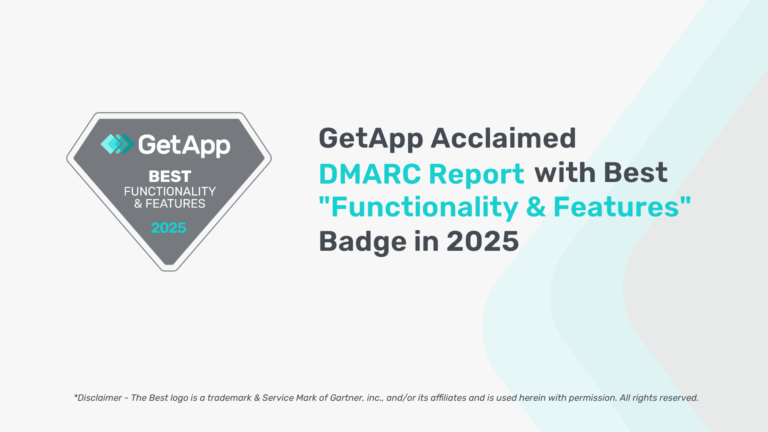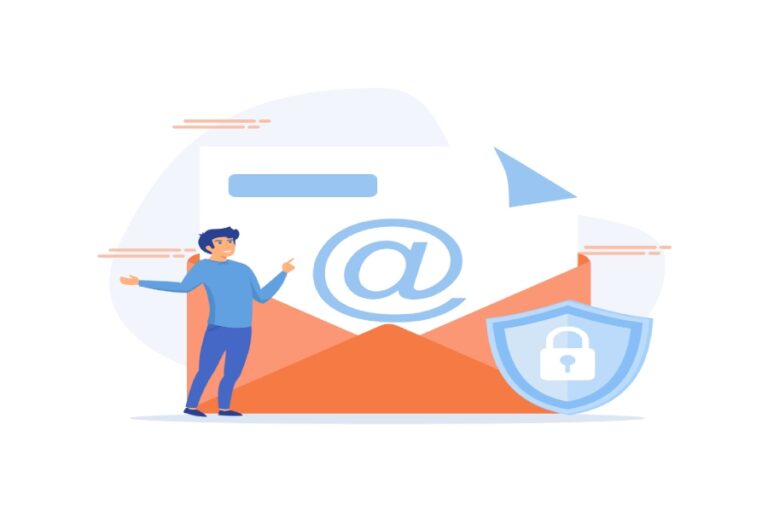Best practices for forwarding emails to Gmail users

When you forward emails from any account to Gmail, the possibility of that email passing through the authentication checks decreases. But here are some recommendations that can help emails forwarded to Gmail pass authentication checks without any trouble.
Google encourages setting up SPF, DKIM, and DMARC for authentication. DKIM authentication is even more crucial for forwarded emails as it helps ensure email is delivered as intended.
Email forwarding for administrators and senders
For people managing emails for an organization and forwarding messages from other servers or services to Gmail, the following points should be kept in mind-

Prevent forwarded emails from getting tagged as spam
- Change the envelope sender to reference your forwarding domain.
- Ensure the SPF record you have generated for your domain has the IP addresses or domains of all servers or services that forward emails for your domain.
- Detect spam messages using third-party products or services.
- Use a unique domain or IP address to forward messages.
Help forwarded emails pass the authentication checks
Set up SPF and DKIM
SPF ensures that only emails sent from allow-listed servers or IP addresses reach recipients’ inboxes. DKIM informs recipients if the email content was tampered with in transit.
Avoid breaking DKIM
Messages that fail DKIM are more likely to go to spam. Content changes, such as modifying MIME boundaries, subject lines, or headers protected by DKIM, can cause failures. Gmail enforces strict authentication for spoofed domains. Forwarded messages may fail DKIM due to third-party software changes, LDAP recipient expansion, or re-encoding. Avoid altering the message body or headers like To, Cc, Date, and Message-ID.

Add ARC headers
Minimize the chances of Gmail marking the forwarded emails as spam by adding ARC headers. ARC works by verifying the authentication checks of the originally sent email to figure out the authentication result of the forwarded one. So, when you forward the original email that has passed the authentication checks, it won’t get marked as spam or rejected.
Add forwarding
Include an X-Forwarded-For: or X-Forwarded-To: header to inform email servers that a message has been forwarded. Receiving servers handle forwarded messages differently than direct, incoming messages.
Email forwarding for Gmail users
Take care of these three points when you forward messages from other email accounts to your personal Gmail account:
Setup IMAP or POP
With IMAP in place, you can read emails on multiple devices, and they get synced in real-time. On the other hand, POP allows you to receive messages on a single device, which aren’t synced in real-time. Instead, they get downloaded depending on how often you choose them to get downloaded.
Update Gmail settings
If you forward emails from another account to Gmail, some messages might be mistakenly flagged as spam or phishing. Add your non-Gmail address to Gmail’s ‘Send mail as’ settings to reduce this risk.
Final words
It’s crucial to follow the practices recommended by Gmail for forwarded emails; otherwise, they can fail authentication, hampering communications and operations at multiple levels.