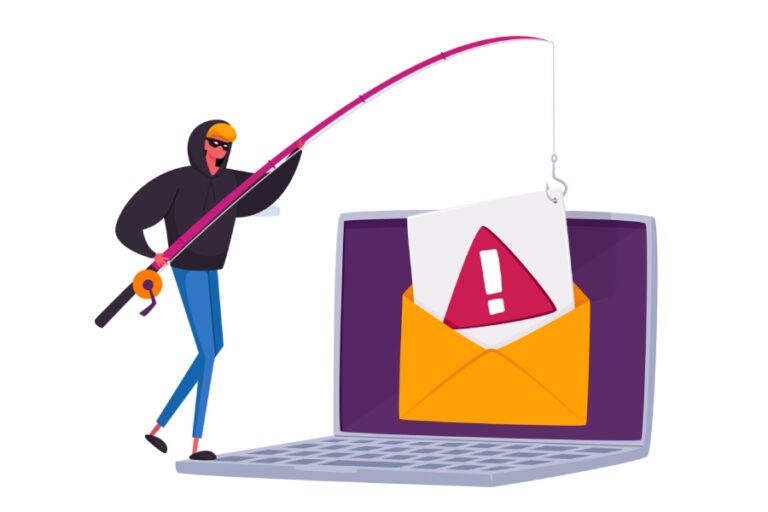What is DMARC’s Subdomain Policy (sp) tag and how does it work?

If you thought that your subdomains deserved any less attention than your primary (parent) domain, you’re mistaken! The truth is that the subdomains do not receive as much importance as your primary domain, and even the cyberattackers recognize this. This is why subdomains become prime targets for phishing and spoofing attacks. Since these subdomains aren’t monitored closely, the threat actors exploit this vulnerability and use it as an entry point to ploy various email-based attacks.
But the good news is that you can protect all your subdomains with DMARC, and you don’t even need a different DMARC record for each subdomain. All the secondary domains that fall under the main organizational domain can now be protected using a DMARC sp tag. Let us take a look at how:
What is the ‘sp’ tag?
Technically, if you enforce DMARC for your primary domain, your subdomains will automatically inherit the same policy unless you specify otherwise. But with the ‘sp’ tag, you can define exclusive policies for all your subdomains and gain more control and visibility into what’s happening in these domains without the need to create separate DMARC records for each subdomain individually.
Simply put, the ‘sp’ tag is similar to the ‘p’ tag except that it is used to define the policy for the subdomains. The DMARC policy of the main domain can be controlled with the ‘p’ tag, and in such an instance, you can set different policies for the subdomain using the ‘sp’ tag.

How does the ‘sp’ tag work?
As you know, your subdomains rely on the same DMARC policy as the parent domain unless you specify a different one for the former. This is where the ‘sp’ tag comes in; it allows you to override this default setting and configure a specific DMARC policy for your subdomains. You can use the ‘sp’ tag to instruct the recipients’ servers how the unauthenticated emails sent from your subdomains should be treated. This works even if the DMARC policies of your subdomains and primary domain are vastly different. For instance, if the DMARC record for a subdomain says ‘p=none,’ the recipient’s mailbox will follow that and not the main domain’s policy.
Let’s explain this with an example:
Consider ‘example.com’ as your parent domain, and you’ve set its DMARC policy to p=reject, so any email that fails DMARC will get rejected. Now, for the subdomain ‘store.example.com,’ you set its policy in the DMARC to p=none. In this case, emails from this subdomain will be delivered whether they pass the DMARC checks or not (and regardless of what the DMARC policy of the parent domain states). This is because the ‘sp’ attribute offers the flexibility to apply a different DMARC policy specifically for subdomains.
Why do you need the ‘sp’ tag?
If the default setting for the subdomains is to inherit the DMARC policy of the parent domain, then why do you need the ‘sp’ tag to specify a different policy for subdomains? That’s a valid question, and the answer lies in the flexibility and control that the tag offers.
Let us take a look at why you should use the ‘sp’ tag for your subdomains:
Gain full control over your email security
The ‘sp’ tag gives you the flexibility to tailor DMARC policies based on the risk factors, special needs, and how the subdomains will be used. Let’s face it: not all parts of an organization’s email system are secure enough to ward off cyberattacks, so this tag allows you to patch those gaps and place stricter security rules for high-risk subdomains while keeping things a little more lenient for lower-risk ones.
Moreover, you can modify these policies as and when threats change or evolve, security requirements tighten, or risk levels change.
Comprehensive security
Securing your subdomains is just as important as protecting your parent domain. Not only does it prevent attacks like phishing and spoofing, but it also ensures that cybercriminals can’t exploit your subdomains to impersonate your brand. This way, you can create a more comprehensive defense against email-based threats and reduce the overall risk to your organization.

Enhanced regulatory compliance
By employing the ‘sp’ tag, you can ensure that even your subdomains adhere to your organization’s email security policy and align with industry best practices. Complying with these DMARC standards strengthens regulatory compliance and reflects your commitment to taking email security seriously.
Fewer false positives
The ‘sp’ tag lets you customize DMARC rules for subdomains based on how exposed and vulnerable they are. This helps ensure legitimate emails aren’t wrongly blocked or marked as spam, reducing false positives. Additionally, with DMARC reports, you can gain insights into how your DMARC policies are performing, fix potential issues, and reduce the chances of legitimate emails being flagged incorrectly.