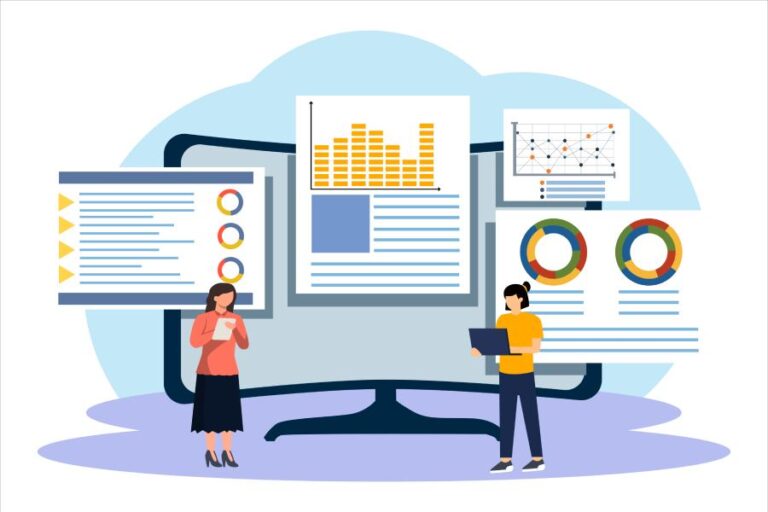How To Read DMARC Reports: Essential Guidelines For Accurate Analysis
To read DMARC reports effectively, start by understanding the two main types of reports: Aggregate Reports, which provide a summary of email traffic and authentication results over a specified period, and Failure Reports, which detail specific emails that did not pass DMARC evaluation. Focus on key metrics like compliance rates, sources of failed messages, and issues reported to identify necessary adjustments in your email authentication policies.
Setting Up Your DMARC Records
The process of setting up DMARC records is essential for anyone serious about securing their domain against email spoofing. Think of it as locking the doors and windows of your digital home. First, you need to create a DMARC record that specifies how email sent from your domain should be handled. This includes vital elements such as the version number, policy for handling failed emails, and designated reporting addresses.
To create your DMARC record, you’ll typically use a DNS management tool provided by your hosting or domain registrar’s interface. The format is critical—standard records look something like this:
v=DMARC1; p=none; rua=mailto:dmarc-reports@example.com; ruf=mailto:dmarc-reports@example.comHere, v indicates the version of DMARC being used (always DMARC1), p indicates the policy—the central piece of this setup—while rua and ruf point to where aggregate and forensic reports will be sent. These reports provide invaluable insights into your email traffic and potential vulnerabilities.
After you’ve created that record, the next step is crucial in reinforcing your protection strategy: choosing your policy.
When choosing your DMARC policy, consider how strict you want the enforcement to be. You can opt for three different levels of enforcement based on your confidence in your email configurations. The p=none option lets you monitor without taking action on emails that fail verification; think of it as watching and noting problems without intervening just yet.
Then there’s the p=quarantine, which directs suspected emails to the spam folder—more aggressive but still allows oversight. Finally, the strictest option, p=reject, outright blocks all emails that fail checks, stopping unauthorized messages dead in their tracks. Choosing wisely here directly affects how secure your domain will be against spoofing.
Now that you’ve crafted a well-defined record and selected an appropriate policy, it’s time to bring everything into action.
The last step is publishing the record in your DNS settings. This involves adding it as a TXT record in the DNS management console of your domain provider. Be aware that once you publish this new record, it can take some time—up to 72 hours—for changes to propagate across the Internet. During this period, keep an eye on your status and wait for reports to start coming in so you can begin monitoring the effectiveness of your policies.
Remember, setting up DMARC is not a one-time task but rather an ongoing commitment to regularly review and adjust based on what those reports are telling you about your email landscape.
With these foundational steps complete, you’ll soon find yourself equipped to analyze the intricate details of DMARC reports effectively, laying the groundwork for understanding their key features.
Key Components of a DMARC Report
Each DMARC report serves as a roadmap, detailing every aspect of your emails’ interactions across the internet. As you explore the specifics, you’ll discover how to navigate and leverage this information to enhance your email security.
Report Elements
The core components of a DMARC report consist of:
- Report Metadata: This section includes vital information such as the report ID, the date it was generated, and the organization that produced it. This helps you keep track of when reports are received and from whom, allowing for better accountability and record-keeping.
- Policy Published: Here, you’ll find the DMARC policy settings you’ve configured for your domain. This includes key details like the mode of the policy (whether it’s set to “none,” “quarantine,” or “reject”) and the percentage of messages subjected to this policy. It’s essential to review this section to ensure your policies align with your email authentication strategy.
- Policy Evaluated: This segment provides insights into how your incoming emails performed against the published DMARC policy. You can see how many emails passed or failed under the specified rules, offering a clearer picture of how well your settings are working.
- Identifiers: Within this part, you may find information regarding domain alignment, as well as results related to SPF (Sender Policy Framework) and DKIM (DomainKeys Identified Mail). Proper alignment is crucial in preventing unauthorized use of your domain.
- Results: Finally, this section presents the outcomes of authentication checks for your emails. Here, you’ll find data about which emails authenticated successfully and which ones did not, along with any reasons for failures. Understanding these results is paramount for identifying weaknesses in your email security setup.
Armed with an understanding of these key components, you can effectively interpret the results to implement actionable steps that bolster your domain’s email authenticity and security measures as we transition into examining the specific authentication outcomes next.

Analyzing Authentication Results
Understanding how to analyze authentication results is key to keeping your email secure, as it highlights the effectiveness of your SPF and DKIM records. Imagine you’re inspecting a report card—knowing where you excel and where improvements are needed can guide your next steps.
So when you first look at an authentication result, there are three main components you need to pay close attention to: SPF results, DKIM results, and alignment checks.
Reading Authentication Outcomes
To begin with, the SPF result tells you whether the email was sent from an authorized source. If you see spf=pass, you’re in good shape; it means that the IP address matches what’s in your SPF record. However, if it shows spf=fail, it’s like getting a low mark on that report card—it indicates a potential issue that needs addressing. Always take note of these results, as they can tell you if there’s unauthorized usage of your domain.
Now, after deciphering the SPF result, next up is the DKIM result.
The DKIM result verifies the authenticity of an email’s signature, confirming that it’s intact and comes from the claimed domain. If you see dkim=pass, rejoice! It signifies that everything checks out and maintains your brand’s integrity. But what happens if it says dkim=fail? This could suggest flagging issues in your email configuration or potential tampering during transmission—either way, it’s vital to follow up on this.
Finally, let’s discuss alignment checks, which round out our trio of authentication analysis.
Alignment checks determine if both SPF and DKIM align with the envelope (MAIL FROM) or header (FROM) domains. You might spot spf-alignment=fail; this indicates that even though SPF passed, there’s a misalignment between sender policies and actual practices. Achieving proper alignment helps ensure that recipient mail servers feel confident in authenticating your emails.
For instance, if your report says spf=pass; dkim=fail; spf-alignment=pass, it’s clear where adjustments need to be made—your SPF is working well, while there’s a fault in DKIM requiring attention. Knowing this will allow you to systematically resolve issues one by one—because who wants a failed grade on their email security?
With these authentication results under control, we can now turn our focus toward evaluating how effectively your emails comply with established policies.
Decoding Policy Compliance Data
Understanding policy compliance data is essential for effective email management. It provides clear insights into whether your emails adhere to the policies defined in your DMARC record.
For instance, one of the first things to consider is the policy enforcement itself. Check the p parameter in your DMARC record—it tells you how strict your policy is regarding handling noncompliant emails.
When you see something like p=quarantine;, it means emails that do not comply with your DMARC settings will be sent to spam instead of being ignored altogether. This understanding sets the tone for how seriously your domain takes email authentication.
Another critical aspect revolves around failure reasons. If certain emails aren’t making it through, you need to figure out why. There could be various culprits at play: perhaps the sending IP isn’t included in your SPF records, or there’s an inconsistency between the ‘from’ address and the email’s origin server.
As you dig deeper, some reports might even indicate they lack the appropriate DKIM signatures. Recognizing these gaps enables you to fine-tune your email strategy and bolster security around your domain.
“Opening a DMARC report without understanding compliance is like navigating a ship without a compass.”
Now, once you’ve established why emails failed compliance checks, it’s time to evaluate the action taken against these non-compliant messages. Your policy may dictate that any email failing DMARC checks be quarantined—meaning it could still be visible in the recipient’s spam folder.
Alternatively, certain systems might strip away visibility entirely by marking such messages as spam automatically. Knowing how each failure is handled allows you to strategize effectively; after all, no matter how robust your systems are, those notifications won’t help if they always land in the spam box.
With a grasp on these vital elements, you’re now better equipped to enhance your email authentication practices significantly. Let’s explore strategies for addressing potential pitfalls and improving compliance smoothly over time.
Addressing Common Issues
When it comes to DMARC, many domain owners find themselves grappling with a few recurring problems, primarily stemming from misconfigurations or inadequate alignment. These issues can lead to emails being marked as spam or, worse, not delivered at all. Understanding these common pitfalls is the first step toward correcting them and ensuring smooth email operations.
Common Problems
- Misaligned SPF/DKIM: One of the most prevalent issues occurs when your SPF (Sender Policy Framework) and DKIM (DomainKeys Identified Mail) records are not correctly aligned with your DMARC policy. This might happen if you’ve recently changed email providers or adjusted settings without updating your SPF and DKIM records accordingly. As a result, legitimate emails may fail authentication checks.
- Incorrect Policy Settings: Another problem often encountered is setting the DMARC policy too strictly before you fully understand its implications. A policy such as “reject” can severely limit email deliverability if you’re still fine-tuning your settings, leading to lost communications.
- Missing Records: Occasionally, users discover that their DNS does not contain necessary DMARC records altogether. This absence prevents any of the protective measures from functioning correctly.
It’s vital to regularly double-check your domain settings against these common errors. If you notice frequent SPF alignment failures in your reports, take the time to revisit each IP address on your SPF record and confirm they are accurate and properly formatted. Remember that attention to detail can drastically change your results.
Navigating through these challenges seems tedious at first, but think of it as routine car maintenance; small adjustments today prevent bigger headaches tomorrow.
With consistent monitoring and proactive adjustments, you’ll enhance the effectiveness of your DMARC setup considerably. This sets the stage for exploring further techniques to elevate your email security system and ensure ongoing protection.
Monitoring DMARC Performance
Regular monitoring ensures your DMARC policy adapts to evolving threats. This is essential, as the landscape of email security is constantly changing. Keeping an eye on your DMARC settings’ performance allows you to spot issues before they escalate, significantly mitigating risks associated with phishing and spoofing attempts.
To achieve effective monitoring, employing specialized DMARC tools is highly recommended. These tools analyze incoming reports and provide insights into your domain’s email authentication status. Popular choices include:
| Tool | Cost | Features |
| DMARCLY | $200/month | Unlimited domains, analytics |
| Valimail | Free aggregate reports | Basic monitoring, detailed stats |
| Postmark | Free basic offerings | Weekly reports, user-friendly |
As for pricing, DMARCLY offers unlimited domain analytics for $200 a month, which enables you to fine-tune your policies over time. Valimail provides free aggregate reports, perfect if you’re just starting in this landscape while still requiring detailed statistics. Postmark is also noteworthy for its free basic offerings that deliver user-friendly weekly reports.
With the right tool in place, you can dive deeper into the specific areas of improvement.
As you monitor these reports, pay attention to key components such as authentication results, which indicate whether emails passed or failed SPF and DKIM checks. The policy published section reveals what you’ve implemented (none, quarantine, or reject). Evaluating the record count—the total number of emails processed under DMARC—will guide your understanding of traffic patterns associated with your domain.
Common metrics to watch include the percentage of emails passing SPF and DKIM, with averages above 95% for SPF and 90% for DKIM being ideal. Striving for 100% compliance with DMARC is crucial for establishing strong email security practices. Monitoring trends over time can reveal shifts like increases in failed authentications or unusual sender behaviors that could indicate malicious activity.
Consistent monitoring not only enhances security; it also allows for strategic adjustments as needed.
For best results, consider reviewing these metrics regularly—perhaps weekly or bi-weekly—to get a comprehensive view of your email performance and security stance. Adopting a mindset of continuous improvement is essential because email threats evolve quickly. Staying ahead requires vigilance and dedication in your monitoring efforts.
As we move forward in this exploration of comprehensive strategies, it’s essential to turn our attention to effective methods for implementing these practices seamlessly.
Best Practices for Implementation
Starting with a relaxed p=none DMARC policy is key to gradually enhancing your domain’s security while still observing email traffic. This initial phase allows you to gather important data from DMARC reports without any immediate impact on email delivery. Think of it as looking at the lay of the land; you want to understand how your emails are performing before imposing heavier restrictions. As you analyze the reports, you’ll be able to identify any misconfigurations or issues that need addressing.
It’s equally crucial to implement both Sender Policy Framework (SPF) and DomainKeys Identified Mail (DKIM). These two components are foundational for effective DMARC evaluation. SPF validates the sender’s IP address against a list of authorized senders, while DKIM provides a digital signature ensuring that the message content hasn’t been altered during transit. Together, these methods increase the chances that your emails will be legitimate and accepted by receiving servers.
Regularly reviewing your DMARC reports is vital; they provide insights into how your emails are being processed and if there are failures or unauthorized attempts to use your domain. Tailoring your policies based on real-time data ensures you’re not only reactive but proactive about threats. A noteworthy statistic reveals that over 20% of all DMARC reports report SPF failures alone, indicating that organizations should prioritize their SPF records’ accuracy.
“DMARC implementation, when done correctly, can mitigate phishing attacks by up to 90%.”
Remember that adjusting your policies isn’t just an administrative task—it’s part of maintaining an ongoing dialogue about the security of your email practices. This leads us directly to determining when to shift from monitoring (p=none) to enforcing stricter measures like quarantine or reject, depending on the quality of your reports over time.

Conclusion
Following these practices enhances your domain’s email security, reducing the risk of email spoofing significantly while paving the way for more robust defenses against cyber threats. By staying informed and adaptable, you’re not just securing your emails but also fortifying your entire digital communications strategy.
What actions should I take based on the findings from a DMARC report?
Based on the findings from a DMARC report, you should take actions such as adjusting your SPF and DKIM records to ensure they align with your sending practices, and review any unauthorized sources sending emails on behalf of your domain. Implementing strict DMARC policies can reduce spam and phishing attempts by over 50%, and regularly monitoring these reports helps maintain email deliverability while protecting your brand’s reputation.
How frequently should I review my DMARC reports for optimal email security?
You should review your DMARC reports at least weekly for optimal email security. Regular analysis allows you to quickly identify and respond to unauthorized activities, ensuring that your domain remains protected against spoofing and phishing attacks. Given that 94% of malware is delivered via email, maintaining a consistent review schedule helps safeguard your organization from potential breaches and improves overall email deliverability by refining authentication methods.
What tools or software can assist me in parsing and understanding DMARC reports more effectively?
Tools like DMARCian, Agari, and Valimail are excellent for parsing and understanding DMARC Report effectively. DMARCian offers a user-friendly dashboard that visualizes your email authentication data, making it easier to interpret complex reports. Agari provides insights into potential phishing threats while analyzing DMARC alignment and compliance. According to a survey by 451 Research, organizations that utilize such solutions report a 57% decrease in email fraud incidents, highlighting the effectiveness of these tools in enhancing email security and ensuring accurate reporting.
How do I interpret the different types of DMARC report formats (aggregate vs. forensic)?
To interpret the different types of DMARC report formats, understand that aggregate reports provide a comprehensive summary of email authentication results over a specified period, helping you identify trends and general compliance (often sent daily), while forensic reports contain detailed information about individual email failures, allowing for in-depth troubleshooting of specific incidents. Statistics show that organizations utilizing both report types can improve their email security posture by up to 70% and significantly reduce phishing attacks by actively addressing vulnerabilities highlighted in these reports.
What key metrics should I look for in a DMARC report?
In a DMARC report, key metrics to focus on include the percentage of emails passing authentication checks, the number of emails protected by DMARC, and the sources that are sending emails on your behalf. Specifically, look for the “Disposition” tag to understand how many messages were rejected or quarantined, and review “Alignment” metrics to confirm if the SPF and DKIM records align with your domain.
Addressing discrepancies in these areas can enhance deliverability rates, and statistics show that domains implementing DMARC effectively can see a 50% reduction in phishing attacks over time.