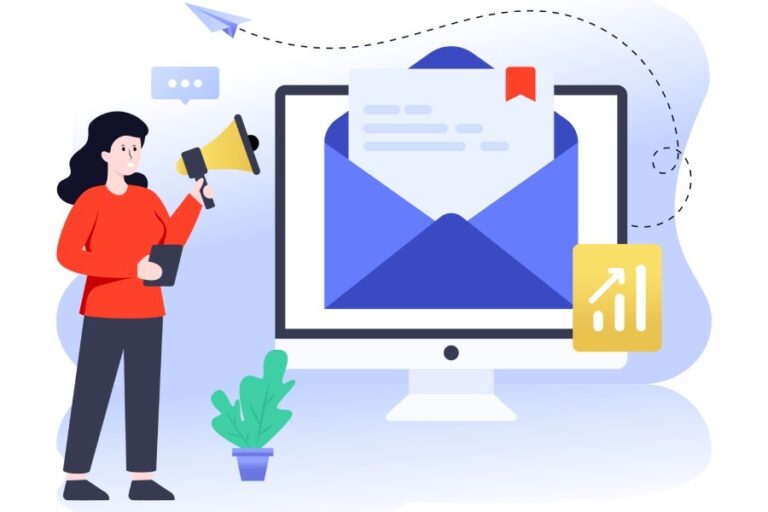DMARC Aggregate Report: What It Is and How to Use It for Email Security
Overview of DMARC Aggregate Reports
DMARC (Domain-based Message Authentication, Reporting, & Conformance) aggregate reports are invaluable tools designed to help domain owners keep a watchful eye on their email authentication practices. These reports act as a beacon, illuminating how your emails are treated by the recipient’s mail systems. By summarizing results for both SPF (Sender Policy Framework) and DKIM (DomainKeys Identified Mail), they make it easier to identify unauthorized and potentially harmful emails instead of innocent misconfigurations.
Typically generated every day, these reports emerge as detailed XML files sent directly to your inbox. However, some organizations may adjust the frequency of these reports based on the volume of emails they handle. This flexibility allows domain owners to manage their efforts effectively without unnecessary overload, especially when you’re already juggling numerous emails daily. Within these aggregate reports, a wealth of data highlights authentication success rates and pinpoints failed attempts, which could signify malicious activities like phishing.
For instance, picture your organization observing an alarming surge in failed DKIM checks originating from a specific sender. This isn’t just casual data; it’s a flashing warning sign that your domain might be the target of spoofing attacks. Such insights can prompt immediate action before potential damage is done. Many tools available today offer graphical representations of this data, facilitating easier interpretation and quicker decision-making for administrators who may not be technically inclined.
Utilizing comprehensive analysis tools is essential for extracting actionable insights from DMARC reports. Without them, valuable information can easily slip through the cracks.
As you continue exploring these invaluable services and their implications, you’ll gain a deeper understanding of the critical elements that contribute to effective email security.
Key Components Explained
The key components within a DMARC aggregate report consist of several technical results but are typically divided into specific sections for easier understanding. By leveraging these sections, domain owners can glean valuable insights concerning their email authentication practices and overall security.
Report Metadata
Starting with report metadata, this section functions like an introductory headline for the report itself. Here, you’ll find crucial information such as the time frame the report covers—think of it as a snapshot of your domain’s email activity over the past week or month—as well as the provider that generated it, which could be reputable names like Google, Yahoo, or Comcast. This context sets the stage for understanding the remaining details and gives you a starting point to recognize trends based on time.
Once you’re acquainted with the metadata, we move into more actionable insights found in the policy-action results section.
Policy-Action Results
In this portion of the report, you will discover details outlining the DMARC policy applied to your emails: whether they were marked as “none,” “quarantine,” or “reject.” This section effectively summarizes how many emails were received under this policy and how many failed to meet compliance. An important aspect covered here is the actions taken against those suspicious emails—the “how” and “why” become illuminating at this junction. Knowing exactly how many emails were let through helps domain owners sharpen their policies further, ultimately making informed adjustments for better security down the line.
With a clearer grasp on how policies were executed, we can examine SPF and DKIM check results.

SPF and DKIM Check Results
Now we arrive at perhaps one of the most telling sections: the SPF (Sender Policy Framework) and DKIM (DomainKeys Identified Mail) check results. These parts reveal whether these essential sender authentication methods worked correctly. If an email passes both checks, congratulations! Your emails are much less likely to be flagged as spam or spoofed attempts from malicious actors. If not, this section will detail which messages passed or failed while elucidating reasons behind any failures—information that can lead to immediate corrective actions.
To make it even clearer, consider how each individual record might look within these results:
| Component | Description |
| Source IP | The IP address of the server that sent the email |
| Count | The number of emails sent from that IP |
| Disposition | Whether the email was accepted, quarantined, or rejected |
| DKIM Result | Whether the email passed or failed DKIM authentication |
| SPF Result | Whether the email passed or failed SPF authentication |
| Reason | Why messages failed (e.g., alignment issues) |
Familiarizing yourself with these components not only aids in diagnosing email issues but also offers a perspective on your overall email ecosystem health, paving the way for implementing stronger security measures tailored to your specific needs.
Interpreting Report Data
Interpreting DMARC aggregate report data might feel overwhelming at first due to its technical XML format, but taking a systematic approach makes it manageable and insightful. The goal here isn’t just to collect data; it’s to understand your domain’s email authentication performance and potential vulnerabilities. Each element of the report serves as a puzzle piece that, when put together safely, paints a clearer picture of your email security landscape.
Recognizing Patterns
One of the first steps is to look for patterns within the data received. For example, if you notice multiple authentication failures arising from the same IP address flagged in your reports, this could indicate a couple of things: either a misconfigured mail server or possibly a malicious actor trying to impersonate your domain. This kind of attention to detail is essential because catching these issues early can save you from bigger problems down the road.
As you start seeing commonalities in failure types or sources, it provides an opportunity for proactive adjustments before they escalate into phishing scams or domain spoofing attempts.
Assessing Compliance
Another critical aspect is assessing compliance rates by comparing successful authentications against failures. Let’s say you find that 90% of emails sent from your domain pass authentication checks while 10% fail. This statistic is not merely a number; it’s an insight beckoning investigation. Are these failures due to internal errors, or are they signs of unauthorized attempts to use your domain? By examining these discrepancies, you’re not just solving problems but enhancing your security posture.
Understanding frameworks like SPF and DKIM is pivotal in this context. Think of them as gatekeepers ensuring only legitimate messages get through. If you’re consistently facing failures—especially on emails that clearly should be passing—you may need to review and adjust these configurations accordingly.
Utilizing Visualization Tools
To make reporting interpretations even easier, consider using visualization tools like URIports or Postmark’s DMARC report summaries. These platforms take complex raw data and convert it into graphical representations like charts and graphs that highlight trends at a glance.
This visual aid not only promotes quick decision-making but also boosts communication across teams who may need to act on these findings. Imagine being able to point at a graph during a meeting while discussing needed improvements rather than sifting through XML files—it transforms the conversation entirely!
Understanding and interpreting DMARC aggregate reports focuses on piecing together information that helps protect your domain from misuse.
With that foundation laid out, let’s explore how to harness these insights even further for safeguarding your email communications.
Leveraging Reports for Enhanced Security
Optimal use of DMARC aggregate reports enhances your email security posture significantly. One of the most powerful features of these reports lies in identifying unauthorized senders.
When you regularly examine the incoming reports, you can pinpoint any unauthorized entities attempting to use your domain. This is essential because unauthorized access can lead to catastrophic phishing attacks—which not only compromise your users but can also damage your brand’s reputation. By swiftly identifying and blocking these infringing senders, you effectively mitigate that risk and help create a safe digital environment for everyone involved.
But identifying threats is just one piece of the puzzle; it’s vital to address legitimate emails that may not pass authentication checks.
Moving on, fine-tuning authentication policies becomes crucial when you’ve spotted legitimate emails failing these checks. If you notice recurring issues with specific senders or types of emails being flagged, it could indicate underlying misconfigurations within your SPF (Sender Policy Framework) or DKIM (DomainKeys Identified Mail) settings.
Each time an authenticated email fails, it’s like losing a potential connection or transaction opportunity—something no business wants. Therefore, adjusting your configurations based on insights from the reports ensures a higher rate of successful authentications. The goal is to maximize deliverability while maintaining strict security measures.
Once you have an accurate understanding of your email landscape, the next logical step involves transitioning to stronger DMARC policy settings.
Gradually moving from a ‘none’ policy to a ‘quarantine’ or ‘reject’ policy reinforces your domain protection firmly. Starting with monitoring mode allows you to gather those valuable insights without incurring risks to your email delivery processes.
Imagine you’re easing into a more stringent diet regimen—if you go from junk food straight to salads without preparation, you’re likely to falter. Similarly, by adjusting DMARC policies incrementally, you allow yourself time to identify how these changes impact not just security but also user experience. In this way, you can make informed adjustments and ensure smooth transitions toward tighter controls that don’t negatively affect operational efficiency.
With these strategies in place, you’re bound to see improvements in both security and efficiency. Let’s now explore the benefits that come with enforcing these fundamental policies.

Advantages of Enforcing DMARC Policies
Implementing a DMARC policy provides domain owners with a powerful tool to protect their email communications. One of the most immediate benefits is the substantial reduction in email spoofing, which occurs when unauthorized parties attempt to send emails that appear to come from a legitimate domain. By enforcing DMARC, organizations ensure that only authenticated senders—those who align with the domain’s SPF and DKIM records—are allowed to deliver messages.
This alignment not only creates a protective barrier against impersonation attempts but also safeguards your recipients from falling prey to phishing scams.
Statistics reveal that businesses enforcing DMARC policies typically enjoy up to 70% fewer phishing attacks. This statistic underscores the urgency of adopting such protocols, especially as cyber threats increase in sophistication.
It’s important to recognize that a robust DMARC policy doesn’t just shield you from threats; it also elevates your brand’s reliability. When customers and partners see that you authenticate your emails effectively, confidence in your communications grows.
In fact, according to an executive at a well-known tech company, “After we enforced DMARC, our partners expressed greater confidence in our communications. They knew they were receiving genuine messages.” This sentiment reflects how trust is critical in business relationships.
Moreover, enforcing DMARC can directly impact deliverability rates. As inboxes become crowded and increasingly scrutinized by spam filters, domains that employ DMARC may find their emails landing securely in inboxes rather than being misclassified as spam.
This improved placement means messages reach their intended audience more effectively and can lead to increased engagement with your brand.
Another compelling aspect is the data that comes along with DMARC reports. These reports offer insights into who is sending emails on behalf of your domain and alert you about any potential misuse. Understanding this information allows domain owners to make informed decisions regarding further tightening authentication practices, thereby creating an even safer environment for communication.
All these factors culminate in a significant enhancement of your overall email security posture while helping maintain and bolster your professional reputation in the marketplace. As we continue forward, let’s examine the resources available for optimizing this process further.
Top Tools for Report Analysis
Various tools exist to help analyze DMARC aggregate reports, making the process of decoding and acting on the data much simpler. Among these tools, Dmarcian has carved a niche by providing a comprehensive suite for DMARC analysis. With its visually enhanced interface, Dmarcian offers not just raw data but also incident reports and actionable insights. This means you don’t need to be a technical wizard to grasp what’s happening with your emails—it organizes everything into digestible visuals that make it easy to see how your policies are performing.
Imagine walking into a cluttered room and suddenly having it organized into neat little boxes; that’s how Dmarcian can transform your data experience.
But if you’re looking for something that’s free yet powerful, let’s talk about Valimail.
Valimail stands out particularly for Office 365 users, delivering not just ordinary reporting but tailored insights designed to enhance understanding without necessitating deep technical know-how. The beauty of its free service is that it doesn’t skimp on critical features while still being accessible. It’s like having a knowledgeable friend who simplifies complex subjects—giving you the information you need without overwhelming you.
Now, for small to mid-sized businesses, Postmark offers an uncomplicated yet effective solution.
For those seeking simplicity, Postmark’s free DMARC monitoring service provides weekly summaries. This makes it an excellent choice for smaller organizations that may not have dedicated IT staff to interpret complicated reports. Instead of diving into intricate details, Postmark empowers users with straightforward summaries that inform them at a glance about their email performance. Picture receiving a brief, clear snapshot of your email health every week—that’s what Postmark does best.
Whether you prefer simple summaries or comprehensive reports, these tools play a pivotal role in ensuring that your DMARC policies are working efficiently while protecting your domain from potential threats. By using these resources, you can take proactive steps to safeguard your organization’s brand reputation and enhance email deliverability—all while fostering public trust in your communications.
In light of the importance of DMARC aggregate reports for email security, leveraging the right tools can significantly reduce risks associated with phishing and spoofing attacks. It is essential for organizations to stay informed and take actionable steps toward improving their email authentication strategies.